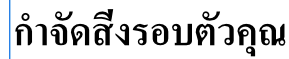Search the Community
Showing results for tags 'afb-2696'.
-
I downloaded Affinity Publisher a couple days ago and have been working very hard to learn and understand how it all works. I quickly discovered a problem in the way the program handles Thai language text. In the Thai language there are consonant and vowel characters that follow the text line. There are additional vowel characters that can appear above or below the line and there are tone marks that also appear above the line. Sometimes there is the occurrence of of a vowel and a tone mark that occur above the same character. In this case the vowel should appear above the character on the line and then the tone mark should appear above the tone mark. I'm attaching two png files of the same word. The one marked Thai good.png is from a word document. The one marked Thai bad.png is from Affinity Publisher. So far I really like your program. But I am an American living in Thailand helping very poor Thai kids to go to school. I frequently create teaching documents in the Thai language and need it to work properly. Thanks for your help in fixing this issue!
-
The problem is pretty obvious when I go to print. I have a custom keyboard layout and I documented it using designer. Both Thai and European diacritical marks appear on the screen correctly. I'm trying to enter them in this message, but apparently the forum software is cringing at letting me enter them. I am referring to all of these: https://www.compart.com/en/unicode/bidiclass/NSM. Here's a screen cap of the European: https://i.imgur.com/bHHJQP1.png By comparison, here is Thai: https://i.imgur.com/UHV12gR.png Those are all correct on screen. But when I go to print those things, the European diacritics print properly, the Thai do not. Here is the printing of the previous European example: https://i.imgur.com/oqYYUEp.png and here is the Thai https://i.imgur.com/MNuhSrJ.png Actual file attached. keyboard layouts.afdesign