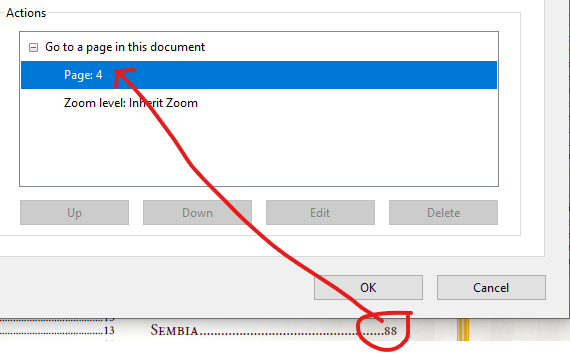Search the Community
Showing results for tags 'afb-2653'.
-
When you attempt to make a hyperlink (for PDF exporting and the like) inside a table, there is the following bug. Select any portion of the text, so long as it includes the last character in the cell. Make any hyperlink. The hyperlink will be made not on the text itself, but on the entire cell (and the next cell). If the text is in the last cell in the row, this bug worsens, making the hyperlink span two entire rows. I've been working around by adding spaces after the text. If you delete the space afterwards, a hyperlink won't become bugged. I'm not sure of the actual coding fault at play here, the only thing I can think of is that the hyperlink creation code is looking for control characters to its right (for some reason) and grabs some internal control character for the table. Honestly though I have no idea. It's kind of a workflow nightmare and took me ages to figure out what was wrong.
- 4 replies
-
- hyperlinking
- tables
-
(and 2 more)
Tagged with:
-
I have a fairly large table of contents (2 column, 1 page) with maybe ~100 entries (20 chapters, the rest level 2) in a PDF that has 164 pages. About 95% of the hyperlinks in the TOC in the generated PDF go to the correct page. However, there's a handful that go to the next page (TOC page + 1) instead of page 86 or 87 or whatever it says in the TOC. This works for almost everything and requires me to click on each specific link to make sure it's valid or not. This is another deal breaker (besides the ability to generate PDF bookmarks from TOC or header styles or whatever) for digital publishers - when the TOC hyperlinks doesn't work! And there's no bookmarks! So users reading large documents will get a subpar PDF experience! Also, what's also annoying is that I need to insert a column break to prevent orphan chapter/section (the last entry on col 1 is a chapter title with it's subsections at top of col 2, so I insert a col break to make it look correct), then I get the pop-up saying "TOC has changed" on every.single.export. Even though nothing has change. I just added a col break inside of the TOC. Edit: Added image from Acrobat Pro that shows the hyperlink properties. This hyperlink property is for the chapter "Sembia" and page "88" link below it, but it says Page 4 (TOC is on Page 3).
- 62 replies
-
- hyperlink
- table of contents
- (and 4 more)