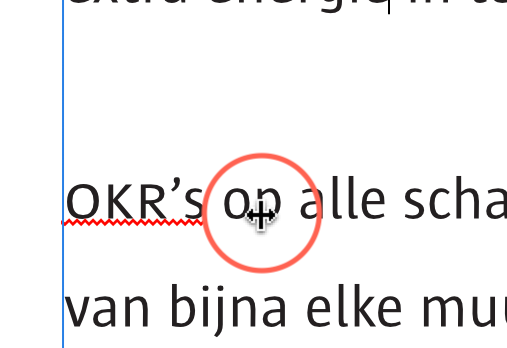Search the Community
Showing results for tags 'afb-2419'.
-
Just noticed that the ability to drag gutters within a text frame seems to vanish after working with a text frame. Not sure what causes it to go away, but when I create a new text frame, add columns, try to drag columns/gutters, it works fine. But as soon as I stretch or resize the text frame, I can no longer adjust the gutters (by grabbing the gutters and moving them). Thus once a text frame is changed in size, cannot drag the gutters. High Sierra, Metal on.
-
At times, when I hover over some text, I cannot set the insertion point—Publisher shows the resize-left-and-right cursor instead. When I start dragging left and right, the column width changes. I have to move over and hover over some other text before I can set the insertion point, and then have to arrow key my way to the desired point.
-
Hi all, I couldn't see this listed recently. I've just installed Publisher so this may be a newbie error, but whenever I try to select blocks of text and start close to the edge of the text column the cursor turns into a double headed arrow whilst I'm still several characters in from the edge. In other words text editing suddenly changes to document layout and I accidentally resize the column instead of selecting the text. I'm using 2 columns on Letter, with 1 inch margins, and with Calibri at 8pt the cursor changes three characters in from the right hand edge (fully justified). Once I've set the text columns is there any way to fix them in place so I can't accidentally change them? Or is there a mode that just focuses on text editing and ignores everything else? The icon for 'Frame Text Tool' is currently highlighted. It's version 1.7.2.471 on Win 8.1.
-
Steps to reproduce: Create a new document Create text frame Increase number of columns to 2 Expected result: User should be able to adjust columns' width proportion by dragging the gap between columns Current result: User is able to adjust the proportion, but has to drag and drop some invisible handler which is placed to the left of the gap The drag&drop zone is indicated by the left-right arrow cursor - please check the image: