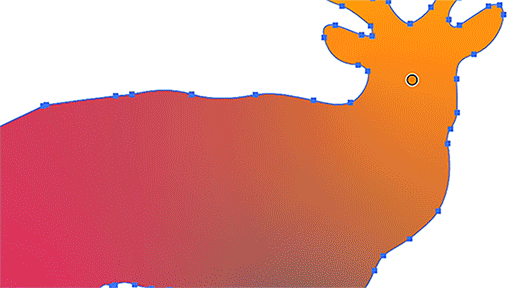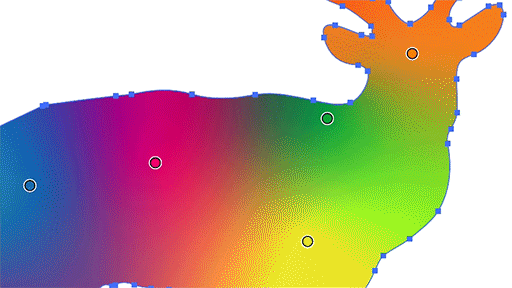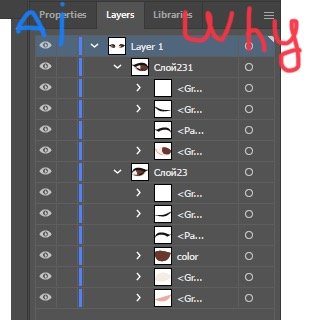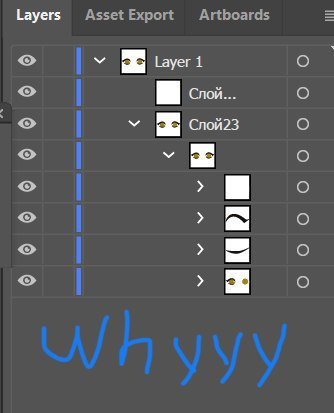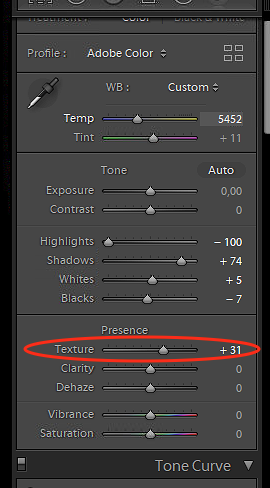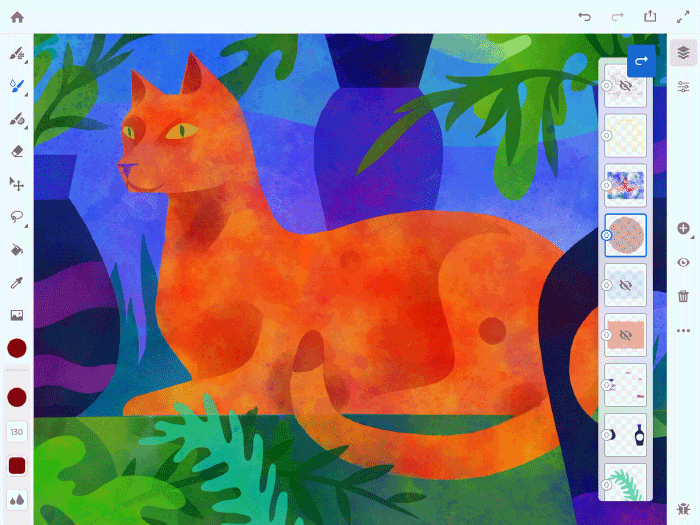Search the Community
Showing results for tags 'adobe'.
-
Is there any tool in Affinity Designer for tracing an image like that in Adobe Illustrator?
- 9 replies
-
- tracing
- affinity designer
-
(and 2 more)
Tagged with:
-
This feature is unparalleled and extremely powerful. redefines vector coloring. Affinity should do everything in its power to support this feature. @TonyB Learn more: https://helpx.adobe.com/illustrator/using/gradients.html#create_apply_freeform_gradient
- 13 replies
-
- adobe
- illustrator
- (and 5 more)
-
Hi, I had a very unpleasant problem: I draw parts of the face that will be automatically painted using code, but for this I need to save the files in svg and open in adobe illustrator, but the order of the layers changes completely, some become a group, new ones appear ... I need a layer called "color" to be colored, but for some reason it becomes a group. An example in the picture: I need the eyeball to be separate, as in the screenshot in affinity designer, the layer order and grouping are ideal, but everything changes when exporting and opening in the illustrator. I tried changing the settings, grouping, language, names, converting zhlipsy to curves, etc. but it does not work. I really hope that this is just my mistake and that you can fix it thank you in advance!
-
Hi Affinity team - are additional crop overlays (e.g. phi grid, golden triangle, etc.) anywhere on the roadmap for Photos on iPad and desktop? Would be lovely to ditch Adobe tools altogether but this is literally the one thing I still use Photoshop/Lightroom for. Thanks!!
-
Hello I turn to web design at 32yo, a passion in me, so I would not want to be wrong I have an important question, I am going to buy affinity bundle instead of Adobe for the price mainly, I will be able to apply and work for jobs which require Adobe suite ? the transition is easy, the software is similar? if I master affinity, i can work in companies that use adobe ?
-
So I purchased Affinity Designer for Mac and in all honesty it is amazing application and does 99% of what I need as a graphic designer. There is one thing missing! An IMAGE TRACE FUNCTION. This software would kill off Illustrator and would be perfect for any designer. Why haven't you added this feature yet? When will you add it? Will it be added? A lot of people can't afford Adobe's ridiculous prices and use not exactly legal methods to acquire its software. I love using Affinity Designer but its just LACKING ONE FUNCTION, so PLEASE PLEASE PLEASE add an Image trace function and quickly! Many thanks! Chris.
- 5 replies
-
- trace
- imagetrace
-
(and 6 more)
Tagged with:
-

SELECT SIMILAR & DXF EXPORT
DanBrizol posted a topic in Feedback for Affinity Designer V1 on Desktop
If Affinity Designer is going to truly compete with Adobe Illustrator it MUST include the VERY BASIC but ESSENTIAL functions: SELECT SIMILAR and DXF EXPORT. I still cannot believe this program does not have these features. SSSSoooooooooo many of your customers have requested it, why are you ignoring them!??? Writing the code for these features will be child's play for you surely!!!???? TIME TO GET SERIOUS AFFINITY - include these features and then clean up, it's a WIN-WIN!- 3 replies
-
- adobe ai
- illustrator
-
(and 1 more)
Tagged with:
-
Hi, appreciate there's a lot of posts about the blank artboard issue on Affinity when opening files, I couldn't find the answer to mine so here goes: I artworked all our brand logos on Adobe Illustrator and saved the master files as EPS. These logo EPS files have been prepared for print, so they have their assigned colour profiles and brand swatch colours with fixed CMYK and pantone values. We have set up our colour environments to FOGRA39...2004) and sRGB...1966-21 in both Affinity and Illustrator. I get that Affinity wont import file-specific data, but can show the vectors on the layers panel, but the layers here are blank. There is a path tool that was used in Illustrator to subtract the head of the bird from the body, but nothing else during the drawing stages. I checked the X/Y axis and these register at 0. TF_Motif_Lrg_CMYK-C.eps
-
I just started using Affinity Photo and noticed that files produced in Affinity (.afphoto) just show the Affinity icon when viewed in Adobe Bridge. I am able to see thumbs/previews in the Finder on my Mac, just not within Bridge. I am currently using Adobe Bridge CS5.1, so perhaps someone can let me know if this is possible in later versions of Bridge or if there is a way to add the ability to generate previews for Affinity files in Bridge.
-
Using Adobe LightRoom & Adobe Camera RAW I have access to several features for aligning my image, straightening, distortion controls, selective color tweaking, white & black, THE LIST GOES ON. Does Affinity Photo have the same tools for editing RAW images? I simply do not see the breadth of tools as I would have in Adobe LightRoom or Adobe Camera RAW - am I missing them???? I can do RAW editing in Adobe Camera RAW & continue my edits using Affinity Photo however I want to TOTALLY & unequivocally FIRE Adobe - I am sick and tired of the monopoly they have had for far too long in the photo editing arena. Does Affinity Photo for iOS have the same abilities as Adobe LightRoom or Adobe Camera RAW? Are the RAW editing abilities of Affinity Photo the same for iOS & desktop? Thank you, Jeremy Cowell McMahon
- 7 replies
-
- raw editing
- adobe
-
(and 2 more)
Tagged with:
-
I cannot figure out how to COMPLETELY turn snapping of for the Polygonal Lasso tool. It's difficult to describe so I've included images. Basically, if I turn all snapping off in Photoshop I can Lasso select between pixels which is truly free selecting. When I try this in Affinity Photo it snaps by pixel, there is no "between the pixels". Please refer to the images to see what I'm trying to say. I need Affinity to stop snapping to pixels and let me select the way Photoshop does.
-

How to simulate Lightroom's “texture” effect
Guest posted a topic in Feedback for Affinity Photo V1 on Desktop
Adobe came with a relatively new "Texture" Effect in Lightroom. Is there an equivalent in Affinity Photo and if not, could you add this slider? https://petapixel.com/2019/05/14/adobe-adds-texture-control-slider-to-lightroom-and-camera-raw/ -
I'm not sure if this is a bug on the Affinity (or Adobe's?) suite, or something else I'm not understanding. I'm betting on something I don't understand so I'd like to hear a word from someone knowledgeable in fonts. I've noticed the character leading default value is smaller and variable in all Affinity apps, while on Adobe with value is larger and fixed. On Adobe's software, no matter what font you choose, you will always get the same default leading value for a certain font size. Let's always use 18 pt for clarity sake. So in Adobe you'll always have a (21.6 pt) character leading value for a 18 pt font size, regardless of the font chosen. On Affinity for a 18 pt font size the leading will normally be (18 pt) too, but this value varies with the font chosen. I've only seen it going higher than (18 pt), but normally just a few decimal points. For example some fonts have a leading of (18.6 pt), others (18.4 pt). I have noticed an outlier though, Gabriola has a huge (30.6 pt) leading. For what it's worth, the Affinity values seem a lot closer to what I'm seeing in LibreOffice, for example Gabriola has a huge leading value in both. I'm not sure what to make of this... anyone knowledgeable in fonts can help me understand what's going on? Thanks!
-
OK... this concerns Designer for windows. I do a promotional calendar every year for my business. Slategroup in texas does the printing for me.(and I recommend them HIGHLY) They have numerous templates on their website, and the one I use is the Illustrator 8.5/11 calendar. I like designer very much, and would love it if I could transition over... So, I have a couple of issues. 1. I can open an Illustrator file, but I can't save it back to Illustrator. I could export to PDF or EPS, but my preference would be to keep it as an illustrator file. I have similar issues with Affinity Photo. 2. and this one is more complicated. The calendar consists of Cat pictures that I take for the local shelter. The template has individual artboards for 28 pages; front and back covers, 13 calendar grids, and 13 essentially blank pages for pictures. The calendar grids are pretty spare, black on white with Arial text. I use these as a starting point, making some graphic changes, using a different typeface and then putting a low saturation gradient background in to add some texture. Making these changes is easy in Illustrator, less so in Designer. What I need to be able to do is select all the text on one of the grids, and change the font and font sizes. Otherwise I'm stuck changing 365 days of dates one at a time. Here's where it get really weird. The other day as I was fussing around, I was able to do just that, select all the text on an artboard and make all the needed adjustments. Today, I am losing my mind trying to repeat that. So, I am throwing myself at your mercy... Thanks in advance John Fischer
-
I'm currently exploring Affinity Photo and Designer as a Photoshop replacement. When I open up the .psds in either Photo or Designer, the text isn't editable nor does it maintain any of it's native properties. (It appears rasterized.) Is there a setting that I'm missing or a fix for this? I have hundreds of files that contain text, so re-doing them isn't a viable option. I found this thread: https://forum.affinity.serif.com/index.php?/topic/86940-editing-illustrator-text/&tab=comments#comment-460790 but I don't get the popup and I'm not working with .ai files. Thank you for your help!
-
I am considering switching from Adobe. I run my own graphic design business and currently use Photoshop, InDesign and Illustrator daily. Would the Affinity products be sufficient and would I be able to open / import PSD, INDD and AI files into this software?
- 10 replies
-
- adobe
- illustrator
-
(and 3 more)
Tagged with:
-
Hi, My Affinity-edited photos as seen on others' devices & a calibrated projector have come out EXTREMELY over exposed. They look fine on my monitor. I have calibrated the monitor. Someone noticed the 'profile' dropdown in the Develop persona is set my default to Adobe RGB. I was told that this should always be sRGB. I can't find a way to update the default to one of the sRGB settings permanently. I have been doing my RAW conversion in Cannon's DPP as 1) RAW files don't have thumbnails & look terrible (under exposed & under saturated) in Affinity as my camera (Canon 77D) is not yet recognised by Affinity & 2) DPP has an easy way to 'fix' under & over exposed parts of the image that Affinity can't do as well as being able to view the RAW images. I then do further processing in Affinity. It appears that I will need to go into the Develop persona & change the 'profile' value before developing & exporting the image every time. Is this a common problem? Is the fix correct? Does this relate at all to my camera not being recognised? (also is there an ETA / release when this camera will be included?) I can't provide a screen dump of the images as seen by others as they look fine on my monitor but very embarrassing showing images at my camera club . Any enlightenment would be appreciated . Thanks Julie
-
Background: I've been using InDesign since version 1.0 jumping away from PageMaker and Quark 3.0. My studio uses InDesign six days a week and builds publications from one page to 50 regularly. I'm going to document my test of Affinity Publisher, and I would be interested in how it is going for other studios. Is anyone planning on making the switch before the beta ends? My reasons for looking at alternatives are price and cloud integration. Adobe increased the CC subscription price. Stinky, but what bothers me more is the constant need to integrate the cloud. Every day I wait for the InDesign font-sync to load. Grab a coffee and cookie. Before that was active hyperlink checking. It's a constant problem. My Adobe subscription renews in three weeks. Perfect time for a serious workflow test. Day 1: Download and test 14 page document test. Quickly learned that layers aren't right, but found out that layers will be adjusted in future versions. Day 2: Single page flier test Typesetting a quick color form. No layers. I enjoyed the experience. Good Tabs Alignment Paragraph styles Clip to canvas (love it; some of us like to use preview in InDesign. Some like regular view. This is a happy medium). Bad No padding in a text frame (I didn't see it) I didn't see a way to make a non-breaking space
-
One thing that keeps popping into my mind is this: There are tons of title plugins for FCPX/Premiere, but they are only usable within said application(s). For things like Youtube cover pic graphics, social media graphics etc it would be "strange" to create those within FCPX or Premiere with its "timeline" layout. For that one should use Designer, which is document-centric. Long story short: it would be absolutely "KILLER" if Designer was able to utilise those plugins in a static document environment. Over to you, guys, and for all those sympathizing with me, please leave a comment or a "bump". Thank you! Helmar
-
I would love it if Affinity Designer for iPad and Desktop would have a built-in emulation of traditional media such as watercolor which flows and mixes in real time similar to the real thing. Currently there are a few apps/programs that can do this such as an Adobe project called Gemini which will have a paint/watercolor emulator for both iPad and desktop. A basic watercolor emulator in Adobe Sketch, and a very detailed one in Rebel 3 by escape motions. A demo video of Rebel's watercolor in action. A video of watercolor brushes being used in adobe sketch. Adobes project Gemini iPad App in action. Project Gemini's Watercolor Emulation in Action.
-
- watercolor emulation
- project gemini
- (and 8 more)
-
I’m trying to find a workflow that allows me to go from Designer to Illustrator. Yes, yes, I know, but I still have to place work into the other on occasion. I would like to keep the results of the fx panel editable, but I realize that they might need to be rasterized if I want them to exist after the file transfer. Is there a preferred filetype/setup/practice for keeping the appearance of Designer files in Illustrator without absolutely everything winding up as path-masked raster images?
-
There is a jubilee on Design Cuts. They sell a logo creation kit: Essential Branding & Identity Kit for Photoshop and Illustrator which says: there are also png files, that should work, I think. Maybe it is also a general question regarding Photoshop CS3 and Adobe Illustrator CS4 Thanks for help.
-
I recently purchased these two applications because I'm looking into university courses to do with graphic design etc. I'd like to pursue a career in this field. Sadly I'm rather new to all this. I've looked at the tutorials that Affinity give you for these two applications via their website and via their apps, both the written and video format. However I don't find them to be that helpful and because of that I was curious if there is anywhere online that can provide me with more in-depth tutorials? If there isn't, Adobe Illustrator & Photoshop are the most popular applications that are similar to Affinity Designer & Photo but are they similar enough to where I could watch tutorials for Illustrator & Photoshop then use what I learnt from that and put it into practice in Affinity Designer & Photo? Also, I know Affinity provide coffee table style books for these applications (no PDF versions available) but they would cost around £80 for the set and right now I can't see the justification for it, at least for me, unless the books really are the best option for tutorials. Keep in mind though that I'm using a 12'7 iPad Pro, not a desktop. Yes I have the Apple Pencil, don't worry. If anyone can provide me with links, advice or just point me in the right direction it would be extremely helpful.
-
Hey guys, I'd like to know if there are any plans to develop an Affinity software which would compete with Adobe's Lightroom from a side of batch photo editing. I'd love to go "full affinity" in the future, but as I'm getting more into photography I find it extremely hard to edit like 200+ photos in Affinity Photo. Affinity, please, consider an addition to your already amazing collection of software. <3