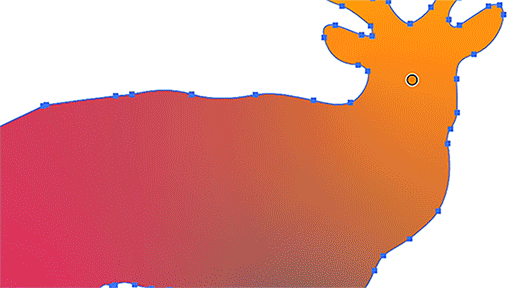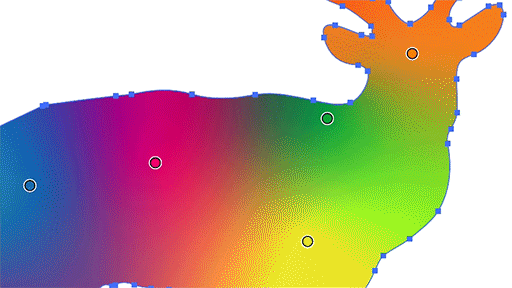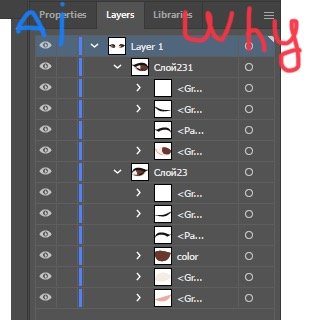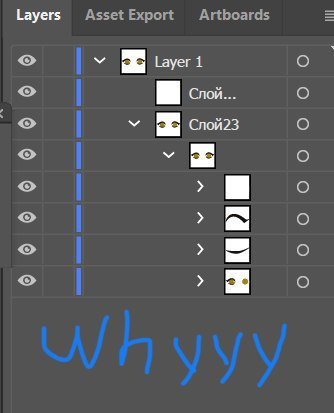Search the Community
Showing results for tags 'adobe'.
-
Hi everyone, I'm not sure this is the correct forum to post this. But I'm really hoping someone else has been in this niche corner I am stuck in now. So I am creating a poster for someone else to use in Adobe Illustrator, and I spent a lot of time in Designer organizing and naming my layers (and actually putting my vector layers into a "layer") but when I try to export to a usable format for Illustrator, Illustrator just opens the file however it pleases without a care in the world for how I have organized the file. Rather than keeping the naming structure and layer structure I specified, Illustrator mashes everything together under one layer, with no names and no groups. The file I worked so hard on looks like such a sloppy mess. Even my text boxes have been divided into letters that have been converted to curves, rather than a defined box for text to reside in. So my question is, has anyone had experience successfully getting Designer to talk with Illustrator? If so, what does it take in order to do so? ^ here's my Designer panel with my organized layers palette (trying to make it easier for the person I need to deliver this file to to edit) ^Illustrator destroying a PDF ^Illustrator destroying an EPS
- 2 replies
-
- designer
- illustrator
-
(and 5 more)
Tagged with:
-
Some initial background info: #1 - I work on Mac and am preparing to update to a new Mac Mini. #2 - I have been an Adobe Photoshop (plus Adobe Illustrator and InDesign) user for a little over 20 years (but trying to decide if switching to Affinity products would be a good alternative). #3 - Have been watching a lot of YouTube tutorials to find out more about Affinity Photo but for some reason, either people are not fully understanding my question or they are simply not familiar enough with Adobe Photoshop. #4 - And most importantly, I need answers from someone who is totally knowledgeable with both: Adobe Photoshop and Affinity Photo..............and a person who knows and understands the difference between creating a Selection and creating a Mask. There is a distinction albeit, both Selections and Masks are commonly called "masks". Now my question: Does Affinity Photo allow one to activate the "Quick Mask mode", and be given the choice to choose between "Mask area" and "Selected area"? (and then allow the user to select a paint brush (NOT the Selection or Mask brush), but rather, a paint brush (with black selected as the foreground color) and then commence to "paint" a translucent red (or any color of choice) "Selection" on the areas of your image that you wish to be "Selected" (NOT masked, but rather, "Selected"? And taking this a step further, Does Affinity Photo allow the user to exit Quick Mask by pressing the "Q" key (on a Mac)..............and does Affinity Photo allow the user to "invert" the "selection" to a "mask" and visa versa? (CMD+Shift+I) on a Mac If you don't follow my questions, then you probably don't have that much knowledge of Adobe Photoshop. I would greatly appreciate getting the answers to my question from some kind folk or folks.......... Thanks, Roger
-
As already described/discussed in the support questions, colours are displayed incorrectly when a monitor profile is active in the system. The problem can only be reproduced with Affinity Photo and does not show up in Adobe Lightroom, Chrome, FastRawViewer or Irfanview.
- 2 replies
-
- affinity photo
- monitor profile
-
(and 4 more)
Tagged with:
-
Hello, I noticed when editing images with skin tones (TIFF format) that the colours in Affinity Photo sometimes look very strange (grey-greenish). The same file in Adobe Lightroom looks completely normal (as does the photo print). Now I have opened a test file in both programs in parallel and indeed the colours (measurable in the screenshot) are different (see attachment). How can I ensure that Affinity Photo displays the colours correctly? (I don't mean soft-proofing, that is another topic in itself...) I have calibrated the monitor and the colour profile is applied system-wide. Thank you very much for any helpful hints!
- 45 replies
-
- color display
- adobe
-
(and 2 more)
Tagged with:
-
Hello, I just switched from the Adobe CC to Affinity and i run into a problem withing Affinity Publisher. In InDesign I'm used to making a mockup of my document using wireframes, and then filling it with text and picures. When i wanted to do the same thing within Publisher, I can't type in a picture frame. I seem to have to make a seperate textframe for typing. Can an empty pictureframe be used as a placeholder before filling the document with text and pictures? Or is it just an empty placeholder for pictures?
- 1 reply
-
- affinity publisher
- text
-
(and 4 more)
Tagged with:
-
Hello again, all … Yes it's me and I'm back again for Round MMXXI(b) … Today's question is: Can we use Presets in Affinity Photo (or Designer / Publisher) as we would in Photoshop, Lightroom, ON1, etc? If the Majiqual Answer be-eth 'Yes,’ the follow-on query then becomes ‘How we do dat, hah?’ It's easy enough to install and use LUTs in Photo, but there seems to be no method to install or access the presets’ .xmp rider files. It seems that would be an easy trip down Code Road compared to other feats discussed in these pages. Please advise if there's a way to implement access and use of the .xmp presets files that already reside in the Camera RAW / Lightroom folders … Thanks again to all for your informed input.
-
Recently I had to open an Adobe account for work reasons. The biggest thing I noticed while making the move is how much thought has went into the UI of Affinity products. Simple tasks are a lot easier in Affinity and overall it's a nicer platform to work in. Affinity does lack in features, especially Vector warping, distorting, etc. Overall Affinity continues to impress and I think it wont be long until they catch up. In terms of working experience, Affinity is already ahead.
-
Now that I started getting warnings from InDesign that our friends at Adobe are dropping support of Type 1 fonts in 2023, I was wondering whether Publisher will continue to support them? Adobe isn't offering any technical reason they aren't being supported beyond that they are old and don't work on the web and in mobile. Thanks.
-
Hi, This is my first attempt at using Affinity Designer and have come to a hurdle; I am trying to edit the text on an existing logo that was created in AI. I cannot seem to be able to select the text, is this maybe because it has been rasterised? Is there a way I can do this please? Thanks.
- 8 replies
-
- logo
- illustrator
- (and 5 more)
-
Here’s a suggestion, Serif need to capitalise on the fact the recent Illustrator release for iPad is brutal. Demonstrate how you get way more bang for your buck in terms of features and abilities, and all without being locked into a subscription. Seriously, get some live demos out there while the iron’s hot and steal the limelight. Designer has so much potential, routing for y’all 🤘
-
- adobe
- illustrator
-
(and 1 more)
Tagged with:
-
So I tried Illustrator for iPad... it turns out Serif doesn’t have any competition 😅 for starters, the pen tool was kinda janky especially when closing a shape(if Adobe can’t even get the basics right...), no width variance features for strokes or corner smoothing, and for €10 a month!? Vector software has to at least get these fundamentals working out of the box or it’s a 👎 from me. Anyone lose have a better experience?
- 13 replies
-
- adobe
- illustrator
-
(and 1 more)
Tagged with:
-
I must bring many of my former Adobe files (Illustrator and InDesign) into AffDesigner and AffPUblisher after saving them in Adobe in the necessary Adobe format. They import, but of course the programming approach to layers being so different means that I must recreate these layers in Affinity. Sometimes a layer will come over, as well as the objects or texts in that layer. Most of the time, however, each individual parts of a graphic appear as a multitude of separate object in Affinity. One big problem is that entire paragraphs of text come over a separate lines (multi-lines). I understand why that it is in the transfer process, but I also wonder if Affinity has anyway to bring them into a single paragraph, short of copy/paste. I imagine that Adobe exports objects as a PDF, as SVGs or in the case of text on a path properly oriented but as individual outlined letters. Given what must be great challenges of going from Adobe to Affinity, I am happy for what I do get even though the reorganization task is tedious, but I also wonder if anyone has found ways to make the cumbersome Adobe format come more faithfully into Affinity (where thankfully it is much easier to work with!). In the past I have found that transferring each of my muiiltitute of layers and sub-layers separately sometimes worked, but recently it has not. Is this a new Adobe sabotage or perhaps dependent up many factors not visible to the user? I don't expect any magic solution, but any help would be much appreciated. PS: Yes, I could copy each text box in the InDesign doc, paste it into APub and reformat it, but that is very time consuming if a more effective way exists.
-
Is there any tool in Affinity Designer for tracing an image like that in Adobe Illustrator?
- 9 replies
-
- tracing
- affinity designer
-
(and 2 more)
Tagged with:
-
This feature is unparalleled and extremely powerful. redefines vector coloring. Affinity should do everything in its power to support this feature. @TonyB Learn more: https://helpx.adobe.com/illustrator/using/gradients.html#create_apply_freeform_gradient
- 13 replies
-
- adobe
- illustrator
- (and 5 more)
-
Hi, I had a very unpleasant problem: I draw parts of the face that will be automatically painted using code, but for this I need to save the files in svg and open in adobe illustrator, but the order of the layers changes completely, some become a group, new ones appear ... I need a layer called "color" to be colored, but for some reason it becomes a group. An example in the picture: I need the eyeball to be separate, as in the screenshot in affinity designer, the layer order and grouping are ideal, but everything changes when exporting and opening in the illustrator. I tried changing the settings, grouping, language, names, converting zhlipsy to curves, etc. but it does not work. I really hope that this is just my mistake and that you can fix it thank you in advance!
-
Hi Affinity team - are additional crop overlays (e.g. phi grid, golden triangle, etc.) anywhere on the roadmap for Photos on iPad and desktop? Would be lovely to ditch Adobe tools altogether but this is literally the one thing I still use Photoshop/Lightroom for. Thanks!!
-
Hello Affinity, I would like to give you my money NOW. I really don't want to pay Sketch or Figma or inVision or Adobe XD or Framer X or Protopie or Webflow or UX Pin. I would love to buy a software from Affinity that enables the prototyping feature. Maybe a merge between Personas with added plugin to buy. OR maybe call the software Affinity Prototype or Affinity Interactive or Affinity Hybrid. I have been creating lots of Websites and User Interfaces, but I can't quickly prototype it to get my idea across. I have been working collaboratively with a multidisciplinary team of 50 designers/developers/business analysts. And when it's time for me to pitch I have to manually go into my Visual Studio Code Editor and create it from scratch using CSS and JavaScript. Still waiting for release date, Thank you
- 2 replies
-
- prototyping
- prototype
-
(and 8 more)
Tagged with:
-
Hello I turn to web design at 32yo, a passion in me, so I would not want to be wrong I have an important question, I am going to buy affinity bundle instead of Adobe for the price mainly, I will be able to apply and work for jobs which require Adobe suite ? the transition is easy, the software is similar? if I master affinity, i can work in companies that use adobe ?
-
Used Affinity Photo, Designer and Publisher to make a poster for a digital racing event. I´ve used the Adobe software for 12+ years so this is my first project using the Affinity software, it took some time to get used to it but liked it alot! Alle cars where separate screenshots and I've worked them in one image. The main design can be used in several different sizes, like a social media posts or a wallpaper. I've used the same techniques as I used for this poster I made a year ago for the real life counterpart of this racing series. I hope you like the design
- 2 replies
-
- affinity designer
- sport
-
(and 5 more)
Tagged with:
-
So I purchased Affinity Designer for Mac and in all honesty it is amazing application and does 99% of what I need as a graphic designer. There is one thing missing! An IMAGE TRACE FUNCTION. This software would kill off Illustrator and would be perfect for any designer. Why haven't you added this feature yet? When will you add it? Will it be added? A lot of people can't afford Adobe's ridiculous prices and use not exactly legal methods to acquire its software. I love using Affinity Designer but its just LACKING ONE FUNCTION, so PLEASE PLEASE PLEASE add an Image trace function and quickly! Many thanks! Chris.
- 5 replies
-
- trace
- imagetrace
-
(and 6 more)
Tagged with:
-

SELECT SIMILAR & DXF EXPORT
DanBrizol posted a topic in Feedback for Affinity Designer V1 on Desktop
If Affinity Designer is going to truly compete with Adobe Illustrator it MUST include the VERY BASIC but ESSENTIAL functions: SELECT SIMILAR and DXF EXPORT. I still cannot believe this program does not have these features. SSSSoooooooooo many of your customers have requested it, why are you ignoring them!??? Writing the code for these features will be child's play for you surely!!!???? TIME TO GET SERIOUS AFFINITY - include these features and then clean up, it's a WIN-WIN!- 3 replies
-
- adobe ai
- illustrator
-
(and 1 more)
Tagged with:
-
Hi, appreciate there's a lot of posts about the blank artboard issue on Affinity when opening files, I couldn't find the answer to mine so here goes: I artworked all our brand logos on Adobe Illustrator and saved the master files as EPS. These logo EPS files have been prepared for print, so they have their assigned colour profiles and brand swatch colours with fixed CMYK and pantone values. We have set up our colour environments to FOGRA39...2004) and sRGB...1966-21 in both Affinity and Illustrator. I get that Affinity wont import file-specific data, but can show the vectors on the layers panel, but the layers here are blank. There is a path tool that was used in Illustrator to subtract the head of the bird from the body, but nothing else during the drawing stages. I checked the X/Y axis and these register at 0. TF_Motif_Lrg_CMYK-C.eps
-
Using Adobe LightRoom & Adobe Camera RAW I have access to several features for aligning my image, straightening, distortion controls, selective color tweaking, white & black, THE LIST GOES ON. Does Affinity Photo have the same tools for editing RAW images? I simply do not see the breadth of tools as I would have in Adobe LightRoom or Adobe Camera RAW - am I missing them???? I can do RAW editing in Adobe Camera RAW & continue my edits using Affinity Photo however I want to TOTALLY & unequivocally FIRE Adobe - I am sick and tired of the monopoly they have had for far too long in the photo editing arena. Does Affinity Photo for iOS have the same abilities as Adobe LightRoom or Adobe Camera RAW? Are the RAW editing abilities of Affinity Photo the same for iOS & desktop? Thank you, Jeremy Cowell McMahon
- 7 replies
-
- raw editing
- adobe
-
(and 2 more)
Tagged with:



.thumb.png.f6c61a3a8596a3ec78cf62cbd88a164b.png)







.jpg.749a64d4fd18b14ad59d4b3ccb4791dc.jpg)