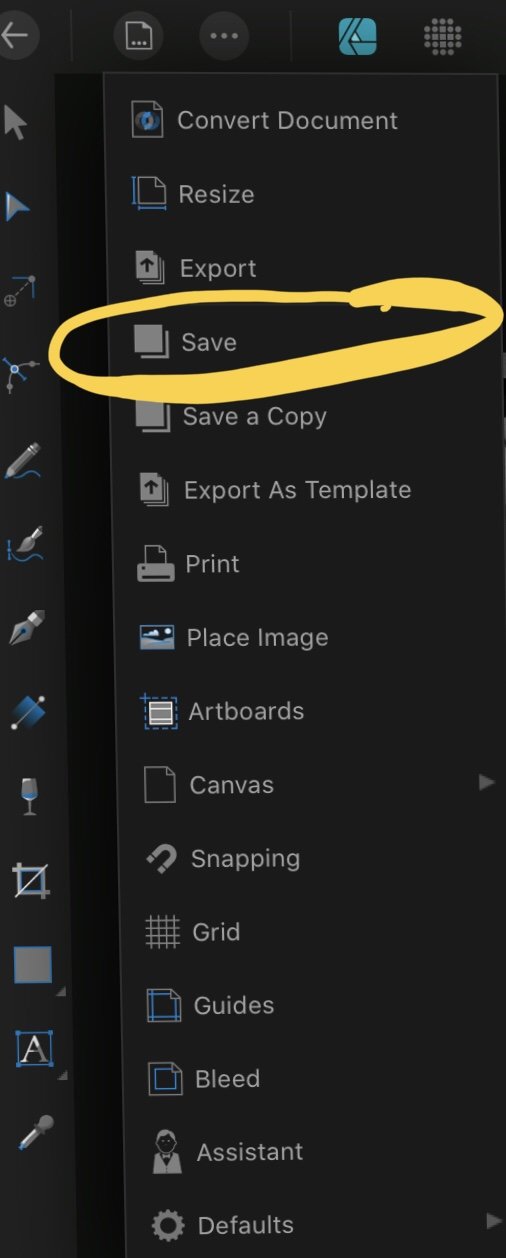Search the Community
Showing results for tags 'adi-510'.
-
Starting to think my issue might be related to iPadOS (13.4.1) since the issues I’m having started around the same time I updated my iPad Pro (2nd gen, 12.9”). Here is my issue: Open a New Document in Designer. Do some work. Save file from within the document via the “Save” option. Save to My iPad. Do more work on document over several days/weeks. Prior to exiting document or Designer, hit that Save button each time. Wait for file to save. Walk away and/or exit Designer. Come back to Designer. App has crashed/restarted (most of the time but not all of the time). Open my document - all changes done prior to last save are gone. However, if I save the file from within (as above), and then ALSO exit the document (whereby it saves the file again) - if the app crashes and/or I manually close Designer, reopening the app & that document retains (saves) changes. The document in question (most important one) is simply a multi-layered pixel project (drawings, black & white). There might be around 40 layers but as mentioned, simple black & white pixel drawings on each layer. It doesn’t seem to matter what file/document it is. The app crashes a fair bit lately and a lot of work is lost.
- 5 replies
-
- designer1832
- saving files
-
(and 3 more)
Tagged with:
-
I'm going to start by saying that I don't fully know if this is a Designer error, an error on OneDrive, or it's just that Files app work on a weird way. Looking forward to some clarification on this, and now onto the problem: Open an Affinity Designer file stored in OneDrive by using the Open from Cloud command, notice the document's Modified date/time Do some changes, doesn't really matter what they are, just enough to warrant a file save Save the file by using the Document > Save command, or by going into the home hub and choosing Save on the document's hamburger menu Go iOS's Files app, notice the file Modified date/time Sometimes the file will be updated and show a new Modified time/date, other times it won't update at all and will show the old time, like the file was never changed/saved If I open the OneDrive itself, or check the OneDrive folder on my desktop, I can confirm no file saves happened, so it's not just a visual glitch Closing the file within Designer and then closing the app itself sometimes triggers a file update, other times not so much... I don't really have anything else more specific to say about this issue. I can't reproduce it consistently, but it does happen very frequently. I also can't trigger the upload consistently, but closing the file & Designer works a significant amount of times. I'm using the latest stable versions of iOS 12, OneDrive and Designer, so no beta software here. Any ideas at all about what's going on?
-
Hello group, anyone else have issue with simply saving a document while it is OPEN when selecting save in the drop down menu? It simply doesn’t which causes me to loss work when it crashes (which it seems to do more frequently since 1.7 update on my ipad) Previously I would deselect any layer, click the selection tool then (and only then would ) I be would able to actually save with the document currently open. The other option was exiting the doc then reopening it (slow..) . Maybe I am missing something that I should know about? Thanks