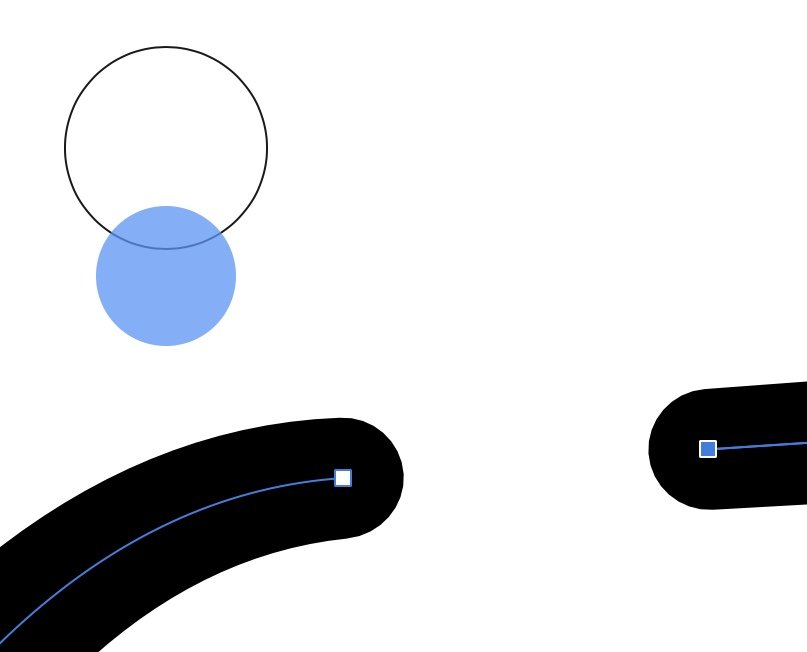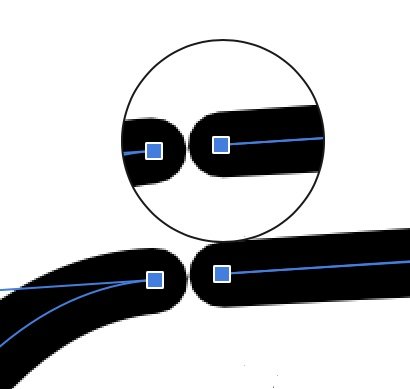Search the Community
Showing results for tags 'adi-483'.
-
In previous versions of Designer, when selecting more than one node on a path, I would use to node tool and with 1 finger touching I would tap each node with the pencil to add it the the selection. In 1.7 when I do that, instead of adding each node to the selection it converts the point to a sharp angle (no bezier handles) and doesn't add the selected point at all. The only way I can select more than one point on a path is with rectangular selection. Is this new functionality or a bug? Thanks, Chris
-
1- It is no longer possible to add to the node selection by holding one finger on the screen. An extra circle appears on the screen just above the finger mark. 2- Joining two nodes of the same combined curve is not possible. 3- When editing a node(s) an overlaid circle appears obstructing the view. Inside the circle is shown the edited node(s) in 1:1 scale. Not quite sure of the purpose.