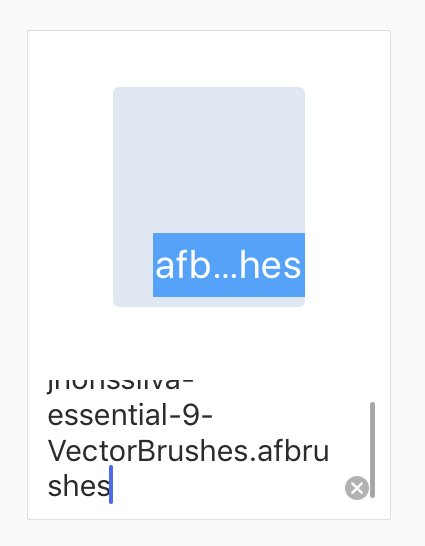Search the Community
Showing results for tags 'adi-305'.
-
Hello all, first time posting here. Me and my mother have been learning how to use Affinity Designer for iPad by following the instructions in the workbook. To learn how to use Vector Brushes we downloaded the resources for Chapter 3 (The Whittler). When importing brushes, the file picker comes up and literally all of the 1st party resources are greyed out and unavailable to import. I searched the forums and apparently this has been a known bug since at least Oct 2018, as Dan C writes: My mother cannot use iCloud or Dropbox to store a 500+ Mb file (this is for a single chapter's resources). I stored the unzipped files on the iPad because: iCloud Drive is notoriously bad a syncing and keeping files on device. This is problem compounded when working via a low bandwidth connection which is all our family has access to. Dropbox is not focusing on users like me an my mother anymore. I'm moving as much as I can off that ship, it's sailing for land of enterprise/team based users. I followed the instructions for importing resources from the book and it just fails halfway through. This is a "current workaround" as Dan writes. However, as October 2019 approaches (a year since their post, four updates later) this statement becomes more and more untrue and unacceptable. I'm not sure if this post constitutes a bug report, if there is a way to make an official report please inform me how/where to do so. I really like the product, my mother really likes the ability to use the Apple Pencil and we both hope this can be resolved soon. Shawn
- 2 replies
-
- ipad
- affinity designer
-
(and 2 more)
Tagged with:
-
Hi, First time contributor I am trying to import a third-party vector brush pack into Affinity Designer for iPad. Unfortunately, AD doesn’t recognize the file - its icon is grayed out in the Files dialog. In the Brushes panel, I tap on Import Brushes... and in the Files dialog, I navigate to the folder with the brush pack. (I checked the file name and its extension is .afbrushes) Nevertheless, Affinity Designer will not recognize the brushes file. I then proceeded to try other third-party brush packs, such as this one https://forum.affinity.serif.com/applications/core/interface/file/attachment.php?id=42210 or this one https://forum.affinity.serif.com/applications/core/interface/file/attachment.php?id=3008 but with the same result: Affinity Designer for iPad will not recognize the file and grays out its icon. Please advise! Thanks, Marco