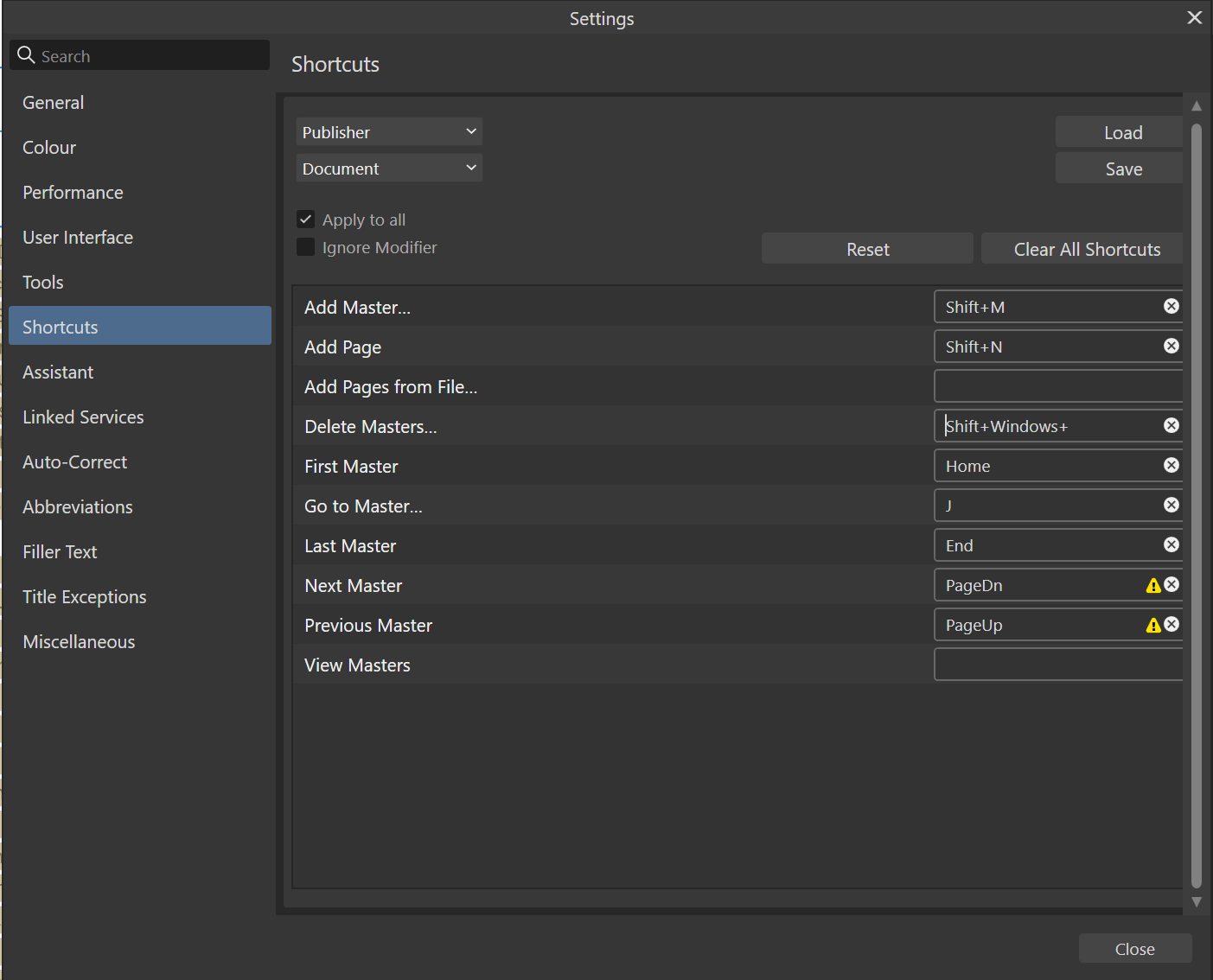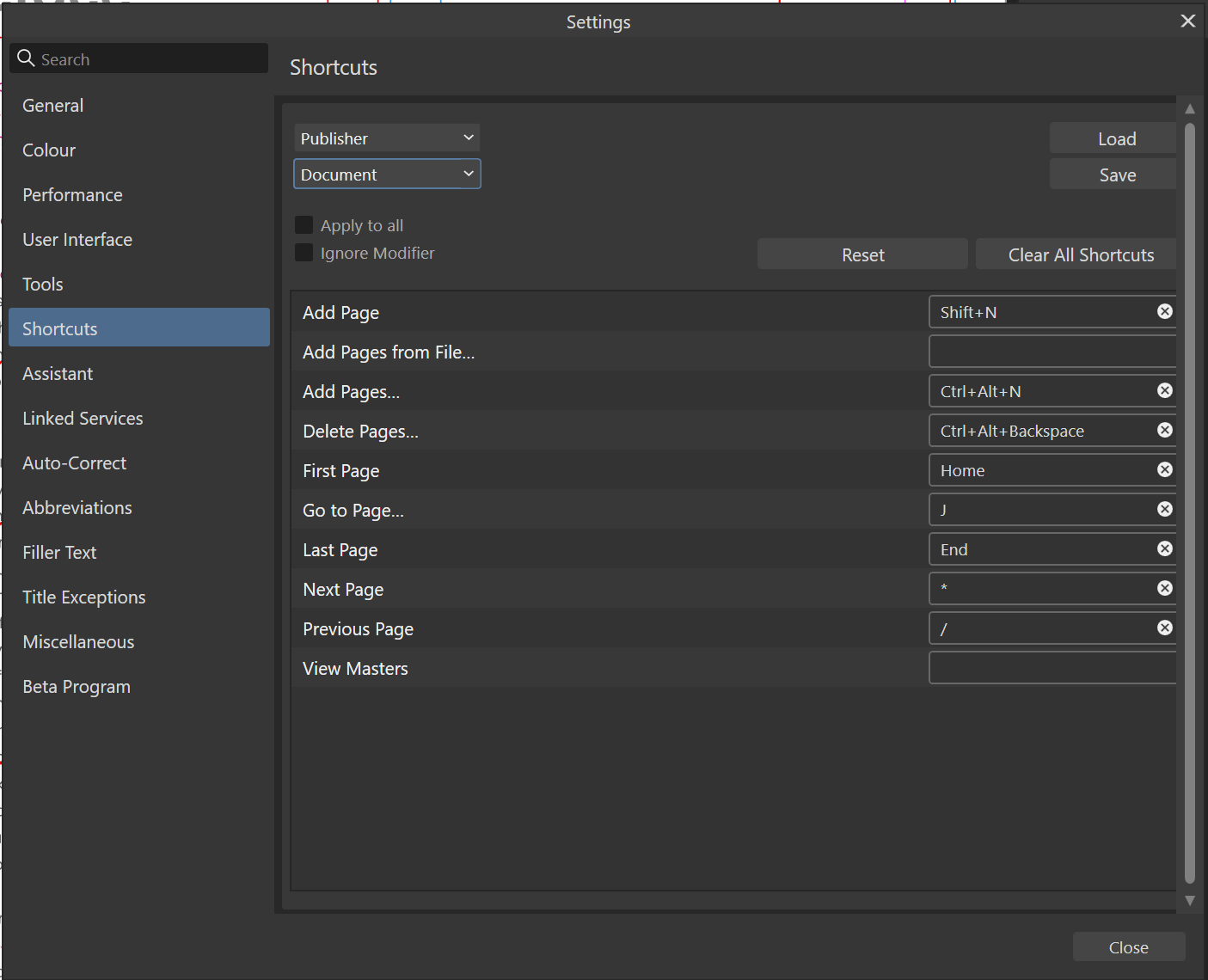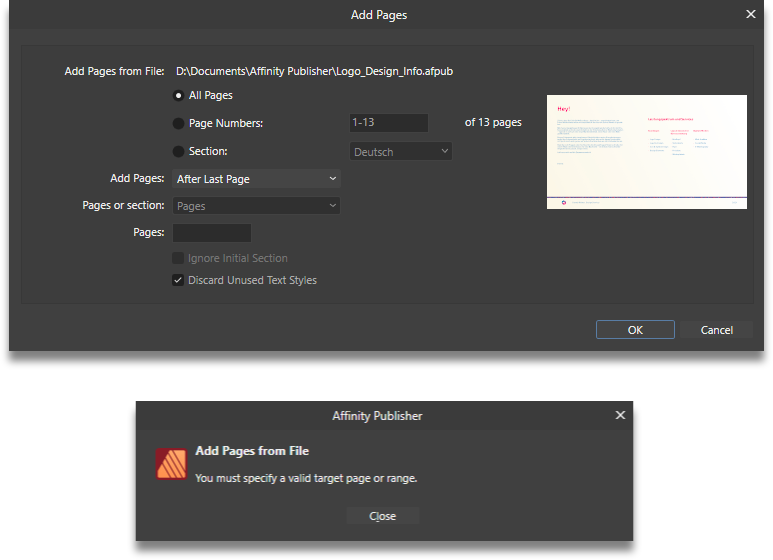Search the Community
Showing results for tags 'add pages'.
-
A small naming error emerged in the Publisher > Document keyboard shortcuts. The item Add pages... (with the dialog box) does not exist in Publisher 2.2.0 on Windows 10. The names of the shortcuts for inserting master pages and regular pages don't all correspond to the correct action. Release version 2.2.0: Beta version 2.2.0.2005:
- 9 replies
-
- affinity publisher 2
- shortcuts
-
(and 4 more)
Tagged with:
-
Hey forum! I'm not sure if this is a bug or if I'm missing something. Basically I simply want to import all pages from document A into B after the last page. However, I'm asked to specify a valid target page. Am I misunderstanding the message? Why do I get the below warning? Also, even if I wanted to, I can't access any boxes with this setting. 🤔 Thanks for any help! 😊
- 11 replies
-
Hey guys, I love the Affinity Suite, and I made the jump from Adobe CS4 to Affinity several months back (and am very happy I did). One thing I am still lacking though is a good PDF editor. I need one that has basic page layout functions (add/remove/rearrange pages), but also has things like OCR capability. I know this isn't technically an Affinity question, but since the forums have been super helpful in everything else, I figured I would ask fellow designers here. Any recommendations? Thank you!
- 20 replies
-
- pdf editor
- editing
-
(and 6 more)
Tagged with:
-
Hello, I wonder if someone can help me. I'm running Affinity Publisher on a Mac. I have a 52 page document mostly of text and a few images. I have a two-page master document set up with four columns along with various character styles etc. Anyway, I have set the layout as I'd like it but I now need to add two pages at the start of the document. However, when I do this I have some curious behaviour going on... firstly, when I add two pages, Publisher adds three. Secondly, when I do this, the column threads get crossed over - What I mean by that is this: If we assume that, from left to right, the columns are 1, 2, 3 and 4 and the text flow should be from 1 to 2 to 3 to 4. Well, when I add the two pages (but three are added) the text flow is 2 to 1 to 4 to 3 and then on to the next page... What am I doing wrong?! All advice gratefully received. Edward
- 2 replies
-
- affinity publisher
- thread
- (and 4 more)
-
Hello, I am having serious problems with Publisher 1.8 too. It keeps hanging when I try to add new pages and I am forced to restart the computer I am willing to reinstall 1.7.3 and have a question : My work document, a 300 page book, is in 1.8 afpub format How do I open 1.8 files with the 1.7.3 Publisher? There doesn't seem to be an option to "save as" with an older format in 1.8 I'd be thankful for an answer