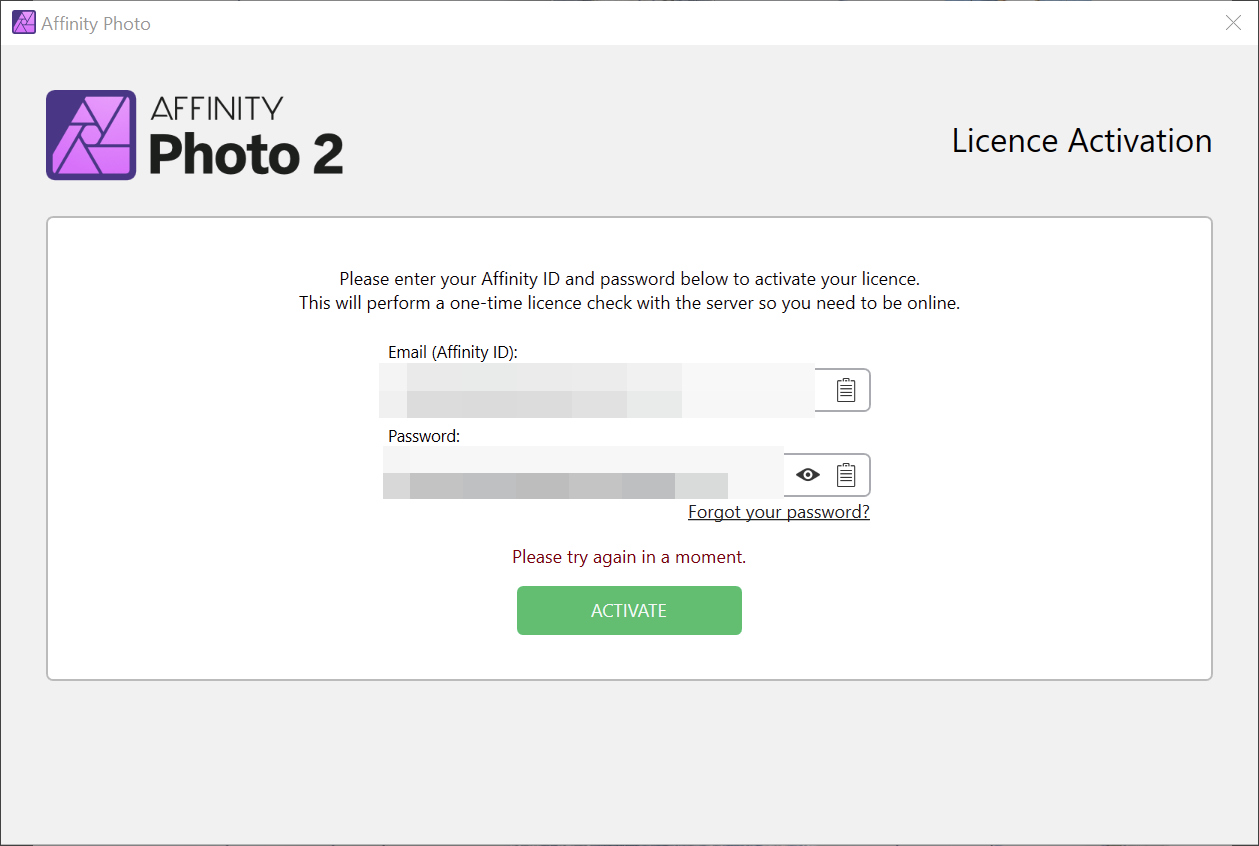Search the Community
Showing results for tags 'activation'.
-
Same computer, single-machine. Photo installed as MSI, Publisher and Illustrator as MSIX. Latter two work as usual, former refuses to launch with this: The application is not restricted by Firewall or DNS filtering at the time of activation. Pressing the green button just makes the "Please try again in a moment" blink once.
- 3 replies
-
- activation
- msi
-
(and 1 more)
Tagged with:
-
Hi! Can someone confirm that I'm understanding the example licensing pages and forum posts correctly? I'm eligible for the upgrade pricing, and if I understand correctly, I can purchase the upgrade on the Serif site, download the apps through the Mac App Store (I prefer to download software through this way now rather than through the web) and then activate the product using the purchased license in the app itself. Thanks!
- 8 replies
-
- license key
- activation
-
(and 1 more)
Tagged with:
-
If you've read the Affinity Licensing, Registration and Activation Guides and you still haven't been able to activate your V2 app or you're getting an error not mentioned in the guides, please see the below common issues and their potential solutions. Firewall/Proxy/VPN If you get the error "There was a connection problem with the server" or "Unable to contact the Affinity servers. Please check your firewall settings for this app" when trying to activate, it's likely that you have a Firewall blocking the app from connecting to the internet or you're behind a proxy. Please add the below URLs to your firewall/proxy whitelist. It's also possible that connecting through a VPN can also cause these kind of connection issues. https://affinity.api.serifservices.com https://affinity.serif.com Date, Time and Time Zone If you've disabled your firewall or confident that your Firewall/Proxy/VPN are not the cause of your connection issues, please make sure your computer's date, time and time zone are correct. If they're incorrect it can lead to issues with digital certificates. This issue can be confirmed by running the Connection Checker (see below) and checking the log file. You will be given the error 0x10000005 if this is the issue. "There is a problem with your account. Please contact us for assistance" If you're getting the message "There is a problem with your account. Please contact us for assistance", please contact Affinity Support using the email address affinitysupport@serif.com stating the above message. This is an issue that requires further investigation and can only be dealt with by our support team. "Please try again" This message can appear if you're trying to activate an Affinity V2 app while you have another Affinity V2 app running in the background. Close the other Affinity V2 app to continue the license activation. Once activated you can open the other Affinity V2 app again. You may need to manually delete and recreate your Affinity V2 license files if you are seeing this error still, please find the post below for steps on how to achieve this: https://forum.affinity.serif.com/index.php?/topic/182419-troubleshooting-affinity-v2-licence-activation-issues/&do=findComment&comment=1181145 If you continue to have issues following this, you may need to reset the app back to its defaults following the instructions here: https://forum.affinity.serif.com/index.php?/topic/167832-how-do-i-reset-an-affinity-v2-app-back-to-its-default-settings/ Unable to click "Continue" when you see the message "Your app has been successfully registered..." on iPad To workaround around this issue, please turn off Wifi and launch the Affinity V2 app. Once the app is launched you should be able to get passed the message - you can then turn Wifi back on. Clear DNS Cache If your issue isn't listed above, we've had reports from users that clearing a machines DNS cache can resolve licence activation issues. More information about "Flushing DNS" can be found here: https://www.whatsmydns.net/flush-dns.html I have activated V2 app(s) successfully but I'm still prompted to activate on app launch We aware of an issue where you can be prompted to reactivate a previously activated app when it's launched at the same time as another activated V2 app. This can happen if you're using a combination of MSIX and MSI versions on the same machine.
- 2 replies
-
- licence
- activation
-
(and 1 more)
Tagged with:
-
Yesterday I purchased the Affinity Bundle V2 and installed it on my main work PC. I have a laptop that I use on the weekends when I'm not at the office. Does the license allow you to install on a secondary PC or something along those lines?
-
Recently I received a reply from Affinity about activating Affinity 2. I was told that "The Affinity 2 apps, whether bought singularly or as a universal license require an internet connection for activation". Clearly this is an anti-piracy action (although software requiring on-line activation can be hacked). However, Affinity 2 users may have the following issue with this: The Affinity packages use propriety data files that can only be opened with Affinity. Should Serif no longer support Affinity - or stop trading - then it will not be possible to install Affinity packages when upgrading to a new computer. Hence the data files would become inaccessible, and all the work done using Affinity packages would be lost. Those of us upgrading to Affinity 1 from the DrawPlus, PagePlus ... packages have already faced this problem once before and lost months of work. As a consequence, with regret, I will not be upgrading to the Affinity 2 packages. [Although larger companies (Adobe etc) require on-line activation they are not as likely to stop trading.]
-
This is a suggestion, I feel more confortable buying a software that I know I can "own" and no servers are needed to activate. I own a legal copy of Adobe CS3 Web Premium, have the box and everything and after I couldnt install it recently contacted Adobe. They shut down the servers, so people with a legal copy cant activate the software... (needed a software which they no longer sell even in subscription) Or maybe a promise that we get offline activation at the end of the V2 lifecycle?
- 72 replies
-
- suggestions
- offline
-
(and 1 more)
Tagged with:
-
With Affinity V2 now available, we’ve put together a list of FAQs that will hopefully answer any questions you have: https://affinity.serif.com/affinity-2-faq/ For more information on the Affinity V2 licence and registration process, please read the following guide: https://affinity.serif.com/learn/in-app-licence-activation/
-
Hi, I am going to change the hard drive of my PC and I will have to reinstall the windows 10 system or maybe I will update to windows 11. I would like to know if I will not have problems in re-installing my affinity photo and Designer software and use my current activation key or if I have to buy the product again. thanks for your support.
- 2 replies
-
- reinstall
- reinstalling
-
(and 8 more)
Tagged with:
-
I just bought, downloaded and installed Affinity Designer on my 2018 Samsung Notebook 9 (Win10 i7 with Intel HD620 graphics). On launch, the splash window appears quickly overlayed by a blank white window - I assume this is the welcome/activation window, but the window is completely blank so I cannot proceed. I reinstalled the product (twice) and retried launch/run - no luck. Windows and graphics card drivers are up to date. Basically, I can't launch/run the program ... I'm stuck. I couldn't find a mention of this problem on the Affinity forums therefore I'm posting this issue here. Please advise. Thanks, Mark
- 2 replies
-
- installation
- activation
-
(and 1 more)
Tagged with:
-
This is more of a request for users of the Affinity suite to badger Extensis for them to start to think about producing an auto activation plugin for Suitcase for the fonts used in an existing document. I tweeted Extensis about this a couple of days ago and they said it would be something they would think about if there was enough interest in it, obviously they already do this for the CC suite, but as my company are slowly switching over to Affinity (already using Publisher extensively... working on the other two programs getting implemented as well), this would be a very welcome feature indeed. With over 2 million users of Affinity, it's certainly something that should be taken seriously at this point, so let's make them take notice!
-
Hi, Yesterday I purchased Affinity Photo (for Windows) on 20% off sale. I downloaded the application directly from the order page. When I installed and launched it, there was no option for activation! The application worked straight without that! I uninstalled it and tried launching again after re-installation. Sill the same; there was no activation window! I also tried removing the Serif registry entries and reinstall. Still no option to enter the product key for activation. Is that normal? Does it come pre-activated as I downloaded it from the order page? If no, what's the solution? Is there any option on Affinity Photo to know whether the product is activated or not? My OS: Win 10 Home 64-bit (1809)
- 2 replies
-
- affinity photo
- windows
-
(and 1 more)
Tagged with:
-
Product key as in where am I supposed to apply it???????????? Let me back up a bit. I downloaded the free trial version for my Windows desktop. I bought the license once the trial period had ended and was prompted to do so. I received an order number and product key but was not instructed as to where I'm supposed to use it. I can't open the program now that it has expired. All that it will do now is take me to the page to where I already paid. Don't tell me that I have to download the stupid thing again and enter the product key there because I have metered internet access and will pay an overage fee and suffer through another 90 minute download using my Verizon hotspot. I literally live in the woods and don't have a direct internet line to my house.
-
I have sent the developers of Font Explorer X a request to develop plugins for Affinity Designer, Photo and Publisher but I need your help if we want to see this happen. Font Explorer is an application that auto-activates fonts for applications, and is a must have for designers who use hundreds of fonts. Please contact Font Explorer and let them know you are interested in there being a plugin for Affinity products. They have developed plugins for Adobe InDesign, Illustrator and Photoshop and they work really well. However, they will not develop a plugin for Affinity unless we show there is a demand for plugins. The developers of Font Explorer X can be reached here: twitter @FontExplorerX web http://www.fontexplorerx.com/contact email: info@fontexplorerx.com Thanks everyone!