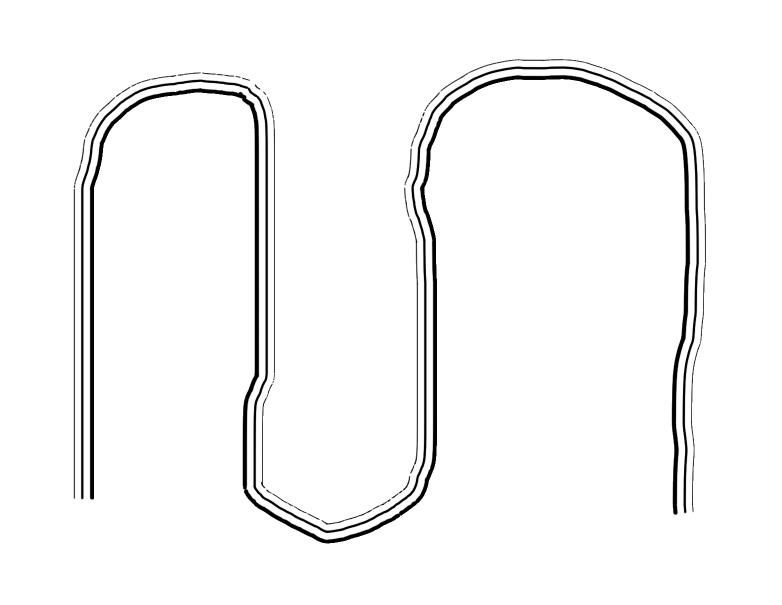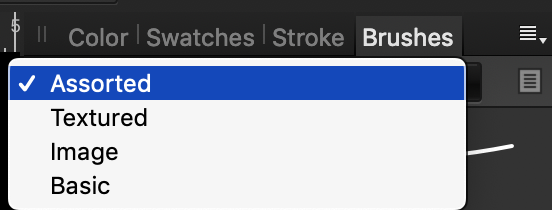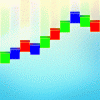Search the Community
Showing results for tags 'abr'.
-
Short things short, I imported abr brushes from photoshop to affinity photo, some of them work all right, some of them have some weird lines and look really unlike they originally do, and some of them are a real mess. For now I'm posting only 1 example with weird lines and brush looking quite different, later on I'll update the post with ones where it's really messed up. Here's a comparison between AP (Affinity Photo) and PS(Photoshop). Abr brush pack is obtainable from here: Deviant art brushes In both scenarios used brush is as 5. As shown in image above.
-
Hello! I am a very happy convert from Photoshop to Affinity except for one thing: the brush tool settings. Photoshop still is a lot better with these because of their more sophisticated brush tool modification options. I am thinking specifically about dual brush, brush pose, and build up, which don't seem to be available in Affinity photo. I recently bought a set of .abr brushes to compare and contrast the import success between Photoshop and AP, and I'm sorry to say that while Photoshop was able to accommodate some really nice subtle effects (I just want a nice, natural inking brush. There are a million great "big wash" brushes for affinity, but I can't find good liners for the life of me!) that were set into the .abr files, but Affinity imported them as regular round brushes with a noise texture on them, which looked awful! I would really like: 1. to be given some actually helpful tutorials on how to create natural-looking brushes in Affinity (I've had a heck of a time trying to find what I'm looking for. People make tutorials for really silly, goofy brushes, but nothing really practical for fine art!) 2. For the Affinity brush settings to be upgraded to be more competitive with the Photoshop brush settings. 3. For AP to be able to import .abr brushes properly without cutting out the settings and ruining the brush. Thanks for hearing me out! Again, I am LOVING the program for the most part, but I'm just not able to do inking on this program to the level that I want, because of these settings issues. ~K
- 4 replies
-
- brush
- brush tools
-
(and 4 more)
Tagged with:
-
Hello. Purchased all 3 of your products from you during the Black Friday sale. The purpose of the purchase was to give up Photoshop completely. Please help me understand how advanced, modern and up to date your program is for many of your users! How can I install scripts and actions from photoshop cc? I have a huge need to run on your program exactly Photoshop scripts and actions (.ath .jsx .pat .tpl .abr). There is no information on this topic anywhere (or I didn't look hard enough). Please help me to run Photoshop scripts and actions on your program (windows 10)!
-
PSD/ABR issue on iPad - iOS bug?
ashf posted a topic in Pre-V2 Archive of Affinity on iPad Questions
I know this problem is known issue. But this happens with many combination of apps but just Affinity. So is this iOS bug, or not? I'm often asked this but not sure if it's Affinity's problem, because it happens with other combination like Procreate & Photoshop as well. -
I'm working with a set of Photoshop brushes and experiencing a bit of an issue with the shape of the brush. It's a cartographic coastline brush, so it's meant to hold the distance between its three points as you move and drag it in different directions. Is there a setting to make the brush function correctly in Affinity Photo? I've included examples of how the brush looks in both APhoto and Photoshop.
-
Hi all, Specs: Designer Version 1.8.3.641. Photo Version 1.8.3.641 Windows 10 Intel Core i5-8265U 1.6GHz w/ Turbo Boost up to 3.9Ghz RAM - 8 GB I've recently downloaded a few free .abr brush sets online which I was able to successfully import into both Photo and the Pixel Persona of Designer after just a few seconds of loading, annoyingly now I've purchased a brush set the software seems to fall over itself when I try and import it. I bought the new Photoshop Brush Set (30+ brushes) from Sketch-a-Day (created in Photoshop CC I believe), but when I try to import it either in Photo or the Pixel Persona of Designer, I get the blue spinning wheel but the software never seems to recover. I've not timed how long I've left it to try and recover, but I'm sure it's been about 20-30 mins without any response at least. The brushes only cost $14 or about £12, but I'd really rather have them working! I've imported other .abr files so I'm hoping there's a way I can get this file imported too. The file size is 39.2mb - could that be the issue? I've tried importing the file into GIMP and only a handful of the brushes came in, but only a few worked correctly as far as I could tell. If anyone could give some suggestions, I'd be happy to try anything at all! Thanks, Josh
- 2 replies
-
- bug
- freeze or crash
-
(and 6 more)
Tagged with:
-
“This year’s Inktober is finally upon us.” https://theblog.adobe.com/celebrate-inktober-with-adobe-and-jake-parker/ The above page includes a link to a Photoshop brush set (*.abr) created by Kyle Webster especially for Inktober 2018.
-
I got a different problem now. I created a handwritten logo in procreate and imported it as a psd file to affinity. That works fine, but when i try to resize it to put it in a corner of a photo it gets really bad and you can see them pixel. What am I doing wrong here?
-
So I’ve tried searching the forum and I can’t find anything (at least to the best of my ability) on this, yet I see a lot about this online. I’m trying to import brushes in AP and they show up as a gray file no matter what I do on iPad Pro. It’s driving me crazy. Everything is unzipped and it’s an .abr file. What am I doing wrong?!
-
Hi guys, first of all this software is great! It's the closest thing to Photoshop on an iPad. As someone who uses Photoshop daily as an illustrator. I noticed some stuff that can be improved and a few bugs I've run into. SUGGESTED FEATURES: Remember last used brush category. Ability to drag and rearrange brushes. Accumulation and Opacity are confusing terms. At the dock below, it says Opacity but when editing a brush setting it says Accumulation which you would think is the same as Flow. Maybe it should be replaced to something like Opacity Accumulation or just Opacity. More brush texture blend options. Faster Eyedropper switching method.There are only 2 methods to use the eye dropper now, one is the finger hold gesture and the other one is using the eyedropper button + pressing on the newly acquired color in the Colour studio. Both are very inefficient. Basically just copy how Procreate eyedrops colors with one a button to hold while instantly changing the loaded color of the brush. The triangle shape inside the colour wheel shouldn't rotate. It only confuses you where the whites or blacks are. A layer should always be selected so assistant doesn't need to constantly add unnecessary layers. Ability to create clipping masks BUGS Importing some abr files results in the texture getting tiled three times horizontally with a huge white empty gap below resulting in gaps in the texture when painting. The only fix would be to reapply a new texture file. There's a bug when setting the associated tool with a brush. If you use a brush set to paint then switch to a brush set to eraser for example, it will not change the nozzle and other settings but only change the tool type. Double tapping it will suddenly load the rest of the eraser brushes settings. I'll try to add more to this forum if I find more but so far those are my findings. Thanks for reading!
-
- brushes
- accumulation
-
(and 4 more)
Tagged with:
-
Dragging an image to AP (.png format - to place it inside document) is mistaken as an "abr brush import"; and it leads to an error. While some might appreciate how easy it is to import brushes that way, I think its not a great way, as it leads to conflicts with image placing. LE: Forgot to add this is AP CB 1.5.2.63 i'm talking about.
- 2 replies
-
- Brush import
- brush
-
(and 3 more)
Tagged with:
-
Hi there MEB and the AD community. Been Photoshop a software that have + than two decades running, is plausible to find infinite brush presets and communities that develop them. I think it would make sense been able to import .abr files (photoshop brushes) in AD, since is perfectly legal to enable file compatibilities, and besides having its own file extension, presets and communities.