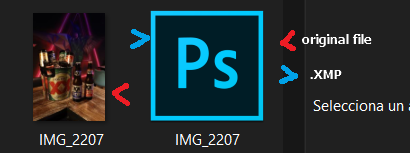Search the Community
Showing results for tags 'XMP'.
-
alternatives to Lightroom,
KilianBr posted a topic in Feedback for the Affinity V2 Suite of Products
Hi folks, 3 years ago I started using Affinity Photo because I think Adobe's license model is just plain nasty and outrageous, especially if you only really need a few of the programs. Since then I am very happy with Davinci resolve and the Affinity suit, and miss only a few features of the Adobe CC programs, besides the fast and very intuitive motiongraphics in Aftereffects I only miss the Ligthroom presets, in the beginning it didn't really bother me, but the more I specialize in photography and the more my colleagues throw Ligthroom presets around permanently, the more I miss using an intuitive batch editor that can read the LR XMPs, achieve similar results quickly, and generally integrate a few Quality of life things adobe users may just gotten used to. if I'm fundamentally in the wrong place, let me know, but I'd love a Serif alternative for the few features that still justify ligthroom.- 2 replies
-
- photo management
- preset
-
(and 5 more)
Tagged with:
-
This has probably been suggested already, but I really wish Affinity Photo could add a method of saving RAW edits using a xmp sidecar file (or other non destructive way like how Adobe Camera Raw remembers edits to dng files) so that I can re-open edited raw files a later date. An option to reset edits back to original settings of the RAW file should be included too. The current method of having to bake edits after developing and to save as an .afphoto file is a pain, due to making another large file or having to re-edit the RAW again.
- 17 replies
-
- xmp
- raw editing
-
(and 4 more)
Tagged with:
-
dear affinity management, i tried the affinity photo for 90 days.. it is a very good product.. kinda 9 on 10... id love to purchase it BUT.. everytime one makes changes on to a raw photo, adobe photoshop saves the changes into an xmp file ( simple <40kb notepad file ). this is not the case with affinity when dealing with raw files. we have to re-edit the raw pics again and again and again!!!!! if i hit "develop" and save-its massive 150 mb plus file size against xmp which is <50kb AND when i export the pic in .png we dont get the slider(quality and file size) like in jpeg... the png files are huge and have to use another software to reduce its size.. PLEASE do something about it.. the .xmp feature is the reason keeping most newbie photographers like me to not buy your superb product! Even free softwares like darktable does this somehow.. why not in AFFINITY PHOTO??? i see many people have been requesting it for quite sometime now.. atleast give an announcement regarding any update on it.. if its gonna be implemented or not in the upcoming version... on the whole, AFFINITY PHOTO is an awesome software.. no doubt about it! In a nutshell, the request to mgmt and devs is "xmp sidecar feature" to save the changes made onto a raw photo like Adobe PS does or darktable does asap and improve .png export (add file size/quality slider as in jpeg export) Appreciate the AFFINITY TEAM in making this product! Thanks you..
-
I apologize in advance if this topic has been covered, but all I could find was a question as to how a PS .xmp file could be interpreted my Affinity Photo. My question is different, in that I want to know if Affinity Photo is planning on having its own version of the .xmp file, that way all the RAW edits are stored when you leave the Develop Persona. Even without closing down Affinity Photo, if you leave and then reenter the Develop Persona, your RAW edits are still there, but all the sliders have returned to their neutral positions.
-
Hey guys, I first want to say a massive well done so far, its looking awesome! I don't know if its been mentioned here but I've noticed when testing out RAW files that once you make changes to an image in "Develop" and commit no XMP file is saved out (at least for .cr2 files). I really like XMP files as it provides a non destructive way to edit your files, its a standard across many RAW editors and has great compatibility across many apps. I would also be able to theoretically edit existing files originally edited in other programs right in Affinity its self! I've also noticed you can't go back to the "Develop persona" after committing an edit although reading the warning box suggests this wont be an issue in later builds. I just wanted to know the situation around this topic. Will things be improving or is this the limit to what you can do with RAW files in affinity. Cheers guys :)
- 11 replies
-
- raw
- Nondestructive
-
(and 1 more)
Tagged with:
-
XMP (Extreme Memory Profiles) is a must for professional RAW editing in Affinity Photo! Urgent! ....Every time we need to RE-develop the same photo we need to do it all over again???! This is not professional at all! The Editing profile file should be placed in the same folder as the original RAW, every time we develop a photo. We should even have an option (like in photoshop) to only save the XMP without develop it. ...for later, without losing time. Because, by the way, Affinity photo is slow in this process compared to photoshop camera raw editor.
-
I hope this something that I am doing wrong. When importing a raw file which has keywords assigned to it in a sidecar file, Affinity photo doesn't seem to use the keywords. Therefore when I export to a tiff file there are no keywords included in the tiff file. I am opening the raw file using 'open with' in Windows explorer. What am I doing wrong? Tony
-
Hello, When I open a .cr2 file in Affinity Photo, it doesn't read the XMP file associated. How to change this ? Thanks and regards,
-
I know that this topic is present on this forum however I din't find a clear answer if functionality described below will be included in Photo and when? One big thing that is missing for me is the possibility to save my work on raw files - like .xmp files that are being created by Photoshop. I simply just want to return to my work later I know that we can save presets and use them later but its not the way I would like to work (save presets in many places and remember to use them again, dozens of presets after couple of days of work = nightmare). So maybe DEV team can add feature to save all these photo-specific presets to any metadata file .xmp (for example). So when next time you open any raw file the app will look for proper metadada file in the same directory and apply all modifications from it ? If this kind of feature is on the roadmap - when it will be available ? Now I am thinking of buying subscription for Adobe CC instead of using Affinity Photo app that I already have. Just beaceuse of this missing feature. Best regards, Mike
-
How do I edit IPTC, EXIF, GPS and XMP data in Affinity Photo? Sorry if this has been asked before. I just bought it and try to process some of my files. All my files (NEF, PSD, TIFF, DNG and JPG formats) have clean and proper embedded metadata (legacy IPTC (IIM), EXIF, GPS and XMP either embedded or in sidecar files). How does AP deal with that? Where can I edit or at least view this data? Can AP edit XMP and other metadata?
-
Hi, New to Photo. Just downloaded it, actually. Could you tell me how or if editing with Affinity's Photo editor does anything to the metadata with a RAW photo file? My plan is to try your software out with a copy of a Lightroom image, once I check out your tutorials some more. zBefore using my images I need to know if and how the editor tracks image modifications to RAW images and other types of images so I can figure out how to best manage my files. I did not find any information about media management on your tutorials. I assume that is because there is nothing being done in that regard. Thanks. Henry