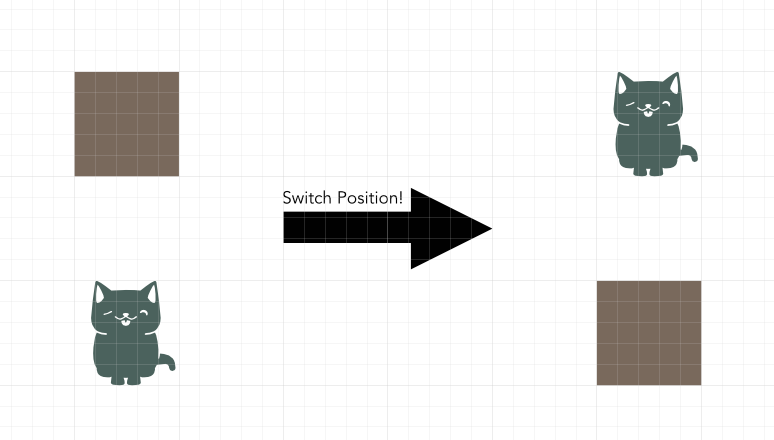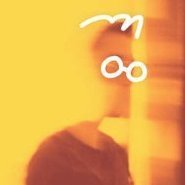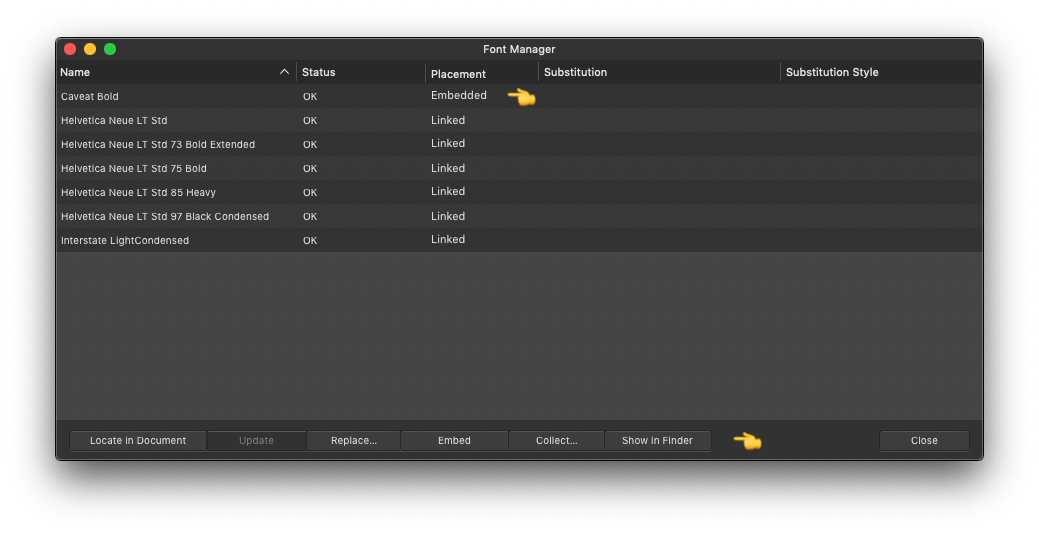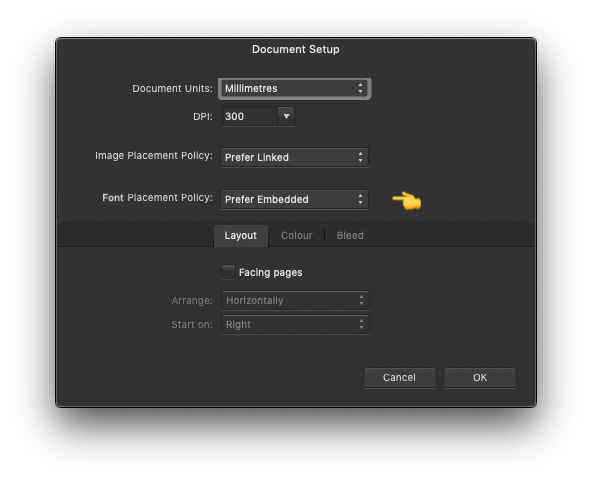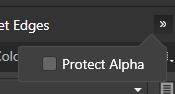Search the Community
Showing results for tags 'Workflow'.
-
Is it possible for a bitmap to follow a path? For example, I have a vector of a 2D string and I need a repeat logo to follow it as a path. I'm not sure how I can do this without manually editing the perspective of each logo, which I don't have time for. I'm really hoping this is can be done via bitmaps, but any suggestion is welcome!
-
I have bought the Universal license. Individually each program working so well but the connection between other Affinity products confused me comparing to other programs. so my question is if I am making a story book(which requires all 3 products) how to use all of affinity products efficiently? what is the suggested workflow in general? if there are videos for that I really appreciate it. to clarify, here are some questions: when do you jump between affinity designer to photo OR to pixel persona? how should I prepare my files for linked file workflow (instead of embedded) how to do a good project folder for all 3 products. AFP and AFD has pen tools but the usage is slightly different. Does AF products pushes me to use them in order ( do vector first then go to photo and paint for example) and so on... so I am open for any advice. please tell me how do you use AF products and what for? technical? painting? designing? because all of them should have different workflow.
-
When doing page layout work or screen design, it is extremely common that two objects on a page need to exchange places. The manual approach is rather tedious: Select one of them, drag it out of the page (or on top of the other), select the second object, move the second object exactly into the position of the firast object, and then to select the first object again and move it to exactly the same position that the second was in before. In some cases, even temporary guides or helper objects will be involved to ensure accurate positioning. A simple menu command or keyboard shortcut that just swaps the XY position of two objects would make this common task much quicker. Just select two objects, press a key and they are exchanged. Similar options could be created to swap the contents of two picture frames or to swap objects while maintaining the boundary rectangle by scaling them to occupy the same space.
-
Hey @Ash getting some additional transparency tool presets or the ability to add our own presets would greatly enhance my workflow. I find I am recreating the same setup all the time and the ability to either have or create and save a preset would be awesome. Currently I have created assets of the few I use often but the ability to create and save a preset to have it in the context toolbar would be nice. Examples would be linear with transparent ends with a solid centre or elliptical with solid edges and a transparent centre... or linear dashed, eg solid, transparent, solid, transparent.
-
- transparency tool
- transparency
-
(and 3 more)
Tagged with:
-
Back in 2020 I suggested having more than one column of palettes either side of the main work area on Mac and was wondering if this is something which is coming to v2? One of the replies showed that this is available, but only on Windows. Is there a reason its available on Windows but not Mac? With an external 27" monitor connected to my Macbook and any Affinity app full screen, I have more than enough space for working, but my palettes are all crammed together because I also need to use it on my Macbook. I prefer having my palettes a click away rather than floating. I know my work area will be reduced on the Macbook, but I can hide/tab my palettes when working so I don't see it being that much of an issue. This feature is available on Adobe apps, and its the only thing I think really needs adding to make workflow even better. Any sign from the devs of this being added?
-
I have used Adobe software for my photography for over a decade. I hate paying the subscription for it, but it does work very well for my purposes. I started using Affinity a year or two ago in hopes it would be a replacement but it didn't meet my requirements. Apart from the way Affinity "develops" RAW files, I can cope with any other differences between Photoshop and Affinity. I was looking forward to the v2 update in hopes that it would introduce a more intuitive way to "develop" my RAW photos but the workflow is still significantly lacking - or I don't understand to replicate my current workflow. My current process is as follows: Shoot photos. This could be a handful or a few hundred in a single shoot. Copy photos to PC. Drag-and-drop photos into Photoshop. This opens ALL of the photos in CameraRAW. Make adjustments. This is typically white balance, exposure, contrast, shadows, highlights, texture, clarity, dehaze, saturation, vibrance, color mixing, color grading, details, curves, and more. At this point, I can also quickly apply any of the dozens of presets I have created over the years. Once I am satisfied with the edits, I can quickly apply the same settings to the ENTIRE shoot. Now I can quickly sift through the images and rate them, apply color tags for sorting, and mark "bad" images for deletion. Save all "good" images as JPEG. Make further adjustments per image in Photoshop, such as cropping, object removal, retouching, etc. I am not suggesting a 1:1 replica of Photoshop's process with Lightroom or CameraRAW, but something very close would be perfect and allow me to completely replace their software. Is there a way for me to almost completely replicate the above workflow in v2? I've been watching the YouTube tutorials but they only seem to develop multiple RAWs when they are focus-stacking or merging.
-
Serif guys, I am a technical writer/business analyst, and love Serif Affinity applications. Too often companies use Microsoft Word for designing and publishing documents. Many would argue Word is not the right tool ─ I agree. However Word provides a significant advantage... Everyone uses it. It's not about familiarity or convenience, that resistance is relatively low. It's about document portability. Usually one person or a small team is responsible for integrating content and desktop publishing. However, often documents must be passed to managers or SMEs (Subject Matter Experts) for input and technical accuracy refinements. Affinity Publisher has no mechanism for supporting that workflow. Therefore it is not practical to use Affinity Publisher in this massive market. I believe two things would facilitate this workflow: Create a comment/revision mechanism in Affinity Publisher, similar Track Changes in Microsoft Word, or Document Review in Corel WordPerfect. Develop Affinity Publisher Lite. Purpose: provide extremely simplified Affinity Publisher capability for text and color editing, comment annotation, and other tools designed around the needs of document contributors. This simple application should not provide page layout, typography, photo, or vector editing capability. Other enhancements could be incorporated later: 'Mark Section for Editing' that locks all other sections, preventing unauthorized or accidental changes Cloud based synchronization of edits (syncs only rich text and comments) Collaborative editing ─ similar to Google Docs or Word 365 Basic Edit (or Lite) Persona in Affinity Publisher that provides only Affinity Publisher Lite functionality, preventing unwanted changes This capability is also beneficial for design studios and freelancers, for collaboration and approval with their clients. Thank you for considering my suggestion.
-
- collaboration
- workflow
-
(and 2 more)
Tagged with:
-
Working on a hard bound full color book for a client that is looking to turn this 8x10 into eBook formats. I don't see a path forward at the moment. Searches here come up pretty limited, web searches say to copy/paste to Word..... Reddit's got nothing yet.. There has to be some workflow for doing this and please don't say export to PDF because that hard sets margins and creates basically a flip image book.
-
In short: Slices ought to be retained in Data-merge generated files and propagated in generated pages. Scenario: User sets up a work file using Publisher and Designer tools. Using Publisher, 'Data Merge' is essential to position and populate the file with variables. Using Designer, slices are set up in the same file so that, once data merge file is executed, files can be exported quickly. Data is imported, looks fine, user executes 'Data Merge manager' -> 'Generate'. Generated file looks fine at first but in Designer slices setup is gone! Replaced with UID-looking whole-page slice. Slices cannot be copy/pasted (not clear why, when it could save time in setups and dimensioning), User has to come up with workarounds. Workarounds will increase possibility of error and timewaste. Why is this a problem? This behaviour is detrimental for user since it: results in unnecessary loss of user data and time, requires generation of slices for each future data-merge generated file, requires potentially problematic workarounds. Expected behaviour: Slices are retained in data-merge generated file. This behaviour would be then coherent with retention of text-styles, master pages, swatches, preferences, and other user-set file characteristics and assets in data-merge generated files.
- 7 replies
-
- slices
- data-merge
-
(and 2 more)
Tagged with:
-
I've been using the Affinity Photo application for some time now, and I find it extremely useful for a great many tasks. Consequently, I recently purchased Publisher and am learning how to use the software; again, I'm very pleased with both products. Recently, I have decided to use Publisher to prepare PDF files for Blurb, etc. Now, I have a simple question about workflow: Is it better to export my photographs as JPEGs (most, if not all POD sites require JPEGS, sRGB, etc.) with the exact dimensions that I have provided for my Picture Frames within the Publisher document, using the resampling algorithm provided by Affinity Photo, or should I just export the JPEGS full-sized, and depend upon Publisher's toolbox to perform the scaling, resampling, applying whichever algorithm it uses (bicubic, etc.)? I apologize if this is a simple question, but I make photographs not photo books (although I like learning new things). Thanks for any helpful responses/suggestions. Tom R
-
Sometimes it seems to be valid to remind Affinity that moving a million objects in Lightspeed (what is absolutely great!) is the problem of fewer people than beeing able to use the programs in an effective way. I'd like to bring up the handling of windows to program managers attention. Just to clarify the issues in a visual way I'd like to demonstrate how it could be done effectively in comparison to Affinity products - using PS 6 as an example. Just a simple "undocking" of a window - PS doesn't change the zoom factor, builds the new window neatly around the resulting window and places it within the working area: PS vs AP 1.mp4 Next example - Zooming in and out PS leaves the content in the center of the window - regardles wht the zoom factor is so you can instantly go on working on the document - unlike AP. The document is moved out of the center and after movin in it can't be found any more ... plenty of additional steps necessary to go on working. PS vs AP Center 3.mp4 3rd example - Resizing of windows as long as there's space (this is an feature in the PS preferences - would be nice and save a lot of additional keystrokes in Affinity): PS vs AP Windows Resize .mp4 As well you can see that the toolbar in PS is roughly 60% of the toolbar in AP ... would be nice to get a smaller toolbar as well and increase workspace... If one of the abouve mentioned features should be available in Affinity I could not find it - and I'd be happy if someone could point it out to me 🙂 Cheers, Timo
-
- workflow
- windows handling
-
(and 1 more)
Tagged with:
-
Hello designers! I have a new Affinity Designer tutorial for you. This one is all about the pen tool & node tool. It's a long one and goes from beginner to advanced and I cover pretty much everything possible. I also go over the corner tool and there are a bunch of exercises. Enjoy! https://www.youtube.com/watch?v=3iowyjv8ezA
-
- affinity designer
- pen tool
- (and 5 more)
-
Recently I had to open an Adobe account for work reasons. The biggest thing I noticed while making the move is how much thought has went into the UI of Affinity products. Simple tasks are a lot easier in Affinity and overall it's a nicer platform to work in. Affinity does lack in features, especially Vector warping, distorting, etc. Overall Affinity continues to impress and I think it wont be long until they catch up. In terms of working experience, Affinity is already ahead.
-
Hello, (Sorry if my english is not perfect, not my first language) When i'm digital painting, I often need to switch between the brush and the eraser very quickly while keeping the same brush style, size and opacity. It's really annoying to just want to erase a tiny mistake, switch to the eraser and realize your eraser brush is in a completely different style and having to change all its settings just for one click. With the pixel tool, you can just press Ctrl to quickly erase, it's so perfect, I wish it was the same on the paint brush. It's one of the most awesome feature in Krita, the "eraser mode" which does exactly that (keeps your current brush setting) when you press E, and you can kind of do it in Photoshop with the "Eraser" blending mode of the brush. This goes for the brush tool in the Pixel persona of Affinity Designer, but also for the brush tool in Affinity Photo. I would love to see this feature go in, it's a tiny change but it makes a huge difference in the painting workflow Feel free to tell me if there's another way to have the eraser keep your paint brush current setting, i'm new to the software ! Thanks for the awesome software and the great price ! Alexandre
-
I LOVE this editor, and I still can't believe I picked it up for 25 bucks! It's a very powerful piece of software and I'm overall very satisfied. The one issue I have is, I struggle to organize my photos when using this Application. Viewing photos with just the windows file manager because I shoot in RAW + JPEG, and the Windows photos app does not offer easy access to tools like histograms or exif data. I could just open the file in affinity one by one, but clicking through hundreds of photos and having to exit out of each of them every time would be far too slow. I could also use other programs like Lightroom or some other raw viewer but having it all in one piece of software would greatly increase my workflow, as well as not costing 20 bucks a month. Is it possible to make a raw catalogue persona or something similar? You'd scroll through your photos and clicking on them, you could easily see all of the tools you would in the develop persona, including things like over and underexposed areas. The only difference is, you wouldn't be able to edit the photos until you choose one to take into the actual develop persona. Also, affinity would automatically hide the JPEGs, but attach them to the RAW file equivalent if copying is needed for stacking, panoramas, etc... (of course you could change it to not attach the JPEG, or show JPEGs along with the RAW files, or other options). I don't know if many people would care for this but I really wanted to throw this out there because I think that's the only thing that really holds this astounding application back.
- 5 replies
-
- suggestion
- raw fles
- (and 6 more)
-
Is there a modifier key, preference that can be changed, or something else to bring placed files (or files dragged in from the Finder) centered? It's a fairly small thing, but anytime I bring a file into an existing file, it's off-center because I don't click or drag quite the the middle. I can't think of any circumstance where I'd prefer my placed and drag-imported images not to be centered in Photo—my initial clicks and drags aren't going to be precise enough for that to save me time positioning later in the rare cases where things I'm bringing in won't be centered.
-
As many contributors requested, I´m missing a very important shortcut: hitting ESC to release the texttool and have the movetool Its not only to move the box, its because I I must often select a few objects after typing, or to change colors of objects and so on. That is why it is a hindrance that the tool does not switch to the move-tool. Its very easy to locate the ESC-Button and hit it (twice). Its not so easy to search "v" and hit it without an acident. Its a most-requested feature, so please have a look at it (some examples, more in the forum). Thank you!
-
Howdy! I currently use Photoshop at work to create web ad sets and I'm wondering if my Photoshop workflow exists in some approximation in Affinity Photo or Designer (My main issue with Photoshop at the moment is the ad sets I create end up being very large files which makes Photoshop crawl). Photoshop Ad set process - Create new document with 1080x1080 artboard - Place linked .PSD image into document (this keeps the overall doc size down as opposed to embedding images allows me to edit the linked image at any time with said edits being made to every single artboard that contains that linked image) - After adding desired text, shapes, etc. I will then name my artboard something like Ad-V1-1080x1080.jpg10 (appending the .jpg10 will allow me to use the "generate assets" function in PS which makes saving out images very easy). - I'll then duplicate the artboard so I can make an ad variant with different copy or imagery layout. At the end of the process I may end up with 30 artboards with differing dimensions for various social platforms (1080x1080, 1200x628, 1024x512, etc) At the end of the process I'll go to File> Generate> Image Assets and PS will save all of my individual artboards as jpegs and place them into a single asset folder. Questions - It looks like Affinity Photo doesn't have artboards so I'm guessing I'll need to primarily work in Affinity Designer for this process but is there a "linked" function so that I can place an Affinity Photo doc into Designer? Would this function allow me to edit the original photo file in Affinity Photo still and would those edits are saved would they be reflected in all of my artboards within Affinity Designer? - Is there any automated process like PS generate assets? This really just allows me to skip multiple export windows and when I save my doc only new changes to artboards will be rendered to the assets folder meaning I don't have to re-render every single artboard...only the ones that I've made new edits to. - If this process (or something close to it) doesn't exist does anyone have any ad creation workflow suggestions or tutorials that I could check out? The Affinity programs are so much faster and I would love to spend more time in them as opposed to ole Photoshop. Thank you for taking a look at this!
-
Hi there. Just found out that you are restricted in terms of file location on iPad. Is there a logical reason why Designer and Photo do not support locations like Google Drive? Why is a proper exchange / sync workflow only allowed within the Apple ecosystem? Even iOS now lets you use Chrome as your default browser
- 2 replies
-
- ipad
- affinity designer
-
(and 4 more)
Tagged with:
-
This is a very good Capture One Pro to Affinity Photo Roundtrip tutorial by Thomas Fitzgerald... Enjoy ...
- 1 reply
-
- capture one pro
- affinity photo
-
(and 4 more)
Tagged with:
-
Affinity Projects move between Desktop and iPad. Fonts must move easier than today. This would be the easiest way to get used fonts to iPad: ☑️ Embed Fonts in Affinity file. 👈 feature request I would like to see fonts embedded in affinity files to seamlessly continue a project on the iPad that was started on a Mac or PC.
- 1 reply
-
- affinity suite
- affinity publisher
- (and 4 more)
-
An accessibility improvement such as a hotkey for the "Protect Alpha" option would cause a great improvement in digital painting workflow as this option is used many times throughout the process of a single digital painting in most techniques. In Photoshop it is possible to assign a hotkey for this as far as I know. In AP the only way to do this is by clicking the button that hides in a dropdown menu (shown on the attached pic) when using Affinity on a laptop (which has smaller screen than desktop monitors - on a big desktop monitor the option is normally showing in the same toolbar). There should also be the option to customize the tools in the said context toolbar. When it comes to the brush context toolbar, the customization option would allow me to hide the "Symmetry" and "Mirror" tools since I hardly ever use them and make space on the screen for the "Protect Alpha" tool that I use all the time. I've seen someone on the Affinity Photo forum raise tha case of "Protect Alpha" hiding in a dropdown menu. I believe that the customizable context toolbar would help not only digital painters often needing to toggle "Protect Alpha", but also users across variety of disciplines to improve their workflow in Affinity software.
- 3 replies
-
- tools
- tools panel
-
(and 7 more)
Tagged with:
-
I'm designing a one-off magazine for a holiday gift project. I purchased a layout template from Creative Market, and the 50-page .idml file imported perfectly. Now I have questions about "What next?" By way of background, when Publisher was in beta I self-published a book, and was an occasional (3x/yr) InDesign user, so I can get around and get work done. But I feel like my questions are so basic I'm not even sure how to ask for help. I EXPECTED the workflow to be something like: Purchased .idml files are imported as master pages. I add document pages or spreads, and select which master page to apply. I build up the magazine, spread by spread, adjusting, re-ordering, etc as I go. INSTEAD, the .idml file imported as pages, and I'm not sure what the workflow should be... I could just start dropping images into frames and flow text into boxes, but I don't necessarily want their specific sequence of spreads, or this number of spreads, etc. Of course I can re-order the spreads, and add new ones by duplicating existing spreads, but is this the right way to start? I thought, Well, I'll create a new document, and copy pages/spreads from this purchased layout to my new layout, but it doesn't appear that I can copy a page/spread, much less paste it into a different document. I could leave all the new (template) spreads in place, and "build" the magazine with new pages added at the end of the document, and near the completion of the project delete all the unused blank template spreads. I could just start hacking at this imported .idml file and if I delete a page/spread I later want just import the .idml file again and delete the other 49 pages I don't need. None of these seem like the way to go. What's the clean, normal way to design a document based on a purchased layout file? I want to use it as a starting point, a collection of pages, as if they're modular elements, that I can apply to my own spreads. I seem to have a conceptual gap about what the normal workflow should be. The question seems so entry-level it's embarrassing to ask!
-
I'd love to see a separate Artboard tab that can control the position/size of Artboards instead of relying on the Transform tab. Coming from Illustrator, I think its a small quality of life update that could benefit many users.
- 3 replies
-
- feature request
- artboard size
-
(and 1 more)
Tagged with: