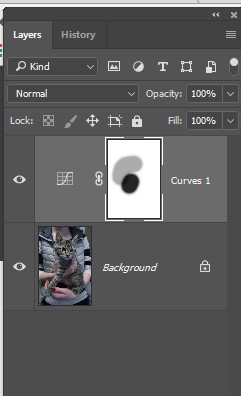Search the Community
Showing results for tags 'View'.
-
Hello! Just installed the new AD beta. Now I have problems with the grid. I tried Studio -> Isometric - and it didn't work (nothing shows and the option doesn't get checked) but than the grid on/off also didn't work anymore. Now a new document has a grid which I cannot turn off. Actually all "Show XXX" buttons don't work anymore (except for Show Rulers). I can only unclick one at the time but nothing happens anyway. I am running it on a Win7 SP1. Best regards, Chris
-
I would very much like to set column guides on master pages in the spread setup rather than by placing guides by hand on the Master Page. Most DTP app offer this, I know this is a beta and not everything can get done at once but I think the ability to set a master as 2 or 3 or whatever columns with a defined gutter is a fairly essential feature for most users. Also I would like to have a visible bleed guide. Bleed can be set which is great but I like to see a visible guide on the page while working.
-

"Temporary Shortcut" to Zoom
Serenak posted a topic in Feedback for Affinity Publisher V1 on Desktop
In Adobe you hold Cmd Space to temporarily access the zoom function. This is a tool I use all the time, it is so useful not to have to come out of a text box, hit Z, zoom, and then go back to the text. Zoom to selection helps a bit but isn't the same. Any chance of a key combo for "temporary" access to the zoom? -
It would be very useful to have 2 additional commands under the View menu's zoom section: 1. Fit Height would zoom the view to fit the height of the current image 2. Fit Width would zoom the view to fit the width of the current image Thanks for your consideration and all the amazing work you do.
- 4 replies
-
- view
- fit height
-
(and 1 more)
Tagged with:
-
I would like to see two or four split view option in affinity photo, this would optimize the workflow a lot.
-
I am an InDesign (user look to switch) working in the Publisher beta for the first time and I'm enjoying getting the hang of the processes. How can i show the content boxes around each individual asset; whether it is a text box, an image, or a shape? I am used to this in my work flow from InDesign and it would be nice if there was a way to turn this visual on. Let me know if you have any info on this! Thanks.
-
I do so like this publisher so far. I would like to make a feature suggestion, I apologise if it is already available and I have overlooked the option. I want to be able to view the document in a gallery style mode as per similar to I design. Both with and without bleed margins that would be good.
-
Would be extremely useful to be able to set just a key shortcut (e.g. F1, F2, B, N, M, etc.) for viewing only a specific layer. Why would users need this? It would be extremely useful when tracing images so we can go back and forth between the source/reference image and what we are illustrating/vectorizing. It can be useful for users that draw after reference photos, so they need to see the reference photo instantly and go back to drawing. Why only one shortcut? / You can't just go and put the reference layer as the top layer and hide (uncheck) and show (check) whenever you want? It would be faster and more handy to have a simple one key shortcut like B or F3 that we can press to view the reference. If we don't press that shortcut anymore, it should go back (hide the reference photo/layer). Here's how it could work: So when the person presses the F3 key, it could show the reference layer. Could be also used for Before/After viewing of a design/illustration/painting/image/etc. What's your opinion on this? It should be implemented?
-
Hello. I proposed a new mesh functionality with a perspective setting. For now, I created such a net by hand: Designia_Perspective_Grid.afassets Regards example:
- 11 replies
-
- perspective
- view
-
(and 3 more)
Tagged with:
-
Hello Affinity. I would like to propose a new document grid. Is there a chance to add a perspective grid, making it easier to create drawings using perspective? This grid was introduced in ArtRage 5 and it is very useful. For now, I created this grid by hand: Designia_Perspective_Grid.afassets Best Regards
- 5 replies
-
- perspective grid
- grid
-
(and 3 more)
Tagged with:
-
Is there an easy way to look at an image side by side in PhotoPersona? I want to see the finished picture, ready for print without a softproof adjustment and the same picture next to it with the result of a softproof adjustment applied. I am using windows with the newest AffinityPhoto version. Thanks
-
(Maybe I'm not finding it, then it is overly complicated and that's to be addressed.) But I'm missing the possibility to do such: if you have multiple layers and all are visible you can click on the little checkbox on the right to make that one layer invisible. But sometimes you want to see only the one you are working on. Instead of clicking 100 layers invisible there could be the option (like in other pro music software for example) to alt-click (or some other modifier key) to de-view all layers but the one the click was made on.
-
Free Windows Explorer codecs to enhance graphic design related file management. SVG codec / viewer for Windows Explorer. Supports 32-bit and 64-bit, Windows 7, 8 and 10. SVG Explorer Extension - Download SVG Viewer Extension for Windows Explorer v0.1.1 https://svgextension.codeplex.com/releases/view/118790 SVG file management enhancement. Adobe developed, ISO proposed, open source format for camera RAW file standard. DNG codec / viewer for Windows Explorer. Supports 32-bit and 64-bit, Windows 7, 8 and 10. Adobe DNG Codec 2.0 http://www.free-codecs.com/adobe_dng_codec_download.htm DNG camera RAW file management enhancement. I hope these facilities enhance your productivity and workflow.
-
PS is head and shoulders above AP in the layers palette. I love being able to change the size of the icon and, more importantly, to see the painted areas on the layer mask as in the attached. Any chance of adding this to the next generation? I'm trying to turn off my Adobe subscription but things like this are keeping me from it. Thanks! Phil
-
Hi. I like to have a shortcut available to reset rotation since it happened many times to me , i design mostly with my MacBook pro on the go, (thanks to your software i can even get work done on my girlfriend's base model 12 inch, god bless you guys for that.) and i rotate the screen accidentally , i'd like a fox for that. i know a bit about US so i suggest 3 ways to approach this issue: 1. Tiny Pop Up button on the side of the screen, to appear whenever the the screen is not adjusted. (this doesn't have to be on AP since thats mostly work done on photo but on the other hand, for experience consistency i would suggest that to be tried at least.) 2. pop up button available on touch bar whenever canvas is rotated. 3. keyboard shortcut. Thanks guys
- 2 replies
-
- view
- reset rotation
-
(and 1 more)
Tagged with:
-
Hi. I like to have a shortcut available to reset rotation since it happened many times to me , i design mostly with my MacBook pro on the go, (thanks to your software i can even get work done on my girlfriend's base model 12 inch, god bless you guys for that.) and i rotate the screen accidentally , i'd like a fox for that. i know a bit about US so i suggest 3 ways to approach this issue: 1. Tiny Pop Up button on the side of the screen, to appear whenever the the screen is not adjusted. (this doesn't have to be on AP since thats mostly work done on photo but on the other hand, for experience consistency i would suggest that to be tried at least.) 2. pop up button available on touch bar whenever canvas is rotated. 3. keyboard shortcut. Thanks guys
- 1 reply
-
- view
- reset rotation
-
(and 3 more)
Tagged with:
-
I needed to go into separated mode today and was surprised to find that I couldn't get back to the normal view later. If I select merge under the window menu the checkmark remains on separated mode. Am I doing something wrong or is this a bug? I don't use separated mode enough to know if this behavior is unusual. Seems like it should just snap back into the view that is just windows in front of a blank background rather then seeing all my other app windows behind me.
- 8 replies
-
- window management
- workspace
-
(and 1 more)
Tagged with:
-
Hi, I'm having rendering issues when viewing vector shapes in Vector Viewmode. The edges appear to pixelate and blur despite having my Performance settings set to Bilinear best quality & Highest retina quality, etc. Appears worse when zoomed in. Edges appear rough and blurry instead of crisp in Draw persona. Bug does not occur in 1.5.3.69 P.s. It's been a long time since I tested Affinity designer so apologies if I have overlooked something. _______________________ Windows 10 - Version 1703 nVidia GeForce GT 445M Intel Core i7 12GB RAM
- 4 replies
-
- viewmode
- anti-aliasing
-
(and 1 more)
Tagged with:
-
The option to display 100% full screen when pressing the TAB key. Right now, the menu displays at the top. Photoshop has this as one of its modes when pressing the F key.
- 6 replies
-
- full screen
- view
-
(and 1 more)
Tagged with:
-
Hello guys! An interesting and welcome addition to Affinity Photo would be something like a ‘split view for comparison’. A way to compare and edit versions (or Snapshots) of an image without having to duplicate it and use Separated Mode or toggle between tabs. An example would be when I apply the ‘Curves’ and ‘Soft Proof’ adjustment layer to an image to prepare it for print. I would like to have one window where I can see the original and another window right next to it, preferably optionally mirrored, with the adjustment layers active to edit and compare it to the original image (or Snapshot or state when I entered this split view mode). I think the basic elements for this feature are already available in Photo (i.e. Snapshot) and it comes down to the ability to arrange (and mirror or split) your windows/views. The ability to arrange windows (tabs) next to each other without having to enter Separated Mode would be a valuable addition and to a large extent fulfill this feature request. What do you think?
-
(sorry for the english) Hi, one of the tools I use most on photoshop is the Pattern overlay, to do this kind of work (attached). Would be great to have this on af Photo. I tried to use the one that already have on the software, but I couldn't achieve the same result as the pattern overlay in photoshop
-
Hello everyone! I'd like to request a feature: When selecting View -> Toggle UI, all of the UI will be hidden, which can be really great. The only problem that I am running into sometimes: I don't know which tool I have currently selected. Could you please include an option to let the user show the tools window even when "Toogle UI" hides all the other UI? Or maybe even better: Just show the one icon of the tool that is currently selected. The confusion especially happens when you have to cycle through tools. For example, for the "Pixel tool", you have to press B twice for "Colour Replacement Brush Tool" three times and for "Smudge Brush Tool" four times. Personally, I run into this especially when I don't know which tool is currently selected. For example, the eraser (E) is selected, but I think the brush (B) is selected. Then, I press E to select the eraser. Then it doesn't select the eraser, but rather the background eraser. Best wishes, Shu
-
(Copied from the Bugs forum as I'm not sure if you're operating from there yet!) Hi, This is my first time posting a bug, so bare with me! Just purchased my Windows license. Well done guys on working so hard! Everyone's behind you :) Doing a very quick test, I notice that the image rendering pixelates temporarily while the brush is being applied to the canvas. The pixelated view also tends to happen while most editing is being applied. Even moving the cursor near an applied brush stroke causes the painting to pixelate temporarily like this. Is there something that can mitigate this? While the pixelated view is relatively minor for most tasks, it would be a real hindrance when working on a digital painting or editing photos in fine detail (i.e. a dodge & burn touch-up,etc)... If you need more info, please ask, thanks! John _______________________________ Tested on a Dell xps 17 Core i7 Q740 Graphics Nvidia GT GeForce 445M 12gb ram Affinity Photo 1.5.0.45
-
I've just discovered that unless I have the entire screen (in this case a large map) visible, AD's Paste does not place objects that I have copied exactly in the same location from which I copied them. Is it true that i must have the entire map visible (or at least the area from which I cut the object) for Paste to keep the same location? If I must have the entire map visible to cut/paste in the exact same location, I wish AD had a warning to remind me to Zoom To Fit. Many of my precisely placed texts are now totally off requiring tons of correcting. I should add that many of these are Artistic texts which were brought from Illustrator into AD as separate SVG letters when I opened the Illustrator doc in AD. These SVGs, however, are properly placed when pasting with the entire map visible. I'm wonder if this is related to other problems that often come up when I have been using AD intensively for a few hours. AD starts to act strangely, i.e., my keystroke cease to work, selecting objects no longer works, layers of selected object are not in blue nor see as selected on my screen, etc. However, once I quit AD and bring it up again with the same doc, these problems are gone. Thus it must be a memory issue. My solution is to quit AD every hour and bring up the AD doc again. It is also obvious that using Save As with a new name considerably cuts the size of the doc (e.g., from around 180 mgs to 140 mgs). I realize that this is larger than normal docs. I could break it apart but it's all inner-related. Unlike Illustrator, however, AD's layer and sublayers work extremely well. Note: Using AD's current beta (1.5.2 Beta 3), OS is El Capitan and have 24 gigs RAM.