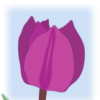Search the Community
Showing results for tags 'Vector'.
-
Hi, First of all I'd like to thank you for the really great software. I am currently using Affinity Designer for UI projects / icons and it improved my skills undoubtly. I could write an essay about how you made my designer life better (and I am sure that many others said it before) so I will go straight to the point: 1. Expand stroke I am making some vector graphic and I am using pressure panel to make the stroke look more handwritten and after that I was using expand stroke command and it goes pretty well with simple curves, but with more complex ones it gives me wrongly converted objects is there any solution for this? Maybe, am I doing something wrong? 2. Flatten transparency Are there some tools for print preparation as flatten transparency tool which would make me sure that in print everything would look good? Every advice would be helpful :)
-
A tool that feathers the edge of any vector shape would be great. It would make masking of hard surface objects a lot simpler too. Also it would cut time when re-creating or balancing gradient filters on strongly curved lenses. For Designer it would just be a really cool tool to blend between shapes. Here's what The Foundry's implementation looks like.
- 1 reply
-
- vector
- feathering
-
(and 1 more)
Tagged with:
-
Hi, I'm looking for the Affinity equivalent of DrawPlus' Autotrace function that converts bitmaps into editable vectors. Can't seem to find it. Is it there?
-
This might be a stretch, but it's just a suggestion. I almost always need solely vector output. All of the neat things in AD (grain textures, blend effects in particular) are raster-based, sadly. So I cannot use any of that. I wish there was a preferences menu item that would allow me to hide any and all functions that would ultimately lead to rasterised areas. That way I could see what I have to work with an avoid anything that would lead away from pure vector output at the end of the design process. What I really wish is that all the beautiful effects AD has could be vector based.
-
Hi all I'm a newbie to affinity and to Serif products so this could be me not quite grasping how the tool works. but I found that it was hard to edit the profile of the brush I could click a node on the curve but I couldn't move it. I managed to edit it a little bit accidentally by double clicking When I drew with my customized brush it snapped back to a default profile as if I hadn't edited it at all.
-
A Japanese Acer bonsai tree based on a photo I took in a flower show. I used the Geometry Add and Subtract tools for the first time to draw the pot. Nice tools! :)
- 4 replies
-
- bonsai
- japanese acer
-
(and 3 more)
Tagged with:
-
-
HiHi! First of all, AD is my new favourite thing in the world, ever. I'm buying it, even though it's not quite fit for the purpose of Motion Graphics just yet. I've posted in the forum in case i've missed something but will AD be able to export a layered vector file format for use in AE? I'm desperate for AD to work in the After Effects pipeline without having to do workarounds. (Raster is no good for the Mograph we do at the current agency) Illustrator sucks! :P AD is epic! B)
-
Hi, I downloaded Affinity Designer about a week ago from a recommendation of a friend. I am new to this whole computer design and illustration and trying to teach myself techniques and skills. I have completed a couple of different projects I set for myself but here is my first ever attempt at a persons face (Snoop Dogg as requested by my brother). Any comments would be much appreciated :)
- 4 replies
-
- vector
- snoop dogg
-
(and 1 more)
Tagged with:
-
Hey, I'm trying to cut holes in a group of vectors - the squares that you can see on the attached image. I'd like those squares to be transparent so that you can see through to whatever is behind the image itself. I've fiddled around with compounds but can't seem to get it to work that way. Is this possible at all?
-
I converted a photo into a silhouette and traced it in order to print on a T-shirt (bitmap to vector with transparent background). However, I need to remove a gap between the arm and the body and am stuck. There is no knife ala what I vaguely remember from Illustrator (I'm a photo guy not a designer ;) ). i selected the area with a pen, but can only fill it with white to cover the black, which won't work for printing. "Cut" is greyed out. How do I delete this space inside the trace of the image? Alternatively, since I traced the silhouette and filled with the entire outline with black, if I could have traced the outside, then traced the inside without deleting the first pen selection, I'd have it done. But I couldn't find a way to combine two pen selections on one layer. Thank you in advance anyone. / jim bit map: https://flic.kr/p/He7ywE
-
Hi guys, I am currently attempting to export a rather large, complexly layered SVG file and am having trouble tracking down the content which gets rastered during export. I have actually noticed that sometimes certain grouped elements can create this effect, and by ungrouping then regrouping them can solve the problem, which i guess this may be a bug? My destination for the content must contain zero raster elements. My question is is it possible to identify specific elements which need to be rastered in order to export to SVG successfully so that i can remedy these instead of toggling visibility on everything by process of elimination until i find it? Edit: I have isolated the suggested bug as mentioned above, and have attached a file demonstrating this. Export to SVG indicated elements will be rastered, but if ungrouped then regrouped no rastering occurs and can be exported as normal. group.afdesign
-
Why (did you do that)? (Pure) Vector Art, created with Affinity Designer. http://b-bertuleit.de/why-did-you-do-that/
- 1 reply
-
- vector
- vector art
-
(and 1 more)
Tagged with:
-
Another sketch vectorisation. This girl is quite nervous but if you keep in sight her upper part of the body - she might look normal. If she want, she could work in shop, for example. Or on TV - bringing you hottest news. But she actually likes all things evil. And harsh environments...
-
Hi, just a little post showing off a character design I created using Affinity Designer for the first time... The character was created for some music festival posters I put together. If you wish to see the process please visit my blog.
-
Hello, this is my first message here Like a lot of people around here, I've been using Illustrator for years and got used to its mental model and tools. Recently i started sketching simple cartoons using a tablet and unfortunately I can't yet achieve the same line quality in AD as I get in AI I suspect this is more due to the way AD translates my gestures into vector lines. Apparently it follows them "too closely" and any jitter on my part will become very apparent. In Illustrator, i'd handle this by messing with the Paintbrush tool options>fidelity/accuracy setting i've attached an example in AD, I haven't found a similiar option. Am I missing something or this level of control is not implemented yet? Thank you so much! I'm making a conscious effort to switch to AD and this is my biggest gripe so far (I can't organize/distribute artboards either, but i'll leave that for some other day)
-
Hello there! Just wanted to share my last work with Affinity Designer. This is part of a series of about 15 characters for a web comic called "We are the Freaks". We're still in the very initial phase of the project. Hope you dig :) as always, all kind of critique would be more than welcome.
- 12 replies
-
- character design
- illustration
-
(and 4 more)
Tagged with:
-
Sorry for the complete novice post - I'm utterly confused and have watched the tutorial videos but can't seem to find one that does what I want to do (I'm not even sure if what I want to do is a 'thing'!) I am a hand-lettering lettering artist, and I want to be able to digitise my work so that they can be used for website logos etc. I have been told I need to scan them in, and then use a software like Affinity to turn it into a vector, which will then allow me to enlarge it without it becoming pixelated. How do I do that?! And how do I select the black writing to make it black (I guess from the scan at the moment it's a little grey - I need to change the levels to make the black, blacker)? And then move the logo around?! All help gratefully received by this confused beginner!
-
- 5 replies
-
- portrait
- illustration
-
(and 2 more)
Tagged with:
-
I have just finished a cherry blossom tree after spending quite some time on it. All the drawings are vectors. However, I had problems with the memory when I add the flowers. Therefore, I had to convert the flowers into png images, and use these images on the tree.
-
Some time ago i started pushing myself to finish numerous sketches and doodles i make. So here are two of the latest, called "The water god" and "Snake&skull" Russian folk art inspires me a lot, and its a huge impact on my current style. I'll be thankful if you like them on Dribbble :) https://dribbble.com/shots/2674982-Water-God https://dribbble.com/shots/2665848-Skull-Snake
-