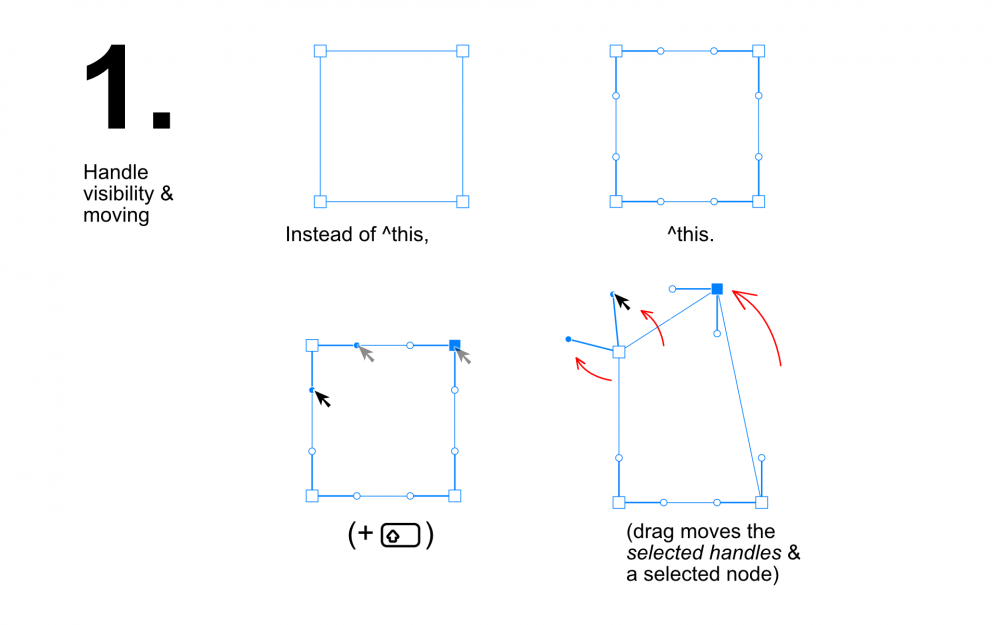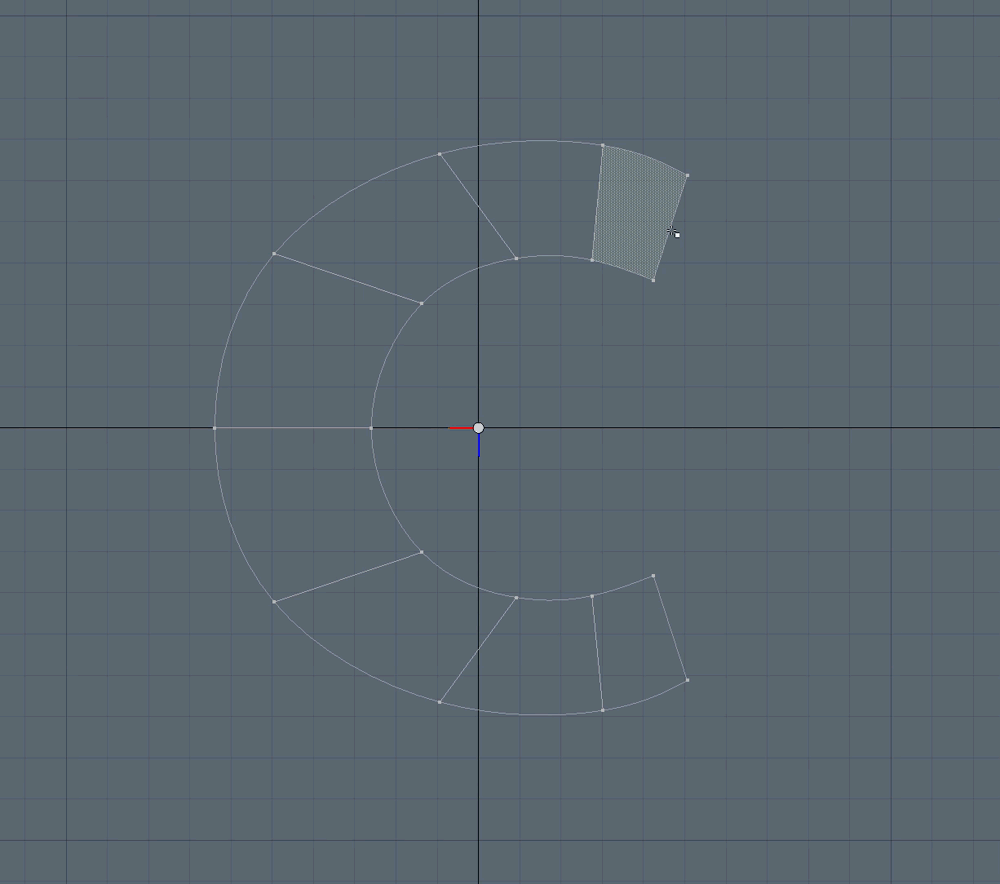Search the Community
Showing results for tags 'Vector'.
-
A reworking of another old illustration image in AD. Turns out I did the whole thing in CMYK and had to convert to RGB for web display at the end. I tried converting the AD file to RGB and it looked horrible (the colours suddenly looked too bright and unsubtle), so I didn't save it. It worked better when I converted the finished JPEB in AP. Would that be the proper way to convert?
-
This is a total newb question. Please forgive me in advance for wasting your time with such a question. I have tinkered with Illustrator and Photoshop over the years. I understand the lingo and the differences between pixel and vector based graphics. While I just don't want to fool with Adobe anymore, I'd like to thank Serif for the Affinity applications. If I am working on a logo (see attached) and I use Designer to do the donut, star, letters, but I go to the web and find reasonably high-resolution images to work with for NC state silhouette, the tower (the radio signals are vectors from Designer), and the flags, what's going to happen when I go to expanding this logo and so forth? Are the pixels converted to vectors and therefore they will work appropriately or am I going to have issues with pixelation in the non-vector parts of the logo? I will bite the bullet and create this stuff from scratch if I need to, but good LORD the time savings! Thanks again, Wilson Hines Graphic Beginner.
-
A 'vintage' retro poster for a poster/print for my special interest site www.scooterissimo.club I couldn't imagine pillion passengers riding sidesaddle on a motorbike now but they used to do this...
-
Hello, one thing has been on my mind lately. Designer would be the supreme vector program in the marketplace if it would take on a few features from the font creation softwares: 1. If user wishes, multiple handles from multiple nodes are selectable and movable without moving the unselected node(s): 2. Handles could be moved by the user with arrow keys, just as selected nodes are movable now: 3. There is an option that user can move a node (which has handles) but the position of the handles does not move: These things would make the vectoring terrifyingly more usable. Cheers, Markku
-
http://b-bertuleit.de/luna-2-variations/ Looking forward to your feedback, thank you!
-
One tool that's indispensable in CAD is line extend. It's something that's sorely missing from illustration tools. You select the tool Click on the line Drag in the direction you want to extend OR enter the value you want it to extend The tool knows what angle a line is at and just extends it. It'd also be great if we could enter an angle. That way we could extend a line by say 33° to the line at the chosen anchor point.
-
Splitting a closed vector shape by defined value (standard math applies like in the other value fields) or percentage slider (with and without symmetry) along its base shape. Complex shapes like a 'Q' could have multiple user-selectable paths which can be exposed and manipulated by the user for fine adjustment. Or simply roughly drawn in, the next perpendicular lines a tracing 'ray' fired from that line would create the 'stem', so the tool itself can apply centre lines. I made a rough glyph shape in Modo to illustrate the basic functionality. The tool should have the option to either create a new path (for overlays) or just cut the shape in question.
-
Ok, so I have created a vector image for a tee shirt design. I used a pixel brush to add some texture (that I haven't been able to get otherwise). Will my pixel layer rasterize my entire image? The printers want vector based files. How do I get a textured knock out (erase) that is only vector based?
-
Hi I make vector brushes for Illustrator and am thinking of branching out to make some for Affinity Designer. I followed a video tutorial on how to make Affinity brushes and it seems to be that they have to made from PNG file source material. I'm a little confused by this as a PNG does not contain vectors. Does Affinity Designer somehow convert them to vectors or am I missing something/doing something wrong? Any help would be gratefully received! Thanks, Jeremy
-
„Lene“, one of my first vector portraits with Affinity Designer. http://b-bertuleit.de/lene/ More portrait works you can find here: http://b-bertuleit.de/tag/portrait/ I would appreciate your feedback :) - - - SORRY, the links have changed: http://b-bertuleit.de/vektorzeichnungen/
-
Vector Illustration (AD), The movie "2046" by Wong Kar-Wai inspired me to this vector graphic. The boa and the butterfly come from me. I think that fits;-)
-
Another illustration trying the latest beta. More details and thoughts on it in my Behance portfolio. https://www.behance.net/gallery/31578563/1957-Chevy-Corvette-Roadster-Affinity-D-Vectors
- 72 replies
-
- 1957 chevy corvette roadster
- realistic
- (and 4 more)
-
I have created a number of lines using the pen tool in line mode and wish to group them together using the compound option (holding down Alt and pressing on Add from the toolbar). When I do so, the lines completely disappear. This does not happen when I try to group shapes together, in this case it works fine. What am I doing wrong?
-
I love the vector style :) Here are some vector portraits that I have created with Affinity Designer. Below the picture there is a link to my website, where you can view the works in a larger format. http://b-bertuleit.de/vektorzeichnungen/
-
I Would Really like to turn a simple black and white image into a vector Image , an ability that is available on other Vector creating softwares I cant wait until you place this ability into Affinity Designer
- 2 replies
-
- improve
- update request
-
(and 1 more)
Tagged with:
-
-
Hello guys, My site is ready and online My goal is to make all future products completely free, but for now, I can not keep the site without the paid products, so, some products will be paid, it will be free, so, My license is different from other markets all products are free To create your own HTML themes. I plan on upload something new every week, On Friday, preferably I hope you like it, please, feel free to contact me at any time, And donations are always welcome https://affinitymarketui.com/ Best Regards Heli Herrera
-
What I'm missing is the function of making a vector from selection. Let's say you have a bitmap (black shape on white back). With the Magic Wand Tool in Fireworks you could click anywhere in the black area, it automatically selected it with marching ants, and from the context menu you could choose "make vector from selection". I need this desperately! thanks.
- 13 replies
-
- magic Wand
- Selection
-
(and 2 more)
Tagged with:
-
I would like to see the background image when activating the outline mode, I am requesting this option since 2014 :huh:
-
Hey guys how you doing today? It's a bright shinny day today but yesterday was a cold dark one. Rainy at moments in the morning so I took an hour with my son to draw and do arts. I'm a logo/jersey designer and he asked me a Cheetah themed jersey if he passes his grade. So I came up with a logo and now looking to design the jersey with the colors he gave to me. Here's the logo so far. I'll let you see the jersey design when its done and the jersey when its printed and sewed. Should be a month long process since we're doing a lot of overtime these days - no time for personal project - but should be fun! We are working with Adobe's products but at home I'm running both Adobe's and Affinity's and I prefer by far Affinity (unless the tools are existent yet). So this will be done within Affinity from the sketch to the final jersey. (Designer have been used for the Logo - Photo for the presentation). Thanks!
-
Wondering how to collapse/flatten these elements into separate standard vector shapes. I'm exporting them as separate .svg pieces for a 3D project but those curves/masks or whatever they are are causing issues. I can't Rasterize because I lose the vector nature of the layer. I didn't make the file, I was given an eps file which I brought into Designer to break out into .svg layer files. Still pretty new with Designer.
-
I'm being a bit cheeky, I have to admit! Someone a while back pointed out that you can pass vector images from DrawPlus to AD by exporting them as PDFs. The Autotrace studio in DP is a lot of fun to play with, and these pics were put through it with suitably tweaked parameters. I imported the PDFs into AP to clean them up a little and trim any white space from the edges. I don't claim any artistic merit (except in the Dad-ist sense that I chose the originals and decided which ones to post and which ones weren't good enough). But I like the kind of near-abstract decomposition that often comes out, and I shall take inspiration and have a go at making some vector jobs entirely by hand.
-
- 11 replies