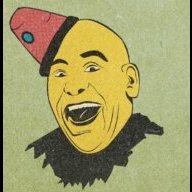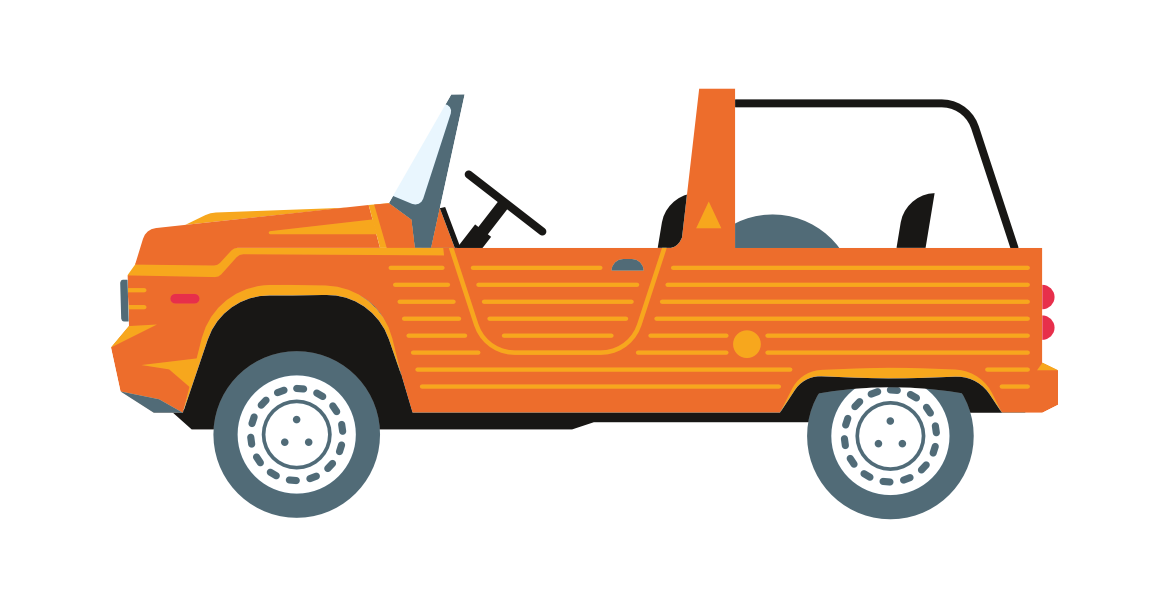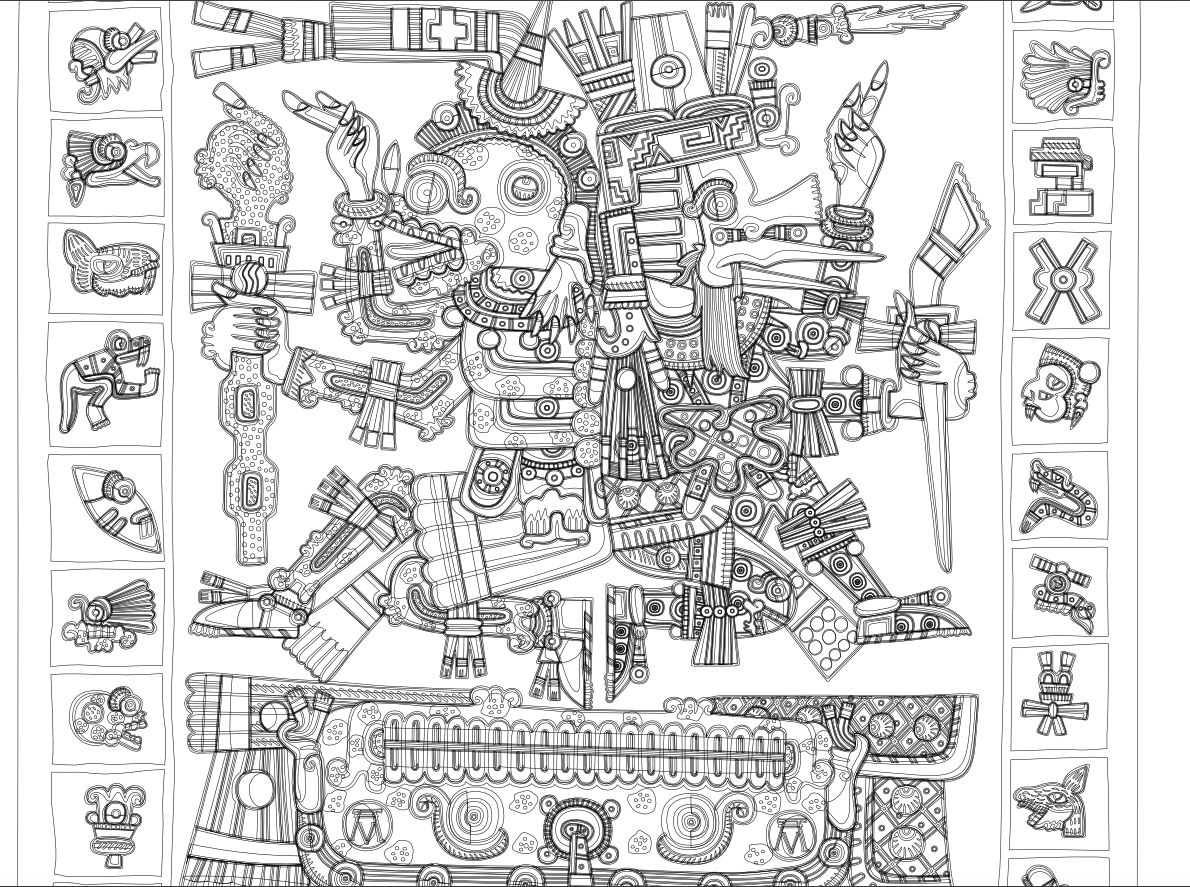Search the Community
Showing results for tags 'Vector'.
-
I don't know if the Calligraphic Art Brush exists in Affinity Designer sice I'm a beginner but if it doesn't exist I think that you would need to add it to Affinity Designer because it helps a lot in vector inking. I hope that you will take this into consideration. Thank you
-
- calligraphy
- art
-
(and 4 more)
Tagged with:
-
I’m making a variety of small images for the web (320x50px for instance) and am struggling to figure out the best way to get crisp text at those sizes. I’m using Designer on the iPad to create them, but they need to be delivered as png or jpg. Obviously everything is fine as vector inside of Designer, but what is the best way to export those designs to keep them from getting too pixelated? I’m sure they’ll lose some crispness no matter what I do, but I’m hoping to keep the quality as high as I can. I do also have Photo if that’s helpful.
-
Bug with vector outlines on new version ( 1.9.x )
Ant0ine posted a topic in V1 Bugs found on Windows
Hello, First, I want to warn that English is not my main language, so sorry if I don't express myself well. Since the arrival of version 1.9, I have a rather annoying bug with the vectorization of outlines (see photos attached). I didn't have this problem on version 1.8.5. I use this tool a lot so for the moment I have to work with the old version but I can no longer open my projects created with version 1.9.x. I have tried on several other PCs / Macs and the problem is the same. The bug only concerns versions since 1.9. Do you have a solution to this problem? Will it be fixing soon? Regards, Ant0ine- 3 replies
-
- affinity designer
- outlines
- (and 5 more)
-
-
Hello Everyone and the Dev. Team. 1st I'm not asking to Serif of any of team to copy and implement this as it is presented. 2nd I'm all good with what the Affinity line of products have to offer in its current state of release. But on the other hand taking this as example of indication of what Serif can enable on the Affinity product isn't a bad thing and many will surely get good profit of this. The Video talks by itself so describe my suggestion in a much better way than any words I can write here. CorelDraw 2021 - Draw in perspective
- 3 replies
-
- draw
- perspective
-
(and 4 more)
Tagged with:
-

affinity designer Retro Cabriolet vector illustration
postmadesign posted a topic in Share your work
I created this illustration, loosely based on the Citroen Mehari, in Affinity Designer. It is a part of a map project, but as this one did not really fit, I wanted to share it with you here. It is all done in vectors and it was very enjoyable. I hope you like it. -
I happened to read a story about a Gibson Girl the other day and it made me think that I should try to make my own version of one of Charles Gibson's famous girls. These were created in Designer using vectors. The original one was a roughly sketched black and white image and so I made my first one black & white too but with a little more added tone. After I finished I decided to make a color one too just for fun. Thanks for checking out my work. Best regards, Hokusai Hokusai
-
Hello, is there some way to turn the move tool handles to move and rotate the lines back at how they were previous 1.9? I’m a fashion designer and I make my patterns here. I used to create vertical straight vector lines with handles on top so I could set a fixed measurement and then move the origin and pivot it from there. Now I generate lines wit side handles that to me are worthless because I must see were it touch with my reference lines precisely. Also I used to change the origin and it would increase or decrease a measurement starting from there now they only get modified referencing the center unless I go to the panel and set a new origin on the square thingy there, very annoying since it take me out of my work flow every two minutes. I really hope this is fixable with some kind of setting adjustment. Cuz if not this is definitely a bye bye for me.
- 22 replies
-
- affinity designer
- vector
-
(and 2 more)
Tagged with:
-
Here I'll be sharing some FREE vectors created in Affinity Designer. Feel free to use them for any purpose. Heart-shaped sunglass flat vector in pink colour. License: CC0 - Public Domain sun glass.afdesign sun glass.eps
- 4 replies
-
- public domain
- vector
-
(and 3 more)
Tagged with:
-
Hello folks, My name is Dennis. I created this pixelated self-portrait a few days ago. Started it in Dottable, a pixel-art app on a mobile phone, then traced it in Affinity Designer with the grid snap feature. Then I added a few grunge textures over masked areas, imported it into Affinity Photo, and finished it off with LUT filters and monochrome noise for a subtle paper-like feel. I like how precisely the applications work together and that you can add pixel-based textures directly in Affinity Designer without having to change the application, it integrates very fluidly into the workflow. Anyway, I hope you like the result. Dennis aka MrDoodlezz
- 35 replies
-
Hey ! I’m a newbiee and i got inspired from this guy @VectorVonDoom his Porsche 917 car illustration was beyond god like i didn’t believe that was a vector until i saw his .afdesign file ..coz it was so perfect to be a vector and at first i thought it was a photo. After opening his .afdesign file i was like WTfF 🤯🤯🔥 and man tnx for inspiring me and i hope i dont lose interest and will complete this lambo series 😅😂 !!! Device : iPad Pro 10.5 (2017) ) Software : Affinity Designer
-
I apologize upfront for the numerous questions, but I'm still kind of new to Affinity and I'm trying really hard to eliminate Illustrator altogether. Let me start by saying, I love Affinity Designer, but I ran into a big problem... Does anyone know where to buy true vector brush kits for Affinity Designer? Brushes that don't pixelate when exported? I saw one brush kit at https://www.retrosupply.co/collections/affinity/products/the-vector-brush-toolbox-for-affinity-designer, but I don't know for sure if they're true vector brushes. Has anyone tried them? To give you an example why this has become a huge issue for me--I recently did an illustration for a customer, and because the brush I needed turned out to be raster, I had to go into illustrator, recreate part of the illustration and bring it over to Affinity. I tried to create a similar brush in Designer, but it was still raster, so I recreated the brush I needed in Illustrator and redid the work there. Is there a tutorial on making vector brushes in Affinity Designer, true vector brushes? I read somewhere that Designer doesn't support vector brushes? Is that true? It's a little frustrating when you have to duplicate work, because the vector program you're using isn't always vector. It even warns you that part of your drawing might be converted to raster when exporting to a pdf. Why? Does anyone know why Designer allows raster brushes to be added to available brushes in the first place, and why--assuming Designer supports vector brushes--they wouldn't be somehow separated? Thanks in advance to anyone willing to help me figure out my options.
-
Someone recently sent me an .Ai file and after downloading it and opening it in Affinity Designer, I was met with a blank page. No layers are listed either. I had the person resend it and they said the file is fine on their end and the new file they sent also showed a blank screen. I'm using the most up to date version of affinity designer. Does anyone know why this is?
-
I recently started vectoring an object on my desktop (PC) and needed to export it to my ipad. I used google drive to drop the file on and then opened the file up on designer for ipad with Zero problems but when I completed the vector object and tried to export it back to the desktop it keeps exporting the objects as pixels even though I chose "editable" for all aspects of the file it still opens up on the desktop as pixels. Please Help! Thank you in Advance for any help!
-
I made a series to curved shapes of increasing size that I would like to flatten into a layer so I can fill the spaces with different colors/gradients. I see lots of advice on converting raster to vector but not the other way around. Can Should I convert the curves to selections? I feel really lost here.
-
Thought I'd share a project that I have been working on. I have always been fascinated with Meso-American cultures and their art and after reading Jo-Jo's Bizarre Adventures I couldn't help but make my own version. Oddly Matt Groening's work reminds me a lot of Aztec art but maybe that's just me. I made it using Affinity Designer and all vectors. Thanks for taking the time to view my work and I hope that you enjoy it.
-
Hello everyone, From today i believe i have to start sharing few of our design works (actually i'm working alone but i do build a team from time to time depending on project size ) Most of our client/requesters are Church based and we really enjoy doing stuffs for them but what you will se here is more about Smarty Studio standing with other studio/teams together into what is to become Congolese Design Style. Well each country have it's own style of design but Congo doesn't have a proper thus most of Congolese designers simply clone/copy styles from everywhere. This is a beginning, please your inputs on each design palet/kit will be of great help and will help us improving better. Blessings !
- 103 replies
-
- graphic design
- projects
-
(and 7 more)
Tagged with:
-
Hey everyone, I'm back with another video tutorial. This time, I've decided to create a minimalist vector illustration using Affinity Designer (Desktop version). I will be covering a few things in this illustration such as shape tools, pen tool, and geometry functions. Feel free to leave any feedback and I hope it will help you on your design journey. How to turn a sketch into a vector illustration in Affinity Designer (Desktop) Thanks, Mike
-
Im not sure how useful or good they are, but I made some vector brushes.. useful for me, and if anyone can use them, here you go :-) i made them for the love of vintage lettering styles, and I use it for backgrounds, like the old Sanborn Maps style.. Anyway, as I’m quite new to brush making, I’m sure they can be improved, and if I do, I’ll update them here :-) hope it it will be useful for some :-) and they can be downloaded from here.. feel free to give feedback.. good or bad is welcome as long as it is constructive:-) 276ccm Vintage Lines.afbrushes
-
Here on display are some of my personal project illos. Choice of quotes is rather arbitrary and satisfies my personal tastes. Illos were made in AD & AP, combining vector and raster brushes with a help of Wacom tablet/pen. Series is a work in progress.
-
- affinity publisher
- illo
-
(and 3 more)
Tagged with:
-
I placed a vector AD file into my APub project and the Resource Manager is telling me the dpi is 79 even though the AD dpi setting is 300. How do I get APub to use 300 dpi for this file? Thank you!
- 5 replies
-
- affinity designer
- affinity publisher
- (and 6 more)
-