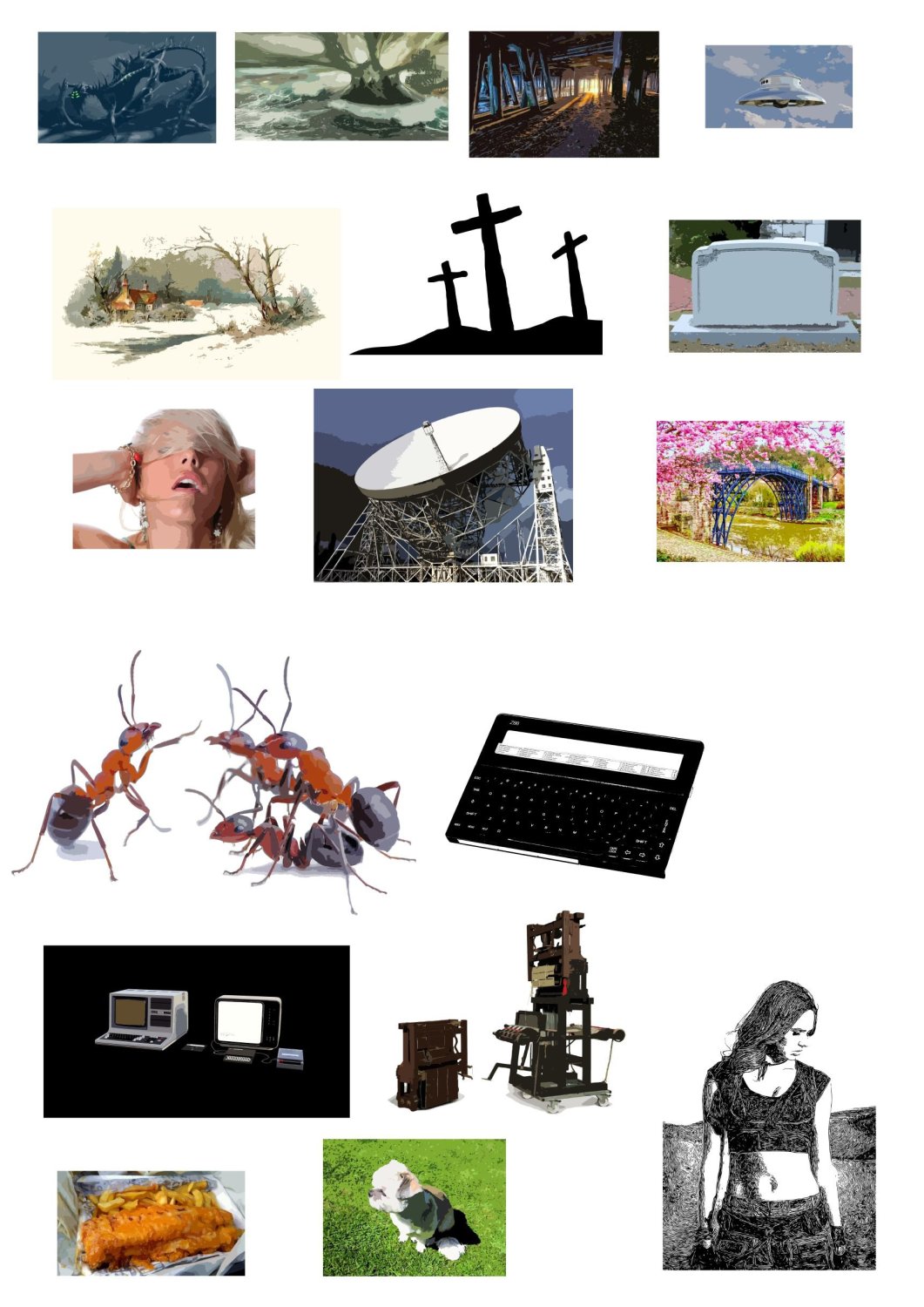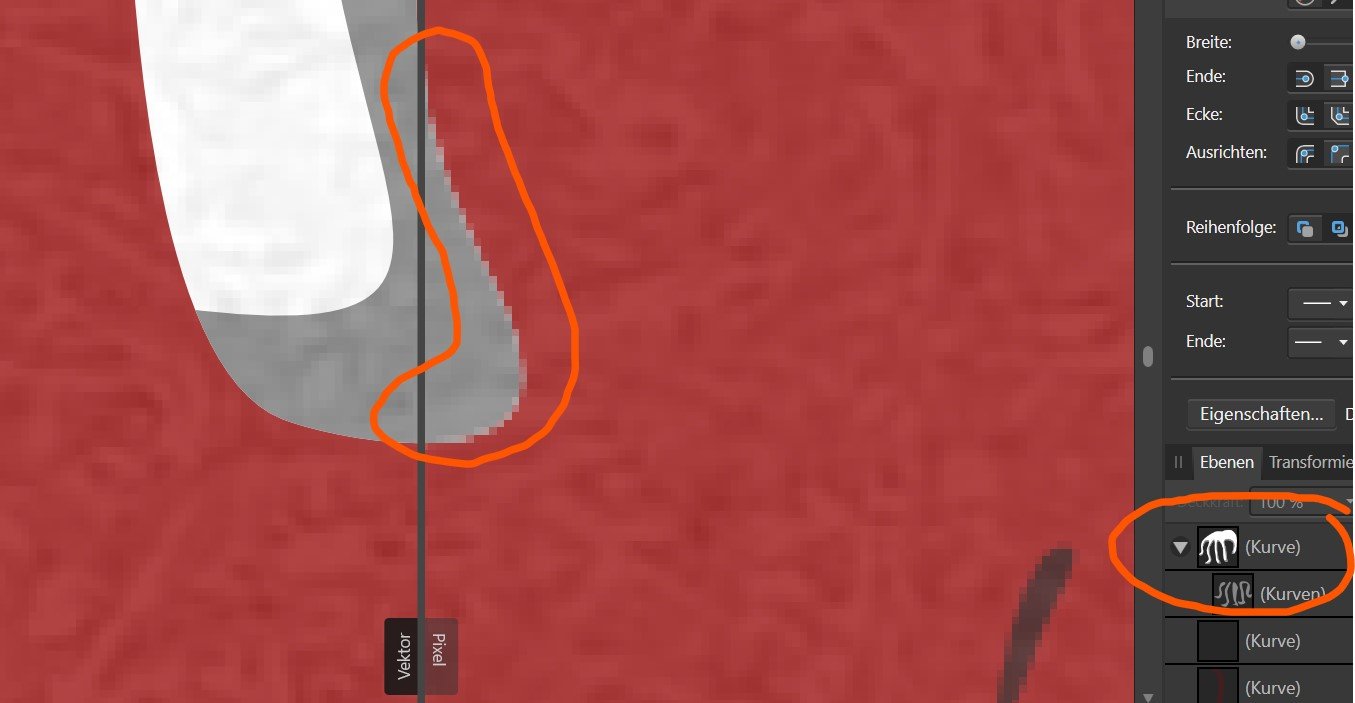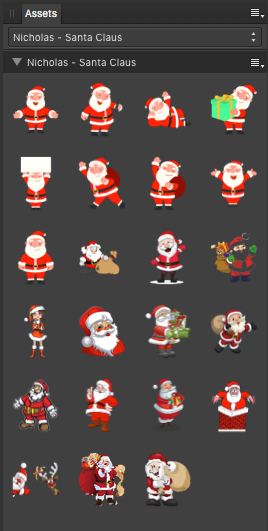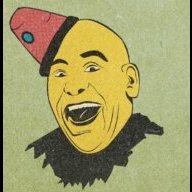Search the Community
Showing results for tags 'Vector'.
-
Hi! Total beginner to Affinity Designer here (a bit of Photoshop experience in the past). I need some help walking through the steps of converting some handwritten text to a vector(?), and then smoothing out from there. Trying to create a logo! Any help would be much appreciated - I'm lost! Thank you!!
- 1 reply
-
- handwriting
- affinity designer
-
(and 2 more)
Tagged with:
-
I have created some Autotrace vector assets based upon free images and my own images. They are an assorted mixture, but may be useful for some people. The uncompressed file is quite large, so I uploaded a 7z archive. Sample JPG included. SVG Autotrace assets.7z DramaticRail.7z Robin Hood Pathway Trowell.7z Birds.7z
-
- autotrace svg assets
- assets
-
(and 2 more)
Tagged with:
-
Another of my occasional movie posters. This one took a bit of redrafting (and rewatching) before it came together.
- 2 replies
-
- illustration
- movie
-
(and 2 more)
Tagged with:
-
A Stand of Trees Experiment with new Vector Tree Toolkit All Vector 1500 x 600mm 300dpi Created partly from New Tree Toolkit containing 6 vector tree assembled elements and textures as part of the Untamed Project
-
Hello Affinity-users Im using affnity designer for an illustration and clipped a vector shape to anouther vector shape. The problem is, that you can still see a white outline underneath the grey layer, and thats really annoing. Can anyone give me a non-destructive solution to fix this situation (a quick workaround would be nice) >>> you can see the problem in my screenshot Thanks!
-
Illustrated maps for village promotion and tourist places. Created in Affinity Designer using vector technique combined with bitmap using Concept Master Vol.1: Nature Brush Pack brushes and those created by myself. So far, for several maps, I have drawn about 200 objects with varying degrees of accuracy.
- 12 replies
-
-
Just thought I may as well post this, as I'm finalising a t-shirt design destined for screen print. Initially I was gonna use VectorStylers new Halftone Repeater feature which is great but still in it's early stages so had a few hiccups, so in the end all design was done in Affinity Pub (studioLink) with the exception of the the distorted text which was done in VectorStyler. I came up with this halftone workaround a while ago while messing around with the early betas of pub that had the data merge layout function added, it's really easy and involves a symbol which is repeated 8x8 then placed inside a data merge layout container sized to accommodate then repeated as much as needed and pasted inside the vector containers that need the halftone, for me this works a little better (at the moment) than VS repeater method but quite similar in principle. Once in place the symbol can then be resized to simulate the density of the halftone which can easily be done with the arrow keys in the transform panel - I'm not really any good at all this tutorial stuff, but it may be able to help someone? The finished PDF/X-1a 2003 file should then be output to film with the Red 032 separation and the black separation output negative which will be the opaque white ink base which is designed to be printed on a black T-shirt This technique also works as a cheat for any kind of repeating pattern: 2143350893_ScreenGrab2022-01-20at09_47_08.mov
-
Here's a little Xmas cutout assets & sample vector design for the Affinity forum community. Here are the assets & sample files: Xmas_cutout.afassets xmas_cutout_sample.afdesign You can of course customize these to your own individual needs. You will also find some other Xmas related assets to place onto your Xmas designs under some of my other resources contributions, see therefor: Retrospective of resources contributions Have a good time over Xmas!
-
In order to get ready and prepared for Xmas, I share this time one of my XMas card & envelope vector designs for the Affinity forum community. The Xmas envelope which already contains a mounted in Xmas card design looks like this ... The Xmas card design used looks like this ... You can of course customize these to your own individual needs. You will find a bunch of Xmas related assets to place onto Xmas cards and the envelope for example under some of my other resources contributions, see therefor: Retrospective of resources contributions Here are the Affinity Designer related files for download (which can also be (re)used in the other Affinity apps): xmas_envelope_card_merry_christmas.afdesign xmas_greeting_card.afdesign Have a good time over Xmas!
-
Quick vector doodle: Violet. Struggling a bit for inspiration at the moment, so did a quick Malika Favre-style thing just to keep my hand in (based on the attached photo)whilst I wait for my next big idea to land…
-
Time goes by, St. Nicholas Day is approaching, therfor here are some reusable Nicholas/Santa Claus assets to share. Note: that these Nicholas/Santa Claus assets do always consist of a lot of vector elements grouped together. Thus individually altering/changing their colors, or shapes, needs some amount of work & time for you then inside those groups. - Be aware of that! Here is the corresponding "nicholas-santa-claus" assets file: nicholas-santa-claus.afassets You may freely use/reuse these assets for whatever work you've to do. - Have fun!
-
- 1 reply
-
- caricature
- vector
-
(and 1 more)
Tagged with:
-
Sadly, not available for Mac but this image converter will batch convert between many formats including vector formats. Converseen Converseen is an open source batch image converter and resizer for Linux and Windows. It supports more than 100 image formats and you can convert and resize an unlimited number of images to any of the most popular formats. Features Mutiple image conversion Multiple image resizer More than 100 different image formats Convert PDF to image files https://sourceforge.net/projects/converseen/
- 2 replies
-
- converseen
- vector
-
(and 2 more)
Tagged with:
-
Well winter time is comming (...sooner or later), so in order to be prepared, here are some reusable snowmen assets to share. Note: that these snowmen assets do always consist of a lot of vector elements grouped together. Thus individually altering/changing their colors, or shapes, needs some amount of work & time for you then inside those groups. - Be aware of that! Here is the corresponding "vector_snowmen" assets file: vector_snowmen.afassets You may freely use/reuse these snowmen for whatever work you've to do. - Have fun!
-
My second piece to celebrate the Mexican “Dia de Los Muertos” (Day of the Dead) festival is called “La Danza Azteca”, and is intended to reflect the Aztec origins of the festival, and the troops of dancers known as “Concheros” who dance in public spaces throughout Mexico to honour the traditions and rituals of their pre-hispanic culture. My Conchero wears a headdress depicting Tlaloc, the Aztec god of rain, water, and fertility, and a necklace bearing the image of Mictlantecuhtli, the God of the Dead and ruler of Mictlan, the Aztec underworld. As usual, I’ve included some detail shots and the original concept sketch, if you’re interested. If you like what you see, please also check out my earlier Day of the Dead post “La Calavera Catrina”.
- 4 replies
-
- vector
- affinity designer ipad
-
(and 4 more)
Tagged with:
-
New vector work – Dia de Los Muertos I: La Calavera Catrina Today the famous “Day of the Dead” festival begins in Mexico. Definitely NOT to be confused with Halloween, the Day of the Dead is a three-day riotous explosion of colour and joy, where people all across Mexico honour and remember their loved ones and keep their memories alive. This spectacular festival is something I’ve been fascinated with for years, and seeing it first-hand one day is definitely on the bucket list! I’ve created two pieces to celebrate this festival, and my first one “La Calavera Catrina” (The Elegant Skull) is based on the traditional female costume for the Day of the Dead. La Catrina is known as the “Grand Dame” of the afterlife. She wears marigolds in her hair - believed to lure the dead back to the world of the living for the duration of the festival through their powerful scent and vibrant colour - and a collection of skulls representing the souls of the departed. She also wears the Sacred Heart crown, to represent the fact that the festival takes place across All Saints Day and All Souls Day – two minor holidays in the Catholic calendar, the quetzal feathers represent her native Mexican heritage, and the roses are an obvious nod to Frida Kahlo. I’ve also added some detail shots, the outline, and the original concept sketch. Hope you like them! I’ll be posting my second piece, La Danza Azteca, separately, so if you like what you see - keep a look out!
- 7 replies
-
- vector
- affinity designer ipad
-
(and 3 more)
Tagged with:
-
It's that time again!... Year 6! Using the new brush sets this year 1. Project Brush 19 Inker (2 sets Inker and Pattern) 2. Project Brush 21 Scribble and Scratch 3. Project Brush 25 Outline Inkers Set 2(Fine Liner Set!) and my new favourites!... 4. Project Brush 26 Distressed Erase and Distressed Pattern Image Palettes Added image palettes palettes.zip Inker Brush set Resources 01 Crystal Original: 500mm x 500mm 300dpi raster Upload: 1772 x 1772 px
-
I have decided to take up doing mandala art. I created my own template using symbols and layers for drawing and colouring. This is my first one, there will be more
-
More 'Realism' from me again and yes... more 'fluid' and glass, just plain old water in this instance. It's 100% vector..... not even a vector brush used even though I was tempted to use some here and there. Looks a little darker in places than I had wanted compared to the reference image but 'hey ho' I think without the comparison 'it ain't too bad'. As always C & C is welcome 2021-09-01 21-44-30.mp4
-
Please consider adding Openclipart to the stock panel which has a huge library of free public domain vectors. API: https://openclipart.org/api/docs/ API Turorial: https://openclipart.org/api/tutorial
- 1 reply
-
- openclipart
- stock
-
(and 2 more)
Tagged with:
-
So, another realistic one from me (this time non-alcoholic) 😀 I've included the outline view and the reference image used for comparison. It's not the best I've done but not the worst either and once again a little more knowledge gained as it's the first time I think I've done a Plastic bottle. About a Gazillion layers and 10 Gazillion objects in this one but it was fun to do. Its all vector done in AD with the exception of a few vector brushes for texture (I never refer to Vector Brushes as pure vector).
- 3 replies
-
- realism
- realistic drawing
- (and 4 more)
-
Hello It would be a super helpful feature if you could place texts in a shape like in Photoshop (Warp feature). It's cool that you can orient the text on the path, the just mentioned would be even better. Greetings Till
-
- text in shape
- text
-
(and 2 more)
Tagged with: