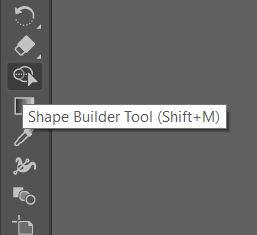Search the Community
Showing results for tags 'Update'.
-
I guess the subject says it all. Right now if we get an upgrade it's free because it still hasn't reached 2.0. What happens if we purchase the programs in Windows 10 Store and the update from 1.x to 2.x goes live? Just a question. Because I'm thinking of rebuying the software on Windows 10 Store (for automatic updates).
- 15 replies
-
- windows 10
- store
-
(and 2 more)
Tagged with:
-
We are pleased to announce an update for the Windows release of Affinity Designer, version 1.8.5 Changes in this Build The changes in Affinity Designer for Windows 1.8.5 (over the last release Affinity Designer for Windows 1.8.4) are as follows: Fixes & Improvements: Fixed many tablet input problems (by reverting the default input method to be Low Precision mode, the same as in 1.8.3). Added tablet input preference (in Tools section) to opt-in to High Precision mode, or Windows Ink mode (NOTE: previous command line options --legacy-wintab and --disable-wintab are now ignored). Fixed cursor disappearing following keyboard shortcuts that display dialogs, while using a brush tool. Earlier changes and fixes in 1.8 since 1.7 (including the new 1.8 features) are listed in some detail in the 1.8.0 , 1.8.2 and 1.8.3 update announcements. UPDATING TO THIS VERSION (free for existing customers) The software version can be seen on the splash screen and the About dialog (in Help > About Affinity Designer). If you’ve purchased from the Affinity Store— each time you start the Affinity Store software it will check for updates and offer any available update. The latest update will install over the top of any earlier version, with no need to uninstall. You can download the latest installer by logging into the affinity store here and find the order in your account and use the "Download" button in there. Alternatively, this new release (and previous versions of Affinity Designer for Windows) can be downloaded from this link (that installer is NOT for Windows Store purchases and needs a product key). If you’ve purchased from the Microsoft Store— Microsoft Store updates are done automatically by the operating system (each time you start the application). If this does not happen for you, open the Windows Store app and click the three dots in the top right corner of the app and then go to Downloads and Updates. Click Get Updates. This should hopefully force the update to show.
-
Got this email: "Affinity 1.8.6 for macOS available now!" And when I check MAS, don't see update available. Downloading the current version from MAS gets me a too-quick download (3-4 sec) and accesses 1.7.3 again, as though I originally bought on MAS. But I may have bought direct from you, however can't find a license in 1Password, where I (almost) invariably store SW lic files. Saw this response in FAQ, indicating my 1.7.3 is updatable free to 1.8.x: How should I proceed?
-
We are pleased to announce updates for the MacOS release of all of the Affinity Suite, to version 1.8.6 These updates make our applications fully compatible with Big Sur and optimised for the Apple M1 chipset (Apple silicon). This new support for Big Sur 11.0 comes in ADDITION to our existing support for macOS 10.9 to 10.14, and so this 1.8.6 release works on all of them, and is suitable for all our macOS customers. New Press Release on what Big Sur and Apple M1 hardware mean for the Affinity Suite Changes in this build Apple just released Big Sur, its latest major macOS update. This update is something our developers have been working on for quite some time and we’re thrilled to share that our latest 1.8.6 update for the macOS versions of our apps is fully compatible with Big Sur, which means even better performance of Affinity apps on Mac. Perhaps even more exciting though is that 1.8.6 is fully optimised for Apple silicon, the new faster hardware architecture, starting with the M1 chip, as announced by Apple at a launch event on 10th November 2020. For more on Apple silicon, see this page on our website. This update is a "universal" install, built for both the existing Intel based architecture and the new Apple M1 based architecture. Whatever hardware you are running on this new release is built for optimal performance. It also comes with a new icon, to reflect Big Sur styling, and some behind the scenes tweaks focussing on performance. UPDATING TO THIS VERSION (Free for existing customers) The software version can be seen on the splash screen and the About dialog (in application menu, for example "Affinity Photo" > "About"). These threads below (to the last update for each application) describe how to install these new 1.8.6 updates and the features and fixes in the earlier updates. Affinity Photo for macOS 1.8.4 Affinity Designer for macOS 1.8.4 Affinity Publisher for macOS 1.8.4
-
We are pleased to announce an update for the MacOS release of Affinity Photo, version 1.8.4 Changes in this build The changes in Affinity Photo for MacOS 1.8.4 over the release build Affinity Photo for macOS 1.8.3 are as follows: Fixes & Improvements: Preparations to our macOS apps to ready them for the release of Big Sur later in the year Mitigate blurring when converting to / from equirectangular projection. PSD export will no longer clip layers to the page. Fixed Sigma 50-100mm F1.8 DC HSM Art lens identification. Fixed corruption with certain batch jobs when Metal compute is enabled. Fixed corruption in EPS export when Metal compute is enabled. Fixed issue where pixel selection is not initially visible when loading a document. Improved selective viewing of LAB document channels in the Channels panel. Improvements for Force Touch Trackpad users. Improved layers panel representation of empty groups. Improvements to Canon EOS-1D Mk. III metadata import. Improved reliability of Canon CR3 RAW loading. Improved support for .fff RAW files. Right click in the Move Tool will offer a tree of layers to select from. Honour the monochrome flag in X3F files. “Save document with history” will now show up as a recorded macro step. Resetting the Voronoi filter now resets to the correct values. Mask thumbnails now look the same in dark / light UI mode. General layers panel tidying & drag improvements. Fixed a crash when refining selection. Fixed an issue where the history page could get out of step in Develop. Fixed erroneous blend mode imports for PSD files. Fixed potential hang when using “Move inside”. Fixed issue with the Colour panel when switching away from a mask. Fixed a crash in red-eye removal. Integrated x3f-tools project, significantly improving support for X3F RAW. Added ability to show folders as icons in the layers panel. Added option to always show folders as “small” in the layers panel. Improved dragging behaviour in the layers panel. PDF import performance improvements. Document save performance improvements. Detect Edges improved on 32bit documents. Lens profile popup might report incorrect state. RW2 files can cause a crash. Text performance improvements. Selection brush width is not remember after being changed using modifier keys. Placing RAW files now produces Pixel layers, as opposed to Image layers. Fixed reading of XP metadata under certain conditions. Fix for Nikon D90 RAW loading issues. Fixed High Pass filter when using LAB colour. Assorted other small fixes. Help and Localisation improvements Earlier changes and fixes in 1.8 made since 1.7 (including the new 1.8 features) are listed in some detail in this 1.8.1 update announcement and this 1.8.2 update announcement UPDATING TO THIS VERSION (Free for existing customers) The software version can be seen on the splash screen and the About dialog (in application menu, Affinity Photo > About). If you’ve purchased from the Mac App Store— updates are done automatically next time you run your software after it is available in the Mac App Store. If this does not happen for you, open the Mac App Store app and go to the Updates page and then Store > Reload page or press CMD+R. This should hopefully force the update to show. Apple sometimes phase roll outs around the world which can mean it may take up to 72 hours for your update to be available. If you’ve purchased from the Affinity Store— each time you start the software it will check for updates and offer to download and install any available update, or in the application main menu there is an option Check for Updates. You can download the latest installer by logging into the affinity store here and find the order in your account and use the "download" button in there. Alternatively, this new release (and previous versions of Affinity Photo for macOS) can be downloaded from this link (that installer is NOT for Mac app store purchases and needs a product key).
-
Adding a "Update" button so the embedded document updates. I use Photo the most, because I can work both with vectors and rastered images and use all the pixel editing tools, also Photo has Live Filters. But, when I want to mount everything in artboards in Designer, and I embed my assets, they don't auto-update, or at least there is no update button. Having to click on Replace Document, find the document, click ok, in order to update changes is not practical. Auto-update would be even better but it's optional. Thank you.
- 8 replies
-
- update embedded document
- embedded document
-
(and 1 more)
Tagged with:
-
We are pleased to announce an update for the MacOS release of Affinity Designer, to version 1.8.4 Changes in this build The changes in Affinity Designer for MacOS 1.8.4 (over the last release Affinity Designer macOS 1.8.3) are as follows: Fixes & Improvements: Preparations to our macOS apps to ready them for the release of Big Sur later in the year Fix for undesirable shapes being created when dragging the start/end nodes of a shape on top of each other to close the shape. Improved margin and bleed presets for documents.. Fix for EPS exporting with black bitmap areas. Fix for incorrect rendering of grids in OpenGL past certain zoom levels. Fix for poor functioning of 'Force Touch' trackpads in pressure-sensitive tools. Speculative fix for occasional lockups in Pencil Tool. Added option in preferences to re-enable the old behaviour for deleting objects (we used to previously favour empty selections). Added ability to show folders as icons in the layers panel. Added option to always show folders as “small” in the layers panel. Improved dragging behaviour in the layers panel (make it easier to drag child items around within their container without affecting parenting). PDF Import - Import now allows creation of Artistic Text if 'Group lines of Text into Text Frames' is switched off PDF import performance improvements. Document save performance improvements. Text performance improvements. Assorted small bug fixes. Fix for 'Expand Strokes' failing to consider 'velocity' as a width controller. Fix for focus issues when tabbing between text entry fields in the Colour panel with Text objects selected. Fix for operation of Command+Right-Click on an object to show the tree hierarchy of the selected node. Allow certain documents created on Windows to open correctly (if the document contained a saved reference to exporting as Windows GDI formats). Help and Localisation improvements Earlier changes and fixes in 1.8 since 1.7 (including the new 1.8 features) are listed in some detail in this 1.8.1 update announcement and this 1.8.2 update announcement UPDATING TO THIS VERSION (Free for existing customers) The software version can be seen on the splash screen and the About dialog (in application menu, Affinity Designer > About). If you’ve purchased from the Mac App Store— updates are done automatically next time you run your software after it is available in the Mac App Store. If this does not happen for you, open the Mac App Store app and go to the Updates page and then Store > Reload page or press CMD+R. This should hopefully force the update to show. Apple sometimes phase roll outs around the world which can mean it may take up to 72 hours for your update to be available. If you’ve purchased from the Affinity Store— each time you start the software it will check for updates and offer to download and install any available update, or in the application main menu there is an option Check for Updates. You can download the latest installer by logging into the affinity store here and find the order in your account and use the "Download" button in there. Alternatively, this new release (and previous versions of Affinity Designer for macOS) can be downloaded from this link (that installer is NOT for Mac App Store purchases and needs a product key).
-
We are pleased to announce an update for the iPad release of Affinity Photo, version 1.8.6 Changes in this build The changes in Affinity Photo for iPad 1.8.6 (over the last release Affinity Photo 1.8.4) are as follows: Fixes & Improvements: Colour sliders dialog relocates when you make changes on iOS 14. Adding a font into the Apps will cause iOS 14 to crash. Support for iOS 14 Scribble. Localisation improvements. Earlier changes in 1.8 added since 1.7 (including the new 1.8 features) are listed in some detail in the 1.8.0, 1.8.2 & 1.8.3 update announcements UPDATING TO THIS VERSION (Free for existing customers) The software version can be seen on the corner of preferences screen. Your Affinity iPad apps should update automatically next time you run them. However, you do need to be logged in with the same Apple ID you used to buy them. If the automatic update does not happen for you, go to the iPad App Store app and go to Updates. Once you’re there, tap near the top of the screen where it states 'Updates' and then hold, pull down and then release. This should manually refresh the updates page. However, don’t contact us if the updates are not available for you yet—Apple sometimes phase roll outs around the world and this can take up to 24 hours.
-
Plugins stopped working after latest update
knittingmommy posted a topic in V1 Bugs found on Windows
I'm hoping someone can help me. Before I updated to AP 1.8.5.703 all my plugins worked just fine. Last week I had used both Filter Forge 9 and the DXO free version of the NIK Collection. After I updated this weekend, they were all grayed out in the menu with a pixel layer selected. Going to the Preferences section showed the plugins still shown as 'working' in green and still has the check box for Allow Unknown selected. Yet Affinity Photo can't access them for whatever reason. I removed all the plugins and redid the links to both Filter Forge and NIK. I managed to get the Filter Forge to start working again. However, no matter what I tried to do, I can't get the NIK Collection to work again. Did anyone else have this issue? Any suggestions on how I can get them working from inside Affinity Photo again? I did check and the programs themselves still worked as standalone programs so there aren't any issues with the NIK Collection themselves and I have not updated NIK. Won't be updating because the latest update of the NIK Collection removed something I used. The only changes have been updating Affinity Photo and the latest Windows 10 Update. I need my NIK Collection back. -
In two cases, when trying to update from 1.7.1 to 1.7.2 and also from 1.7.2 to 1.7.3 when I downloaded the update setup file, it is interruped by "Failed" error. I have to download the regular latest version, have to reboot the notebook (before that the C:\Program Files\Affinity\Designer folder is inaccessible - behaving like it's deleted but it's not - I have no rights to the folder even as an admin) and then do the normal instalation.
-
We are pleased to announce an update for the iPad release of Affinity Designer, version 1.8.4 Changes in this build The changes in Affinity Designer for iPad 1.8.4 (over the last release Affinity Designer for iPad 1.8.3) are as follows: Fixes & Improvements: Preparations to our iPad apps to ready them for the release of iOS 14 later in the year Support for Apple Magic Keyboard for iPad, including hover states for buttons, scrollable areas and cursors. Make Hand Tool available for accessibility purposes (from a Preference item). Fix for incorrect initial direction of curves drawn using Apple Pencil in vector mode. Fix for inability to select specific brushes. Improved font handling and support for custom user fonts. Fix for undesirable shapes being created when dragging the start/end nodes of a shape on top of each other to close the shape. Improved margin and bleed presets for documents. Fix for incorrect rendering of grids past certain zoom levels. Fix for EPS exporting with black bitmap areas. Speculative fix for occasional lockups in Pencil Tool. Document save performance improvements. Text performance improvements. Fix for 'Expand Strokes' failing to consider 'velocity' as a width controller. Allow certain documents created on Windows to open correctly (if the document contained a saved reference to exporting as Windows GDI formats). Localisation improvements. Assorted small bug fixes. Earlier changes in 1.8 since 1.7 (including the new 1.8 features & improvements) are listed in some detail in this 1.8.0 update announcement and this 1.8.2 update announcement UPDATING TO THIS VERSION (free for existing customers) The software version can be seen on the corner of preferences screen. Your Affinity iPad apps should update automatically next time you run them. However, you do need to be logged in with the same Apple ID you used to buy them. If the automatic update does not happen for you, go to the iPad Store app and go to Updates. Once you’re there, tap near the top of the screen where it states 'Updates' and then hold, pull down and then release. This should manually refresh the updates page. However, don’t panic if the updates are not available for you yet—Apple sometimes phase roll outs around the world and this can take up to 24 hours.
-
We are pleased to announce an update for the iPad release of Affinity Photo, version 1.8.4 Changes in this build The changes in Affinity Photo for iPad 1.8.4 (over the last release Affinity Photo 1.8.3) are as follows: Fixes & Improvements: Preparations to our iPad apps to ready them for the release of iOS 14 later in the year Trackpad support for new Magic Keyboard. Supported X3F RAW loading. Added ability to only render retina resolution. Improved performance on new 6GB devices. Custom user font support. Improvements to Canon EOS-1D Mk. III metadata import. PDF import performance improvements. Document save performance improvements. Detect edges improved on 32bit documents. Placing RAW files now produces Pixel layers, as opposed to Image layers. Text performance improvements. Provide localised history timestamp text. Improved support for .fff RAW files. “Save document with history” will now show up as a recorded macro step. Mask thumbnails now look more correct. Resetting the Voronoi filter now resets to the correct values. Improved selective viewing of LAB document channels in the Channels panel. Fixed EPS can export with black bitmap areas. Fixed reading of XP metadata under certain conditions. Fixed high pass filter when using LAB colour. Fixed issue where having Photo installed would stop Luma Fusion importing LUTs. [*] Fixed issue where selecting a brush from the brush could select the wrong brush. Fixed a crash when refining selection. Fixed an issue where the history page could get out of step in Develop. Fixed crash when inferring LUT. Fixed erroneous blend mode imports for PSD files. Fixed a crash in red-eye removal. Assorted other small fixes. Help and Localisation improvements Earlier changes in 1.8 added since 1.7 (including the new 1.8 features) are listed in some detail in this 1.8.0 update announcement and the Affinity Photo 1.8.2 announcement UPDATING TO THIS VERSION (Free for existing customers) The software version can be seen on the corner of preferences screen. Your Affinity iPad apps should update automatically next time you run them. However, you do need to be logged in with the same Apple ID you used to buy them. If the automatic update does not happen for you, go to the iPad App Store app and go to Updates. Once you’re there, tap near the top of the screen where it states 'Updates' and then hold, pull down and then release. This should manually refresh the updates page. However, don’t contact us if the updates are not available for you yet—Apple sometimes phase roll outs around the world and this can take up to 24 hours.
-
After doing the new update, I can't seem to open a new document with out the program freezing and crashing. Whether hitting 'new doc' on the opening screen or through File/New Doc it just stops working and I can't click on anything else. No error code or anything either. I have to force it to close. Anyone else have this problem or know how to fix it? Thanks
-
We are pleased to announce an update for the Windows release of Affinity Publisher, version 1.8.5 Changes in this build The changes in Affinity Publisher for Windows 1.8.5 (made since the last release Affinity Publisher for Windows v1.8.4) Fixes & Improvements: Fixed many tablet input problems (by reverting the default input method to be Low Precision mode, the same as in 1.8.3). Added tablet input preference (in Tools section) to opt-in to High Precision mode, or Windows Ink mode (NOTE: previous command line options --legacy-wintab and --disable-wintab are now ignored). Fixed cursor disappearing following keyboard shortcuts that display dialogs, while using a brush tool Earlier changes and fixes in 1.8 since 1.7 (including the new 1.8 features) are listed in some detail in the earlier 1.8.0 , 1.8.2 and the 1.8.3 update announcements. UPDATING TO THIS VERSION (Free for existing customers) The software version can be seen on the splash screen and the About dialog (in Help > About Affinity Publisher). If you’ve purchased from the Affinity Store— each time you start the Affinity Store software it will check for updates and offer any available update. The latest update will install over the top of any earlier version, with no need to uninstall. You can download the latest installer by logging into the affinity store here and find the order in your account and use the "Download" button in there. Alternatively, this new release (and previous versions of Affinity Publisher for Windows) can be downloaded from this link (that installer is NOT for Windows Store purchases and needs a product key). If you’ve purchased from the Microsoft Store— Microsoft Store updates are done automatically by the operating system (each time you start the application). If this does not happen for you, open the Windows Store app and click the three dots in the top right corner of the app and then go to Downloads and Updates. Click Get Updates. This should hopefully force the update to show.
-
We are pleased to announce an update for the Windows release of Affinity Publisher, version 1.8.4 Changes in this build The changes in Affinity Publisher for Windows 1.8.4 (over the last release Affinity Publisher for Windows 1.8.3) are as follows: Fixes & Improvements: General [Installer] Prevent installation into non-empty directory Fixed recent regression when saving Linked Image placeholders which was causing large document files Recoloured K-only images with transparency lose their transparency Stability and Performance improvements Fix for zero-height / width objects moving to the wrong pages when switching to / from 'Facing Pages' Text > Interactive - Options mismatched with Context Menu Can now import .afassets file via drag drop Layer / Blend modes list fixed to scroll with arrow keys Linked afphoto file shows wrong DPI when modified Pan Tool cursor persisted after using <Space> / Pan Fix for stale preflight results persisting when Pages are removed Multi-spread Allow immediate dragging of objects on other spreads Constraining while dragging objects between spreads now works correctly When dragging between spreads, snapping is now performed on the target spread candidates Dragging objects between spread using the Focal Point handle now works correctly Fixes for dragging curve nodes across multiple spreads Fixes for 'restart drag' when translating across spreads Fixed issue with auto-panning in the text tool Text Improved performance of text when rendering text Avoid generating infinite filler text when leading is zero Further improvements for ideographic line breaks, mainly for quote-marks Allow OpenType kerning between glyphs with different settings (if they are the same font and size) Fixed 'Indent To Here' not working if lines are broken by drop cap or wrap shape Fixes for line-breaker around Fixed Spaces Index Find - match words with following punctuation Index Partial loss of parent topics when adding pages from file Fixed crash after editing text styles if changes caused pinned objects to move between spreads Option to preserve Text Frame width when changing Column Gutter in the context toolbar Double click multi-word selection could leave the original word not selected Fixed handling of local objects pinned to master page text when subsequently unpinned Improved line breaking for ideographic languages Chinese Font names now show in Chinese Character Panel - Font Category changes after changing font or deselecting object Import IDML Import - Text frame corners are now scaled correctly IDML Import - Fixed instances where text wrap path could fail to import, or be scaled incorrectly IDML Import - Generic OpenType features not being imported from IDML file IDML Import - Effects settings not scaled correctly on master page items IDML Import - En-Space in numbered list imported as a 0 IDML Import - Elements could be positioned incorrectly in some instances IDML Import - Question mark in file path breaks link during the import IDML Import - Initial Words not scaling correctly IDML Import - Placed EPS files are slightly clipped IDML Import - Better handling of master page items with overridden properties XLSX Import - Fixed hang with cells with gradient fills PDF import - Improved performance PDF Import - Improved handling when importing password restricted PDFs PDF Import - Import now allows creation of Artistic Text if 'Group lines of Text into Text Frames' is switched off PDF Import - Import now provides fallback if the used font doesn't define space PDF Import - Fixed text positioning which could be incorrect due to spaces being treated as tabs under certain conditions PDF Import - Fall through to alternative mappings when importing text, if necessary PDF Import - Better handling of restricted files SVG Import - 'ClosePath' doesn't have to be followed by a 'Move' SVG Import - Now treats gradients with one stop as solid fills SVG Import - Other fixes for specific files, including malformed files Export Fixed vector export of text occasionally filling characters PDF Export - Better support for RGBA16 and RGBAUF images PDF Export - Export could fail for glyph ids that happen to match surrogate pair values PDF Export - Fixed issues exporting to PDF/X-4 with content with embedded profiles SVG Export - Fixed source of numeric overflow causing curves to be exported incorrectly in some cases Earlier changes and fixes in 1.8 since 1.7 (including the new 1.8 features) are listed in some detail in this 1.8.0 update announcement and the 1.8.2 update announcement UPDATING TO THIS VERSION (Free for existing customers) The software version can be seen on the splash screen and the About dialog (in Help > About Affinity Publisher). If you’ve purchased from the Affinity Store— each time you start the Affinity Store software it will check for updates and offer any available update. The latest update will install over the top of any earlier version, with no need to uninstall. You can download the latest installer by logging into the affinity store here and find the order in your account and use the "Download" button in there. Alternatively, this new release (and previous versions of Affinity Publisher for Windows) can be downloaded from this link (that installer is NOT for Windows Store purchases and needs a product key). If you’ve purchased from the Microsoft Store— Microsoft Store updates are done automatically by the operating system (each time you start the application). If this does not happen for you, open the Windows Store app and click the three dots in the top right corner of the app and then go to Downloads and Updates. Click Get Updates. This should hopefully force the update to show.
-
We are pleased to announce an update for the Windows release of Affinity Designer, version 1.8.4 Changes in this Build The changes in Affinity Designer for Windows 1.8.4 (over the last release Affinity Designer for Windows 1.8.3) are as follows: Fixes & Improvements: Fixed import of PSD files with extended blend modes Fixed crash when making some selections Changed mask thumbnails to use black, not transparent Fixed OCIO transform being removed when the window is moved or minimised Fixed Character Panel's Decorations colour box displaying in RGB Fixed Layer Effects Gradient Overlay sliders not working correctly Fixed flickering brush preview with tablet input Fixed spurious lines being drawn with tablet input Fixed Alt+Drag colour picker getting stuck when using tablet input Added user preference for whether to try to keep selections after deleting Fixed expand stroke failure on strokes that use velocity as a controller Fixed gradients not changing when Global Colour is modified [Installer] Prevent installation into non-empty directory Fixed setting artboard/spread origin from panel not accounting for artboard spread position Fixed various issues with guide positions and artboard origins Allow closing of curves for special case selection Removed "Windows Ink" option, and replaced with high precision WinTab support Fixed AI import incorrectly identifying as EPS when it was actually a PDF with extra data at the front Fixed PDF import for documents with extra data at the front Fixed PDF export for some Asian fonts that support many glyphs Fixed Layers panel dropping of items of right of thumbnail in expanded parents Fixed right-click context menu to disable Merge Down when attempting to merge a Pixel Layer into a shape Fixed PDF import crash due to infinitely searching for fonts Fixed HSL ring displaying incorrectly when returning to the adjustment Fixed being unable to drag afassets into the app Changed PDFs to open as restricted if we don't have permission to edit, copy or print them Fixed PDF export accidentally outputting all RGB images at 16-bit Fixed Guide positions to be displayed relative to current Artboard Fixed layer blend modes not scrolling with arrow keys Improved performance of font loading (and tried to improve behaviour with font managers) Improved PDF export support for 16-bit and 32-bit images Fixed SVG import of elements with closepath not followed by move Fixed SVG export of curves with large bounds Fixed incorrect sheet colour in PSD export (following import) Fixed incorrectly enabled control on Text Style decorations Fixed click to select items with group crops Fixed locked layers being selectable via Marquee selection Fixed PDF import of certain unicode characters producing the wrong character Fixed SVG import to ignore spurious quote marks in "url('#identifier')" references Fixed SVG import to treat gradients with one stop as solid fills Fixed SVG import having wrong default for gradientUnits Fixed crash when importing an invalid SVG due to negative heights or widths Fixed hand cursor getting stuck after panning Fixed crash when pressing V with Alignment flyout open Fixed font names always displaying their English names Fixed PDF export with embedded ICC profiles Fixed SVG import of booleans Fixed SVG import of documents with multiple <svg> elements Fixed fill aspect ratio for Radial and Conical to be maintained unless the correction handle is visible Fixed text edit handles to allow auto pan ability Fixed changing tool while the Align Panel is open (if the next tool supports the alignment options, it will remain open, else it will close) Fixed crash when dragging items in the Layers control Improved performance of PDF import Improved performance of text when rendering text Fixed vector export of text occasionally filling characters Fixed crash when closing floating document PDF Import - Import now allows creation of Artistic Text if 'Group lines of Text into Text Frames' is switched off Fixed New Document dialog previous document selection highlight not being remembered Fixed Ctrl+M with nodes selected to not bring up the curves dialog Fixed crash when docking a panel with the Brushes panel Fixed crash with Appearance panel after using Ctrl+Z on vector brush input Fixed PNG export not displaying the size warning if the export dialog was previously closed with a different preset Help and Localisation improvements. Earlier changes and fixes in 1.8 since 1.7 (including the new 1.8 features) are listed in some detail in this 1.8.0 update announcement and this 1.8.2 update announcement UPDATING TO THIS VERSION (free for existing customers) The software version can be seen on the splash screen and the About dialog (in Help > About Affinity Designer). If you’ve purchased from the Affinity Store— each time you start the Affinity Store software it will check for updates and offer any available update. The latest update will install over the top of any earlier version, with no need to uninstall. You can download the latest installer by logging into the affinity store here and find the order in your account and use the "Download" button in there. Alternatively, this new release (and previous versions of Affinity Designer for Windows) can be downloaded from this link (that installer is NOT for Windows Store purchases and needs a product key). If you’ve purchased from the Microsoft Store— Microsoft Store updates are done automatically by the operating system (each time you start the application). If this does not happen for you, open the Windows Store app and click the three dots in the top right corner of the app and then go to Downloads and Updates. Click Get Updates. This should hopefully force the update to show.
-
We are pleased to announce an update for the Windows release of Affinity Photo, version 1.8.4 Changes in this build The changes in Affinity Photo for Windows 1.8.4 (over the last release Affinity Photo for Windows 1.8.3) are as follows: Fixes & Improvements: X3F: Fixed uninitialised crop areas in release builds X3F: Fixed non-sequenced reads from files (was preventing any X3F file from being loaded in CL release builds) X3F: Apply Black and White in Develop Persona when the Monochrome flag is set Fixed redo always being a step behind in Develop Persona Fixed import of PSD files with extended blend modes Fixed Hasselblad RAW files loading thumbnail preview only Fixed occasional crashes loading RAW files Allow Saving a document with history to be in recorded macros Fixed crash when making some selections Fixed Voronoi reset not matching the default Changed mask thumbnails to use black, not transparent Improved LAB defaults for selective channels in the document view Fixed OCIO transform being removed when the window is moved or minimised Fixed Character Panel's Decorations colour box displaying in RGB Fixed Layer Effects Gradient Overlay sliders not working correctly Changed brush parameter shortcut from Alt+RightMouseButton to Ctrl+Alt (same as macOS) Fixed flickering brush preview with tablet input Fixed spurious lines being drawn with tablet input Fixed Alt+Drag colour picker getting stuck when using tablet input Fixed crash when failing to load an X3F file (some files will still fail to load, but won't crash) Fixed gradients not changing when Global Colour is modified Improved support for Canon EOS-1D X Mark III colour data. [Installer] Prevent installation into non-empty directory Added EOS 1D-X Mark III to list of known CR3 cameras Fixed Flood Selection Tool is offset with 'All layers' enabled Stopped Image quality dropping after exiting an edited Equirectangular image Minor CR3 tweaks Fixed CR3 from a Canon EOS-R opening with a purple haze Fixed Develop Persona Red Eye Removal Tool crash Improved support for X3F files Removed units from the Crop Tool ratio option Fixed rotating a raw file in Develop Persona darkens it Fixed adding guides in Develop Persona darkening image Removed "Windows Ink" option, and replaced with high precision WinTab support Fixed AI import incorrectly identifying as EPS when it was actually a PDF with extra data at the front Fixed PDF import for documents with extra data at the front Fixed PDF export for some Asian fonts that support many glyphs Fixed Layers panel dropping of items of right of thumbnail in expanded parents Fixed right-click context menu to disable Merge Down when attempting to merge a Pixel Layer into a shape Fixed PDF import crash due to infinitely searching for fonts Fixed HSL ring displaying incorrectly when returning to the adjustment Fixed being unable to drag afassets into the app Changed PDFs to open as restricted if we don't have permission to edit, copy or print them Fixed PDF export accidentally outputting all RGB images at 16-bit. Fixed RAW files appearing too dark Fixed High Pass filter for LAB colour Fixed Detect Edges after developing a RAW file in 32 bit Fixed NEF import from Nikon D90 rendering incorrectly Fixed CTRL+M with a node selected to not show the curves dialog. Fixed handling of ' XP ' EXIF data from Luminar 4 exported files Fixed placement of RAW files to apply default settings Fixed Selection Brush Width not remembered if changed by Right mouse button + Alt modifier Fixed layer blend modes not scrolling with arrow keys Improved performance of font loading (and tried to improve behaviour with font managers) Improved PDF export support for 16-bit and 32-bit images Fixed SVG import of elements with closepath not followed by move Fixed SVG export of curves with large bounds Fixed incorrect sheet colour in PSD export (following import) Fixed incorrectly enabled control on Text Style decorations Fixed click to select items with group crops Fixed locked layers being selectable via Marquee selection Fixed PDF import of certain unicode characters producing the wrong character Fixed SVG import to ignore spurious quote marks in "url('#identifier')" references Fixed SVG import to treat gradients with one stop as solid fills Fixed SVG import having wrong default for gradientUnits Fixed crash when importing an invalid SVG due to negative heights or widths Fixed hand cursor getting stuck after panning Fixed crash when pressing V with Alignment flyout open Fixed font names always displaying their English names Fixed PDF export with embedded ICC profiles Fixed SVG import of booleans Fixed SVG import of documents with multiple <svg> elements Fixed fill aspect ratio for Radial and Conical to be maintained unless the correction handle is visible Fixed text edit handles to allow auto pan ability Fixed changing tool while the Align Panel is open (if the next tool supports the alignment options, it will remain open, else it will close) Fixed crash when dragging items in the Layers control Improved performance of PDF import Improved performance of text when rendering text Fixed vector export of text occasionally filling characters Fixed crash when closing floating document Fixed New Document dialog previous document selection highlight not being remembered Fixed Procedural Texture rendering different to macOS applications Fixed Ctrl+M with nodes selected to not bring up the curves dialog Fixed crash when docking a panel with the Brushes panel Fixed PNG export not displaying the size warning if the export dialog was previously closed with a different preset Help and Localisation improvements. Earlier changes and fixes in 1.8 made since 1.7 (including the new 1.8 features) are listed in some detail in this 1.8.0 update announcement and this 1.8.2 update announcement UPDATING TO THIS VERSION (Free for existing customers) The software version can be seen on the splash screen and the About dialog (in Help > About Affinity Photo). If you’ve purchased from the Affinity Store— each time you start the Affinity Store software it will check for updates and offer any available update. The latest update will install over the top of any earlier version, with no need to uninstall. You can download the latest installer by logging into the affinity store here and find the order in your account and use the "Download" button in there. Alternatively, this new release (and previous versions of Affinity Photo for Windows) can be downloaded from this link. (that installer is NOT for Windows Store purchases and needs a product key). If you’ve purchased from the Microsoft Store— Microsoft Store updates are done automatically by the operating system (each time you start the application). If this does not happen for you, open the Windows Store app and click the three dots in the top right corner of the app and then go to Downloads and Updates. Click Get Updates. This should hopefully force the update to show.
-
We are pleased to announce an update for the macOS release of Affinity Publisher, version 1.8.4 Changes in this build The changes in Affinity Publisher for macOS 1.8.4 (made since the last release Affinity Publisher on macOS 1.8.3) are as follows: Fixes & Improvements: General Preparations to our macOS apps to ready them for the release of Big Sur later in the year Fixed recent regression when saving Linked Image placeholders which was causing large document files Recoloured K-only images with transparency lose their transparency Stability and Performance improvements Fix for zero-height / width objects moving to the wrong pages when switching to / from 'Facing Pages' Text > Interactive - Options mismatched with Context Menu Fixed Colour chooser UI 'Lock Children' wasn't updating correctly on the Context Bar Fixed Paragraph Panel 'Use Space Before' popup Page view doesn't change when double-clicking pages with OpenGL (Basic) display File > Edit in Designer and File > Edit in Photo customisable shortcuts missing Convert to Text Frame now handles stroke and fill correctly Fix for stale preflight results persisting when Pages are removed Multi-spread Allow immediate dragging of objects on other spreads Constraining while dragging objects between spreads now works correctly When dragging between spreads, snapping is now performed on the target spread candidates Dragging objects between spread using the Focal Point handle now works correctly Fixes for dragging curve nodes across multiple spreads Fixes for 'restart drag' when translating across spreads Fixed issue with auto-panning in the text tool Text Improved performance of text when rendering text Avoid generating infinite filler text when leading is zero Further improvements for ideographic line breaks, mainly for quote-marks Allow OpenType kerning between glyphs with different settings (if they are the same font and size) Fixed 'Indent To Here' not working if lines are broken by drop cap or wrap shape Fixes for line-breaker around Fixed Spaces Index Find - match words with following punctuation Index Partial loss of parent topics when adding pages from file Fixed crash after editing text styles if changes caused pinned objects to move between spreads Option to preserve Text Frame width when changing Column Gutter in the context toolbar Double click multi-word selection could leave the original word not selected Fixed handling of local objects pinned to master page text when subsequently unpinned Improved line breaking for ideographic languages Fixed shortcuts for backspace key Fixed Text entry issue in separated mode with multiple documents Import IDML Import - Text frame corners are now scaled correctly IDML Import - Fixed instances where text wrap path could fail to import, or be scaled incorrectly IDML Import - Generic OpenType features not being imported from IDML file IDML Import - Effects settings not scaled correctly on master page items IDML Import - En-Space in numbered list imported as a 0 IDML Import - Elements could be positioned incorrectly in some instances IDML Import - Question mark in file path breaks link during the import IDML Import - Initial Words not scaling correctly IDML Import - Placed EPS files are slightly clipped IDML Import - Better handling of master page items with overridden properties XLSX Import - Fixed hang with cells with gradient fills PDF import - Improved performance PDF Import - Improved handling when importing password restricted PDFs PDF Import - Import now allows creation of Artistic Text if 'Group lines of Text into Text Frames' is switched off PDF Import - Import now provides fallback if the used font doesn't define space PDF Import - Fixed text positioning which could be incorrect due to spaces being treated as tabs under certain conditions PDF Import - Fall through to alternative mappings when importing text, if necessary PDF Import - Better handling of restricted files SVG Import - 'ClosePath' doesn't have to be followed by a 'Move' SVG Import - Now treats gradients with one stop as solid fills SVG Import - Other fixes for specific files, including malformed files Export Fixed vector export of text occasionally filling characters PDF Export - Better support for RGBA16 and RGBAUF images PDF Export - Export could fail for glyph ids that happen to match surrogate pair values PDF Export - Fixed issues exporting to PDF/X-4 with content with embedded profiles SVG Export - Fixed source of numeric overflow causing curves to be exported incorrectly in some cases Earlier changes and fixes in 1.8 since 1.7 (including the new 1.8 features) are listed in some detail in this 1.8.1 update announcement. and the 1.8.2 update announcement UPDATING TO THIS VERSION (Free for existing customers) The software version can be seen on the splash screen and the About dialog (in application menu, Affinity Publisher > About). If you’ve purchased from the Mac App Store— updates are done automatically next time you run your software after it is available in the Mac App Store. If this does not happen for you, open the Mac App Store app and go to the Updates page and then Store > Reload page or press CMD+R. This should hopefully force the update to show. Apple sometimes phase roll outs around the world which can mean it may take up to 72 hours for your update to be available. If you’ve purchased from the Affinity Store— each time you start the software it will check for updates and offer to download and install any available update, or in the application main menu there is an option Check for Updates. You can download the latest installer by logging into the affinity store here and find the order in your account and use the "download" button in there. Alternatively, this new release (and previous versions of Affinity Publisher for macOS) can be downloaded from this link (that installer is NOT for Mac App Store purchases and needs a product key).
-
Following the latest upgrade to Affinity Photo 1.8.4 (iPad Pro iPadOS 13.5.1) external LUTs can no longer be loaded. The file selection screen appears but the *.cube files are greyed out and not selectable. This suggests the filetype is not being recognised.
-
Hi, So, just installed Designer update 1.8.4 and have noticed the following: Draw a line with the pen tool then add a new node with the node tool but the 'Break Curve' option in the toolbar is now greyed out. It can only be accessed by deselecting the line then selecting it again. This was NOT the case before the 1.8.4 update. It is an operation I perform pretty much every day and it is really annoying as it breaks my workflow every time. Running Designer on MacBookPro 2019, 16" with MacOS Catalina 10.15.6 Please let me know what is different or fix it please if it is a bug. Many thanks and best wishes Break Curve greyed out.afdesign
-
Hallo leider kann ich seit dem Update nicht mehr auf meine LUT Dateien zugreifen. Sie sind ausgeraubt. was kann ich machen. Gruß hermann
-
Hi I am a windows user and yesterday I made the upgrade to AP 1.8.4 and I could not use Crop Tool properly, I could not change from pixel to mm, if I tried the scale was not correct to the added numbers. I tried to reinstal, restart the computer everything, but only removing 1.8.4 and instaling 1.8.3 solved the issue. Please have a look on this issue. I had no anything like this before.