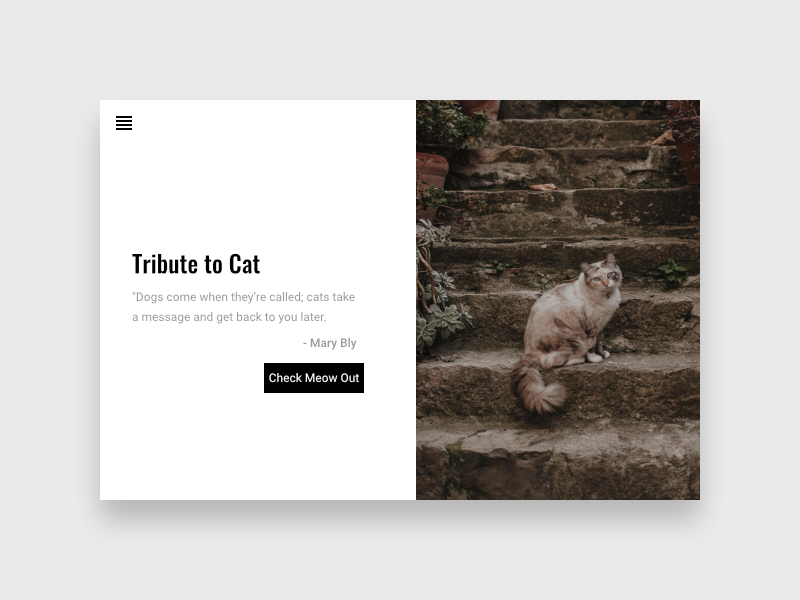Search the Community
Showing results for tags 'UX'.
-
Hello Affinity, I was wondering if you guys are going to include a Prototyping Software for UX. I have purchased Affinity Designer and I loved it. I just wanted to know whether you guys are planning to add Prototyping Persona or maybe lunching a Prototyping software for UX since the User Experience industry is booming. Like add transition effects, design overlays, clickable buttons to go from one artwork to another and record the whole process and render it as a video for user testing. I have also did a mini project and attached it in this form so it could give you guys an idea. Thank you 1521_Boroojinejadshirazi_Hossein_A3.mp4
-
- experience
- user
-
(and 4 more)
Tagged with:
-
Part of my workflow for doing flat fills on comics and the like is to do a magic-wand selection and then to consistently grow my selection by a fixed amount to "bleed" into the line art, usually by 3 px or so. Every time I open the 'grow / shrink' menu it's reset back to 0, however. I would love a way to always grow by the same amount, either by defining a macro that does it by a specific amount or by having the last amount stay active in the dialog box which comes up. Additionally, it would be nice if I could use the tab key or similar to change the focus within the dialog box; currently tab just toggles the UI visibility.
-
Hi I'm on 1.7.0.120. 1) When cropping, the presets are too hidden. There is a simple solution: label the button 'Presets' instead of putting a cogwheel icon on it. 2) Adding my own presets is possible, but not obvious. In addition to how it is now, can you bring back the option 'Add Preset' in the pulldown menu behind 'Mode:', like it is in 1.6.7?
-
Hi guys, Can anyone tell me how is the compatibility between Affinity Designer and Protopie? I would like to use AD to design the user interface and be able to animate it in Protopie, is it possible? Thank you,
- 2 replies
-
- web design
- user interface
-
(and 3 more)
Tagged with:
-
The more I tinker with Affinity Photo, the more I run into bad, but quite easy to fix traps. Some of them are caused simply by the fact that a tool behaviour remains stuck the inappropriate positions, so that they block editing in later stages of the project. Here's two: 1) Recently I found out that selection-tools stubbornly remain stuck to their previous Subtractive state even if the user wants to create a fresh selection. The operation fails, although the user has picked the appropriate tool and also has performed the expected motion. Here one badly needed an exception to the rule – selection tools have to create a selection if the tool can not find anything to subtract from. Others suggested that Affinity should beep or show a dialog and by that inform + CTA the user that the tool is in the wrong state – but that would be horrible UX. At that point you could also abolish your assistants too. Don't make me think, don't ask for pointless decisions and action if there's exactly one expected behaviour: Making a (fresh) selection. 2) Today I saw another thing which is even a lot nastier as there's not even a suble visible indicator. One may hide selections (hide the marching ants), which is great. But that hidden state even remains active when the user wants to create a new selection. Such really may not happen. There's absolutly no workflow imaginable where this made sense, this is just a trap and nothing else. A hard to understand trap – imagine you had a selection hidden and go to lunch, afterwards you pick a selection tool and run into what's shown in the GIF. Selection tools always have to revert to state=visible whenever a selection is dropped. Is there anyone in charge, exclusively for little usability-killers of that kind? It would well be worth it.
-
Hi, It would be great if you could support option-click to "collapse all" levels beneath the level clicked in a hierarchy (specifically the layers hierarchy). This is somewhat common in other MacOS software. In complex illustrations/designs it would be an enormous time saver. Thanks, Chris
-
Since I've already expanded a lot on the subject on my last post, I'll keep it short and to the point: Affinity apps almost completely disregard the macOS system-wide option “Full Keyboard Access: In windows and dialogues, press Tab to move keyboard focus between: All controls”, in the Keyboard prefpane. In fact, they don't even honour the alternative and default “Text boxes and lists only” on all places, which would include the very useful input fields on many different palettes. There are issues on important dialog boxes such as “New Document”, and the only palettes where fields are properly addressable via tabbing are, AFAIK, the Transform palette, and only partially so. Some allow for tabbing between one or two items, and all of them, regardless of the number of fields, drop the user into the “Tab to hide the Studio” behaviour, instead of cycling back to the first field like in Adobe CC. This behaviour is, for lack of a nicer term, undesirable and unintuitive, and I could also reproduce it in the Windows beta of Publisher; seeing how I can also reproduce it in the MAS versions of Photo and Designer, I'm willing to bet that it's also reproducible in the release-quality Windows versions of those as well. I also noticed input field and UI control ordering inconsistencies between the Mac and the Windows versions of Publisher. I am aware that fixing this would require an overhaul (or at least an internal review process) of six different codebases across two different OSes (though the fact that some palettes and dialogues are rather similar across apps, so there should at least be some economies of scale at work there), and introduce further overhead in your development process from now on (because it does indeed require a change in philosophy, as tabbing has up until now been added just as an afterthought and only in the places where we specifically asked for it, instead of everywhere, organically and by default, following a predictable scheme and behaviour), but this is yet another thing which I believe you also must do in order to be taken seriously by design professionals who actually use your apps for UI and UX work; you must lead by example, because many of your users will know a lot about that very subject. For the same reason, Adobe was the butt of all jokes for the better part of a decade on account of their lack of polish and consistency (there's even a Tumblr page called “Adobe Gripes” [formerly “Adobe UI Gripes”] dedicated to their misgivings: https://adobegripes.tumblr.com ), but even they got their act somewhat together as of late (there are still inconsistencies between different apps of their suite, but at least most of these nitty-gritty UX issues are pretty much solved by now). Seeing how you're still in the beginning of your expansion in the market, and only have 3 apps in two platforms to contend with, please take the opportunity to polish all of them before the arguably momentous 1.7 release, which will mark the completeness of the originally announced Affinity 1.x suite. All eyes will be, then and once more, on you, and some reviewers will possibly go through all those details (maybe even making brand-new reviews of the original first two apps), and call them all unpolished or unfinished. I know I would, because that's the way they feel, at least on this major point in particular.
-
Hello. My name is Vitaly, I am UX/UI designer from Russia. In my free time I decided to redesign my beloved Affinity Designer. What I did can be viewed at the link below. What do you say, colleagues? View on Behance
-
There it goes, my inspiration that is, out of the window, and I lost it trying to change who knows what shortcut key... again. As a professional in video, animation, 3d and audio I have used many many applications over the years, and find Affinity package a real refreshing leap forward. However, I must admit that the preferences window across all three Affinity apps (Photo, Designer and Publisher) is one of the most useless I have ever encountered. I am not afraid to switch and learn applications and am ready to customize the new ones I learn to my own best practices, and the preferences window is my friend or it should be, but Affinity's is not at all. Please let me try to explain what I find is wrong with and suggest some changes which I did not think a lot about, but seem much simpler to use. Let's start: 1. The preferences window uses a unique visual paradigm, completely different from any other dialogue I have encountered in the rest of the application. It has a header with Back/forward buttons, "home" button (with an odd icon and a drop-down menu) and search bar. No other panel, toolbar, manager, assistant or any other window in Affinity uses this paradigm or at least my humble knowledge of the app does not bring any into the mind. I doubt that this is good. For instance having tabs, like some other windows would do the trick no need for back/forward buttons, no need for home button, no need for drop-down menu, just 7 simple instantly accessable tabs. 2. search bar is a sneaky red herring! It is in fact dangerously useless! I'd like to change a shortcut for brush size in pixel persona? typing any of these terms does not help me to find where to do it. It seems that this search bar is good for searching only a couple of dozen words which does not make any sense at all, either you make every single preference item that can be change searchable or get rid of the search bar because the way it is now is frustratingly useless. 3. I will not go in depth on my thoughts about "General", "Color", "Performance", "User Interface" and "Tools" pages as I do see some benefit of "bite sized" preferences pages even if some items on them seem to belong to another page, and the number of these pages could actually be decreased. (for instance half of the "Tools" preferences could easily belong to "User Interface" tab) 4. Checkboxes, since they have really powerful results would benefit from tooltip help with a more verbose description of what they do. 5. "Miscellaneous" could easily be renamed to "factory resets" or something on that line, as that is what it does. 6. And now I come to my nemesis, the "Keyboard Shortcuts" page. Where to start?! a) there is a search bar on the upper right, that is as we said a sneaky trap, and a red herring. It does not help us here, and will take us "home" probably finding nothing of interest. b) we need to use these two fiddly drop-downs. The first one could easily be replaced with beautiful Draw, Pixel and Export icons cutting the number of actions for picking persona to edit to only one click (or even better none.. read on). The second one is really unintuitive as its items partially overlap in different personas. It took me a while to get the idea that this second one is contextual to the first one (as the list changes "behind the curtain")... I got it only after learning my way a bit around the app so I recognised that some items belong to some personas. c) a quick overview of other buttons and check boxes in this upper region of Keyboard Shortcuts page; "Apply to all" -what? to all what? I had to dig through the manual to see what it does, and all it would take to fix it is to call it "apply shortcut changes to all personas" without this information there is no way to know that there actually are some connections possible between personas. As if the for instance, brush size in pixel and draw persona must be separate. "Ignore Modifier—Lets you create shortcuts using a single letter designation instead of using keyboard modifiers." says the manual, and I still do not get it. Does it allow me to pres only the letter in application without modifier keys and get what I want? No, as Ctrl+S is stil "save" and "Ctrl+Shift+S" is stil Save as. Does it filter out the input of Modifier keys while assigning new shortcuts? No. So what does it do? Maybe a better explanation in manual would help, and a more verbose checkbox title or tooltip. "Load/Save" what? it loads and saves what? a file obviously, but what does that file contain? All shortcuts, or only those in focus? Maybe "Load Shortcut configuration" or something on that line would be better. to be continued...
- 44 replies
-
Hey there, I've been using Affinity Photo for quite some time now, I used Photoshop before. I tried my best to align with Affinity but I always felt, that something.. was off. Don't get me wrong, Affinity Photo is great, you can do much things it can do stuff better than Photoshop in some cases, but there is something other than It's features that just puts me off, and gives me a feeling that there is just something wrong with the programm. I recently let my girlfriend, someone who had no experience with any type of graphics programm work with both Affinity and PS. The result kinda got stuck in my head: Affinity is just weird to use. Basic things like filling a selection are akwardly placed in either a sub menu or on the side bar. Certain Key Bindings can't be altered (ignoring that finding certain keybindings in the options can be super frustrating), but I'm not sure if that's a bug, as another user stated that he could insert that certain keybinding (maybe got something to do with german keyboard layout / windows?). And generally working with menus is a hassle. From my point of view, Affinity needs a major UX update, especially for first time users it feels bad to traverse, even as someone who stuck some hours into it still feels off. This became inherintly clear to me after opening the Publisher Open Beta, as it is advertised as "leightweight" while sharing the same cluttered UI, but I guess I should also ask what others think about this, what are your experience do you feel the learning curve is off due to certain UI/UX decisions?
-
The new Affinity designer for iPad looks and feels awesome. I would love to see a similar version of the Designer on Windows 10 which uses the full potential of the Windows 10 touch functionalities. A direct copy of the iPad UI could be awesome.
- 24 replies
-
- ipad
- affinity designer
-
(and 3 more)
Tagged with:
-
Redesign concept of the Steam client. This concept aims to make the navigation of the app more intuitive and giving it a clean, smooth, more visual appealing design overall. More screens will follow in the future. What do you guys think? Feel free to follow me on: Dribbble Behance Twitter silentandclear.com (revised version of Original project)
-
Hi there, Blacknut - Get instant access to a vast collection of premium games with a single click. https://www.blacknut.com All plateforms (desktop, android tv, firetv, android, ios...) done with Designer & Photo on iPad Pro and Macbook 15" (because designer not available on iPad.... ) ...
- 1 reply
-
- application
- ux
-
(and 2 more)
Tagged with:
-
Hello there, I'm new here, so please bear with me. Been playing with AD for a couple of days (Awesome piece of software!), and here is my first professional work using it (I made this for my client). Hope you like it!
- 10 replies
-
- web design
- landing page
-
(and 6 more)
Tagged with:
-
Request: please explain the reason behind the "Tool Toggle" function in Affinity Designer. It the reason, speed and efficiency? (that's the only reason that I can think of) But it doesn't work because, to my knowledge, there is no paradigm in digital (software) or non-digital (by hand) layout design in which "reaching for" a tool, has the possibility of returning one-or-the-other tool. I am interested in understanding the reasoning behind the "Tool Toggle" function, to understand the implications of requesting it be removed or provided optionally, in Affinity Designer. Thank you so much for your excellent software, as well as your customer assistance.
-
-
- ios
- app design
-
(and 5 more)
Tagged with:
-
I think an excellent feature for the Affinity series would be the additional of an auto-update facility. It's archaic to have to go to the new website to do this when you could take that away and streamline the whole experience. It would also be a nice place to show a change log when updates are available or even support Delta patches so you don't need to download the entire thing each time.
-
Hey, I've recently started using Affinity Designer (on Windows) for UI design, coming from Photoshop. While I think it's much nicer to work with overall, there are a couple of things that I think make the program very frustrating to use (at least on Windows). One big thing I find annoying is that when I ctrl select a layer, it doesn't select the layer in the layer panel (or at least expand the group it is in). I can see some people maybe don't want that, so I suppose giving the user the choice would make sense in this case. The second and most annoying thing for me is the double click rabbit hole I need to go into when working with nested groups. Usually for UI design you end up having a lot of nested groups. While there probably isn't a better way to handle it, I think some work needs to be done about when it exits a group. It's very frustrating to go into this 5 level deep double-click loop and then a misclick (or the program not understanding your intention) brings you all the way back to the top. One specific thing that does this is deleting a layer. It should leave me at whatever hierarchy level I was at. A third annoyance I find is using CTRL to zoom. Not just because it is ALT in Photoshop, but also because CTRL is at the same time assigned to the deep selection. When I'm moving around the document, I use panning and zooming. Sometimes this leads to moving a layer unintentionally. This is maybe more a performance issue though, almost feels as if the keyboard is not being polled often enough to detect when exactly a button has been pressed. In any case, I would like the option to remap zooming to ALT+scroll. Other than this and a couple of small things (why can't I enter a number for opacity in strokes or fills? why cant I use pixel values for strokes?), AD is fantastic and certainly the best tool available on Windows. Thanks
-
I think that Affinity Designer needs to be able to create animations of transformation and transition of an interface and more generally the UI/UX prototyping. Thanks. I love this software.
- 8 replies
-
- animation
- animations
-
(and 7 more)
Tagged with:
-
I see the roadmap posted from 2014 shows multiple pages on the roadmap. Any news or update? I currently use Omnigraffle for wireframing. AD have several attractive feature that could make it a Omnigraffle killer. Symbols, Full drawing features, Pixel preview, responsive design... But I can't image managing and organizing projects of any significance without pages. Each screen gets its own page. Every page has layers that can be turned on for each page mode, notation, actions, data-model... Art-boards aren't a substitute. If i flattened a whole web site into one page space, I'd have 100s of unmanageable layers.
-
Hey guys, Some months ago I saw a redesigned Apple Music, I liked the idea, so made my own. To check out all the story behinds it, I made a huge publication on medium, with images and screens all made on Affinity Designer and Photo. would love to you guys check it out! https://medium.com/@gustavoantoniogonalves/i-saw-a-redesigned-apple-music-so-i-kinda-redesigned-it-again-8b3dfb5c5abf?source=linkShare-92ff1568a988-1507110699
- 3 replies
-
- affinity designer
- ux
-
(and 4 more)
Tagged with:
















.thumb.png.f063442a417c65101aa81619e8336082.png)
.thumb.png.e6f991d5da3ecea0044c00d6865b7835.png)