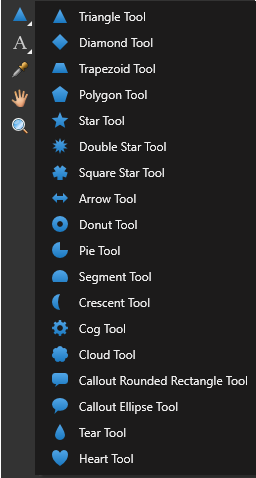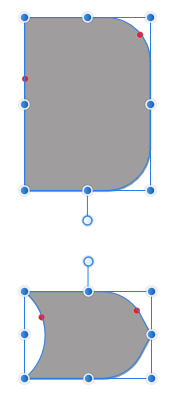Search the Community
Showing results for tags 'Tools'.
-
One of my biggest pet peeves about Affinity Designer is that I am always trying to move text around, and I hit the shortcut for the move tool [V] and all of my text is replaced by a "v". I get it, that's a letter.... but sometimes I'm not even double-clicked on the text. Am I missing a super helpful shortcut that already exists? Cheers. -Smity
-
One of my biggest pet peeves about Affinity Designer is that I am always trying to move text around, and I hit the shortcut for the move tool [V] and all of my text is replaced by a "v". I get it, that's a letter.... but sometimes I'm not even double-clicked on the text. Am I missing a super helpful shortcut that already exists? Cheers. -Smity
-
If me using CorelDraw, coloring Object is very easy use smart Fill or Live paint bucket in Illustrator. in Affinity Designe takes a lot of time for coloring NEED CLOSING NODE, i am work with Pen tool mode Line.
-
Hello, Thanks to the team for this great tool that is Affinity designer ! This feature ( request ? ) could somehow be understood as the equivalent of brushes in Affnity Photo... The triangle tool and others ( Trapezoïd / Diamond etc...) are neat and really practical ! is there a possibility ( or any plans in the future ) to have an acces to build / add / customize other tools by myself and to add them to the UI? o- suppose i want to create a "logic gate diagram", i would have to use AND, OR, XOR ( and others ) gate symbols. - i could create a tool for each symbol - add handles to customize it ( radius, height etc.. ) as seen as the little red dot. - the description of each tool is a file that would be imported in Affinity designer. Many thanks for your consideration, for taking the time to read my request, and for this great App !
- 2 replies
-
- tools
- affinity designer
-
(and 5 more)
Tagged with:
-
Hello, would it be possible to limit input from tools, specifically the brush tool, to only stylus input? That was we could freely place our hands on the screen, pan, zoom, etc. without the fear of making marks. As it is now, whenever I'm drawing or paining, I have to go back and cleanup marks made by my hand. Thanks!
-
Hi, As a long time Adobe Flash user, I'm used to make quick selections and modifications on vector shapes just by selecting a portion with the default cursor (see image). Also in Adobe Flash not every shape is automatically placed in its own seperate layer, instead shapes are automatically added to existing layer or shape. Vector shapes are rather added or withdrawn depending on their color, shapes of the same color are merged into one, while shapes of different colors are divided. I know this way of editing is not for everyone but I would very much like to have the option in Affinity Designer. regards, Ivo van de Grift Grootlicht Interactive Design
-
Hi. This is not easy to describe and doesn't happen each time I'm using AP. I don't think it ever happened before Beta 1.6.7 (Beta 1). My workflow often is: - open a photo (stay in photo persona) - crop the photo - go to the Adjustments panel to use 'Levels' (the first of the Adjustments) Maybe in 50% of the cases 'Levels' doesn't show up, instead there is a long gap above White Balance. It happens too often to just be a glitch.
-
The creative guys here at Serif Labs knocked up keyboard shortcuts cheat sheets - hope you find them useful! Now updated PDFs for 1.4 Affinity Photo Affinity Designer Both together
-
I often use the color picker to touch up my coloring and once I click on the Paint Brush, the color always switches to the other color... (the two circles under the Color tab) Having to constantly switch back to the color I just picked is obviously annoying and I don't understand why this happens. If I just picked a color I obviously want to use the one I just picked, not the one I had to use 5 minutes ago... How can I fix this?
- 1 reply
-
- paint brush
- tools
-
(and 2 more)
Tagged with:
-
Am I right when you dock tools to the left access strip in Affinity Photo these are a destructive action,as they do not nest under the current photo selected.They seem to react different from those you select from the layer panel.If so what is the point of this option,is to speed up the editing process.
-
Hi guys, new to the forum and not sure if this is the right place to post or if there's another post like this. I've looked but couldn't find it. At the moment there's a shortcut to select a color off a layer but it feels very odd from a user's perspective. I see the color change in the color slider/wheel when I select a color but it doesn't automatically apply. I'm not sure if I am missing something here, but when you use the eyedropper tool in Illustrator, you select the layer you want to change the color, use the eyedropper tool and select something else and it automatically changes it to that color. Is that something that can be done for Affinity Designer too? I just see the color changing but it doesn't apply to my selected layer. Thanks!
- 10 replies
-
- eyedropper
- colorpicker
-
(and 1 more)
Tagged with:
-
Hi people. I ever use adobe illustrator for my job, but the affinity designer showed a incredible software and a great promise. But unfortunately i've been missing some tools I did not find in the Affinity Designer. Could they help me know if these tools exist in Affinity? Tool 1: Blend Tool. In the adobe illustrato exist the possibility to blend forms and linde, creating interpolation between the forms. Is there something similar in the Affinity Designer ? Tool 2: Aling to Key Object Tool 3: Width Tool In the Illustrator existe the possibility to thicken and taper the lines in the drawing. On the Affinity Designer, the only option I found for this would be the pressure panel. Is there the possibility to control this effect straight in line? At first these are my main doubts. Thank you to anyone who can help me! Fernando Constant
- 10 replies
-
- illustrator
- blend
-
(and 2 more)
Tagged with:
-
Hello everyone, new to the forum and have used Affinity Design in a very basic way for some time now, and I can't seem to figure out how to cut out part of a shape. I have 2 letters surrounded by a circle to make a logo, but want to cut out part of the circle so one of the letters has space around it. I have attached a picture with a circled "W" that shows what I want my logo to do where one part of the w doesn't connect to the circle. Then you will see my logo with 2 red circles where I want to separate the white circle from the end tail of the letter b. I am ignorant about a lot of the graphic design terminology so please forgive me. I just don't know what to do.
-
Recently I have not been able to see the document that I am working on or any of the following at the same time: * Toolbar * Tools * Context Toolbar *Studio I can tab to toggle the UI on and off. When UI is off and I can see the document if I use the View menu to see any of the above then the document disappears from view. I have tried resetting all the default but this does not solve the problem. I have the same problem with the beta version. I am running Windows 10.and experienced other problems (with restarting) after Windows updates were installed on 12-13 September; the latest Windows update has fixed this.. This may be a coincidence but AP worked fine before (I am not sure of the exact date but certainly after 1 September). After the Windows updates I did not try AP until a couple of days ago. Have I accidentally changed something? Has anyone else ever had the same problem? Update 30/09/2017 I have found the cause of the problem as the settings for AMD Radeon™ R5 Graphics card. The drivers for this card were updated with the Windows updates and the new driver appears to have either caused the problem or changed the settings. The setting for the Affinity Photo now default to "Unassigned". If I change these to "Power Saving" the problem disappears when I restart AP but reappear if I select any other setting.
- 4 replies
-
- ui
- user interface
-
(and 3 more)
Tagged with:
-
Hello, do I understand this in the right manner? All the features and tools of Affinity Photo for the desktop are also available in the iPad variant? So I could see with the test version for the desktop, whether the iPad variant is suitable for me? Greetings from Berlin Gabi
-
Hi, I'd like to request the possibility to assign to each shortcut not only the letter or number, but also the modifier. For exemple, now if I press ALT while I'm drawing a Bézier curve, I can move one of the handles freely to create a sharp corner. I'd like to be able to do that by pressing SHIFT instead of ALT. Also, to translate and object in a straight line, I must hold SHIF, what if I want to use CTRL? For a second sub-request, I'd like to ask if it's possible to assign more keys to shortcuts, for exemple, if I'm using whatever tool and I press ESC, it could give me the move tool (I'm weird, I know). But at the moment if I try to assign ESC to something, it just closes the settings window. I'm requesting theese because I used Inkscape a lot, and it has these mechanics I really liked. So to sum it up, I request more freedom about shortcuts assignement. Hope you can implement it, have a nice day
-
One tool that's indispensable in CAD is line extend. It's something that's sorely missing from illustration tools. You select the tool Click on the line Drag in the direction you want to extend OR enter the value you want it to extend The tool knows what angle a line is at and just extends it. It'd also be great if we could enter an angle. That way we could extend a line by say 33° to the line at the chosen anchor point.
-
Hello, I have used the selection tools successfully ~40% of the time whereas the other 60% of the time I am unable to make a selection and alter this area as a new mask layer. For the most recent photo I have tried using the flood select and the selection brush tool with no success at all. When I go to refine the whole screen is red rather than any particular area that I have tried to select. What am I doing wrong with my selection tools?
-
I’m using two screens, the one of my ASUS notebook and an external screen, also ASUS. Is it feasible to get the tools on one screen, e.g. the laptop one, and the full picture on the bigger external one? As far I know it’s not possible to do so in the Adobe programs such as PS, LR, E, … But maybe Affinity Photo can?
-
Is there a way to import preferences and tools settings from 1.5.5 to beta, so that I can compare from the same starting point?