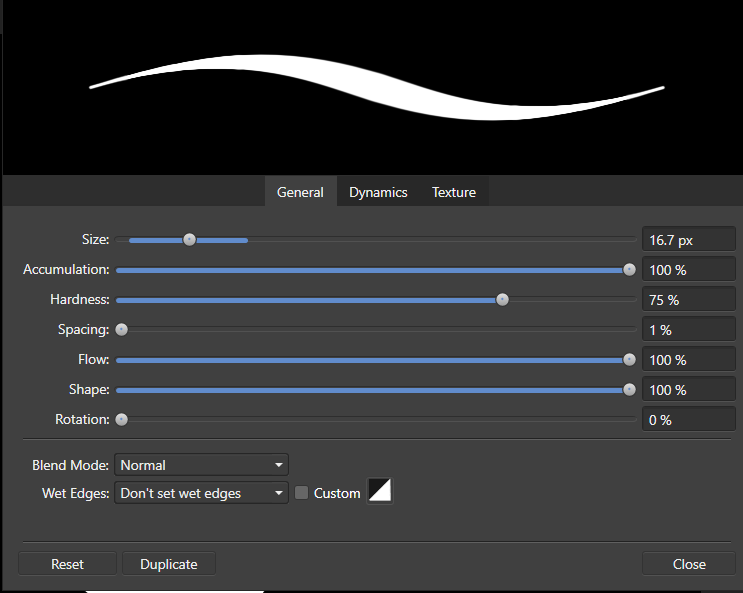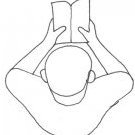Search the Community
Showing results for tags 'Tool'.
-
This has been an issue for a while now. The blur brush tool adjustments in the tool bar (opacity, hardness and flow) don't seem to be doing anything. I've been using affinity photo now for about 7 months now. This never used to be an issue - the opacity, hardness and flow sliders would all have an effect on the blur brush tool. However all of the sudden, one day they stopped working and the blur brush tool is stuck on max blur! Can anybody tell me why or how to fix this? Note: these adjustments work just fine on paint brushes, burn/dodge brush tools etc its only an issue with the blur tool.
-
Is it just me, or do others find the iPad version and its interface confusing, compared with the desktop version? There doesn’t always seem to be enough visual feedback, such as a visible brush circle, and perhaps sometimes that’s because there isn’t a brush selected or the wrong kind of layer is being used. If the user doesn’t know this, a lot of trial and error “work” is needed to fix things - or not! Some form of status panel could be very helpful, together with better feedback on the photo being edited.
-
we really need these 2 tools for Designer: text envelope (example: to make the curved baseline of Netflix logo) text path (example: to make the text follow the circle around Starbucks Coffee logo) aside from that, i think another tool required is contour tool, but it's already mentioned in the previous thread. thanks developers!
-
I need to hide the pointer (central cross with big 1024px tool-size circle round it) while applying the liquify turbulence tool in Affinity photo. I'd like to be able to drag the tool down the screen from top to bottom, filming as it causes its effect, without seeing the tool pointer/cursor. I know pressing space bar turns it into a much smaller hand, but that's still no good and acts as a view tool, pulling the artwork down too. I suspect it can't be done, but will be very happy if someone here can prove me wrong.
-
Hello, I have a really big problem with the Gradient tool... When I use the tool it immediately applies black/white color on my image, i can first change the color when its already applied which means under my intended color there will remain black or white pixels which make the gradient look terrible. My question is can I turn the automatic-application off somehow? it kind of works with Context:Fill-->Type:Solid Im just wondering if other people have experienced same issues with the tool, im still a newbie at the program... overall it's good but I enjoyed the Gradient tool of GIMP way more... Affinity Photo never acutally saves the colors that i've used before it always jumps back to black/white colors or it lets me select 1 color but the other one stays black/ or white... I struggle so much at this, maybe it's on me to blame. IDK anymore... sometimes I click on Stroke and the ( Type: ) option is even locked... or it doesnt allow me to reverse the gradient on the options.
-
Would be great to have an OFFSET PATH feature , like Illustrator has, to reduce or enlarge an object. This is particularly hand on more complex objects when trying to resize in uniform. If we have something like this for desginer please let me know. Also something like CADTOOLS would be awesome. I am create a lot of graphics that go straight to a printer, and the measurement tools that CADTOOLS have are fast and easy to add dimensions to each piece of art on a artboard. Saves alot of time typing it in, and there is not mistaking size of art for the printer. Thanks Gary
-
First of all very nice job on the mobile app! There's still room for improvement, but it's by far the best iPad app in it's category. The features that I would like to see in the new version are: persistent tool selection - specifically, I do a lot of pixel art work, which means I use the pixel brush. However, every time I need to use the Selection persona, I come back to the brush tool being reset to it's default tool, the paint brush. This is quite annoying as I always have to tap 2 times just to go back to the brush I was using. If Affinity would remember I selected the pixel brush my workflow would be much improved switching personas and having personalized menus on 2-finger tap is cool, however, once I make a selection and go back to the drawing persona to move/resize/draw something I cannot access the Select menu without having to switch back to the Select persona. Most of the times I just need to deselect all, so having to tap 3 times is frustrating. I would like to have an option to deselect without switching personas. Maybe long press on the Select persona button in the toolbar gives me the Select menu without switching, maybe 2-finger tap includes some selection items as well even in the default drawing workspace. the fill color I feel should be the color that you're drawing with, not a different one. This is a standard in all drawing software and it's a logical implementation of real life painting - you use your brush to paint small areas, you dump the whole bucket of paint to fill in a large area. Having 2 active colors is nice, but the ability to switch between them and have a primary one which all tools use makes more sense than arbitrarily assigning different colors to different tools. Keep up the awesome job! Thanks! t
-
Hi, I was just practicing with AD again and came across something I found interesting. I was trying to make pennywise using Affinity Designer and with his facial features he has some pretty iconic Eyebrows, I tried to use a custom brush which looked like this --- but When I dragged the brush it came out like normal. I was wondering if I could make a custom brush or use a tool that did exactly how this brush appears. thank you
-
I don't understand how the eyedroper in Affinity (both Photo and Design) works, and what was the reason behind making them working in some strange non-traditional way?
-
Please, add just a simple option to stop toggling between tools I just used when I press the same hotkey twice, please! Its just too much annoying!
-
hello I'm new here, so I'm not sure this is the right place for this topic. I'm drawing a portrait in designer, and using pencil tool. I'm using a wacom tablet, and I noticed that if I stop drawing the line I couldn't edit it with the pencil tool. I'm using the pencil tool mostly when I draw with my tablet's pen, and I'm very used to edit the line with the pen in my hand like I'm still drawing it but, I couldn't find a way to do this. it just stops acting like a pencil. is there a way for this? another thing is, theres maybe some hundred lines. -imagine a beard drawing- those lines are very close to each other -by the way designer's performance is still great even those tons of anchor points- without any lines selected, I'm picking node tool or move tool, but I'm unable to select any of the lines. I have to do this from the layers panel, so it's not coming handy. one more thing; when I hover any line with node or move tool it's not showing any anchor points etc. like smart guides. I used affinity competitor app more than ten years throughout my whole career. I guess I discovered affinity two years ago if I'm not mistaken or a year ago. couple of days ago I decided to use affinity for all my professional work. I loved the app a lot, I believe in what you people are doing, and I want to support you on the long run. I'm working 6 days a week 24/7 if I'm not sleeping, and I'm planning to give you tons of feedbacks as I do my work on affinity. I hope that's ok. I hope I will not make any developers angry. I will just right my thoughts in here so maybe some of them helps you.
-
I wanted to copy a girls face from one photograph and paste it on to another. I checked that all layers were unlocked. Added the required mask, as in the video, as I progressed. Made a selection with the Elliptical Marquee Tool. Used Ctrl+C. Went to the other photo and pasted, Ctrl+V Up to this point there were no problems. Tried to click on the white arrow of the Move Tool but it was not working. No change to it just did not respond to my clicking. I tried the keyboard V, nothing. I then noticed a Windows green bar above the program telling me the program had stopped working. Closed down and started again, several times, with the same result. Any advice would be welcome. Thanks. I was following this tutorial:
-
99% of the time I use the same crop mode but each time I have to choose it from the drop down choices of pre-sets. How about it remembering last choice. Small change but will improve usability please. Many thanks for a great programme.
-
Hi! Could anyone help me, where is the sharping and vignetting tools? Thanks, Valter
- 1 reply
-
- vignetting
- sharp
-
(and 1 more)
Tagged with:
-
I would really like the ability to change the mode of the Pen Tool via the keyboard. I was switching between curves, lines and polygons today, and having to jump up to the toolbar every time was driving me nuts! Thanks
-
In the past I (and others reported) had some corrupted files, especially I had for example a crash at program start because of a corrupted AppData-Affinity-Folder, that later turned out to be a corrupt assets.propcol file. I don't have the broken files any longer, but I was thinking about a way of recovering data out of such corrupt files. Is there already a tool or command line switch or other way to try to recover such files? If I think I would manage all my assets and brushes in those files and out of a sudden it get's unusable for the Affinity program, I would go crazy. It would be good to have a tool that could try to read the file and try to recover as much as it could and write a new file with all that could be recovered (keeping and not writing to the corrupt file of course). Maybe rewriting header or stuff like that, or if it can't detect the file from the file itself, that someone can say, hey this was an assets.propcol file for example and then it tries to recreate it.
-
Hi! I was wondering if it's possible to see the line you're drwaing when you use the pencil tool. I would like to draw shapes from beginning to end but now I keep getting close but have to connect them manualy - lottawork. Hope the hear something! thnx
- 1 reply
-
- penciltool
- pencil
-
(and 3 more)
Tagged with:
-
Hello everyone, hello Affinity team, first of all, I love your software - its awesome! Using it for Mac and the iPad Their is a small thing, that would improve your software - its about the freehand selection tool. Can you "steal" the idea from the ProCrate app for the iPad? How their freehand selection tool works? Their selection tool is pretty cool. You can stop the selection if you lift of the pen, BUT if you put the pen again on the iPad, then it connects the points where you ended and were you started again. If you are ready with the selection, you can double tip on a little circle on the beginning of the selection, so its closes the selection. So the hole selection part becomes very easily. I´m not an native speaker, so I hope I could make the idea clear- in my opinion this is the perfect freehand selection tool, because you can take breaks and don't have to do the hole selection in one hand gesture or to refine it the hole time with selection/selection again and again. Maybe you could look at the ProCreate App to understand what I mean. I think this little feature would be a big improvement. Have a nice day - you guys and girls are doing great work!!!! <3 Oh and their is one last thing- could you change that you have so save the selections on the iPad version on an extra channel? That is pretty unwieldy . I would love it, if you just can do a thing like "command+click" like on the desktop version. Or just tip on the layer and hold for a sec. to make a selection- that would be pretty cool.
-
Hello everyone, hello Affinity team, first of all, I love your software - its awesome! Using it for Mac and the iPad Their is a small thing, that would improve your software - its about the freehand selection tool. Can you "steal" the idea from the ProCrate app for the iPad? How their freehand selection tool works? Their selection tool is pretty cool. You can stop the selection if you lift of the pen, BUT if you put the pen again on the iPad, then it connects the points where you ended and were you started again. If you are ready with the selection, you can double tip on a little circle on the beginning of the selection, so its closes the selection. So the hole selection part becomes very easily. I´m not an native speaker, so I hope I could make the idea clear- in my opinion this is the perfect freehand selection tool, because you can take breaks and don't have to do the hole selection in one hand gesture or to refine it the hole time with selection/selection again and again. Maybe you could look at the ProCreate App to understand what I mean. I think this little feature would be a big improvement. Have a nice day - you guys and girls are doing great work!!!! <3 Oh and their is one last thing- could you change that you have so save the selections on the iPad version on an extra channel? That is pretty unwieldy . I would love it, if you just can do a thing like "command+click" like on the desktop version. Or just tip on the layer and hold for a sec. to make a selection- that would be pretty cool.
-
Hi all, I'm working in Infinity Photo iOS on my iPad Pro and need to make a selection using the Pen tool. I can't figure out how to make a sharp anchor point to join two curved paths (please see attached). Normally in Photoshop, I'd hold down the alt/option key and click on the anchor to activate the "V" corner feature so I can adjust the two tangent handles independently, but I don't have this ability on the iPad. I tried the "Sharp" and "Smooth" bottoms in the Node mode, but they just toggle between straight-lined joints and curved lives without a corner. The path handling tool doesn't seem to be too intuitive, and I need to use the Pen tool to make precise selections. Any assistance would be greatly appreciated. Also, is there a feature like Photoshop's "Exclude Overlapping Shapes" or "Intersect Shape Areas"? I find that when I create a smaller shape within a large shape, the large shape disappears.
-
Please introduce a painting tool similar to the live paiting of Adobe Illustrator? You've been missing a lot of migration.
-
- Paiting
- Live Paiting
-
(and 3 more)
Tagged with: