Search the Community
Showing results for tags 'Tool'.
-
Issue/situation: In Affinity Photo I would like the tools ( Cloning, Inpaint etc ) to remember the last settings such as Source: Current Layer & Below, but it only seems to 'remember' settings such as opacity etc. Question: How do I get the last settings to be the default for the tools? Screenshots: See attached screenshot. Operating system: OSX Catalina 10.15.6 Affinity Photo: Version 1.8.4 Unusual hardware: Wacom tablet Intuos pro Any help or input on this matter is much appreciated. Thank you in advance. PS: if this post is in the wrong forum, then please let me know, and I will submit it in another.
- 3 replies
-
- affinity photo
- tool
-
(and 1 more)
Tagged with:
-
Hi Everyone Am unable to locate the Artboard Tool in Affinity Designer. Has this tool been removed? I can create an artboard using Doc Setup. Can also select the artboard that gets created and duplicate into a new artboard and rename. However the actual Tool within toolbox is missing.
- 15 replies
-
- affinity designer
- tool
-
(and 1 more)
Tagged with:
-
In Affinity Photo 1.8.3.641, if you are creating vector shapes with a transparent color as the foreground and then switch to the Paint Brush Tool, the transparent primary color in the inkwell icon will switch to white, but the brush will retain the transparency from the previous mode, so when you try to paint, the brush will not paint white but be "off". You have to click on the small Transparency circle in the bottom left corner of the inkwell tool for it to display correctly. Display error is consistent on both the Tools Panel 2-column inkwell icon and the one in the Color Studio. Examples of the inkwell icon/tool:
- 1 reply
-
- primary color
- seconadary color
-
(and 7 more)
Tagged with:
-
On thing that I lke the most of using Affinity Designer is the Gradient Tool. Is by far one of the most satisfying tool to use, However, I think one minor change on it's behavior could greatly improve the workflow of using the tool. The gradient tool don't suport the color picker tool. That's very anoying when coloring, because some times I want to pick a color from a place and this reset the Gradient Tool. Other minor changes would be related to the Splash Screen. Why not have a open Document here too? And make the open Document or recent documents listed here, also having bigger buttons as well. Finally my last suggestion would be having a option to turn "Scale with object" default.
-
Hi, When using the clone brush tool, I notice that I have options to set the rotation, scale, and opacity of the cloned area, but I can't find any way to adjust the location of the clone source once it's been set. I find it much more useful to adjust this location using the keyboard shortcuts, rather than the rotation and zoom. For reference, the way to do this in PS, is holding Option + Shift + arrow keys. It's extremely useful when the source of your clone has a repeating pattern. Is there a way to do this in Photo? Thanks
-
What are the type of work each tool is suitable for? For example I was designing UI and I have been using artistic tool and I saw there was some spacing around the text. For example when I choose 24 pt text using Artistic tool there is some space while for frame tool it's exactly 24 pt. I hope I making sense. I wanted to know in what type of design do you use each one of them?
-
hope for the next update
-
Hi, I just downloaded the AP version 1.7 yesterday, and the first thing i noticed was when drawing with the brush tool is there is a noticeable lag at the start. When using any of the drawing tools, there seems to be a slow start or "un-recognition" at the start of the stroke. I use a Wacom tablet and initially thought it could be the tablet's fault, but this problem also applies when using my computer's mouse, so I doubt its tablet related. This problem exists whether I'm working on existing files or on new files I use a MacBook Air 2017 model MacOS Mojave ver 10.14.5 Enclosed is a video to show the "lag". Pay close attention to the cursor Please help, it is really annoying! APBrushLag.mov
-
I have had Affinity Designer for awhile now and the tool that keeps me from switching exclusively from Illustrator is.. the Shape Builder tool its so quick and saves so much time if affinity could get this tool up and running there will be so many people that switch over.
- 5 replies
-
- shape builder
- feature request
-
(and 1 more)
Tagged with:
-
Hi I haven't been able to figure out how to create a sharp corner with the Pen Tool. (See picture). Can you guys help me out: What are the settings for the Pen for making such a corner? Thanks! -M
-
Hey there, I've been having some issues with the "Refine Edges" tool when it comes to selections. After carefully selecting my subject in the picture, I intended to refine my selection when I noticed that as soon as I clicked on the "Refine..." button, the edges of my selection became fuzzy and inaccurate right away, making my overall selection much worse. This happened without even altering the settings or painting with the brush. After spending plenty of time trying to refine the selection with the help of the "foreground" and "background" brushes the result was not much improved, so I had to resort to Photoshop in order to get the job done. Here you can clearly see the what happens: Recording.mov Now I'm aware of the low contrast in some of the edges which make the task more complicated, something moderators keep mentioning in similar posts forgetting that's often the case in real-life scenarios. However when I managed to get a nearly perfect selection on Photoshop, I realised that was just an excuse (not to mention the improvement "Decontaminate colors" makes, a feature currently lacking in Affinity Photo). You can find the original image and my results in Photoshop as a comparison below, as well as the .afphoto file with the original selection saved as a Spare Channel, in case you want to give it a try. I've seen several posts regarding this issue, but since no actual solutions where provided and the topics were just forgotten (as you can see here, here and here), I decided to post about it myself before having to unfortunately switch back to Photoshop for good. picture.afphoto
-
I need to create similar objects with same color/attributes/styles, but different shape The current only way is inefficient (Create a style) Eyedropper tool would facilitate this task Color picker could be upgraded (Would need to rename the tool), adding options (with check boxes) for Copy effects - Copy color (Also gradient attributes) - Copy Stroke style - Etc. Like this: ro That or add a brand new eyedropper tool for the software _____________________________________________________________________________________________________________ In addition, I suggest a miscellaneous shortcut for "Add Style from Selection"
-
The current way to adjust handlers is too difficult (Using RMB and LMB at the same time). A new tool to adjust handles would fix this inconvenience. _ Otherwise: An option in the settings: keyboard shortcut miscellanious for the adjustment of handles (for example, instead of RMB & LMB I change it to be Shift + LMB or so).
-
Sorry if this has been discussed before. As a "traditional" technical illustrator, i.e. I learned on a drawing board, I am confused about how the isometric tools are supposed to work. I understand the basics but am confused with the results. I am using a 15° x 15° dimetric here. Traditional illustration states that with an ON AXIS ellipse the minor axis should be at a 15° angle (parallel with the drawing plane) with the major axis perpendicular to the minor axis. When I use the isometric tool this does not happen. (see the attachment please). There is some skewing or somewhat perspective type of adjustments being made here that is not making sense to me. Perhaps there is someone out there with a similar background as myself that could please explain to me the expectation of this tool? Note: In the attached example the image on the right started as a 2D image, I then used the Fit to plane command to create the final position.
-
Hi I'm other applications it is possible to dedicate certain tools to finger gestures. So for instance if I'm currently using the vector brush tool and then draw a line with my apple pen, I can select the line by dragging my finger on the canvas without first tapping the selection tool. This makes the work flow much more convenient and it feels more like iOS than desktop. Please add that to a upcoming release!
-
Is there a lasso tool in AD for the iPad?
-
I have the latest version of Affinity Designer 1.7 and I was watching a class on line and that person had another drop down tool with the node tool used for moving center of rotations and my version has no other drop down tool for that - only way to activate it is use the f key when in the node tool. Wondering how to get that drop down in node tool to show?


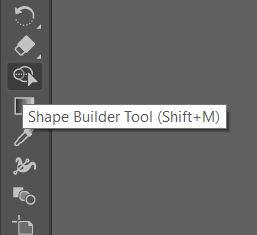





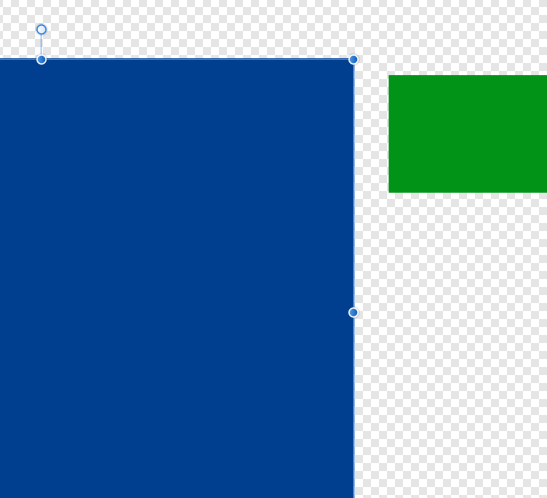
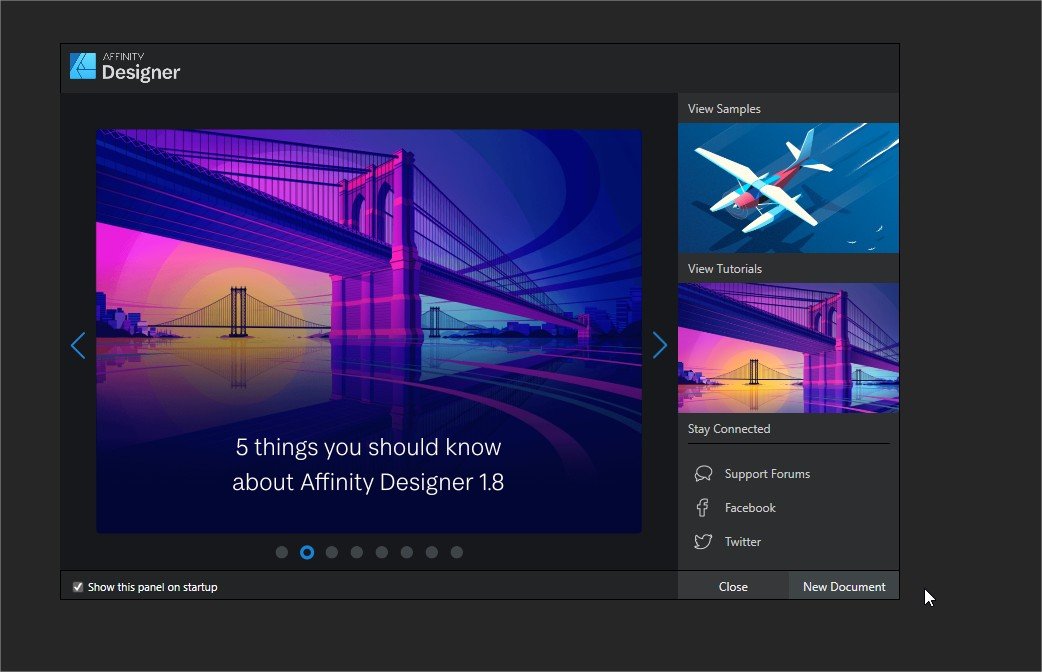
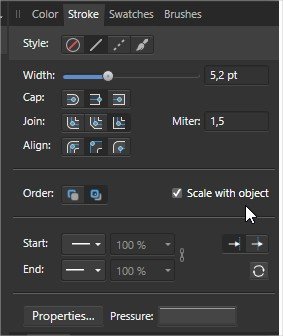









.thumb.png.e1b40d76301054d5610eef00a96dc8b1.png)
.thumb.png.61929c21a4ca915bc1c054ded8dc3e49.png)



