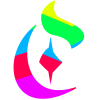Search the Community
Showing results for tags 'Tool'.
-
Hi, In the develop persona there is a tool called overlay gradient tool. Does this tool not exist in photo persona? The reason I am asking is because some of my scans are in monochrome (no RGB), and the develop persona is not able to handle none RGB files. Which reminds me... is it possible to converse color profiles? Cheers Peter
-
It would be nice to have a tool that sprays symbols. with size, opacity, rotation and color control. (like symbol sprayer tool in adobe illustrator, or anything like that.)
-
Hi, First of all you've done a great work with the software. It's realy great tool to work with. I like it even more than Illustrator. Thank you. So the problem is that after last update I can't type or use shortcuts. Before update it was OK. Here is specs of my laptope if it helps. Intel Core i7-6700HQ (2.6GHz, TB 3.5GHz, HyperThreading); grafika NVIDIA GeForce GTX 960M 4GB; 16GB RAM DDR4; 256GB SSD a 1TB HDD;
-
Hi there, I've recently purchased Photo (2 days in) and it was all going well until I started running into an issue with the inpainting brush tool, as well as some of the other editing tools like Dodge Brush tool, basically won't work after I've selected them to edit a image with? Not sure what I am doing wrong and I am pretty sure its a newbie error. Cheers, Nicholas
-
I have a MacBookPro 9,2 with El Capitan, 16GB RAM and 32 GB of free space. I purchased Affinity Photo two days ago. I have opened a JPG photo but am unable to do anything with it, as I cannot select any of the tools. The hand (top tool) seems to be permanently selected. Clicking on any of the other tools does nothing. I have followed the instructions in various tutorial videos without any luck. Help! How can I select tools, such as the eraser? This is very frustrating. Thanks - Stan Gould.
-
Hi, Something strange happens when I want to get the selection of a shape on a rotated image. Here is the process : 1- Open an image 2- Rotate it (Document/Rotation 90°) 3- Draw a closed shape with the pen tool (P) 4- Create a selection by cliking the "selection" button in the pen tool options As you can see, the selection appear at the wrong place, as if it kept the old image coordinates (before the rotation). Thanks by advance to your answer. Note : It would be good to click on the "mask" button and having the possibility to invert the mask ... problem_rotation-shape-selection.mov
-
Hello, Just started vectoring my first big piece of artwork with Affinity and hit upon a snag... I cant find the eye drop tool? Within my work process I create a shape, add outline colour, point thickness, apply internal colours and style - then when creating a new shape that requires the same treatment click cmd + i, bringing up the eye drop tool which clones styles onto the new object. Is this possible in Affinity? its a bit of a pain to manually do each shape and item.
-
This should be quite easy, but it does not work for me. I have opted for a floating toolbar and would like to add the Flip Horizontal tool and others to this toolbar. I've tried dragging from everywhere to the toolbar (via Customize Toolbar and Customize Tools in View), but nothing pops into the toolbar. This may have something to do with the fact that I have no tools along the horizontal top of my AD screen. I chose not to have ithere and now can't find how to get it back there. Where am I going wrong? Thanks.
-
I'm having a recent issue with my cloning brush tool, in that while I can set a source, the closer I bring the brush to a light source or brighter area, the darker it becomes when used, regardless of the selection. Conversely, the further I take my selection away from light/bright areas, the brighter it becomes. I'm kind of at a loss here .... thanks for input!
-
I'm totally new to Affinity photo and am struggling with some basic things. Right now, I'm trying to figure out how to "bend" the text in this image (see attachment) to fit the lip pictured. As far as I can tell, the tool I am looking for is the node tool but I can't find it for the life of me! All the tutorials I have seen show it as being visible in the toolbar to the side, but I sure don't see it there. I think the tutorials are showing an earlier version of this program, though I'm not sure. Any tips?
-
Attempted to blend an imported photo into a black background using the transparency tool, something I've done many times in the past, but this isn't working in version 1.4. Anyone else? Any solutions?
- 1 reply
-
- raster
- transparency
-
(and 3 more)
Tagged with:
-
I don’t know if such thing exists already, at least I haven’t found it yet: In Fireworks there is a “select behind” tool in the same place (i. e. as “subset item”) as the default select tool (what you call “Move” tool). I’ve always had a hard time selecting objects behind other objects in Affinity Designer. In Fireworks, with that tool, if first selects the topmost object, and then if you click in the same place it selects the next object behind the one currently selected, and then the next one behind, and so forth. How about this?
-
It would be nice if AD could create interactive prototypes for wire frameing. This could be handled by attaching actions to objects and then turning on / off certain layers. You could also allow the action to go to a different page or artboard (I know artboards are still coming). You could export the whole thing as an interactive SVG for viewing in a browser, or export as html. As many designers use multiple tools to handle this already, you would be doing everyone a service by combining all the tools in one. Just my opinion.
-
- Interactive
- Prototyping
-
(and 3 more)
Tagged with:
-
Hi, I just downloaded the trial version today [25/09/2015] and installed it on my 2 week old iMac with Yosemite. Presently I use Photoshop Elements 9 and didn't want to spend a lot on more software for my new computer. I like the initial look and feel of the program and the fact that command-L brings up the much used levels option that I am used to. Another aspect of Photoshop that I sometimes use is the clone stamp tool and I tried this next, It works the same way as Elements in that alt-click selects the starting point and shows a little "+" as the source point. But when I start trying to clone the way I do in Photoshop nothing happens. Opacity and flow are both at their default 100% and hardness at 80%. Am I doing something wrong?
-
Hi friends, I have been checking out the wishing list and I guess I have not seen any perspective tool in it. Or so..O may be wrong though,i find that it would really nice to have it.lllto be able to change the perspective of an already done object I even do not need to be it too sophisticated, Not talking about an. Illustrator replication, but something that would let us use changes of positon of any vectorial drawing, I know you know what I mean, Thank you so for you help and understanding, Rosa
-
Hello! I just began on this new application and I have absolutely no idea what I am doing. I am sure that when I get some fundamental basics out of the way, I can refer to other tutorials for further detail. This may sound stupid, but I cannot figure out how to fill color into the objects I create or how to properly snap loose points together. Those are the only two things I have run into trouble with so far. Does anybody have a link to a basic tutorial or a reply on how to find and use the fill tool?
-
just as we have text following a curve functionality, what if we had object follow a curve functionality also? heres a simple graphic i made to demonstrate what i mean, i hope i conveyed the information thoroughly.
-
Can we get just B for brush and Shift B for all other tools inside? I hate to have to scroll through all inside to get to the brush.
-
Bought AffDes and AffPho the other day. Excellent! Super happy with them. Would love to see a Rotation tool in a future release (sooner than later). Trying to create complex, symmetrical shapes without it and the adjustable rotation point is ULTRA FRUSTRATING. Also, negative angle numbers in the transform tool box would be nice.
-
Choose a tool from the toolbar that comes with a dialogue, for example the crop tool. Then you should be able to cancel the tool by pressing the ESC key and the cmd-. (dot) Apple-shortcut.
-
Hi everyone, I'm new on Affinity Designer and I got a problem concerning the path type. ( I've already checked the instructions in the helped menu but that doesn't work for me ). I hope you'll understand me because I work on the french version so that the traduction of the tools may not be exact. Well here's my problem: First I create the curve that will define the curve of my text, then I use the text box tool and I click on the curve I've juste created in order to insert a text that follows the curve. The text insertion zone is in the rectangular zone that defines the curve but the text doesn't follow the curve !! The photo attached shows where my text insertion zone is and how my text appears when I try the make a path type Thank you so much if someone here can help me, I've tried everything and I'd be very grateful ! :) Antonin