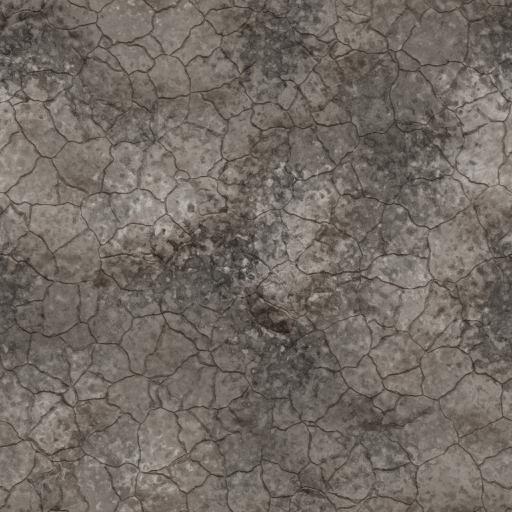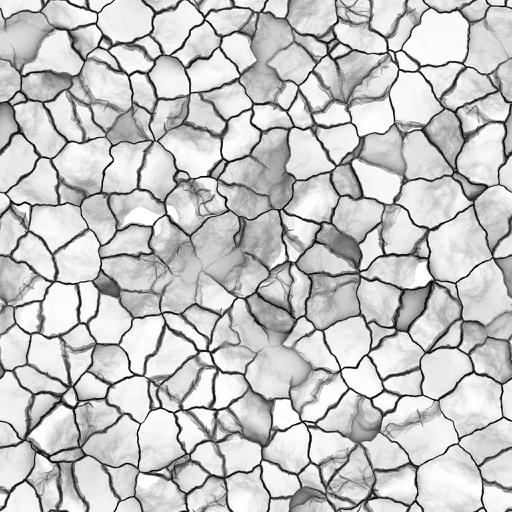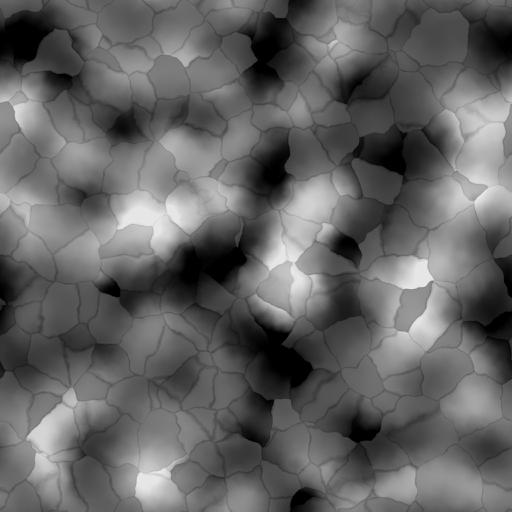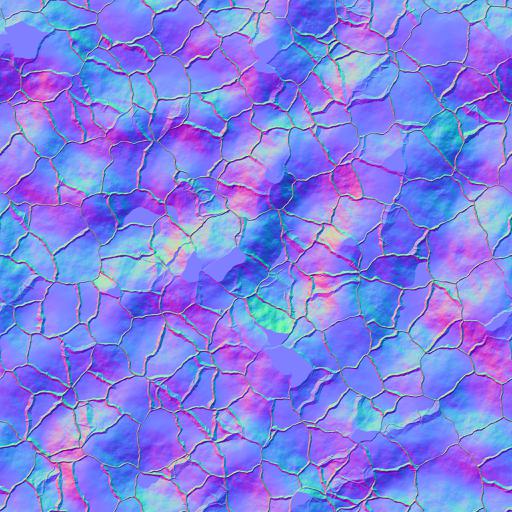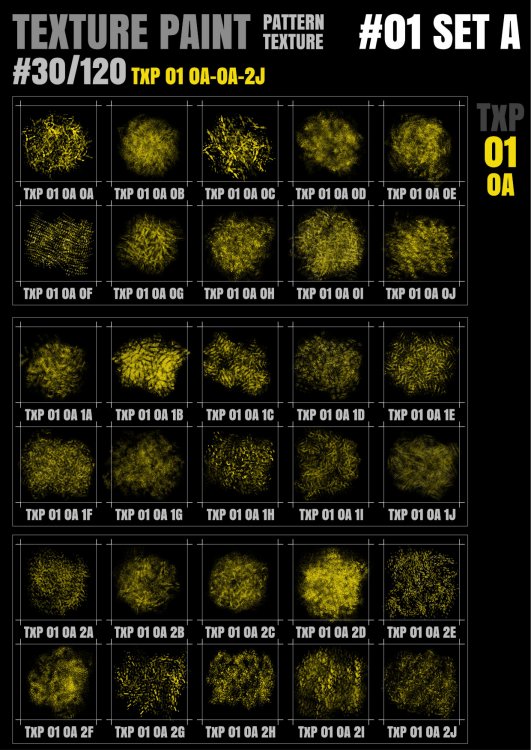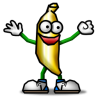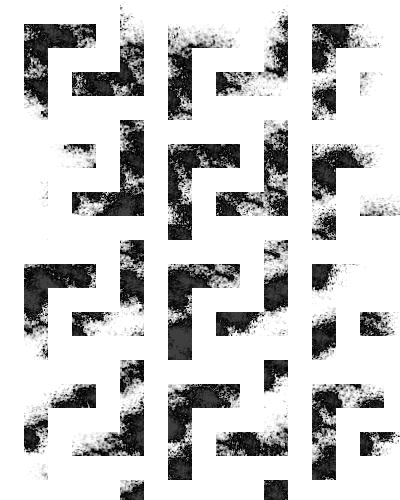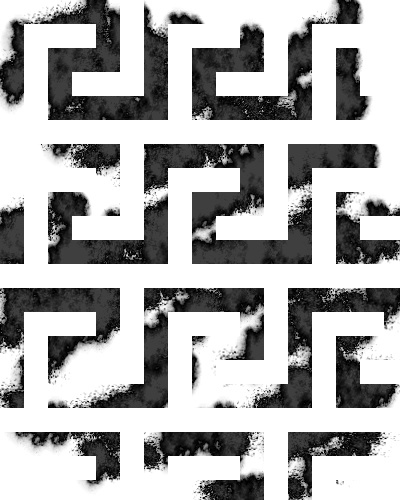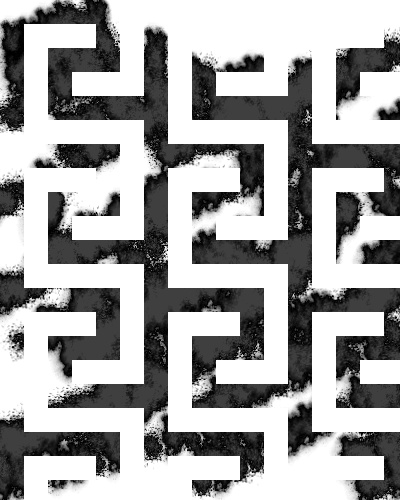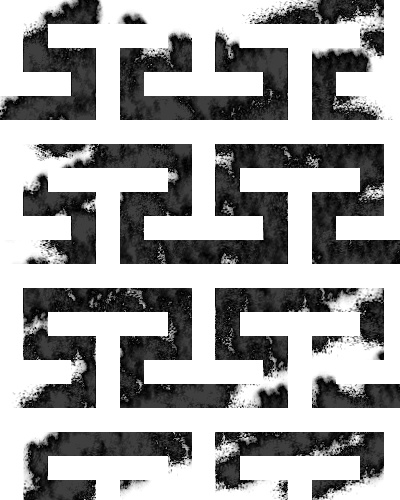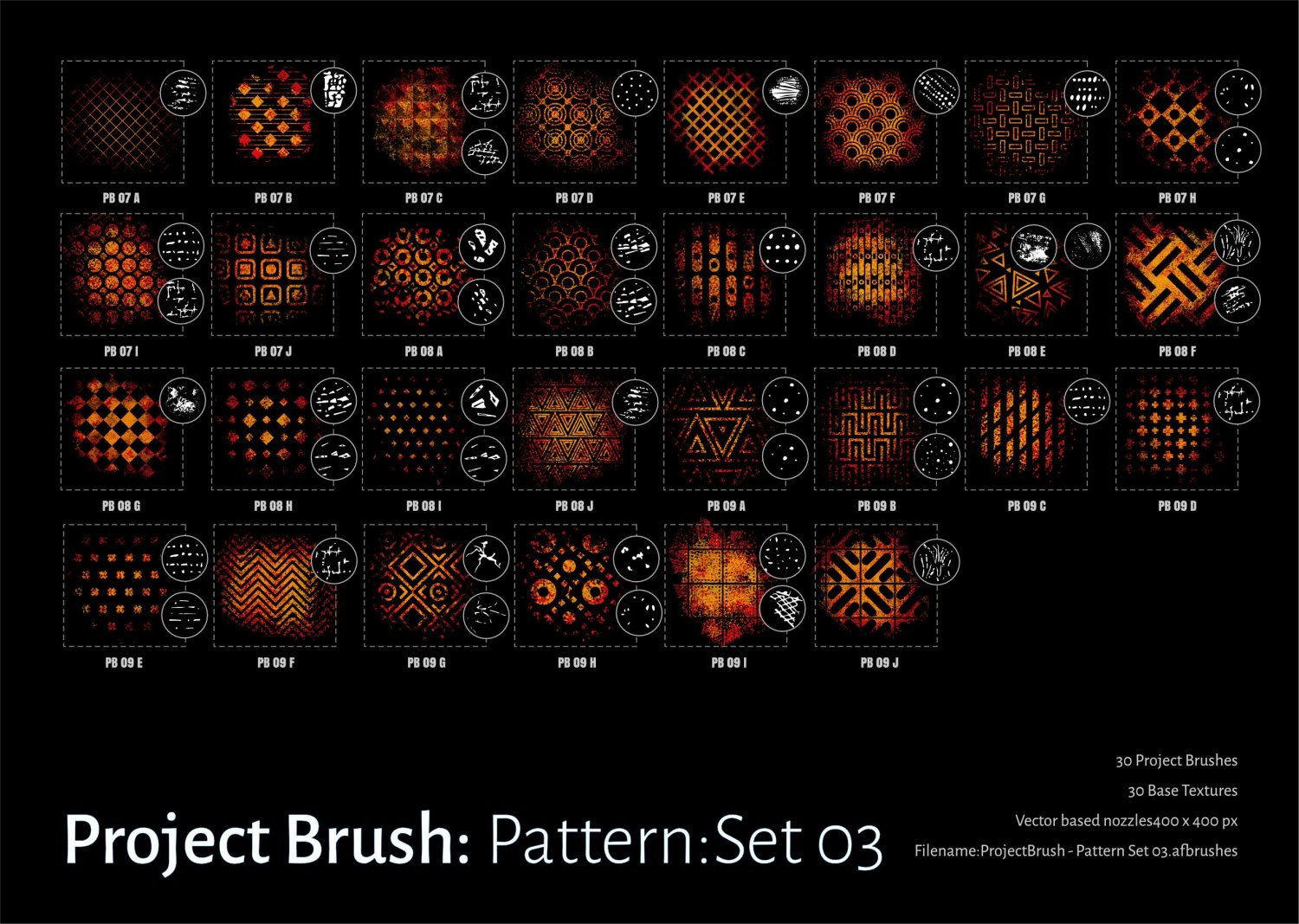Search the Community
Showing results for tags 'Textures'.
-
Depending on where you live you may have begun to wonder but spring is coming! Done in Affinity Photo with textures and photos and brush work. it was a really good project to practice painting in on masking layers.
- 1 reply
-
- compilation
- textures
-
(and 3 more)
Tagged with:
-
I Have added a limited number of seamless (hopefully) pattern assets (30 in total) (import to asset Library) as a supplement to the Texture Paint Brushes: https://forum.affinity.serif.com/index.php?/topic/55202-texture-paint-brushes-group-1-4-120480/ and as a working asset library for creating vector patterns. (Found these really useful while working on the on-going Inktober artwork Conversions ) Usage 1. The patterns can be complex inside the rectangular containers but they can be broken apart for other use. (Like spreading a texture inside another object/masking/ pattern making) 3. Tiled patterns (They should snap together) 4. Re-colouring (select internal groups in layer panel to re-colour collectively) [not 100% success can be a bit of trial and error!] 4. As symbols should you choose to add to symbol panel Hope you find them useful! Updated versions (01 05 2019) TxP Ptn 01.zip TxP Pattern Assets 1.pdf
-
Hi all I Have been working on a new set of Raster Brushes for AP +AD following on from the sample set upload over Christmas. Located here: https://forum.affinity.serif.com/index.php?/topic/52527-texture-paint-mixed-nozzle-raster-brushes/ Again represented with base textures, seamless patterns and mixed vector/bitmap nozzles. 120 Raster Brushes from a set of 4 groups containing 480 Brushes (built from over 350 seamless textures and 220 vector nozzles). 30 Sketch brushes (with/without base texture)...small initial size Uploaded first set of each of the 4 finished brush groups + 1 Sketch Brush set Sample PDF sheets as attached Enjoy! Group 1 (30/120 SET A) TexturePainter - 01-A.zip TxP 1 Set 1.pdf
-
Is there any way to extract textures from the brush files? I love the Daub brushes but some of them have errors in the textures. For example the Watercolor blender. At least one of the 3 brush nozzles is creating square artifacts. Its a shame because it would otherwise be a great brush. It would be great if I could extract it, fix it, and replace it.
-
Would like to see a Texturizer filter and the abllilty to use PSD images as added textures similar to those in PS and Elements.I apply stock textures such as canvas and/or custom textures like wood or foliage to creative images. Also, control of the effects could be improved. For example, the drop and inner shadow effects would be much effective if they could 'fade' like black to transparent gradient. I think the grid that appears with the perspective correction tool should be fixed rather than move with the adjustment to act as vertical reference lines. I've cut the PSCC cord and think AP is a strong challenger but, as with all things, it could be improved a bit. Thanks for providing the opportunity to suggest and request improvements.
-
Hi very new to Affinity recently upgraded from Serif Draw - I have some glitter jpg files that I use as text fills these were easily imported into the swatch board as textures in the previous Serif version, but I cannot work out how to add them using Affinity? Whenever I try it is only searching for Affinity files and not allowing me to add jpg files? Any ideas please?
-
Hi everyone, im new to this forum and also to using affinity designer. I would like to get some feedback on using vector textures. Im trying to create tshirt designs and want to use a vector texture on my text, however im unsure how to add the texture only to the text itself and not the surrounding area. I also want to be able to knock out the texture from the lettering so that the shirt colour will come through( ie the texture will reveal background colour). Any help would be much appreciated, Thankyou. jimmy.
-
-
Would like to see a Texturizer filter and the abllilty to use PSD images as added textures similar to those in PS and Elements.I apply stock textures such as canvas and/or custom textures like wood or foliage to creative images.
-
Hello there, When creating new brushes or modifying existing ones, how is it possible to browse existing textures to use? A. set texture launches file browser, textures are nowhere. B. add nozzle, the same. C. Bitmap fill, the same. (by the way, bitmap fill is in a tool named gradient? really?? why not merging tools and adding tolerance to gradients as well? well.) Wish i am missing something and this is not a giant developer, Ups, we did it again. thanks for replying, in advance.
- 14 replies
-
I´ve been developing this site where you can download cutout images of trees with transparent background. All the pictures are taken by me with a professional camera. Hope you enjoy it. Please feel free to comment. Any suggestion will be appreciated. https://www.cutout-trees.com/collections/frontpage
-
I did an illustration in acrylics more than twenty years ago and just decided to recreate it as a vector image. It took me half the time to make it. I'm thoroughly convinced! Kevin
- 10 replies
-
Project Brush Set 20 Pattern Brush Sets Updated the brush set to version 2 Changes/improvements as below Version 2.0 1. Removed old versions redundant now.. 2. All nozzles are now vector based replacing previous raster versions (as much as possible) 3. Replaced some of the older Base Patterns with some organics (set 04) 4. The old brush set was appearing darker and less intense with 1.7/1.8 update...I have fixed that with this version! 5. Updated the Sample sheets to latest layout (included ref to updated/new patterns). 6. Organised the sets into groups of 30 (Group 01 x4) 7. Added a generic set of brush Nozzles for texture variation (These are repeated across all sets) 8. Included sample sheets of base patterns 9. 19 new base textures Archived the Older Brush set and updated Library information Sample Sheets Pattern Brushes Set 01 Vector Base Textures Set 01 ProjectBrush - Pattern Set 01.zip Pattern Brushes Set 02 Vector Base Textures Set 02 ProjectBrush - Pattern Set 02.zip Pattern Brushes Set 03 Vector Base Textures Set 03 ProjectBrush - Pattern Set 03.zip Pattern Brushes Set 04 Vector Base Textures Set 04 ProjectBrush - Pattern Set 04.zip
-
At last I have started to create some assets to Give Back to the Affinity Community! This is a HEFTY style set of brilliant 300 DPI A4 textures. The set is a hefty 810 megs in native Affinity Style format! Next I will separate them out to smaller sets to download from here. In the meantime they are available as a single file . So if you have a slow or low internet bandwidth you can download the smaller sets - so PLEASE do NOT complain about the huge size! I WILL upload and post the smaller sets later. I hope you enjoy them as much as I had when creating the textures! LyricsGirl :>) https://drive.google.com/file/d/0B1WmFms5d6dDdUVOSHhqbzZfUms/view?usp=sharing
-
Organic Brushes Set 2 [12 packs] Changes 1. 120 Organic Brushes in 12 packs of 10 Brushes 2. Hand-drawn combination Texture Brush Nozzles 3. Adjusted Brush Dynamics to make use of accumulation and flow 4. Re-named Brush Labels in each pack to comply with new set structure 5. Combined into single .zip file 6. Added PDF sample sheets for download 7. Simplified visuals, removing old brush sample images 8. Old versions remain as separate zip files Again I hope you have fun with them! New Format OB 2 Set 1.pdf OB Set 2 Packs 1-12.zip Old format Old brush sets with original labelling compiled into single list TB ORGANICS-2 Pack 19.zip TB ORGANICS-2 Pack 20.zip TB ORGANICS-2 Pack 21.zip TB ORGANICS-2 Pack 22.zip TB ORGANICS-2 Pack 23.zip TB ORGANICS-2 Pack 24.zip TB ORGANICS-2 Pack 25.zip TB ORGANICS-2 Pack 26.zip TB ORGANICS-2 Pack 27.zip TB ORGANICS-2 Pack 28.zip TB ORGANICS-2 Pack 32.zip TB ORGANICS-2 Pack 33.zip
-
Sup people! I've been checking out this application and I'm really impressed with what it can do. I've been porting over my Photoshop work flows, and it has handled every task I've thrown at it. And like everyone else, I'm just looking for a little help. I've been trying to figure out the layers/channels tools in Affinity, and how to use them. I'm an environment artist and this is specific to my terrain workflow. During the production process, I've always taken my textures for a few passes through Photoshop. As part of my editing, I would use masks that I've created to edit specific areas of my diffuse texture. Example: Copy my masks into the alpha channel and start working with "Adjustments", "Layer Effects", etc. Thing is, I can't seem to get Affinity to perform the same tasks. I've checked a few of the Channels/Masks tutorials, but I just can't seem to find what I'm looking for. Either that, or I'm missing something. I have provided a screenshot of the WIP terrain, as well as the diffuse texture and masks. Any help would be appreciated.
-
While procrastinating for loads of work that I should've done like yesterday... I started to sketch this guy out... until the point it got finished haha... and that's the magic of procrastination... made with Designer :) Hope you like it!
- 19 replies
-
Organic texture Brushes Pack 1 Version 2.0 I have been working on updating the original texture brush packs so that it complies with more recent uploads The original 11 brush packs(.zip) files have been removed and replaced with a single file containing all the original brush packs so that they are stil accessible Added a new set now containing 12 brush packs (120 brushes) also in a single file for download. Made significant changes to the original brushes a. simplified the nozzles by removing the intense pattern overlays and added 28 new additional png files to increase pattern variation. b. Reduced the initial size of the some of the original brushes. c. Adjusted the brush dynamics to allow for use of flow and accumulation in the general brush tab d. Where possible reduced the reliance on random size variation in brush dynamics d. Added sample 4 page PDF for download e. Removed original sample images (11) and replaced with just 4 enjoy! New Versions TB ORGANICS V2.zip OB 1 Set 1.pdf Old Brush Set ORGANICS 1 ALL V1.zip
- 35 replies
-
- raster
- organic brush
-
(and 1 more)
Tagged with:
-
This time some Fire Styles (a few of them have transparency, though most do not) for those who might have a use for these things. - [NOTE: that these styles work best when used on very dark (preferable deep black) backgrounds!] The compressed AD styles file ... Fire styles.zip
-
Here are also some Div Metal Styles (mostly dark textured/structured ones) for those who might have a need for these! The compressed AD styles files ... Div Metal Textures.zip
- 24 replies
-
- affinity designer
- metal
-
(and 1 more)
Tagged with:
-
Hi Not wishing to sound rude, but why do you not answer some questions, I have posted two, cannot find them nor can I see a reply to my queries. I am aware you have tutorials on backgrounds but a bit more depth would be beneficial, i.e. changing background colour and adding a texture to it, or being able to copy part of the current background to fill an area. I am still learning (always) and find it frustrating when I can't get the result I am looking for. Kind Regards Bookins