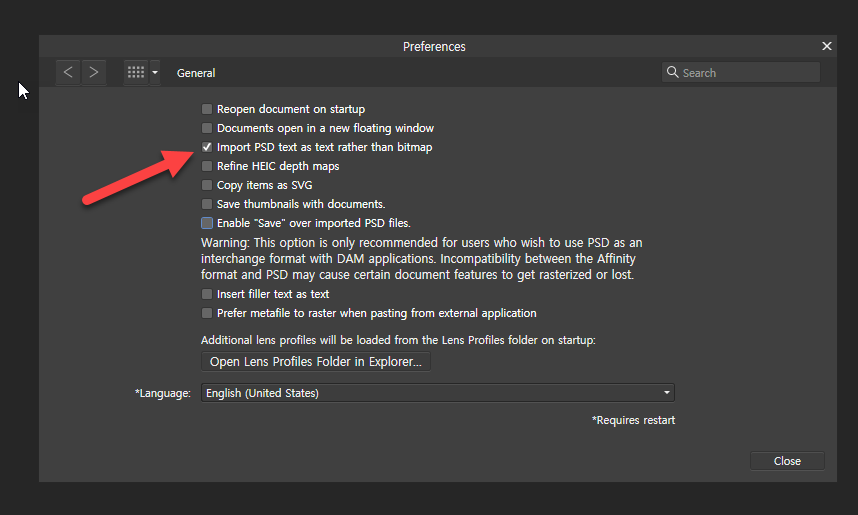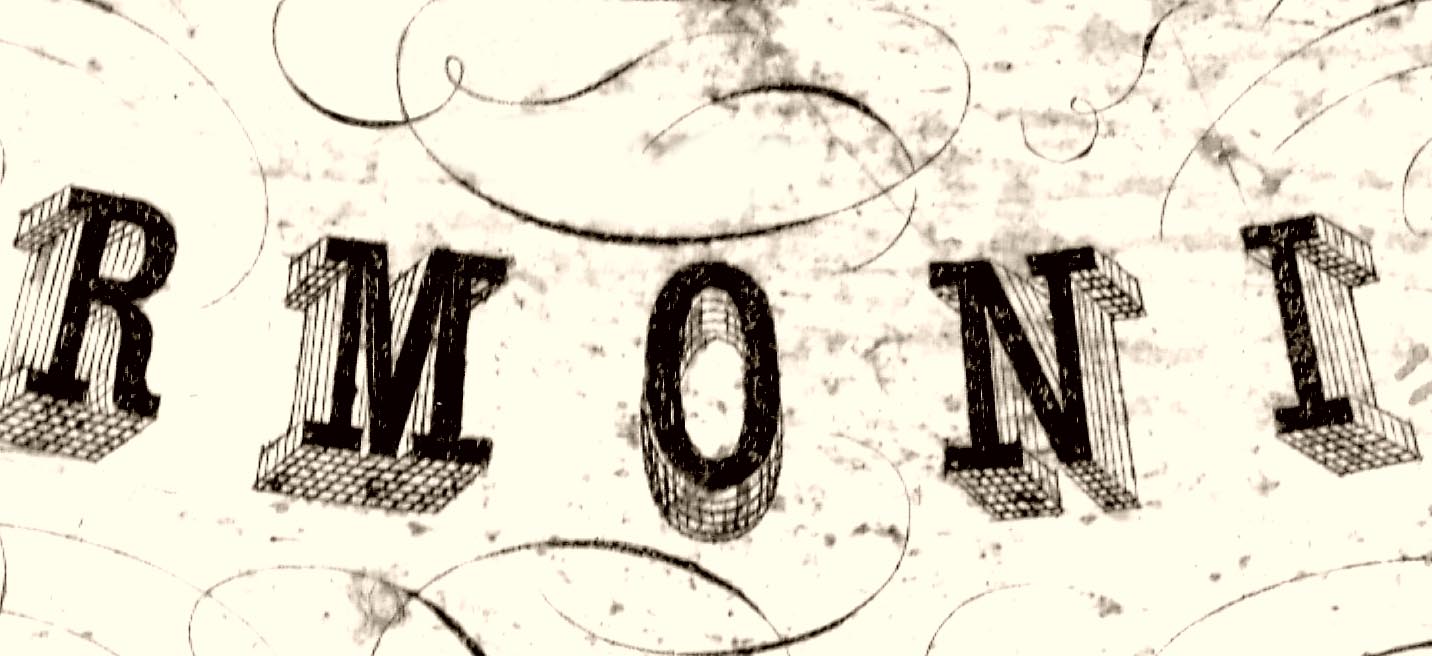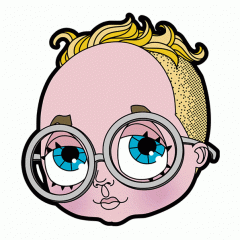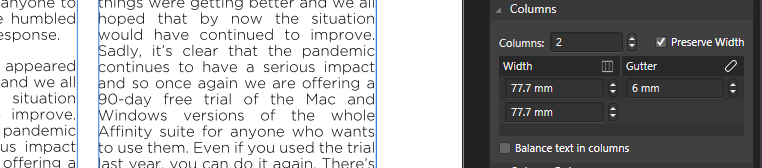Search the Community
Showing results for tags 'Text'.
-
Hi there, I am very new at Photoshop, let alone Affinity Photo. I am exporting a PSD for someone, but when they go to edit the text, they can't. They can move it, delete it, but not edit the actual text. Is there something I am missing? A setting when I am exporting? Thank you for your advice and insight. Sarah E.
-
Weird behavior on the iPad with Designer. Not sure how to describe it but it’s so annoying when you want to pan to another part of a design it snaps you back to the last object selected or a current selection. Anyone else getting this issue? Video attached. IMG_1708.MOV
- 3 replies
-
- affinity designer
- ipadpro
-
(and 2 more)
Tagged with:
-
Hi Affinity Designers, I have a very simple question, sorry, I was not able to figure this out: How do I transform fractions in my text into a single glyph? My intuition was to insert something like "n/k", highlight it and then click on "Fractions" [1/2] in the "Typography" section in the box that pops up when you hit "Show Typography" (is its name the "Character Box"?). For some reason, the "Fractions" button stays unclickable though. This is the case in all fonts tested, like Helvetica, Arial, Myriad Pro. Can you help me out here? That would be awesome! Cheers, Christoph
- 39 replies
-
- typography
- text
-
(and 3 more)
Tagged with:
-
When editing text inside a text box, the dismiss button begins to dismiss the keyboard before it pops up again. The only way to actually dismiss the keyboard is to select a different tool. I would prefer to be able to exit editing a text box by either tapping outside the box or by hitting the keyboard dismiss button, in which I would have the option to create another text box, tap inside the last one to edit it again, or select a different tool. I understand if the current functionality is intentional but I found it confusing as a user. RPReplay_Final1626976729.mp4
- 10 replies
-
These tutorials are really helpful, and well done. I've looked but cannot find a tutorial on how to wrap horizontal text around the corner of a building. Can someone helop me out? Thanks! Phil
-
I was wondering if it was possible to warp text in Designer. I attached an image with what I am trying to accomplish.
-

iPad Pro cursor selection doesn’t work as expected
dantaylr posted a topic in V1 Bugs found on iPads
When selecting text using the space bar trackpad, the cursor moves around but starting a selection using a second finger on the keyboard only works when selecting forward. Additionally the ability to long press on the cursor to pick it up and drop it doesn’t work at all. iPad Pro 11in 3rd generation IMG_0053.MP4- 2 replies
-
- ipad pro 11”
- typeset
-
(and 6 more)
Tagged with:
-
Apologies if this has been mentioned before but is there no way Serif can adopt the Microsoft Text Engine? It seems to amazing handle RTL and non-Latin based fonts. It even makes a mockery of Photoshop's where you have to specify. So is this something that is not compatible with Serif?
-
Hi! Just a quick question. I've been spending the week reading the Publisher Workbook and kicking the tires of Publisher with an actual project. So far with the help of the workbook, I have been having huge success in translating my inDesign brain over to Publisher. One thing that's tripping me up is being able to quickly snap my oversized text boxes to fit the last baseline of text. I use this method a lot in inDesign for snapping to bottom of the text frame to a baseline or margin. If there is a function for this, please let me know. In InDesign you can use this function for anything that sits in a frame, including images and tables. As a work around I have been locking the text to the baseline and using "snap to baseline" for the text frames but it takes time and is a little fiddly. I'm attaching screenshots of inDesign so you can see a visual of what I'm describing. And just to note, there's also a fit content icon located in the top menu when you use the move tool that I find super useful. And as a side note, I am loving the fit options for art when you place without a frame in Publisher. That's just brilliant! All the best! Stephen
- 4 replies
-
- fit to content
- publisher
-
(and 3 more)
Tagged with:
-
Hello community, I'm just new to Affinity Designer and don't know much about SVG as well, but may you can help me anyway. I've just created a Logo with a Symbol and some graphic text in it as you can see in the attachments. When exporting this Picture as SVG for Export it's working well, but when I import this File to Adobe XD, the Text is displayed in a wrong size and at wrong position. I've found out that I can Export the Text as curves but than every letter is imported individually. Is there a way to Export the Picture as it is, with the text saved in right position and size hanging together? Or is it not even influenced by Affinity but XD? I am using Affinity Designer 1.9.2.1035 and Adobe XD 41.0.12.11 on Windows 10. I hope you can help me and I did not forget something but If I did and you need further Information, I will try to answer your question. Oke logo.svg logo-affinity.afdesign
- 5 replies
-
- affinity designer
- svg
-
(and 2 more)
Tagged with:
-
Is it possible to hide the layer bounding box when kerning or making other type adjustments using kbs? Obviously the spacebar can't be held down during this process. Thanks.
- 4 replies
-
- kerning text
- adjusting
-
(and 1 more)
Tagged with:
-
I would love to be able to edit the text content of a symbol but not the style of the text. Would be useful for buttons with different calls-to-action as well as UI where a bunch of repeated content like user profiles needs unique titles.
-
I'm sure this is a simple thing that I just am missing, but how can I convert Artistic text to Frame text? I've looked and can't seem to find it anywhere.
- 3 replies
-
- text
- affinity designer
-
(and 1 more)
Tagged with:
-
Is there a way to import a lot of text (in my case, from an open source book on Google Gutenberg) into a new Publisher Document? I understand how one can create a text frame and place text into it. But is there a way to have Publisher automatically create new pages with linked text frames so that I don't have to this manually? Thanks. -KUrt
-
I'm a new user, I just purchased Publisher, Photo, and Designer. I've looked through many tutorials, asked the web, and still can't find an answer to my problem. Where is my text tool? I think it's supposed to be at the bottom of my Toolbar (vertical bar on far left). But it (they, both text took and artistic text tool) aren't there. I'm in Photo. O, for a manual.
-
Hi, First, I'd like to acknowledge the team behind Affinity Designer, I mean you guys are amazing. You should really sell the truth about how fast Affinity Designer is cause sometimes, I feel it's not properly said :). Affinity Designer is so fast, fluid and fun to work with. I enjoy using it a lot, though still have to go back to photoshop for a few reasons. One of which is mockups, but with the launch of 1.8, I think I might be very close to letting Adobe Photoshop go. Now to the matter I'd like to talk about, I design contents and send across to other guys to work on, and many still use photoshop. Cause of this, it's difficult to work smart and save time cause after exporting to PSD, the text gets rasterized and becomes uneditable and the guys I work with needs it editable so they can continue their work. I've tried to look for a way around this but couldn't really find any convenient method. So, I'd like to suggest a way/feature that allows us to export text from Affinity to PSD with the text remaining editable, this would be super great and I believe I'm speaking for others too. thanks
-
Hey guys, I was recently designing a brochure in Publisher and I was simply trying to scale a group but for whatever reason it was not working how I thought it should work. Example - I had 2 placed images, a vector curve and some copy and headline text in a group. I wanted to scale the group proportionally and make it bigger, but when I did so the images and the vector curve scaled correctly and the headline text and copy pretty much stayed the same size. No matter which way I tried to do this it didn't work...I just ended up doing this manually (scaling the text manually and separately even though the headline and text was in a group) not sure what I'm doing wrong but I hope it's a simple fix..... This seems like a basic thing to be able to do (works in Indesign haha) Thanks in advance.
-
- 1 reply
-
- affinity designer
- text
-
(and 1 more)
Tagged with:
-
Just curious if there is a standard practice for designers exporting PDFs using AD…when you create a pdf, do you prefer to embed your fonts in the pdf, or do you convert them to curves when exporting? (I assume “Convert to Curves” is the AD equivalent of Adobe’s “outline fonts”?) I haven’t run into any issues either way but wondered what others do. Thanks!
- 3 replies
-
- typography
- text
-
(and 6 more)
Tagged with:
-
Hello. I was working with a document in AFDesigner before the last update. There I used line spaced text like "16.5 pt", with decimal values. Today I updated to version 1.9.2 and it is impossible to work with text and line spacing as before. All decimal values (16,5 for example) are transformed into larger numbers automatically (in this case 165). I have the same issue in AFPhoto qith 1.9.2, but not in AFPublisher with 1.9.1 How can it be solved? I attach an example video. problem with line spacing.mov Thank you.
- 20 replies
-
- affinity designer
- affinity photo
-
(and 3 more)
Tagged with: