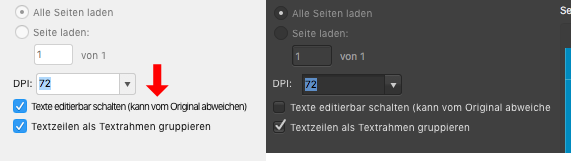Search the Community
Showing results for tags 'Text'.
-
Hello all, I did this halloween graphic to practice working with affinity. I am getting the hang of using a masking layer and creating effects with brushes
-
I don’t know if this has been in previous betas but just now I noticed that, when importing an AI file, the modal window shows a line of text uncommonly squished. I compared it with version 1.5 and it seems like this was a measure to fit the text on the line without being cut off. I find the decreased letter spacing to be very much the opposite of what is desirable. Isn’t there a better way to go about this? Like, increasing the width of the window or column inside the window? It seems like elements (containers) have static fixed dimensions and any text in any language needs to be crammed in there. Are there really no better layout options like flexible heights/widths and line breaks if the need arises? I’m a web developer and am used to how this is handled with CSS on websites. Also, I have the feeling that texts are generally blurry at times which might be aliasing issues. I don’t have this impression when working with Adobe Fireworks. Can anything be done there to improve readability?
-
Hi I crerated a text only logo, in affinitity designer it looks great but when I export it for news lettets etc it looks pixelated, can I pleaae receive some advice how to correct this Thanks David
-
Hi ! Is it possible to kern whole row or chapter, instead of one character? kr Nikolai Ylirotu Finland
- 3 replies
-
- kerning text
- kerning
-
(and 2 more)
Tagged with:
-
Having issues with text looking pixelated, shadowy, fuzzy in project. Happens whether I create text within the project or create separate text only (not a pixel layer) document then try to copy/paste into working project.
-
Hi, I tried to write a text on a road. To do this I need a perspective correction, which I tried to do with the perspective live filter. But this cases a crash, every time I use this live filter. See screenshot attached to this post. I also attached the Affinity Photo file before configuring the live filter: road-220058.afphoto
- 6 replies
-
- crash
- perspective live filter
-
(and 1 more)
Tagged with:
-
Hi. I just tried Affinity Designer a month ago, and I was hooked. And last week, I bought a license, not disappointed. I am migrating to the AD now. (Formerly I was a user of the big name vector software for years). Here is the feature request. Since I often use AD for web design, I think it really needs the ability to set the character leading to a relative value (like 1.5x or 1.5em or 150%). So when we change the font size, the leading will also be adjusted. Thanks.
- 2 replies
-
- text
- characters
-
(and 3 more)
Tagged with:
-
I'm trying to create an image which contains text on a background. Nothing fancy. Unfortunately, the fonts are all showing up as outlines, with the desired color only forming the outline. I have no idea what's causing this and the unwanted effect is uniform across all fonts. In other words, changing the font won't fix this. How can I restore a "normal" text font?
-
Affinity beta on ios 11, text on imported files is getting rasterized and no longer editable. Opens as pixel layers.
-
I'm hoping someone can help me as it's driving me nuts. I'm guessing I've trigger some change in how mu text fields are displayed when editing. It used to be that I clicked a text box and well just entered or edited the text in it. However, at the moment it's now the box is located significantly below the text, and it's making it really hard to select other text boxes on the page. Can someone tell me how to make it go back. I appreciate that this is probably not 100% clear as to what I'm referring to. So, I've attached an image, note I'm selecting the text and see where the blue outline is. If I want, for example, to highlight a word I need to move down to the blue box and feel around for where I thing that word starts. Not ideal. Please help me turn this rubbish off. . thanks in advance
-
I'm very new to affinity, and have been working on this piece i've attached. I'm trying to create a shadow effect, but can't seem to figure out how to make it look proper. I've started by doing the orange text bit (which is exactly how I want it to look), I then copied it, flipped it and mirrored it, changed the colour and made the opacity low, but i'm not sure how to alter the "shadow" aspect to look like a shadow. I'm aiming for the light source to me coming from above the "M" at an angle towards the bottom corner of the "C". Any tips or help would be greatly appreciated!
-
Hi ! I can't adjust the position of a text on a path. I can select the orange cursor but nothing happen. Impossible to choice if the text appear inside or outside an ellipse.
-
When I export a finished image in any format or setting option from Affinity Photo on my iPad Pro and then I add text to the image from another photo app, the text is not sharp but fuzzy. This only happens after I save an image done in Affinity, never with other images that are done in other digital apps. I try different settings to import the image, but it makes no difference. Why does this happen and is there a way to save it differently so I can later add sharp text? Thank you.
-
Hello, I was wondering if it was possible to get text to follow into another text box, or to at least create 2 columns? Please can someone let me know if this is possible, Thanks, The Year of The Terrier
-
For some reason the steps taken to make transparent text on the iOS version does not work. Just try to emulate one of the many affinity photo tutorials for advanced text editing, such as transparent text. I purchased this to make Facebook banners, posters, and other graphical work for the non profit that I work for.
- 1 reply
-
- transparent
- text
-
(and 1 more)
Tagged with: