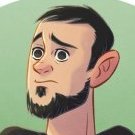Search the Community
Showing results for tags 'Tablet'.
-
Hello all. Recently I ordered an XP-Pen Artist16 15.6 Inch Monitor Drawing Tablet and I'm awaiting delivery this week and looking forward to it. I have, however, heard some complaints before about calibrating colour, or rather not knowing how to, and being sure that drivers are installed appropriately otherwise there would be issues with pressure sensitivity and such. I heard XP-Pen is a very good alternative to Wacom and was more than happy to decide on the investment, but I was wondering if anyone here has used the Artist series before and would have some tips on colour/cursor calibration, driver installation or any other experiences to make sure that starting using it on Photoshop CS6, TV Paint or any other drawing software will be as smooth and frustration free as possible? And is there a chance that other drivers being installed on my PC such as Wacom or Huion would cause any interference with the XP-Pen one, as I have used both brands before? Any advice or shared experiences at all would be greatly appreciated. I use a HP Pavilion 15.6 inch laptop with 8GB ram, AMD A8-4555M APU processor and a 64 bit operating system on Windows 10 (with pen and touch support) if any of this should be taken into consideration also. Thank you in advance for your kind support and help. - Mark K
- 1 reply
-
- xp-pen artist16
- xp-pen
-
(and 5 more)
Tagged with:
-
Hi, how can I please easily adjust Opacity and Hardness with tablet (Wacom Intuos Pro)? I would like to have on the wheel not only Brush Size (by [ ]), but also Opacity and Hardness of the brush.... If it was possible to set Keyboard Shortcuts for Opacity and Hardness, it would be OK, but in the shortcuts there is only the size Thanks Jindra
- 2 replies
-
- keyshortcut
- opacity
-
(and 6 more)
Tagged with:
-
As soon as I enalble high precision tablet input the pan function (space key) is disabled an there is now preview when dragging a spline point withe the node tool. The point stays in place and jumps to desired position the moment I release the mouse button. Tablet: Wacom CTH-670 OS: Win7 Pro (64Bit) Graphics: Quadro K4000 System: Xeon W3565, 36 Gb Ram
-
Hi all, I have been thinking about buying a drawing tablet to use with Affinity Designer and have spent a bit of time trying to make sense of all the options. Then it occurred to me that I have a (rather elderly) iPad 2 lying almost unused and maybe that could be used as a drawing tablet...... And, heck, there are a lot of options here too. Two main questions to find answers to: which software to go for, and which stylus? After some reading, it looks like AstroPad is one good option, or Duet. No free trials unfortunately, so no chance to try them first. So I wonder if someone has been through this already and can recommend a combination that works well with AD - and will run on an iPad 2? Thanks a lot, Ralph
-
I know it's a bit early to be requesting features on the iOS apps, but seriously, this would be all kinds of awesome. Handoff is typically used to sync up the state of an app and then let it go do what it wishes, but there is also an option to open a data stream (continuation stream) between the two platforms. From there, you can make edits on one and have them reflect on the other. Notably, they would not have to reflect one another's view, so one can be zoomed and the other show the big picture. The user would be able to use both platforms at the same time, editing one file and choosing to use the most convenient or appropriate input or view. From a marketing perspective, Apple might give you another design award for rocking out with one of their newest features. From a business perspective, it gives people a solid reason to spring for both apps and not opt for one or the other. From a fanboy nerding out perspective, omfgjustdoitsocoolsqueeeeeeeeeeeeeeee!
-
Installed and did some basic things withthe new 1.6.0.71 beta. Simple steps to reproduce on my system 1. open a file or a blank document 2. select brush 3. select forground colour (e.g. red) 4. Paint using wacom pen 5. nothing happens. Using the mouse however it's fine. All these steps work fine in the latest 1.5.2.69 In addition when I activate Stabilizer I have no choice to deactivate due to an unvisible cursor. I know it's a very early beta but why is the basic funcionality not more careful tested before making the version available (even on betas the basics functions should work) OS win10 x64 Wacom latest drivers (previous driver had been uninstalled before installing the new Wacom driver) regards klaus
-

affinity designer WIP. Family Guy/Airwolf aka "She's a lady"
peter posted a topic in Share your work
Hi folks. I can use the pen tool now, after the bezier game! I thought I'd put my copy of AD to proper use, illustrating that is, not just page layout mode. All this despite 'losing' a borrowed drive for a Tevion tablet. Never mind being unable to find my Epson scanner power supply...any way this is for you the AD community, the AD Team at Serif labs (And the Drawplus team for getting me hooked on DrawPlus in the 1st place). A big thank you goes out to you CartoonMike and that awe inspiring tutorial earlier: for pushing me over the edge and well into the abyss of time, know as creativity mode. It's so good seeing images in my head finally landing on paper/screen. I can now concentrate now :P peter Ps A brief intro of the picture. Family Guy did 3 Star Wars films as you know and they are better than the original. So why not do Airwolf in the same vein? The main villain Dr Charles Henry Moffet was the creator and thief of Airwolf. He was a tortured evil genius who had an upper class English accent...sound familiar anybody. I would love this to go viral (Dream on. Ed) and maybe to Seth McFarlane et al :ph34r: The cast would be Chris Griffin - Stringfellow Hawke Peter Griffin - Dominic Santini Stewie Griffin - Dr Charles Henry Moffet Carter Pewtersmidt - Archangel Joe - The Senator Joes's Wife - Marriella Glen Quagmire - Test pilot, Moffet's team there's more to follow :) Why "She's a lady", well in the program Dom , the hopeless romantic dotes on that machine...and the song by Tom Jones makes it funny too. Edit: see below MEB's post, for finished image. grab.tiff Stewie pilot.afdesign- 9 replies
-
- mouse
- colour dropper
-
(and 3 more)
Tagged with:
-
Hi all! I'm writing this 'cause I have a couple of issues using the Insproy G10T tablet with Affinity Designer, and I'm not sure where the issue lies.This tablet works just 20% of time in Affinity Designer. Sometimes it works well for the first couple of minutes, and then just starts to lag. Now, the issue here seems to be very specific: if you click something to select it, it takes a couple of long seconds to do so, unless you lift the pen all the way. Let me explain: if you lift the pen from the surface so that it still tracks the pointer, it doesn’t select/perform the action quickly at all. If you lift the pen so that the pointer is not tracked anymore, it selects it instantly. This seems to be true across multiple actions: resizing, dragging, scaling… I don’t know if this is a problem on the Affinity side or rather something Huion should solve. In fact, I wrote a mail to Huion as well. I just know two things: - the tablet works fine in other programs (Adobe Xd and Pixelmator tested): seems to indicate that the issue is on Affinity side - other tablets (like Wacom ones) work just fine in Affinity Designer: seems to indicate that the issue is on Huion side. I really wish someone could fix this or help me some way. Here is a video that may help to clear things up: https://goo.gl/photos/xwGx8t4dUu1hCfRi8 Thank You in advice, Philip Müller
-
As i searched some older posts, i found some very positive feedback about the drawing tablet from Huion. As i am searching to buy one, i want to know if this is still the latest one available. I have been searching all over google and found only this one as a good alternative from Wacom. The posts that i read here are from 2015, so i was wondering if the people who wrote back then are still so enthousiastic. (the one i have in mind buying: aliexpress Thank you for your reply.
-
I just decided to get an entry graphics tablet. I do a little photo retouching with APh, and some of my design work in AD is quite repetive, so I can see a tablet with express keys coming in handy. Does anyone have experience with the UGEE M1000L it's a 4000 lpi. made by Huion, a smaller model to the popular 1060 Plus (5080 lpi). [EDITED] The deal was ending, so I just bought it anyway. Pease still respond, as I am still interested in members' observations and/or experiences. Is this tablet enough to get my feet wet? I have a 13" MacBook, but plan to get a 27" iMac soon. Would this size tablet be ok for MacBook for now? Also, are there any unique features of the Wacom Intuos models that I would not get with this model that I may find useful with AD and/or AP? To advanced revellers: compliments of the new year Michael [EDIT] updated
-
I ordered a slightly used Wacom Intuos5 touch Small Tablet with pen, cable and wireless kit for $140 from a graduating Arts student. Does it sound like a good buy? Being a lefty I noticed Wacom's tablets can be flipped around and software switched. I know Huion has handedness settings but I still don't fancy rotating the tablet and have the labels upside down. My only concern is whether it will lag on wireless with AD or APh? I recall reading somewhere that USB cable is preferred. Can you advise me. Have Affinity staff got inhouse experience with this model (PTH-451) Thanks Michael
-
Hello I am really enjoying drawing and pixel painting on my Tablet. I have a Assus and remove my keyboard so that I can draw or paint more freely. I know this product is not meant for tablets, but it does perform wonderfully. My only problem is that to Undo, I must enter the File Menu each time. A undo or even the option to personalize the menu bar and add such a button would be great. I think PC/Tablets hybrids will become more popular especially among artist and designers. Who can afford a Wacom Tablet these days. My cheap Assus Tablet runs Affinity wonderfully, except for a undo button. Thanks for a wonderful product.
-
Can you set the opacity to change based on tablet pressure?
- 2 replies
-
- Opacity
- Transparency
-
(and 6 more)
Tagged with:
-
Windows Affinity Designer: I dug out my hardly-used Wacom Bamboo digital tablet today and have managed to activate pressure sensitivity for the peNcil tool and the vector Brush tool via the Controller menu. Wonderful! But can pressure sensitivity be applied to the Pen tool, too? I cannot seem to work it out.
-
For Affinity Photo (maybe also on Designer) i use Photo with a Wacom tablet. My Problem ist: i have no Crosshair when i use "Paint Brush" ("Always show Brush Crosshair" is ON). I only see the Contour (without the a CrossHair in it) but this is not exactly enough for me. Sometimes i have the WindowsCursor instead the Brushoutline.... Can you fix this, because this is a "no go" for me i must return to evil Ph*** ;-) Thanks ps. by the way now, when i start a new Document i have the Crosshair! (when i use Paint Brush) In the Moment i open an old Document the Crosshair disapeard an the outline is there ... or sometimes the Cursor from Windows!!
-
I know graphics tablets questions have been asked a heap of times but looking at buying one for a project I have coming in February so need to know I'm getting kit that works first time. So my question is this: Will budget graphics display tablets such as XP-Pen 10 or Parblo Coast10 work and play well with Affinity software, or are they a disaster? Ive heard drivers can be tricky. I would like the Wacom Cintig 13HD but £600 is a lot of money to pay out in a very skint January.
-
Big fan of Affinity, and I'm loving all the updates and community support! I've been using Affinity Design for sketching, and am having problems with small, quick strokes. These simply do not appear, as though Affinity is assuming they were mistaken taps. I've tried other programs, and haven't had this problem (and have checked my pen settings -- Huion tablet -- and it's picking up plenty of pressure). I'm using the Paint tool in Pixel Persona. Is there a way to turn off any pen assist features? No editing, filtering, etc? ( This is similar to a question I'd asked a while ago (about "smoothing" problems), but I could never solve that one either. ) Thank you!
-
Sorry but this is important to me. I know this feature has been requested before. But I have a reason to repeat this: I love Affinity Designer. Except for its lack of brush smoothing that drives me crazy. Meaning: when drawing w/ a Wacom tablet, the strokes are all wiggly and wobbly. Can we fix this? I'm willing to do whatever it takes, so that people around the world using your product can have this feature. Hire me for $10/month to do this. Autodesk Graphic (formerly iDraw) has it. Illustrator has it. Functioning brush tool is quite basic feature of a vector drawing program. I know you have priorities. I know you can't do everything at once. I know you have an existing feature roadmap. But this feature has been requested time after time, starting from 2014. Please get it done. Again, if I need to work on it for free or for a coffee, I'm ready to do it. Let's get this done. I'm 100% serious. Contact me anytime, and I'll jump working on this on a 24 hours notice. You have help. You have demand for this feature – guys, it's time. Let's get this feature on Affinity Designer. Waiting for your reply.
-
Hello Affinity Team, i have a reproducible crash when using my Wacom BAMBOO Fun tablet (CTH-461) with affinity Photo. The Program works (together with the tablet) until the welcome screen and / or definition for new document. As soon, as i confirm a new document and move the pen in the new docuent the programm crashes. I work on a Win10 Notebook with the wacom driver 5.3.5-3. The tablet works fine with e.g. Lightroom, Gimp... Does anybody use the BAMBOO Fun Tablet with affinity? Would be great to get this problem fixed. Thanks Cheers Stefan