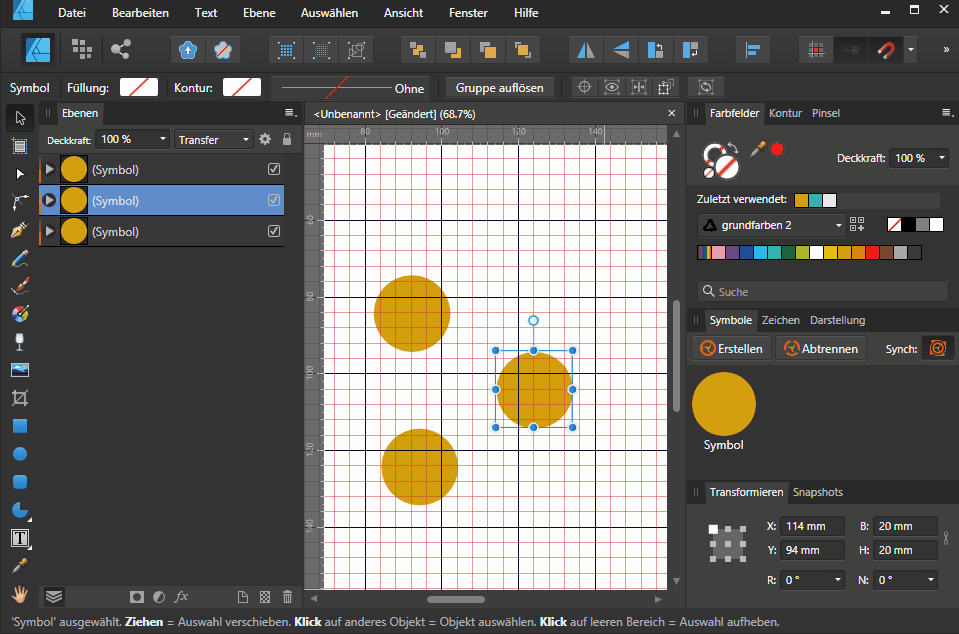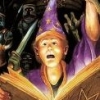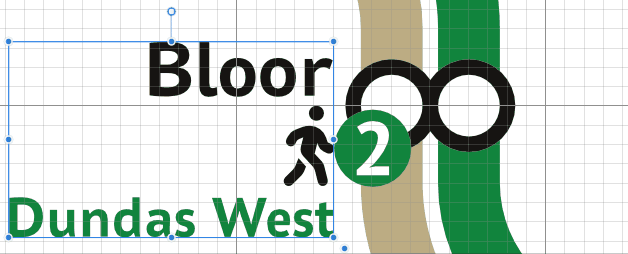Search the Community
Showing results for tags 'Symbol'.
-
I have found a way to reproduce that a duplicated symbol becomes a group. This has been troubling me for quite some time, because occasional groups can ruin the efficiency of symbols, because you have to manually go back to make them into a symbol (not to mention any non-synced edits done to them). 2024-04-02 10-48-13.mp4 Steps to reproduce 1. Create a shape > turn it onto a symbol 2. Deactivate syncing in the symbol studio 3. Duplicate the symbol from step 1 4. Notice how the symbol becomes a group (with sync enabled this doesn't happen). This is Affinity Designer 2.4.1, Windows 10.0.19045.
-
Software: Affinity Designer V2.4.0.2301 for iPad Goal: Create a seamless repeat pattern I am attempting to create a seamless repeat pattern using Affinity Designer V2 for the iPad. Below are the steps I’ve taken and the issue I’ve encountered. I have hand-painted my pattern elements (strawberries - see attached photo). I scanned my artwork, isolated each individual strawberry, and removed the watercolor paper background in Affinity Photo V2 for iPad. In Affinity Designer, I created a new document with 2 artboards. Artboard 1: 3000x3000 px Artboard 2: 6000x6000 px DPI: 300 I created the Symbols — I used the rectangle tool to create a square on top of artboard 1, and made sure that it was same size as artboard 1 (3000x3000 px) and the same position on XY axis. With the square selected, I opened the Symbol studio panel, toggled on “Sync Symbols”, and selected “Add Symbols from Selection”. I then copied the Symbol and pasted 4 times into artboard 2. In artboard 2, I repositioned each Symbol to sit in each quadrant of the 6000px square. X: 0, Y: 0 X: 3000, Y: 0 X: 0, Y: 3000 X: 3000, Y: 3000 I then added my raster strawberry pattern elements by copying them from a separate Affinity document and pasting and arranging them in the center of artboard 1. (**This is where I encounter the issue**) I then attempted to add strawberry elements to the edges of my pattern design in artboard 1. I moved a strawberry to an edge (NOT a corner) With the strawberry element still selected, I created a duplicate I repositioned the duplicate to the exact opposite side of artboard 1. Example: Original strawberry’s position on the Y axis was 162.3 px. For the duplicate, I added 3000 px so that the duplicate was positioned at 3162.3 px on the Y axis. I grouped the 2 duplicate pattern elements together in the Layer studio ISSUE: The program is exhibiting odd behavior when I attempt to position edge pattern elements. In some cases, the edge pattern element won’t even sync from artboard 1 to the symbols of artboard 2. In other cases, they do sync, but the colors don’t match at the seams. I have attached a photo and a screen recording. In the recording, as I move the 1st group of elements, you can see that the colors do not match up along the seams in artboard 2. As I move the 2nd group, you can see that the strawberry in the top-right quadrant of artboard 2 exhibits odd behavior (crosses the boundaries of the other Symbols), while the others do not. I would be happy to provide the file for further analysis, but need a private link to upload the file to. Note: I suspected that my raster strawberry objects might be the problem, however, I was able to replicate the issue with a vector element. Thank you in advance for your help!!! RPReplay_Final1711029472.mov
-
Hi guys! Learn how to create impressive symmetrical designs with the Symbol Tool in Affinity Designer by following our tutorial in the link, which teaches you how to use it in just a few simple steps.😆 See you there, enjoy!
-
- affinity designer
- symbol
-
(and 3 more)
Tagged with:
-
There is a fatal flaw in the design for Symbols. There currently is no way to recover edited symbols from an older version of a file by pasting them over to a new file. This means that symbols that were edited with the syncing button turned off, are copied in as the regular version of the symbol. Steps to reproduce Create an ellipse and turn it into a pie Convert this ellipse into a symbol Save the file Create a copy of the file from step 3 Place another symbol in the file Disable symbol syncing Change the angles of the pie for the symbol in step 5 (and optionally scale the symbol down for recognisability) Copy the edited symbol and paste it into the original file (which didn't have the edited symbol). Notice how the symbol is brought in and disregards any changes to it 2023-01-11 16-41-21.mp4
-
I ran into an issue where, if you duplicate symbols after applying an effect from another layer/ symbol/ group, the symbol is no longer duplicated as a symbol. Instead, it becomes a group. The bug is displayed towards the end, in the screencast, I also show that this wouldn't happen otherwise and that it is caused by the layer effect, not by the disabled symbol syncing. The bug part starts at 1:10. 2023-01-12 12-55-34.mp4 Steps to reproduce 1. Create a symbol 2. Duplicate the symbol 3. Disable syncing symbols 4. Add an effect to either a copy of the symbol or to an altogether different object 5. Drag the effect from to another copy of the symbol 6. Duplicate the symbol (from step 5) in the layers panel 7. Notice how the copy of the symbol becomes a group Also note that at 1:10 in the video, you'll see me dragging an effect of the symbol to the other symbol. Designer for some reason sometimes won't accept this. That's another bug, which since the two are related, I also report it in the same bug report. Workflow in which this occurs I have outlines applied to my symbols and to align them over other objects, I sometimes turn off the effect. It is then easier to re-enable the effect by dragging it from another symbol. I also tend to copy symbols if they are rotated, so I can preserve their rotation.
-
Randomly, symbol unlink attributes for me automately. To relink them, I have to delete them all and redo everything again. This is absolutely not cool. What I do is avoid using them from the beginning. I believe this is a major bug that can't be fixed in the near future. Since this bug exist since the symbol is born, I eventually believe it is incurable, because it is a part of the symbol. So I think poviding a method which can restore/relink the attributes of symbols will solve the problem without fixing the bug.
-
Layer symbols are not displayed correctly, if you hover over the symbol icon (the crossed dot), Designer displays a pop-up that reads: "layer", whereas the layer is in fact a symbol. Also, the name of the symbol in the symbol studio and layers studio still reads "layer", instead of "symbol" as symbols would. Also note that if I delete all the layers, the symbol in the symbol studio will read group, as opposed to "symbol". See video, should be self-explanatory. 2023-01-12 13-01-13.mp4
-
In my setup (Affinty photo, designer & publisher, 1st and 2nd version) the font Symbol is set as default. Usually this means only that I have to change it to have something legible in the textbox, but sometimes it appears also in other interfaces where I can't change it. I can't seem to find the setting for the default font. Does anybody have a clue as how to fix it? /Fabian
- 5 replies
-
- font
- preferences
-
(and 1 more)
Tagged with:
-
Hey! I am not sure this is a bug or this is by design but for me it seems to be an inconsistency. See the animation. If you hide an instance of a symbol all others get hidden too. I don't expect this to happen because if you delete an instance of a symbol all the others don't get deleted. Should be the same with hiding in my opinion. Sometimes I have to hide only a single or several instances of a symbol but I can't do it and have to delete it instead... Maybe this could be changed in future? All the best, Chris
-
Could you please add a Select > Select Same > Symbol option? That would make it much easier to work with them.
-
Hi. Previously there are request about symbol management here https://forum.affinity.serif.com/index.php?/topic/45462-assetsymbol-management/ Well, it might be harder/ takes longer to implement. But for next update, can you guys at least making a way to delete multiple symbols at once (from symbol library). Currently doing right-click -> delete -> confirm is very tedious for me as I can have like 100 - 150 symbols at once. Thanks.
- 2 replies
-
- symbol
- management
-
(and 2 more)
Tagged with:
-
Hi If you put a artistic text on a curve and put this into a symbol, and if after you scale this symbol the artistic text font follow. The only way to do it is to outline the font but it's become possible to update if needend. Can you fix this ? Thanks and happy 2022!
-
I was trying to draw half of a character and use a symbol to complete the other half without needing to redraw or copypaste all vectors. After creating and pasting a symbol, I flipped the symbol horizontally and then the app crashed. I tried it again and same, then I tried doing it again and saving, then I was not able to open my document again. I attach the affected document, I had similar problems in the last weeks when operating with symbols. - App version 1.10.1, Windows. - Hardware acceleration was on, but I cannot open the document when on and off. llama.afdesign
-
Greetings. I'm working with a 58MB affinity publisher file in Affinity Publisher (version 1.10.1), the document has 27 pages. It keeps crashing when I move, copy, paste or remove Symbols. Any good pointers to what I could do to avoid it crashing? *(other than stopping moving, copying, pasting and removing Symbols)? The symbols are very simple letterforms, such as the letter M, very low in vertices count. In another attempt to work around this problem, I created a brand new affinity publisher file.. and once I started using symbols it crashed.. It seams that affinity publisher isn't able to handle symbols: I'm filing a bug report. Cheers and thx!
-
Create a shape such as a rectangle Convert it to curves Turn it into a symbol Select the shape inside the symbol in the layers panel Select the node tool, with [A] Click on an edge to insert a point in the shape. It will fail to do so, selecting one of the existing points instead. Undo. Depending on which edge you inserted the point into, it will either remove one of the original points, and create a desync from the symbol (the dashed orange line in the layers) even with sync enabled, or crash the program (probably by trying to remove an out of bounds point index, because it thought a point was added but it wasn't).
-
I would love to be able to edit the text content of a symbol but not the style of the text. Would be useful for buttons with different calls-to-action as well as UI where a bunch of repeated content like user profiles needs unique titles.
-
Hello, often I am using the same layer, e.g. a Text, in multiple instances in the project. I may use it as a mask multiple times for layering effects on it and use have the original as a base as well. Currently I make multiple copies of that layer. But if I want to then edit that layer, e.g. change font, I have to do it in every copy of it separately. That is time-consuming for Text layers, and borderline unusable for pixel layers. I wonder how others deal with this workflow. Is there something like Linked layers or Instances or Symbols that we find in Affinity Designer? Can we create a live instance of a layer to use as a mask alongside the original?
- 5 replies
-
- affinity photo
- mask
-
(and 2 more)
Tagged with:
-
Hey everyone! When importing a symbol from another file (copy and paste), Designer crashes. I am using iPad mini 5, iOS 13.4.1, Designer 1.7.1. Best wishes, Shu
-
Hey everyone! When moving objects from symbols and trying to detach them, some of them will not be detached. I have to duplicate those items to be able to detach them. Frequently, this and trying to resize the detached objects will crash Designer. I am using iPad mini 5, iOS 13.4.1, Designer 1.7.1. Best wishes, Shu
-
Hey everyone! When moving an object inside a symbol and undoing, it's a symbol outside of the symbol. I am using iPad mini 5, iOS 13.4.1, Designer 1.7.1. Best wishes, Shu
-
It seems that dragging a symbol into a clone of itself is possible when it's a nested symbol (a symbol inside a symbol). This leads to a crash Drag the child symbol of one of the symbols to be the sibling (drop it underneath) of the parent's clone's child (the clone of itself in the other parent). Crash Bug 2.afdesign
-
Hi everyone, I just bought Affinity photo on the iPad Pro and I was trying to insert an Arabic Unicode symbol to add it to a picture but instead of pasting it, a missing icon is shown. I don’t understand why Affinity photo don’t support that while others app on iOs like Procreate, Pixelmator or photoshop do...Can someone help me ? thank you.
-
Hello, thank you in advance for your help! Here's my problem: whenever I move, scale, rotate, or delete one instance of a symbol, that change applies to all instances of that symbol. I avoid it by using the layer panel to select the symbol I want to transform, instead of selecting it directly in the artboard. Additionally, this seems to be specific to this one file; in a different file I am able to transform one instance of a symbol without it affecting the rest. Is there a setting or something that I can turn off to stop this? I attached a screen capture of the issue. Each of the orange spheres is a symbol. I was unable to attach my affinity file. Every time I tried to upload the file it would start to upload, pause, and then give a pop-up box saying "-200", and then show that the upload failed. Let me know if there's any more info I can provide! Thanks, Emily record_000001.avi