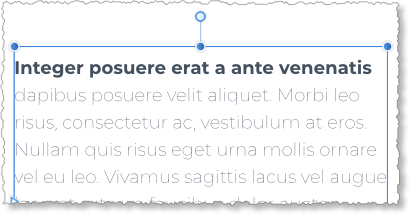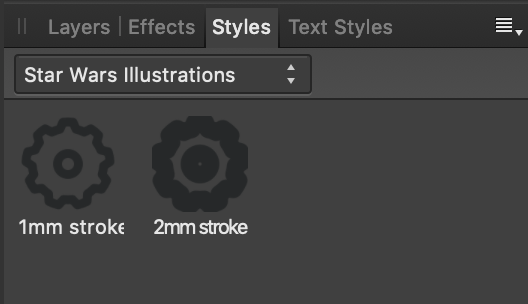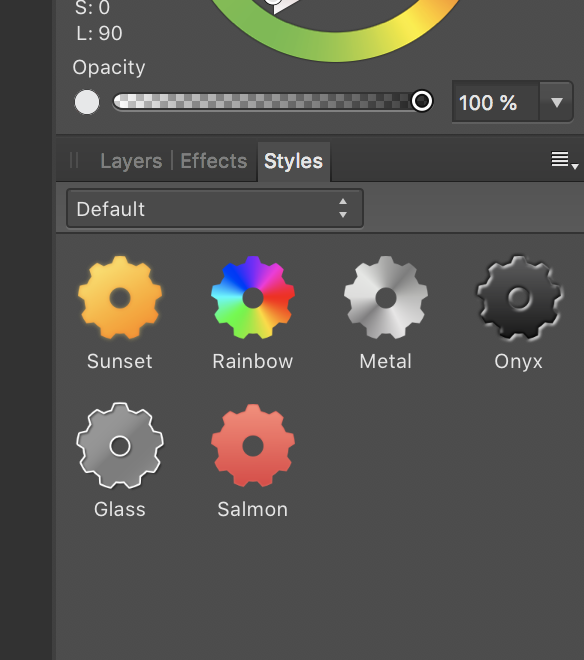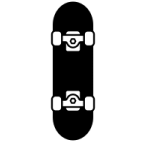Search the Community
Showing results for tags 'Styles'.
-
I've been playing with this for my current project (a template for step-by-step user guides) where my columns are on the narrow side. Ideally, I'd like to have the Initial Words have an option to automatically terminate at the end of the first row, where the line wraps naturally onto the next row, rather than on one of the available fixed markers such as a comma or hyphen for example. The screenshot below shows the sort of effect I'm after. There doesn't seem to be any suitable meta-character available to do this under the Text > Insert menu. I can fudge it using a Zero Width Space (insert one into a text frame, copy it from there and paste it into the field in the text style editor), but that's not probably ideal if/when I come back later on and edit the text. Is there something I'm missing that would actually allow this? Or could this be added to the other related feature requests people have discussed on here previously? I can't see this being difficult for the developers to add, so maybe this will catch somebody's eye?
-
While it’s nice to be able to create shared styles (like stroke width), how do I edit ones that are created?
-
Hello! I prepared new 25 styles for A-Designer, A-Photo and A-Publisher Regards Designia Styles 2.afstyles
-
I've searched for specific answers but have come up empty handed on how to get styles and application palettes from Designer on the desktop imported to Designer on the iPad. When I attempt to import styles from a cloud stored file, the respective .AFSTLYES file is grayed out. I don't see a way to import application palettes, (or create one from an image or document, which would work also). I know you can access a document palette, but you can't save that to the system palettes so that doesn't work if you want to use that palette on another document. Is there a reason why this isn't possible? Is there some limitation from being on an iPad that keeps these features from being on the roadmap?
-
I love the way the Styles and the Style Decorations are shaping up. A couple of suggestions: 1. When applying Paragraph Decoration to a heading, for example, that is at the top of the text frame the decoration may go above the text frame. It would be great to have "Keep within the Text Frame" option to push this down a bit to align properly to the top of the text frame. (inDesign) 2. When deleting a text style it would be great to be able to have an option to apply another style to the affected paras before the style is deleted. (inDesign)
-
Steps to reproduce the issue: Create a text frame Type a single letter Apply "Drop Cap" built-in style to the letter using "Text Styles" window. Best way to do it: place cursor before the letter and click on "Drop Cap" option. Within the textbox select whole text with Ctrl+A In "Text Styles" select "Base" and immediately after that select "[No Style]" Result: Crash
-
Hi everyone these are some styles i created for use on individual letters , hope there good enough for everyone to find a use case for them. this is my first go at creating styles it is a 148.59MB DOWNLOAD. S.L_LETTER_STYLES.afstyles
- 26 replies
-
- affinity designer
- affinity photo
-
(and 1 more)
Tagged with:
-
So I have these Vector styles I'm wanting to make. Supposedly it's worked on other things I've done but I can't figure out why it's not working now it only either does the outline or a whole fill category? I do have a pattern that was successfully with hashes but I can't figure out HOW I got that to work. It was from a pattern I had found on my Adobe Stock for Illustrator. And that shows like it's a curve... So I guess what I need to do is maybe make a brush with what I want, place the brush and have it be in the "Fill" area and then make the style?
-
The First in a series of Affinity Add-Ons specifically for Designers! This is the Rose Petal Texture set with multicoloured almost translucent colours taken from photos of REAL Roses. There are NO fillers or files to pad out the kit. Just the tools you, as a Designer needs. You can then get on with your artistic skills and make your designs illuminate with these textures. There are just THREE (3) program add-ons:- Rose Petal Texture Styles - for Both Designer & Photo Rose Petal colours Palette - for Both Designer & Photo Rose Petal Vector Brushes - for Designer A collection of Thirteen (13) Vector Brushes comprising ALL Twelve (12) colours from the Styles set PLUS a neutral brush to use with the Rose Petals Colour Palette or other colours of your choice. AUD$10. https://visiblestories.com.au/products/rose-petals-texures-styles-vector-brushes-palette-for-designers-using-affinity-products IMPORTANT ! To ensure that you use the Correct Colour of choice: From the Swatches or Colour tab, ensure that the Stroke & Fill Ring and Circle are BOTH set to NO COLOUR to ensure the Chosen Brush Colour is set. This does NOT apply to when using the First Vector Brush ( Grey one at the top of the Brushes list) so you can use the colour/s of choice. LICENCE: You may use this Add-On Kit for UNLIMITED number of projects, designs, clients.You may use the resulting designs for all delivery methods, including but not limited to digital, printed, Digital On-Demand Print, web, cutting files, video and moving image projects, broadcast etc. NOT to be used for anything Illegal, pornographic, derogatory, or other similar uses.
-
Maybe this is in the pipeline with Affinity Publisher, but something I frequently seem to need is the ability give frame text a solid background colour. I currently do this by grouping a filled rectangle with the frame text in the layers panel. This works well until you apply a transparency which is also then applied to the text as well. So my request is to have the ability to change the formatting of frame text including the background (including transparency) and line style. It would also be useful for alignment purposes to have the option to see the frame of the frame text when viewing in Outline view mode when not selected.
- 7 replies
-
- frame text
- styles
-
(and 1 more)
Tagged with:
-
Just to share these.... A first foray into Styles...using some recent vector drawings...Based on United word prompt for #inktober 2017 Part 1 as attached Graduations and Dark + Light shading to add dimension to objects vectorStyles-01.zip Vector styles.pdf
- 9 replies
-
- vector
- cell shading
-
(and 1 more)
Tagged with:
-
Hi all, something I've always felt frustrating about Serif products is the saving of styles. I create a box with a red border at four points. I then had a drop shadow and a couple of other effects. I say this is the style and it saves everything; the fill, the border colour and thickness and the drop shadow and any other effects that I've added. I really wanted to simply save the effects so that I can have a drop shadow style save that I really like and apply to anything without a) having to hand make the drop shadow every time from the effects panel or b) have the fill and border change and have to correct that afterwards. Is there a way to do this or would it be on the roadmap for down the road? Thanks very much.
-
Is it possible to install or import the Affinity Photo styles that I downloaded from the Internet? I’m working on an iPad Pro, iOS 11. thanks, bkabstract
-
Hello, I just want to introduce myself as a new digital assets company KAEV that will be focused on Affinity because I just love this company so much! I just launched my first Christmas styles on Gumroad. This sampler is just a taste of the newly uploaded full set that I put on the store. Please check them out! A lot more planned for 2018! You can find me on Gumroad here! https://gum.co/NlOBV Here is a FREE sample of the full set! Merry Christmas!! https://www.dropbox.com/s/yi9meecu71hdkkq/KAEV_ChristmasStyles_Sampler.afstyles?dl=0
- 9 replies
-
- layer styles
- styles
-
(and 1 more)
Tagged with:
-
Time approaches quickly so here are some Xmas texture styles in case anybody has a need for such things (and as always you may freely use those styles to your likes): Personally I sometimes use such textures for backgrounds on greeting cards and stuff like that here ... Here are the compressed AD style files: xmas1.afstyles.zip xmas2.afstyles.zip Have a nice Xmas time!
-
I've just got back onto a project I was working on using the 1.6 Beta and after installing the 1.6 App Store version the beta version no longer works (which I was well aware of but was eager to get to grips with the app store version) but the problem I have is (Like an idiot) I'd built up a styles library of wooden textures which I can no longer access to just wondering if theres any way around importing styles from the beta version?
-
- 12 replies
-
- affinity photo
- fill
-
(and 6 more)
Tagged with:
-
Would like to see Affinity add multiple instances of an effect--multi-strokes, multi shadows, multi glows, you get the idea.
- 2 replies
-
- layer fx
- layer effects
-
(and 3 more)
Tagged with:
-
In Affinity Designer, is it possible to set up attribute styles which can be applied to individual layers or objects? Say I have a palette of three colors that I will use in my design project, and I want to set up three fill styles, named FillColor1, FillColor2 and FillColor3. For all of the objects that I want to fill with the first color, I would apply the style named FillColor1. I would do the same for the other two colors, using FillColor2 and FillColor3 respectively. Let's say I originally used the color orange for FillColor1, but later decided that I don't like the way it looks. I would like to modify the color setting for the FillColor1 style to green, and it would instantly change all of the orange objects to green. Is this workflow possible in AD? I don't think the currently implementation of styles will work, and it does not look like symbols will work either.