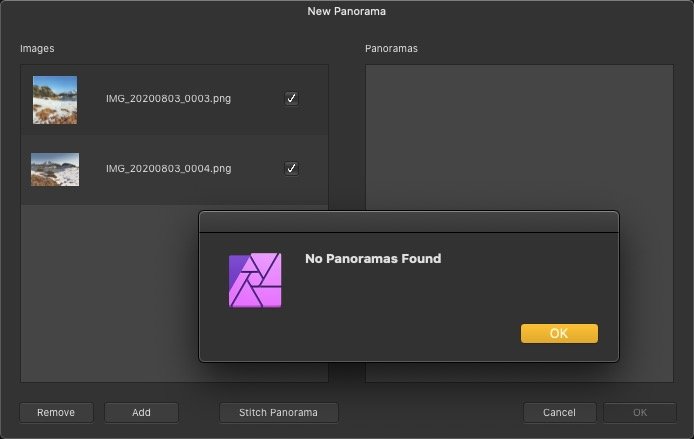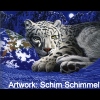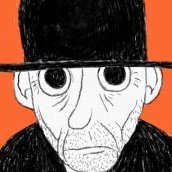Search the Community
Showing results for tags 'Stitching'.
-
Is it possible to take multiple photos of a large vertical area (like a building elevation or a large mural)and stitch them together in Affinity photo to create one large image?
- 3 replies
-
- stitching
- affinity photo
-
(and 1 more)
Tagged with:
-
Hi there: I have a question that I am curious about: I want to take seascapes that have all sorts of objects in them including people. The trouble that I am experiencing is that waves move. I have seen some ideas in other forums, but I don't that they are really going to work for me at this time, like long exposures to smooth the waves, dual cameras working at exactly the same time, and special lenses that can do very rapid wide-angle panos. None of these solutions really rock my boat at the moment - are there any other suggestions that anyone else may have found to work? I would appreciate some feedback. Thanks so much. -Michael 😄
- 5 replies
-
- affinity photo
- panos
-
(and 3 more)
Tagged with:
-
Hi, I'm new to this forum, but not to image editing; Importing a single equirectangular image stitched in PTGui in order to adjust levels and remove tripod, when the Tone Mapping Persona is selected and 'natural' has been applied, often I can find a resulting stitch line in the seam when Layer>Equirectangular Projection is selected. This leads to a 'broken' image sphere as it cannot be viewed nicely in 360. The image editor needs to be aware that when image adjustments are being made to a 360 image that the neighbouring pixels are at the opposing side of the 2:1 image and need to be merged to achieve a consistent result. Thanks for looking into this; Now that Photoshop has removed some 360 image editing support, I guess more users will look to Affinity for support.
-
Hi, first of all thank you for porting Affinity Designer and Affinity Photo to windows... by this smart move you earn one more happy customer :) I mess around with Panorama Stitching in Affinity Photo and I have my own feature request to it. Is there any chance to implement additional projection types to panorama stitching in Affinity Photo like equirectangular, cylindrical, cube map.. and others. And possibility to translate stitched panorama between them? I really miss those features. Currently I need to use PTGui, or PS witch flexify-2 plugin.
-
Today I tried to capture an image off a post-card which was too long for my scanner. So I thought I should try the "Stitching Panoramas" feature of Affinity. Here are the steps I used: Scanned left hand side of the image, which resulted in a .png image (my joice), Scanned rest of the image, which resulted in a second .png image, Read the two images into Affinity, Cropped the left hand side image as it contained some text which I was not interested in. This copping created, of course, two images of slightly different sizes. Next I went to File>New Panorama in Affinity. This opened the Panorama Stitching window. I then used the add option to add the two images. So far so good ..... Next I clicked on the "Stitch Panorama" button. This caused an error message which says "No Panoramas found". How come? What exactly makes a couple of images a panorama? Attached is a screen shot which shows that my two images appeared to be accepted. Any help with this would be greatly appreciated.
-
Hello everyone, I couldn't find any hint in the manual, nor tutorials online, nor a thread regarding my issue. So, I would like to ask you. I really like the panorama feature of AP and am impressed by the results. Also projecting 360 imagery in equirectangular projection works perfectly well. The only thing I haven't figured out is how to stitch my photos to a 360 degree sphere. I have all the photos I need, the stitching works out alright, but then AP seems to interpret the overlap as a continuation on one of the sides. Therefore, I've tried to adjust them manually in order to align them. But as soon as I use equirectangular projection AP renders a sometimes bigger, sometimes smaller gap between the two edges of the photo. Does anyone know how to close the gap? Cheers, Philipp
-
Hi, new user who has to possibly make a hardware purchase decision before I get back to my computer next week to test my theory. I want to know if Afinity has the ability to stitch together photos in 2 dimensions. An example would be a panorama with 2 rows of photos, one row containing the foreground and horizon, and the second row to capture the sky immediately above the foreground pics. I have seen many youtube vids showing this as a built-in capacity to Adobe products, but I have not been able to find any Afinity related discussion on the web. The reason I want to do this has two reasons pertaining to medium format (120 film). First, I have started shooting 120 film again, and am looking to find a quality method to scan them in with proportionally high resolution (please, no responses telling me I dont need that high resolution "since most people look at images on a electronic screen", and I already have an Epson 750, which produces unsatisfactory results). There seems to be very promising results by directly imaging 120 film with a DSLR mounted on a stand directly over back-lit film. Unfortunately, if I capture the whole negative with one shot of my DSLR, I am now working at the resolution of a 35mm camera, which defeats the purpose of why I shoot medium format. I have seen wonderful scans made from 4 or more images of the film (moving the camera or film between each shot where by each shot covers a different section of the negative). Then the 4 (or more) shots are stitched together by software, giving you a high res digital negative. All of the tutorials I have watched do this in photoshop or lightroom, which has the ability to do this automatically. Can Afinity Photo do this? If not, I imagine I could create 2 panoramas (one for each row of the negative) and then stitch those two panoramas together, but would prefer automation. FYI the other reason I want to do this is to achieve higher resolution with my DSLR by taking multiple images of the subject in the same way I would shoot the negatives mentioned earlier in my post. thanks!!!!!
-
The 360º tools in Affinity are... magical. If you wanted to get totally insane, you should implement importing files from PTGUI or AutoPano, they've got a very deep toolset for aligning/warping/blending but there's nothing in those packages for cleanup. The current best way to work is to stitch in one of those packages and render out the results with each camera perspective either on its own layer or as a different image file. But that workflow bypasses the fantastic blending they do, so it's not great. If you were to import .pts or .pano we could do the alignment in the tools best suited for it and then use Affinity for cleanup and finalization.
-
Hi Affinity team, I shot a panorama of four RAW files making up for one panorama. All of them are deliberately underexposed to preserve the sky details -and they have somewhat different exposure time because some of them are shot against the rising sun.. Shouldn't be a big deal to compensate this - they are ISO 200 RAW files after all. When I import them with the "New panorama" wizard, AP wants to create 2 panoramas of two images each, obviously not recognizing the four belong together. (All images do overlap significantly.) Anything I can do to convince AP to create one panorama from all four? ... apart from possibly tone mapping them separately (thus correcting for the different exposure) and trying to stitch the resulting JPGs, which is rather cumbersome. Matthias.
-
About Panorama tool: It would be really useful if it was possible to save final panorama image as LAYERED image. That is, the images which make the composite image (placed, rotated, stretched, color matched) would each be an individual layer. There could be a simple tick box in save as dialog "(x) Keep layers". As essentially stitching produces layered image until you finalize it this should not be too complicated to implement. Also, it would be nice if panorama tool would accept Photoshop files. I had to convert to tiff to make panorama.
-
The ability to have different Panorama Stitching layouts like the ones below would be awesome. Auto Perspective Cylindrical Spherical Collage Reposition I take photos of large estates and having the option of just having the "Collage" option would be handy. Cheers, Mettsy
-
I used 4 JPG files for stitching panorama in Affinity Photo (Windows beta) and this is the result. This is the result of the same process in Photoshop CC 2017 The Photoshop panorama file is bigger horizontally because Affinity Photo dropped one file. Photoshop straightened the panorama and also made a lens correction automatically. One big advantage using PS is the "Content Aware" setting to fill in the transparent borders around the panorama with a very good result. I could not get Affinity to do this by using the "Inpaint Missing Areas" as described. The Photoshop results are better and is a challenge to Affinity Photo. The automated functions in Photoshop would be nice to see in Affinity Photo. I hope this is a correct comparison between those two programs, or am I misunderstanding something?
-
Hi If anyone is interested in using / likes playing with Panorama's, l took a series of single shot iPad images at the weekend specifically to test the Affinity Photo Panorama facility, really, just to see how well it worked. Most impressed l must say. Anyway, the single, unprocessed / straight out the back of the iPad images for you to play with and a completely unprocessed stitched Panorama example can be found at the following link, (l hope you can access the images, sorry but l do not do Face page or the Tweeting stuff). https://www.icloud.com/sharedalbum/#B0NGWZuqDGPYHGo I have also attached a LowRes version of the resulting Stitched Panorama just for info. Enjoy.
-
Hi, I am currently using Affinity 1.4.2, I was shooting a pano using a FF 35mm camera. This was a 10 shot pano with the camera oriented in a portrait position. A nodal slide was also used to ensure perspective correctness. However, when using Affinity 1.4.2, the resulting stitched photo was totally distorted where as when I switched back to PS, it came out ok and workable. I tried the same shot with the camera in the landscape orientation and without issue. Am I doing something wrong? Are there any other pano stitching parameters that I am not aware of? I uploaded the Affinity stitch vs the PS stitch to illustrate my problem.
-
-
Hello, some features I miss so far is the possibility to change the colormode to bitmap. That would be fine. A other feature I request is an automatic stitching tool for overlapping pictureslices, so they can rearranged and stitched together. For example from a double page in a pdf-file. And make it better than the PS-function ;-) .... that's what you do everytime, of course! Regards Torsten