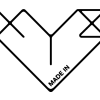Search the Community
Showing results for tags 'Settings'.
-
Hello, guys at Serif. Please, make Affinity Photo and Designer remember my last settings, for example, If I choose Lanczos instead Bilinear, please, remember this choice in the next time. If I do Effects/Bevel and Emboss, please, let me reuse my last settings. Is not useful "pillow" 5px every time! The ideal is a option "save as default" for each effect, like Photoshop do. Please, set LANCZOS for defalt for everything! Please, SET by default export do PDF with JPEG 100% instead JPEG 85% PLEASE, let me choose if I want to export to PDF with layers or not!
-
There is a discussion on PPI vs DPI in the Questions and Feedback section. After discussion and consideration, I'd like to make an official feature request. In the User Interface section of the Preferences in both Designer and Photo, I request that you include a checkbox to change the default DPI setting of documents to PPI. I understand a portion of your staff believe DPI is an appropriate choice, so it could be set to DPI by default, and every one who feels strongly that it should read PPI could have a customization option to change their user experience within the software. I feel that's a good compromise, considering everyone who understands what the field is for would understand that it would typically make no difference to anyone's workflow, and it would appease each party that has a preference to one acronym or the other. Thank you for your consideration, I appreciate your time.
-
Hi Affinity team, (Sorry when using wrong terms in my post. I use German localization so I have the English terms not at hand.) Since 1.5 we have sticky settings which is basically quite useful but, in my opinion, not the perfect solution. I have certain problems with the current implementation: Some tools share the same setings, e.g., all retouching tools seem to use the same settings which is not always useful. Some tools have no sticky settings, in particular, the crop tool where I really miss it. For example, in the majority of cases I want to crop by preserving the original ratio, but the tool always resets to unrestricted. Also I want to always use shading of the outside of the crop area. (In fact this new feature is so useful that I just want to have it as standard instead of an option.) Different types of images and tasks require different settings. Filter and adjustment layers have no sticky settings at all, which would be quite userful. Altogether I would prefer to have customizable presets instead of sticky settings, ideally with the possibilty to store and load own settings to quickly switch them. I think of settings files that can be edited from the preferences dialog. Also nice would be a button or rightclick option by which I can simply store the current setting of a certain tool. Also for live filter I would like to have a possibility to store multiple presets (like there are already for adjustments). The new macro feature is a bit of replacement, but only a bit since I have to explicitly record macros. Maybe you could think about such an improvement. Thanks, Naqoy
-
Hello, I think it would be convenient if the nudge distance could be saved as a document setting, because I often set the size of a grid space as my nudge distance, which of course, differs between different documents. For the same reason, I believe it could be beneficial to make screen tolerance a document setting instead of an application-wide setting. What do you think? Best, Bauke
- 1 reply
-
- nudge
- nudge distance
-
(and 2 more)
Tagged with:
-
Hi guys, I'm new here to the forum and new to affinity designer. So far I'm loving the software, however I seemed to have ran into a bit of a problem, It's kind of hard to explain but, whenever I draw something with the pen tool on a new layer it always starts out with no fill, I click on the “use fill” check box which seems to solve the problem temporarily, but then when I draw another shape in the same layer the settings goes back to no fill & no stroke on the new shape and I have to click 'use fill' again. Also when I go to edit a shape that I previously made, the fill and stroke disappear and the settings just automatically reset to no fill & no stroke, and I have to go back and choose the colour I had previously... is there anyway to fix this? And is there any way I can use the fill option by default without having to click it every time I make a new shape?
-
The setting of pressure settings is very convoluted and unnecessarily complicated, and having to reset every time i restart the program is very annoying.
-
It seems like Affinity is focusing a lot on features, which I guess is important for the competition, but it seems like as soon as something is done there's no polishing done. My absolute biggest problem right now is the export persona and how it doesn't save settings between exports, how has this been allowed to be broken for over a year? I'm currently trying to move over from Creative Cloud but things like this make it impossible.
- 2 replies
-
- settings
- experience
-
(and 1 more)
Tagged with:
-
Hi, I frequently need to create fairly light coloured designs, and that is a royal pain* on a transparent or white background, especially if parts of what I do need transparency. At present I draw a page-size box, colour it and lock it in the background (to stop it from being selected), but this feels a kludge - did I miss something? Is there an alternative to "white" for a non-transparent background? Is there a way in which I can set an alternative colour for the drawing background? Even just changing the grey boxes in the white-and-grey boxes that represent a transparent background would be a help. The idea is thus to define an alternative for what remains transparent in export. Cheers, P * presidential pain for nations without royalty :)
- 3 replies
-
- background
- transparency
-
(and 3 more)
Tagged with:
-
Hello folks, just bought Affinity today and I got lost in playing around with the insane zoom levels it offers. I create worlds within worlds and it was just a mind baffling experience. LOOOOOOVE IT!!! Of course, Affinity is...before anything else...a GREAT start. It makes working on vector graphics so much easier. Most of the possible enhancements were mentioned. A quick search through the forums didn't mention one thing though...and please correct me if I am wrong, I will delete this thread then. What about Cloud Sync? I know you can save files in iCloud. But I don't think it syncs things like preferences, settings, custom swatches etc. etc. As much as I work from home, I am also constantly on the road. Picking up from where I left off at home with the same settings etc. would be lovely. Any suggestions? Kind regards, madeinxyz
-
Hello there, I recently updated AD and bought AP, but on these new versions I've noticed that the Full Grid has disappear and only shows a grid on the document but not outside the canvas, is there anyway I can fix this?? I really liked this feature specially for Affinity Designer :(.
-
I suggest the implementation of "INERTIA" settings in both "Affinity DESIGNER"(especially) and "Affinity PHOTO";Alike you can change the behavior of tools in Artrage. so your curves etc. smooth out while you draw. Just like you would apply more pressure to the tool, which would normally have the effect in reality of not being able to move so fast. (Would be much easier to draw specific curves...(sry4myenglish)
-
- tools
- tool settings
- (and 8 more)
-
I mainly use my iMac due to it´s screen and power. But I´ve also got a MacBook which I use to take with me (that was surprising right? :D ) when I go to friends etc. So my brushes or color palettes and workplace settings, view options...every option is configured on my iMac. (at least the options I know about) But it´s nasty to do the same importing etc with both Apps on the MacBook. So I would like ti have simple export option for all stuff that is configured compared to the stock download. If there is a folder somewhere which I could copy I would be totally fine with that as well. This would be also useful if one has a bug and want´s to check whether it´s because of some settings of his own. Then he could export all the settings, reset the App to default and if the bug persists the resources could be imported back into the App.
-
Right now, it is impossible to work in Affinity for real as it's missing many pro features. One of them is having my healing brush settings saved so that whenever I enable that tool it's left how I set it up - Brush shape, Current & Below, Align, etc. The solution with Brush window is not practical. I use very flat healing brush (1% shape) and it's not working in Affinity. Not only that, but also ALT-clicking is not responsive enough for a serious job. There's a tremendous lag, the cross hair is not shrinking accordingly to brush size. Also, optional tools that are located under J shortcut should require a shift to press in order not to switch on accidentally. Professional workflows show aim for speed and efficiency, neither of which Affinity Photo is providing in sufficient detail at the moment.
-
When you export an SVG, whole document gets exported. An option to export only the image (shapes), without empty portions of background page would be very nice.
-
I need some advice. I'm working on a kind of logo and i want to know which settings are the best for re-scale my documents, if a small height and width or larger sizes? Because i'm working on a 4000px1000px doc and when i watch it with the retina view my work looks awful. Also i've a problem with a boolean operation when i'm trying to add or combine some shapes, the first is how it looks and the second how i'd like to look like. Any suggestions to fix that image? I've tried adding some nods but i didn't fix it. And i don't really know what to do.
-
I have one question that may be one theme of my settings or just don't know. I use to change a lot among 3 or 4 windows within AD but now when I switch between some windows the last one changes to Export persona, so everytime I change to one window this appears in Export persona and is kind of annoying because i've to switch again to the Draw persona, so can somebody help me please. Thanks in advance.
-
I'm exporting PDFs from AP and pulling into a Quark Xpress doc. All looks good in preview. However, when creating a further PDF for print/screen from Quark (300 dpi) all Affinity's PDFs are unusable. Even as a screen document it's not usable. Is there a way to set the PDF quality when exporting from AP?
-
One of the things that really bugged me about my PS / LR workflow is the way that Photos would get passed back and forth between the two apps. With a typical workflow you start with a Photo in LR and then need to send it to PS to do something that LR can't do. LR makes a copy of the photo so when you are done editing it you now have two similar photos in your library. If you decide you want to edit the photo again you now have three copies and then four etc. The way this operation should really work is you make an adjustment in Apple's upcoming Photos app, say move the brightness to 27, and then when you export the file to Affinity Photo it uses the same photo instead of a copy of the photo. You should then see your brightness adjustment of 27 in Affinity Photo and then be able to make an adjustment to the brightness again to 15 which should then show up in the settings to Apple's app as you return back to it. I can understand some of the reasons why Adobe's workflow was clumsy, they were trying to get a 17 year old app to work with a brand new app after all. But now that both Apple and Affinity are both starting out at version 1 and at essentially the exact same time let's try and get the way this works under control. I disagree with many people on this forum that Adobe's photo solution works pretty well I think there is a huge opportunity for taking on Adobe in this area.