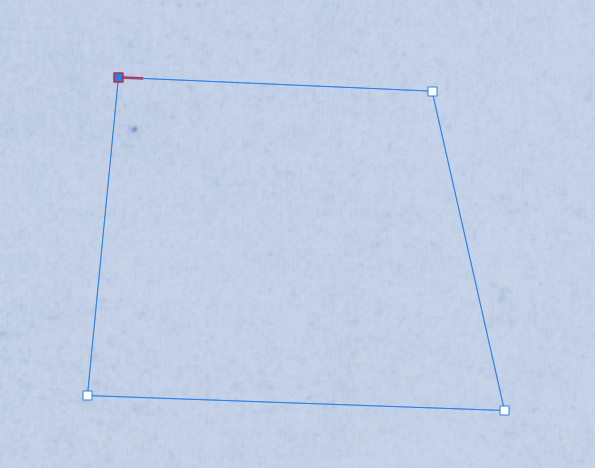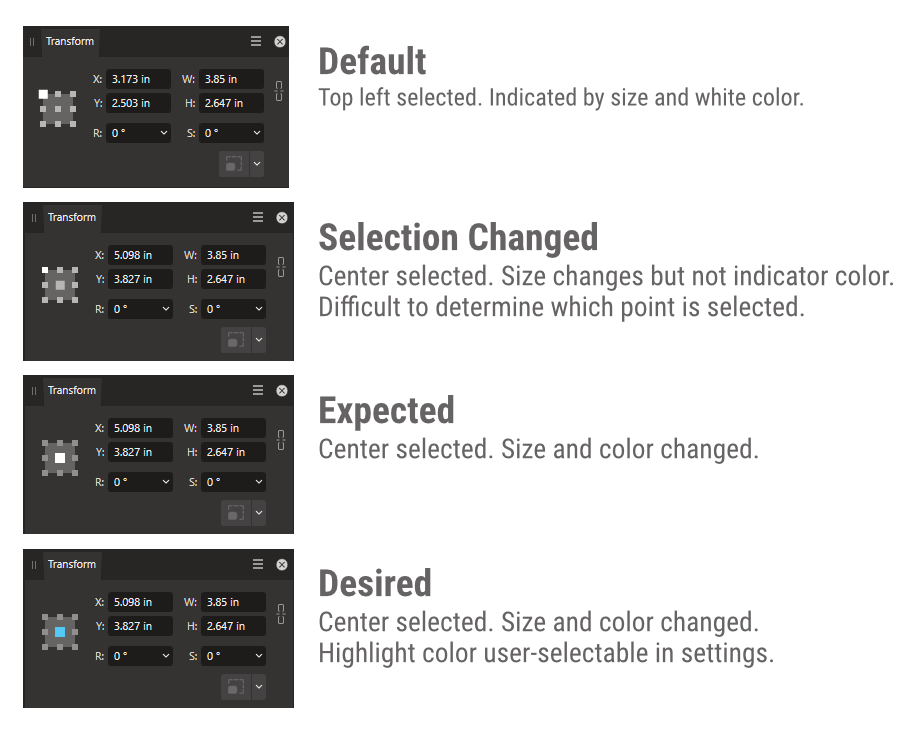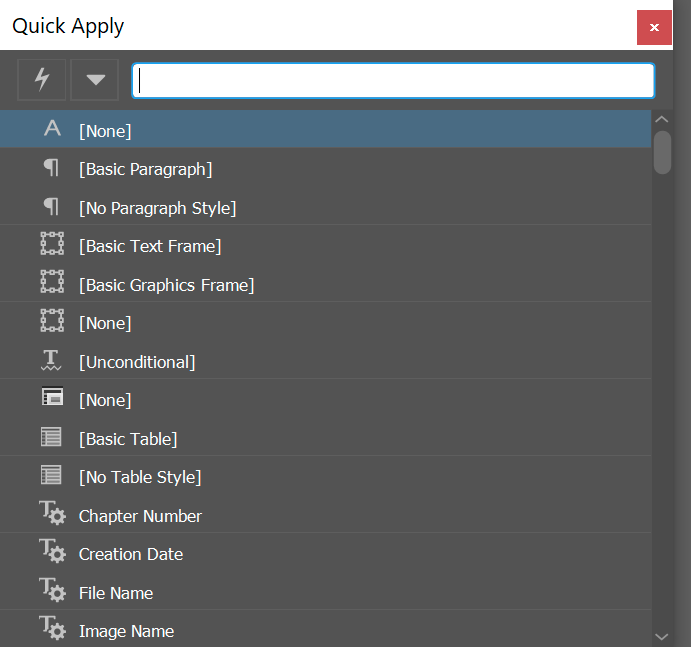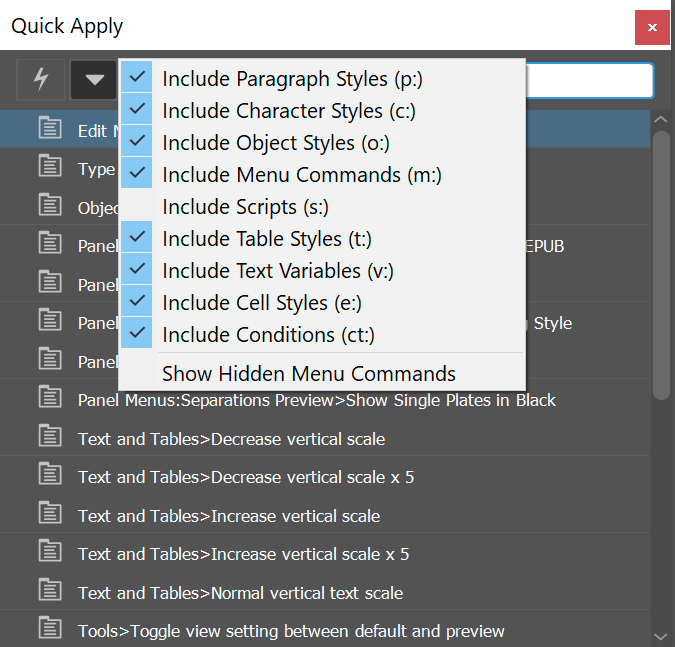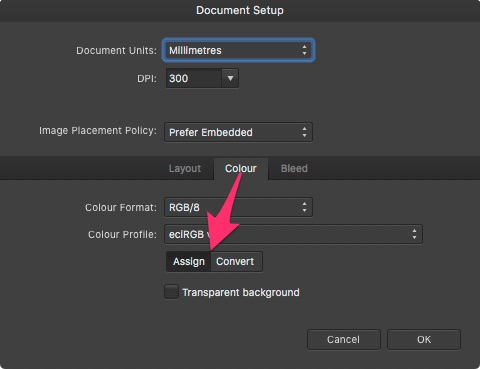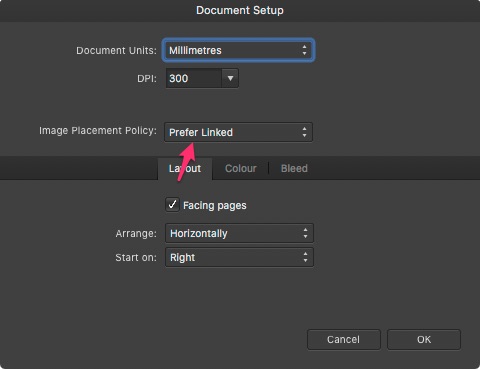Search the Community
Showing results for tags 'Settings'.
-
It would be great if Serif could add some transparency of the encoders used, versions and the equivalent parameters for the encoder libraries. Give us a scale in the documentation or similar, so we could check with the encoder library to more precisely tune our final output quality. Currently the quality slider exposed in the export interface isn't directly comparable to anything from the encoders used, this makes it difficult to ensure similar quality when exporting across multiple applications. Some background for the request. JPEG XL is supported in Affinity 2, but nowhere is it documented what library, which version, what effort settings or what quality/distance equivalent the quality slider in AFP corresponds to. This information could be hugely useful when more precise control of final output quality is desired, and not only for JPEG XL but all export formats supported. *There's no third-party notice for anything to do with JPEG XL.
-
Hello all, does anyone know if it is possible to change the color of the Pen tool guide lines to any other color other than blue? (Please see picture attached if you're confused on what I mean). I tend to edit pictures of products and sometimes the blue lines blend in with blue objects. Any help would be greatly appreciated.
- 1 reply
-
- affinity photo
- pentool
-
(and 3 more)
Tagged with:
-
Every time I see help re: changing fundamentals the path starts with "go to "Preferences>...." eg: The second way to access the Preference Panel is through the Edit menu. Go to the Edit menu > Preferences." - and yet there doesn't seem to be anything called "Preferences". There's definetly notnig in teh Edit menu. Ctrl comma (said to open prefenences in various YT videos) opens "settings". Is this a different dialogue? Did they change the name from "prefenences" to "Settings" and all the help is now out of date? Some advice also says you can get to Preferences panel by opening a doc but that's also not called "preferences" - and isn't the same menu as Settings. Extremely confusing in software with this many dialogues.
- 12 replies
-
- preferences panel
- settings
-
(and 1 more)
Tagged with:
-
Searched through the forums, found someone else's single workaround but no reference to such a setting, read through Settings and document setup. I thought it would be a setting for Transform but that doesn't seem to be the case. I'm working on an enamel pin design and it's difficult to get the full dimensions of a pin (or make them fit a dimension) when I have to either constantly commit the outer stroke to vectors or some other workaround. Difficult to keep nondestructive and it can be a lot of extra unnecessary work.
- 14 replies
-
Hello dear community and support team and happy Friday… 😊 Right now, I'm trying to build a parallel way of working to the big Adobe products. At the moment I'm using Capture One for RAW handling and complete color edits, but I'll take a closer look at the abilities of Affinity Photo at a time when there is no active job. I'm adjusting around 10–15 images at the same time – which is lots of fun to do in Photo, but then I want to export all images at once with predefined settings in a batch job. My problem is, that I'd like to make some output setting tweaks and would like to have the option to save this setting for repetitive tasks. Have only found the macro section but no "library" where I can save my settings to pick them easily the next time… Did I oversee something, or is this function not implemented (yet)? Thanks in advance for all your input, and have a nice weekend. Ralf
- 1 reply
-
- affinity photo
- batchmode
-
(and 1 more)
Tagged with:
-
Hey guys, I recently got Affinity Designer and I really love it. I tested it out and tried a couple of things out. I want to export a picture with an Isometric grid so in the final result I can see the whole grid in the picture. Are there any settings which can enable grid view in the final result? Thanks for fast reply
-
they should be persistent, and do not seem to be. line spacing-multiples. pick it and use it. next time it is gone rgb - cmyk, pick rgb and use it next time, it is gone. how to make settings like these persistent?
- 32 replies
-
- affinity publisher
- settings
-
(and 1 more)
Tagged with:
-
When using the transform panel to select a point of origin for scaling, etc., the selected or active point isn't highlighted correctly. The top/left default is larger and solid white, but when you select any other point, the size of the point changes, but not the color. I believe the expected behavior is that both the size and color would change to indicate the selected origin, and that would work. However, I would love it if the highlight color (used here and other parts of the UI) was user selectable in settings. Hopefully this isn't a re-post; searched, didn't find the same issue. Thanks. Affects: v2 and beta, all three apps OS: Windows 11 (22H2, 16GB RAM, 11 Gen i7) Hardware Acceleration: Enabled (no change without)
-
I want to replace the MSIX installation with a classic MSI. I would like to keep the application settings after installing the MSI version of all three applications. How should I proceed? I assume I have to uninstall the MSIX version first. Then I install the MSI. How do I preserve the application settings?
-
The choice in developer is grayed. Input files are from a canon EOS R5 .CR3 file. I used to work in HDR, for getting better results in backlight with pictures of birds in a bush. Worked fine for me in photo 1. I recently stopped doing that, to give the RAW embedded function a chance. I am an amateur photographer. I made some changes to the settings of Affinity Photo 1 using information provided. Something seems to have created a problem!
-
Bicubic resampling is a good, universal resampling method and definitely should be made a default choice (or at least an option) in Affinity Photo. While we may found it in export window, next to more advanced Lanczos options, it seems logical to include it on a canvas level, in View Quality settings. Also it would be great to see it being added as an option in Designer and Publisher as well for the sake of consistency. As of now, in all three apps, we're limited to use Bilinear which doesn't provide the same level of visual quality and details precision especially while zooming in and out, resizing objects.
- 9 replies
-
- resampling
- canvas
- (and 6 more)
-
Hi. Sorry for the stupid question. I don't understand the export settings in the manual. I need to explain simply how to setup export. I want to have full control when exporting. For example, I have two photos. For the first one, I need a 72dpi export. For the second one, I need a 350dpi export. How to easily set the dpi for export? Thanks MB
- 11 replies
-
- affinity photo
- export
-
(and 1 more)
Tagged with:
-
Hi all i have a big problem i was a AI and PS user for a long time and now with the 1.9 update AFFINITY DESIGNER uses ALT + SCROL to rotate the Canvas(Project) I used AutoHotKey to remap ALT=CTRL but is messy and can't remove curve points when creating a curved shape I want to ask you guys if there is a way to remap : CTRL+scroll wheel ALT+scroll wheel SHIFT+scroll wheel
- 2 replies
-
- help
- affinity designer
- (and 5 more)
-
Hello dere, chér … mais, me, I almost did not saw you dere, but I'm glad for you to see me yeah, I tol’ you dat f’true. Now, what I got to ax is mebbe a simple quextion but me, meh, I do not know dem answer no, me. Oh. What it IS, you aks? Well, I'm glad for you to axe me dat, so … When I use either the Artistic text tool or the Frame text tools, I begin by selecting one, then drawing out a rough-sized text box to put text in. That's when the problem crops up. The BACKGROUND is filled with white and the text is default black. I have no problem with black text, ’cos it's gonna be changed later anyway. The Big Quextion is as follows: How I got rid of dem WHITE BACKGROUND FILL BOX COLOR, hanh? Looking thru the Menu choices produces no clue as to Remove Paper Color, Remove Background Color, or anything else. It has not always been this way - and it happens in Designer and Photo, not just one. Ma chérs, if you know you dem Answer about how to done got rid of dem white Background coleur from dem tex box, I be Returnally Greatfull fo’ dat knowlidge. T’anks in advance fo’ you assist wit’ dis quextion.
-
Hey there, I always forget to check the "Save History File with Document" after creating a new one. I understand, that not everybody wants to save the history by default, because it would make a lot of files a lot larger (I guess so?). But for others it would be nice to have a Checkbox in the (User-)Settings to get the history saved with the document by default when saving a document. Perhaps it would even be possible, to have a "per document"-exception-setting. Greetings, Johannes
-
This is a general issue on the three apps from Affinity, maybe not a bug but a "not a feature" but is a nasty issue. When you change a setting in a pane, on most cases, you can't use tab key to go to next field. Yes, it works good on the color mixer, but don't work in almost any other panel. You change a field, and the next tab is interpreted as a regular tab instead of going to the next field. That means than most of the time I end with the studios hidden because tab hide it instead of going to next field. Is the only set of apps I know that doesn't let you navigate fields using tab key and forcing to make a click in each field that you need to modify. I don't know why, because the color mixer works well, so it is clear that is feasible feature. Only other exception is in dialogs, that works because you are on a window and can't go anywhere until you close it.
-
Hi, one thing I miss in Affinity is that affinity remember my last action settings in the document. Ex. when I do an export the core settings are displayed every time, even though I normally will export with the same settings each time. Which force me to do the same change over and over again, which is sort of annoying. Hope you'll fix that.
- 5 replies
-
- affinity designer
- export
-
(and 1 more)
Tagged with:
-
Description In Indesign, you can apply any character or paragraph style and setting to text through a search box (set to ctrl+Enter). This allows for making text bold, align it vertically, horizontally, insert text variables (date of creation/ last save), etc. Note that this is not exclusive to text, and could also be used to alter the appearance of frames and more. Additional options The search window has a checkbox which filters the search results based on categories. These filters are persistant, and will be applied through each subsequent search. Advantages The advantage hereof is that if you work on a book with 10+ character and paragraph styles each (some of which are nested), it can become difficult to memorise keyboard shortcut assignments to each of the styles (especially when there are multiple large projects). The idea here is that, if the styles are named according to a convention, you will only have to type (a part of) the name of the style, hit enter and it is applied to the selected text or text frame. Since it can be used to execute menu items it reduces shortcuts that need to be memorised (and can be forgotten). It is rather quick, as you don't need to search through the application, but instead just type in what you require, which could take as little as a few characters. When typing text, it does not break the flow of typing.
-
- quick apply
- quick
-
(and 8 more)
Tagged with:
-
Having spent a lot of time customising the interface and keyboard shortcuts for Affinity Photo and Designer, I don't want to redo all this work in Publisher. Instead, I would love to see Publisher synchronise the settings from both apps (this should be a checkbox within the keyboard shortcut interface so people can opt not to), thus loading in studio presets and keyboard shortcuts. Synchronising keyboard shortcuts and the like also circumvents discrepancies between the apps where, if I modify a few hotkeys, I have to take into account that this also needs to be changed the other app.
-
- synchronise
- load
- (and 6 more)
-
Hi, I tried to find solution but couldnt. For other tools you can go to Edit > Defaults > Save - for selection tool it doesnt work I want to have default settings for Refine - not have to manually change it each time and switch off that weird "matte edges" option (who even uses that) Is there a way to have default setting for Refine Selection tool? Same as per my photo?
-
Hi I would like to have those two settings "by default" for each new documents from presets (or not)… (see screenshots below) I cannot find how ? Can I edit the existing default presets or should I create new ones ? It also seems that sometimes those settings are changing without no reason… I would be nice to have a common synced setting for all three apps (with the colour profile setting of course) Thanks a lot ! (Mac OSX HS 10.13.6 / AF 1.10.1)
-
When I print any file I need to keep the print settings embedded in it, so that in future I can print exactly the same image at the same media settings on the same paper at the same size. Photoshop embeds this information within the file, so that whatever device I print from, years hence it will remain the same. This is vital for limited edition prints and for all my client's work when they reorder prints. I cannot go back through files twenty years old and recreate this without the data being embedded. I don't think this would be difficult to achieve and I see that users of Publisher have asked for the same feature. Please may we have it so that I can stop giving money to Adobe for their overpriced, bloated cash-cow.
-
- affinity photo
- printer profile
- (and 8 more)
-
I just purchased a Mac Mini M1 computer. I'd like to know if I should change the Affinity Photo performance settings in the preferences, specifically the RAM usage limit and the disk usage warning. I think they're set to the defaults -- 56320 MB for the RAM usage and 32768 MB for the disk usage warning. My ancient 2014 Mini struggled to keep up with AP so I'm looking forward to a much faster performance on the M1 but I'm wondering if adjusting these settings would make a difference. Thanks for any advice.
- 4 replies
-
- mac mini m1
- affinity photo
-
(and 2 more)
Tagged with: