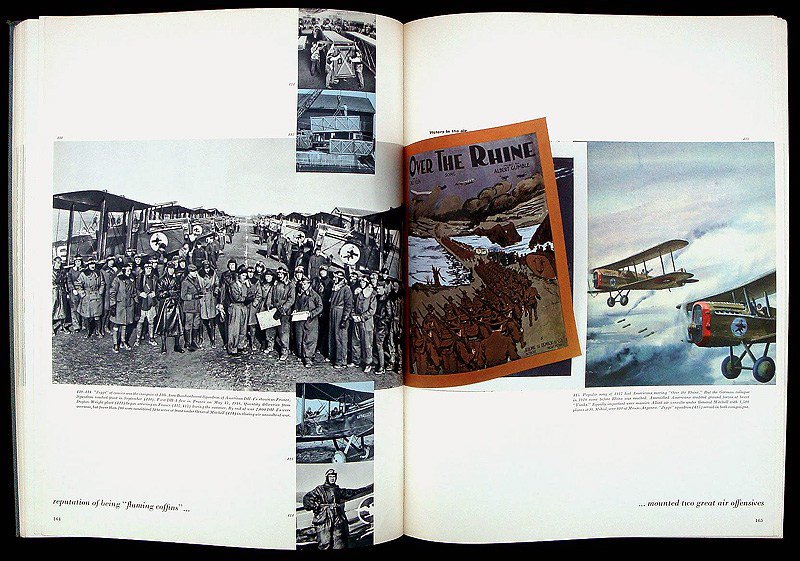Search the Community
Showing results for tags 'Selection'.
-
This is a simple feature that I thought was already in Photo by default. It's very important and it's missing. I would like to be able to drag a marquee selection from the centre (circular, rectangular...), not just the corner. A shortcut would be nice, like in Photoshop (ALT + DRAG, ALT + SHIFT + DRAG for constraining proportions and so forth). While we are here I would also suggest the option for moving the selection temporarily while creating it (again in Photoshop would be by holding the Space Bar, moving the selection and then releasing the spacebar and carry on the selection creation). Thank you!
-
if something is selected when export the document, Area option should be Selection with background/Selection without background. I prefer Selection without background.
-
Hello! Apologies if this has been discussed before... When working with many overlapping objects, the current selection engine shows it's weaknesses, so: 1) For the Move and Node tool, there should be modifier keys to: always and reliably ADD to the selection, maybe SHIFT, always and reliably SUBTRACT from the selected obejcts or nodes, like CTRL, and one to INVERT what is selected, like CTRL-SHIFT. I just discovered that there is no way to SUBTRACT nodes from a selection of nodes. That's a no-go! Besides 2d vector programs I also work with numerous CAD and 3D programs also, and the aforementioned system has proven to be the cleares and most efficient. You might take my word for it. 2) For the Node tool, there should be a modifier key to select ALL nodes in the object, maybe by double-LMB-clicking on a node, and maybe the same modifier key to de-select all nodes of the object, without de-selecting everything else, too. It's very handy to be able to 'mix' a selection of single nodes and whole objects (by just selecting all their nodes)! 3) The option "Select object when intersects with selection marquee" works automatically when you LMB-drag over the object(s), and then additionally hold-release the RMB. This has been asked a year ago - can you please change this, so that no 2 mouse buttons need to be pressed at once? That's just not handy, especially if one works with a Wacom pen instead of a mouse. The ALT key could simply be used when drawing the marquee, or, like in other programs, the drawing direction of the marquee (from right to left or left to right) could make the difference. 4) Curve segments should be selectable! (a segment the part of a curve between two nodes) The simple version would be, if some modifier key is pressed (maybe ALT) and a segment is clicked, it's two neighbouring nodes are selected. If SHIFT and CTRL would work as selection-add or -subtract, more segments could be added to or subtracted from the node selection. The fancy verison would be that segments are actual, selectable, movable components of the object. 3ds Max for example has this concept implemented. I'd be fine with the node selection version, though. =) Please don't repeat the big mistake that Adobe Illustrator makes, having a crappy, awkward selection engine! Thanks!! Best regards Eugen
-
So I'm trying really hard to figure out Designer. I apologize for these nuub questions, but I'm just not finding answers in the forum, the help files nor the video tutorials. So I have the letter "A" that I've created curves for, and I want to delete the cross bar. Again, cannot figure out how I would select those two segments of the shape. I don't want to delete any nodes; I'd rather leave those and join them back together. How does one go about selecting (and in my case deleting) segments of a shape? I've tried selecting the shape with the node tool, and then dragging over the segments, but when I go to delete it the entire shape is deleted, not just the segments. If I click on the segments with the node tool, it appears to add nodes to the segment, not select the segments.
-
Noob question: So I have a letter that I've converted to curves, and I want to tweak the letter form a bit. One thing I'd like to do is delete one of the serifs in the letter, and then lengthen the extender. For the life of me I cannot figure out how to select the nodes in the serif, other then shift clicking on every single node, which is would be very tedious because of all of the curves in the serif. I've tried using the node tool and clicking and dragging over the serif of the font, but nothing is selected. I've looked through the tutorials, but all I can find is how to select the entire object, or how to modify a single node. Any help with this would be appreciated.
-
Hello, Maybe there’s other ways to do this but i would like to request for the rotate slider to work with selected vectors. I can rotate selected vectors via the rotate button but not the rotate slider which i thought makes sense. See my point via video attached. 4B4B10D9-19F3-432F-B27B-40D3150B2C51.mov
-
Hello, and sorry if the question have been asked before, but I would like to know if there is a function that would select automatically the "similar objects" according to stroke colour, fill colour, and other parameters. I used this function before in illustrator (Unfortunately, I no longer have it to check) and it was very useful, particularly when you have tones of layers. One of the top reason I may use it is when I am trying to select die-cuts marks on small objects (think small stickers scattered on a big sheet of paper and needed to be cut with let's a say a plotter) We use the same artwork to print the packaging and in that case, I need to get rid of the die-cut marks (they are all with the same stroke colour). The way I was doing in Illustrator was to select one die cut and "auto-select" all the others based on the reference selected stroke colour. If it doesn't exist yet, I'd raise my voice for a feature request Thanks!
-
I want to eliminate the a black background bg. of an open book lying on a black ground, so I just have the irregular shape of the open book. I've successfully done this on about 6 of them just like this one, using the wand. I can't (or don't know how to) use the wand on this one because of the B+W image (bottom center) abutting the blk. bg. The wand selection enters the image and I can't seem to get the "wand-subtract" setting to eliminate the inadvertent selection of portions of the image. With the magnetic lasso, I can switch to manual mode right before the problem area, trace the edge of the page across the problem area manually and them resume "magnetic" right after the problem area. When I close the selection, I get the marching ants around the book spread. I choose "invert selection" to select the blk. bg. I hit "delete" (as I do, successfully, with the wand) and nothing happens—the bg is not deleted. How do I get the bg. of this magnetic wand selection to delete? How come the selected bg of the image does not delete with the lasso but does delete with the wand selection? thanks, lettergothic
- 14 replies
-
- magnetic wand
- delete background
-
(and 1 more)
Tagged with:
-
Hello! I'm a proud owner of the full Affinity suite and I really enjoy using it. Selection dragging in AD and AP can be chosen to be either the Corel way (drag over the whole objects) or Adobe way (intersect with objects). It would be great if we could map a hotkey or modifier to switch between the two modes, as sometimes one is more suited than the other for what I'm trying to accomplish. Thanks a lot for all the hard work!
-
Hi guys, I would like to do some simple operations into my masking Affinity Photo, but I can't manage to do it. My project is a simple black filled pixel layer with a mask on it.I would like to duplicate an area selected of this mask with the marquee tool to another part of this same mask. But I can't find a way to do it, the "Drag + Command" operation doesn't seem to work (the selection is moving but isn't duplicated). It is just me or am I doing it wrong ? Thank you !
-
So, after this update to the latest version of AP, the ability to delete selections is no longer a thing apparently. It will only delete the entire image. No matter how I go about changing the selection or what selection method I use, it's only deleting the whole image. Why is that?
-
Is there a way to hide a selection (marching ants) created with the lasso or marque? So you can work on a selection (with feather) without the marching ants getting in the way of seeing what you are doing to the photo? (H, command H, and space bar don't do anything)
- 37 replies
-
I continue to have difficulty understanding the selection tool in AP. I expect the tool to behave like other software where I can make my selection and immediately copy/paste as a new object, or delete it. It seems that I have to go through the additional step(s) of refining the outputting. Is this the case or am I missing something? I keep going back to Pixelmator Pro for fast selection edits, and I'd rather not.
-
Is there a setting to change the way selecting objects works? How do I select one text box behind another, without first having dragged a selection around both, and shift clicking the top object? The bounding box for the top object doesn't actually have anything directly above the object that is below it. But in order for me to select the object below, I have to select them both and deselect the top one. Basically I have an ai that was converted to affdesigner. There are a lot of text objects that converted in strange ways and it's somewhat of a hassle selecting them sometimes. Here's an example. But sometimes it's even more strange because although the "a different text box" in this example, is smaller than the other box, sometimes it's converted in a way where even that small text box is really large. I forget what this was called in AI but I remember there was a setting for it. I think this was in addition to using the direct selection tool. I realize that going forward the best way to make the same kind of looking layout would be to use text box plus artistic text, but I'm dealing with several files converted from AI.
-
Is it possible to select multiple lines or objects in Affinity Designer by color or stroke thickness? Like in Adobe Illustrator you can select all lines by a color fill or stroke thickness. This is very important for me to have this function to be able to select colors on my architectural line drawings and quickly change the thicknesses of a color group ive previously made a specific color. Thank you!
- 4 replies
-
- affinity designer
- selection
-
(and 1 more)
Tagged with:
-
Hi, I've been working with Illustrator for over 20 years now, I've been at Affinity for 2 years with the designer that I like to use now, but sometimes I have real problems with the function, like selecting and positioning node points in an object that was cut out of another (typical for logos or icons) for a better understanding here's a movie. The question, how can I select the Q and position it even better later? ––––––––––––– Hi, ich arbeite nun seit über ca. 20 Jahren mit Illustrator, bin seit 2 Jahren bei Affinity mit dem Designer dabei, den ich inzwischen sehr gerne nutze, habe aber hin und wieder echte Probleme mit der Funktion, wie zB die Auswahl und Positionierung von Knotenpunkten in einem Objekt, dass aus einem anderen herausgeschnitten wurde (typisch bei Logos oder Icons) für ein besser Verständnis hier ein Film. Die Frage, wie kann ich das Q auswählen und später noch besser positionieren? qa.mov
- 8 replies
-
- designer 1.7
- node points
-
(and 1 more)
Tagged with:
-
Ctrl-A doesn't work in the corner-tool to select all nodes. Ctrl-A does work in the node tool and on some on other places in the software. Ctrl-A here to select all nodes would speed up the proces a lot, 'cause than we don't need to zoom out when working in high detail, just to select all nodes.
- 6 replies
-
- corner tool
- select all
-
(and 2 more)
Tagged with:
-
When I select something, the purple outline persists after deselecting things. It only disappears as I have selected more and more parts of the design.
-
Hello there, i can reproduce a crash of Affinity Publisher when i make a text-selection which goes over multiple pages. It´s a pretty long text which goes over ~20 pages. The interesting part is that i found only one position where this happens. If i make a text-selection over 2 pages somewhere else: it doesn´t crash. The selection goes a little bit crazy, but no crash elsewhere I am on .312 see no newer version but i have opend these files with some of the "newer" versions of publisher which were retracted soon after I´ve attached a screenrecording to see for yourself: 2019-05-22 02-01-13.mov