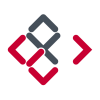Search the Community
Showing results for tags 'Selection'.
-
Hi everyone! New user here. I've searched the forums and watched several of the tutorial videos but this question doesn't seem to be addressed anywhere yet, so here goes: In Illustrator, I hit {Alt, S, M, S} or {Alt, S, M, F} probably about eight billion times a day to select objects in a document by stroke or fill color. I don't see any analogous command anywhere in Affinity Designer. Am I missing something? TIA!
-
Hi folks and Happy Birthday to AP and all the team!!! I just figured out that an option for the Crop tool to instantly crop to a selection bounding box, would be quite helpful. Also, providing an option to snap the crop area to selection edges could be very nice. What do you think?
-
Hey, So in Photoshop you can Ctrl click a layer and use either Alt, Shift, and Alt+Shift (on Windows) to allow the subtracting, adding or selecting the intersection of the current selection. This is really handy for creating masks and composite shapes. I know in Affinity Photo that you can Ctrl click a layer to select the opaque area, but using the keyboard modifiers doesn't seem to do anything else. Is there another way to do what I do in Photoshop in Affinity Photo? Cheers, Mark
-
One of the very few features I miss in Designer is Illlustrators Group Selection Tool, the +Cursor. I have not figured out how to make this work in Designer, other than selecting every singel vector point in the nested object. Have I missed something here?
- 9 replies
-
- selection
- illustrator
-
(and 2 more)
Tagged with:
-
Hi, I am trying to slowly replace PS with AP, but there are still some features I miss from the dominant PS. One of the example is drag the mouse to quickly select or deselect layers. Right now, when i try to drag select/deselect on the layers panel, AP will try to drag change the order of the layers/groups. Is there an option to configure a key-modifier like pressing down CTRL will allow me drag select?
-
Hi All, I would like to use Affinity Photo to create some nice low ploy art. In other software packages you draw some triangles and apply an average blur. In attached image I have started to draw some triangles using the pen tool and grouped them above the image. Please can someone help and advice if there is a way to apply a blur effect on the entire group which will affect the image underneath it. (Not the pen border). Any help is much appreciated! Thank you.
- 5 replies
-
- blur
- live filter
-
(and 3 more)
Tagged with:
-
Hi everyone I just installed the new lovely Affinity photo and start to play with the features. After first test I ran into some bugs: 1. Selection: DRAG+Right Button to add a new selection is not working 2. Flood selection tool works randomly; once even crashes the whole program. 3. The selection cursor is invisible on a dark background 4. Lighting tool. When changing Distance, Inner or outer cone ... in toolbar the auxiliary lines (starting point of the lighting) jump to the top left corner of the image. 5. Selection: Color range. I miss the possibility to select one ore more specific colors
-
Hi, I have noticed that the transform tool box is not always "active" when I try to change the size of a rectangular selection. When I switch the layers a few times, the input boxes suddendly become active... Tested on Version 1.5.044 (RC) Have a great day and many thanks for that great piece of software! I can't wait to switch from Adobe ;) Cheers, Mike
-
Hello together, first of all, thank you very much for your magnificent software, I'm working with the Beta for Windows now some days and it's very fun to do so. Nontheless I have a question regarding the Marquee pixel selection tools (e.g. elliptical marquee and rectangular marquee tool) and their modifier keys. I have consulted the help and found there are only two modifier keys, one which constrains the proportions (Shift) and on modifier key the removes ares from the current selection (Alt) and the possibility to drag with both left and right mouse button down) to add to a selection. I would ask if it is possible to add some more (from my personal experience) very useful modifier keys which would make it way easier to select circular shapes. A modifier key to draw the marquees from the center point rather than from the egde where the click at the begin occurred, for example holding the (Strg) key or another suitable one down Another modifier key I find very useful is, e.g. holding the (spacebar) key down to move the selection on the fly while it is still being drawn holding the mouse key down These are just some things I find really useful that make with selection these tools much easier to work with, I'm quite accustomed to such key modifiers as they are available in Photoshop CC. Thank you again and a wonderful week ahead. Kindest regards from Germany, Robert Christian Strasser
-
I was refining a complex selection. Each time I refine the selection to the foreground or background, a little progress dialog appears as the selection is processed. If I click and try to make the next selection (brush stroke) while the progress dialog is still running, the entire refine selection dialog closes and everything I did is lost. I am back to the original photo with just the quick selection mask. Not really usable like this, as it takes just one accidental click and all your work in the refine selection is lost. Using a Wacom tablet and Windows 8.1 if that matters.
-

Selection Brush Tool Unpredictable
bendito33 posted a topic in [ARCHIVE] Photo beta on macOS threads
I don't know how to replicate this issue but the Selection Brush Tool is overall really unpredictable in v1.5 RC2. Sometimes it functions as expected and adds to the selection as I paint around but sometimes it completely removes the selection or even inverts it. It also seems that it doesn't work as well as it used to and doesn't snap to edges very well. -
Is there a max in the amount of highlighted objects in a marquee selection?
- 2 replies
-
- selection
- marquee selection
-
(and 1 more)
Tagged with:
-
I am looking for the One Click Switch with which a new layer is inserted exclusively from/with the contents of the selected area. Extremely inscrutable, for me. @edit Ah. CTRL-J for copy an new layer.... ;) ______ BTW. Already in Photoshop not optimal. A cloning tool with uncomplicated adjustment of source and destination The source and destination symbol should be designed so, that show two identical symbols (in size and shape). The important advantage: aligning both symbols for maximum precision and synchronization is much better. Sample (from excellent Micrografx Picture Publisher) : Left source, right desination. And the best. During hold SHIFT, the source symbol remains fixed and the destination symbol can be freely adjusted. That would be very fine!
-
Hi there, First of all, i'm loving Affinity! I'm testing the windows betas and i will need about 5 licenses of each application very soon. But, for me, it's been very hard to use it because the selection of objects in Affinity designer. I've found the option "Select object when intersects with selection marquee", wich supose to be se same as "Select object by path only" in illustrator, but it's not exactly. The main problem is when i try to select objects in front of a bigger object... it selects the bigger one and i cant get those i wanted. I think this option is kind of useless with this behavior. I know there is a possibility to use layers... but it will create a artwork with a lot of layers to make small selections, can be not productive. I do preffer to use layers for important things. Is there a possibility to change this in a near future? Thanks
-
Hello folks, I am new to both Affinity Photo as well as photo editing in general. So in case of this is intended behavior, please forgive me :) Every time I want to use a selection tool (it really doesn't matter which one) I see the selection region on the photo for a brief moment and then the entire document area turns into a moving black-and-white striped diagonal lines pattern. Here's a short screencast: http://screencast.com/t/80pZwGhhK I'm using Affinity Photo Windows Beta 1.5.0.37 on Windows 10, 64-Bit. Just for completeness I'm going to mention that this is a Virtual machine. I am using VMware Workstation 12 Pro but I am pretty sure that this has no influences as every other software I am using for years now is working fine. Also, all other features in Affinity Photo I tried so far are working well. I also reinstalled Affinity Photo once to ensure that it's not some strange setting I once activated accidentally (I manually deleted the appdata folder and registry entries to ensure that no settings are left behind). Can somebody tell me whether this is a bug or whether I'm just doing something horribly wrong?
-
Hello, I've played around with Affinity Photo again and I've encountered a behavior that, in my opinion, interferes with the workflow. An example: In Photoshop Elements I load an image and create a copy with CTRL-J. I create a selection with the selection brush, press CTRL-C and CTRL-V to create a new layer with the selected element. I go back to the copied layer and create with the selection brush another selection, press CTRL-C and CTRL-V to create a new layer with the selected item. At Photo Affinity I go the same way. Only after the creation of the first selection and the generation of a new layer the selection remains, so that it has to be removed first, which is completely unnecessary and irritating.
-
Affinity Photo 1.5.0.37 (Beta) Windows 8.1 64bit. I made a selection with the Selection Brush, which went well but going to Edit/Copy the program crashed. I repeated the operation several times but got the same result. This was disappointing as on earlier versions I created several composite images flawlessly. Please advise.
-
An improvement suggestion: The ability to select by tonal range is very very useful, BUT it would be mega useful if it were possible to add additional controls in a daughter dialogue box to refine the selection of the tonal range - dark point, light point and feather. The I wouldn't need luminosity masks. :) I hope this is the right place for suggestions.
- 3 replies
-
- tonal range
- selection
-
(and 1 more)
Tagged with:
-
I have been trying to achieve a cut out with a subject with hair wisps. I have used the selection brush, then selected refine. I start the use of the refine brush through the refine window however it suddenly seems to loose what I have done and reverts back to the initial selection loosing all the refine data. If I 'refine only a small area, then let it re-calculate, then sometimes I can go onto the next area retaining what has just been done. Again, for no apparent reason, it will reset loosing what I have just achieved plus what I thought I had successfully worked upon. Is this a bug?
-
One of the things I do from time to time on complex edits in Photoshop is luminosity masking, using the channels tab to make a range of luminosity masks to which I can apply various edits. I have been looking at the system for pixel selection from the channels tab in Affinity, but I'm not sure I have got a proper grasp on how, or even if, it is possible to create a range of luminosity masks. Is this something that is not possible either in Affinity or through the use of the channels panel?