Search the Community
Showing results for tags 'Saving'.
-
As a 'Photoshop Refugee' I retained Bridge when I changed to Affinity. However, I can only use SAVE and not SAVE AS with Affininy as when selecting save as I cannot see the image in Bridge. As I understand the situation it is better to save with afphoto rather than jpeg but I cannot do this and still see the images. I would be grateful if someone would suggest an alternative to Bridge that will allow save as and still see the image.
-
When I have multiple tabs open and try to close the window, AP asks me for every file if I would like to save or delete the changes I made. In the macOS version, AP displays the warning first for the file that has been opened first, without switching to the file, which means that it doesn't show the respective file in the background. In a previous thread, walt.farrell confirmed that this bug doesn't occur in the Windows version: I have lost data multiple times because of this, and I hope this can be fixed in a future version.
-
When I have multiple tabs open and try to close the window, AP asks me for every file if I would like to save or delete the changes I made. The problem is that it doesn't show the file the prompt is for in the background, which is pretty misleading IMO. I have deleted changes from my documents multiple times because of this issue. This issue could also be solved if AP had an auto save feature. Why can't AP auto save at least every hour or two?
-
I am having consistent problems with affinity designer crashing. it crashes when i load and save files. I have attached a screenshot of the error messages. I am saving and loading from internal hard drive. My files have a combination of jpeg and vectors. Please help me understand how to fix this problem. THANKS!
-
I have a 65 MB Designer file that has started crashing. I was scaling several buttons (created with one of the gold effects). It was made into a symbol, but I couldn't seem to change the symbol and have it affect all buttons across my file. So, I was scaling each button individually with the Transform tool. Upon scaling the 15th button or so, Designer crashed. Subsequently, starting over, it crashed again even sooner. After crashing several times and haveing to redo everything each time, I made just one change, then saved and it crashed. How can I get my file to save, and not crash? Since it's a large file, I'd need to upload via Dropbox to have it checked. Thanks for any help! Karen
-
I'm going to start by saying that I don't fully know if this is a Designer error, an error on OneDrive, or it's just that Files app work on a weird way. Looking forward to some clarification on this, and now onto the problem: Open an Affinity Designer file stored in OneDrive by using the Open from Cloud command, notice the document's Modified date/time Do some changes, doesn't really matter what they are, just enough to warrant a file save Save the file by using the Document > Save command, or by going into the home hub and choosing Save on the document's hamburger menu Go iOS's Files app, notice the file Modified date/time Sometimes the file will be updated and show a new Modified time/date, other times it won't update at all and will show the old time, like the file was never changed/saved If I open the OneDrive itself, or check the OneDrive folder on my desktop, I can confirm no file saves happened, so it's not just a visual glitch Closing the file within Designer and then closing the app itself sometimes triggers a file update, other times not so much... I don't really have anything else more specific to say about this issue. I can't reproduce it consistently, but it does happen very frequently. I also can't trigger the upload consistently, but closing the file & Designer works a significant amount of times. I'm using the latest stable versions of iOS 12, OneDrive and Designer, so no beta software here. Any ideas at all about what's going on?
-
Hello group, anyone else have issue with simply saving a document while it is OPEN when selecting save in the drop down menu? It simply doesn’t which causes me to loss work when it crashes (which it seems to do more frequently since 1.7 update on my ipad) Previously I would deselect any layer, click the selection tool then (and only then would ) I be would able to actually save with the document currently open. The other option was exiting the doc then reopening it (slow..) . Maybe I am missing something that I should know about? Thanks
-
Hey! I have got the problem that every time I am closing a tab and saving the file of this tab the program shuts down after a few seconds. Same happens in the .293 beta of Affinity Designer too. Running it on the latest Win 10 Home / 64bit. All the best, Chris
- 1 reply
-
- shuts down
- closing tab
-
(and 3 more)
Tagged with:
-
Hi I know there have been topics on batch processing but I keep hitting a problem, I'm wanting to resize and watermark my photos to send to clients, but when recording the macro it says it can not record the save instruction in the macro. is there a workaround for this, as it basically means you can not do any batch processing even though the option is there.
-
I am trying to save my document that I've put a lot of work into, but now it won't let me save it. I have tried saving it in various locations and names and get this same (attached) error. I have plenty of storage space on my laptop and am not using any external drives. I have tried simply creating a new file and copying the layers, but it still won't save the document. I am able to export the documents, which I have done, but I do not want to lose the source document. Another interesting thing, I saw that it is somehow saving the document though it tells me it isn't. But, when I try to open it, it says it is already open. So, I tried to duplicate the document and save that, got the error about it couldn't be saved but noted that it still "saved" something to my desktop. So, I closed the duplicate file and tried to open the "saved" file and still got the error that the file was already open. For reference, I am on a Macbook Air.
-
Hi, I was recently using the Publisher Beta and unfortunately, lost a bit of (thankfully simple!) work due to a disconnection with my work VPN. We use a VPN to access in-house servers, which has a fairly short timeout period. Whilst working on a Publisher file, the VPN disconnected. When I went to save my work, an error popped up saying that Publisher had lost access to the file (and linked files) and immediately closed. My work was gone and a shock on my face. Whilst common sense would propose saving frequently, is it silly to suggest a failsafe option of switching to the Save As menu when this happens? My project was using linked files, but surely there's a way around this for those accessing work files remotely? Thanks and keep up the great work! Levi
-
I imported a client's PDF (52 pages) (they use "Scribus"!) and seemed to be able to do some manipulation But could not save via "file>save as" which greyed-out (as was "save") Only option seemed to be to exit and the respond "yes" to do you want to save. Which I did. The file was saved to the desktop. Later, when trying to open file got error message to say file type not recognised!
-
The docs I am creating are simple text docs with small PNG imports (three-page doc). This did not happen on the pre-1.7.0 beta but only on the 1.7.0 beta. I have reported these via the Apple window after a crash but thought I should post them here. These crashes occurred when I deleted a window, when I cut a window to paste it elsewhere and sometimes simply when I moved around in the doc. A related problem is that when I deleted or cut a selected window on page two, everything on page one disappeared. I undo and then cut the text out of the window on the second page and paste it in a window on page one, and the delete the text box. It appears that there is a bug in 1.7.0 beta related to deleting, cutting even saving (a couple times a simple CMD S caused a crash). All of the above is not consistent since at times I can work for some time without problems. As I proceed I will try to keep a better record to pinpoint the pre-crash process. All the best in solving these and other bugs. In spite of these bugs, AfPub is a joy work with.
-
Hi, have enjoyed using affinity whilst travelling os, however could not save back to iPhoto’s. having read other posts affinity was not displayed as an option in iPhoto. Have installed the update since returning as I thought this was something that had been fixed with the update, any tips pulling my hair out cheers
-
Good Evening, I am new to Affinity and I wish they mention slow operating affinity I would not have paid for it. To load a Raw file from my Canon 80D is very frustrating, I am almost about to give up on the software and call it a waste of money and better inform my facebook 'new photographer'' group of about 25,000 members not to join. Everything is slow..slow ...slow. to load, editing, undo. Please is there any help before I take this matter up because I found it deceiving nothing like in the video. I CAN'T WORK and I am regretting it. Many Thanks
-
I'm wondering if anyone has written anything about the different options for saving and storing Affinity Photo files for iPad? It seems there is a bit of confusion on the topic. I know I've been a bit confused by it but I don't see a whole lot posted here. Perhaps I'm the only one? I'm exploring this a bit because by chance today I was poking around the Settings app and took a look at my iPad's storage and saw that Affinity Photo was using up 22GB! I've got quite a few projects but expected it to be half of that or less. Now, I've got plenty of storage but for anyone that has less or for folks that might want to more easily back-up to a local Mac or whatever, using Files app storage might be better. So I started poking around. As I understand it, by default files are stored within Affinity Photo on the iPad. A sort of hidden storage area which shows up in the documents browser within Affinity Photo. It's not possible to see file sizes from this location. If I choose to save (from the corner widget of the document icon in the document browser) the file is then saved into "On my iPad" in the "Photo" folder on iPad and I can open it up from the Files app. The nice thing about this is I can see the file size and easily copy it to other places with no issues. Also, for someone with lots of projects and clients, the built in Photos document browser can get pretty cumbersome. By moving my projects to Files app I can nest folders as needed, add tags, etc. If there comes a time when I need to transfer/copy many files or a whole folder I can do that simply via drag and drop. What I'm getting at is that there seem to be an opportunity here to offer an app preference for an "On my iPad" Files app based storage as a default rather than the built in storage. For those of us coming from the Mac with lots of projects this might be preferable. Or, if not offered as a possible app preference for default storage/saving location it might be beneficial to highlight it and clarify in documentation. I'm aware that there is a section on saving and storage but it seems a bit too minimal. I'm likely going to turn this into a blog post with a bit more detail and will post a link back here if there is interest.
-
I have made a art document with several layers on a Macbook with High Sierra 10.13.4 version. Now in the outline version, I can see all layers, but in the retina pixel or pixel versions, I can see only half of the layers. When I save the art document, it does the retina or pixel version but not the outline view. Is there a way how to save the document like we see it on the outline view? Or do I make something wrong when I draw that makes me disappear some layers ? thanks Tabernacle.afdesign
-
Hola, En la versión 1.6.5, da problemas al guardar, se queda bloqueado. No es siempre, solo quería informar. Felicidades por la plataforma. Hello, In version 1.6.5, it gives problems when saving, it stays blocked. It's not always, I just wanted to inform. Congratulations on the platform.
-
I have noticed, that Affinity for iPad has an issue saving to Microsoft One Drive, One Drive does not recognize the file. if I save it to iCloud drive it, immediately recognizes it and syncs, while one drive doesn't. Is there a fix for this?
-
When I export an Affinity file on iCloud, I just loses its history. Can’t find a way to keep it. When I reopen it, it’s the file without the history. If I instead duplicate it within the app, it maintains it if I select that option. I am new to the app so probably I’m doing something wrong. Is it possible to export the file WITH history to the cloud?
-
When working on file that is read-only, it would be really useful if hitting CTRL+S (or going to File > Save) would either present an alert saying the file is read only and cannot be saved, or opening the 'Save As...' dialogue box like Photoshop does. I was working on a file the other day for several hours, not realising that it was read-only and that pressing CTRL+S was not saving my work (as there was no feedback to suggest a problem). Then when the app froze and had to be restarted, I was dismayed to see all the changes I had done were lost.

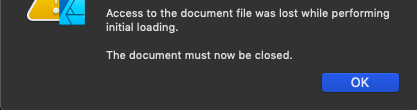
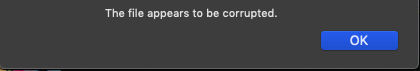



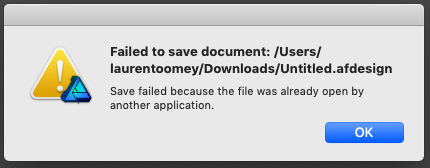




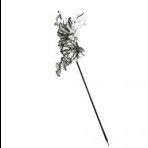

.thumb.png.c99f87694321e6275d00c53c54cc66fc.png)
