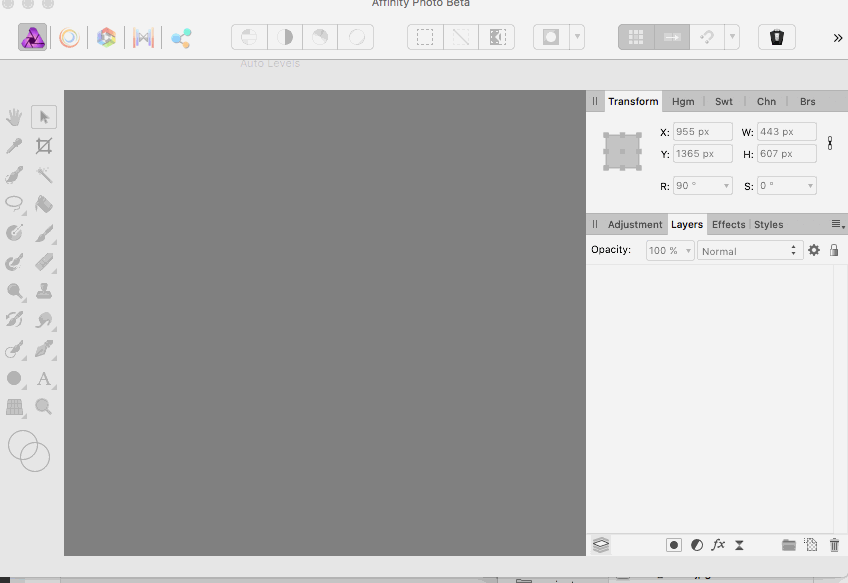Search the Community
Showing results for tags 'Saving'.
-
The file I was working on since two days just broke after saving it. It is not possible to open it any more - "The file type is not supported." It seems like the file size has shrunk down - but that's just a guess..
- 2 replies
-
- affinity designer
- file
-
(and 4 more)
Tagged with:
-
I had created in may be 1.5.2 or something. (the app store version)... that worked great even in my last beta. But now when ... I open it edit something.. (even create a new layer) save it it crashes showing an error " Failed to save document: IMG_3693 Save failed because access to the file was lost. The document must now be closed. Please see the attached screenshot of error and an animated video showing process.
-
Hello! I was wanting to suggest adding a feature in the application that gives us the option to retain or sequentially name our saved files just to keep everything organized better. As it is now for me I plug in my SD card to my iPad and import photos to the camera roll, then I import that image from photos into the Affinity application. Is there another way that I can import the images to keep the file names? I edit quite a few files at a time and in Lightroom Mobile it retains the file name even coming from the camera roll, I am hoping it can be implemented in a future update for Affinity! Thank you so much
-
Opening a JPG file (may happen with other formats as well), changing something on the pixellayer (not adding another layer) ... pressing CTRL+S should save the file (it actually does ;-) ) ... closing the document window now AP is forcing me to answer if I want to save the file again (what I just did 1 step before) - Bad workflow, bug or feature? Cheers, Timo
-
Hello, I am running Affinity photo on an Ipad pro 12.9" with the beta of iOS 11. I am coming across an issue when I try to save out my work. After I select the type of file and size and choose to save to a cloud storage, my screen goes black and the app crashes. I know the app isn't fully optimized for iOS 11 yet, but I just wanted to bring up this issue, and see if there were any fixes in the works. I have attached a video demonstrating my issue. Thank you. afinity video.mov
-
I keep getting this error when I save a file from within affinity that was opened in Apple Photos. When this comes up it deletes all the work I did in my edit! Why does this happen? It is a very frequent error. It says it failed to save since it was already open in another app but opening the photo in Apple Photos is the only way to get to the editing extension. I am very confused as to why this keeps happening.
- 1 reply
-
- Apple Photos
- error message
-
(and 2 more)
Tagged with:
-
I am using a iPad pro and Affinity App. I would like to save finished pics to de apple picture brouwser on my iPad. I only find options to export to cloud storage. If I want to post a picture on 500PX the share function of Affinity doesn't work.
-
Can you save to an external source like an attached sd card?
-
Hello Affinity Support and Team! I'm having some trouble diagnosing a couple problems I'm having on the saving and export ends of using Affinity Photo. When I open a high resolution RAW file (.NEF from Nikon) in AP, it opens up the Develop persona, of which I click "Develop" with no edits--and have turned all auto processing from the assistant off so it doesn't affect the image. When I save the file as is with no additional changes, the file size of the Affinity photo file is over ten times the high resolution file size. (See attached screen shots.) Is this normal? I'm also having trouble with the exports (JPEG best) of my photos retaining the same quality as what I see on my screen from AP. For starters, the exports look noisier/grainier than what's in the AP window, and the colors are a little off as well (though the colors aren't as noticeable as the noise). Is this normal as well, or is this a bug I'm experiencing? I've reviewed your exporting tutorials, and unfortunately they were not able to assist, even in copying the suggested workflows. Any help will be greatly appreciated in figuring out what's happening and how to best move forward with AP. Thanks! Computer Specs: iMac 24" (early 2009) OSX 10.11.6 (can't upgrade to Sierra or later due to hardware incompatibility) 2.66 GHZ Intel Core 2 Duo 4 GB DDR3 RAM AP Version: 1.5.2
-
Hi, Could you give us a way to save interface layouts, with customized toolbars and palettes layouts?
-
I currently use Lightroom along with Photoshop Elements for layers and the other Photoshopy features in Windows10. I'd like to replace PSE with AP. However, I'm having one major issue with it. Right now in LR when I want to open an image in PSE, I right click on the image, select 'Edit In' and then select PSE. The image opens in PSE, I do my editing, then I can click File>Save and it saves the TIFF back in the original LR folder in my LR library (great). However, with AP this isn't functioning the same. I can select 'Edit In' and then AP in LR, the image still opens in AP, I can do my editing. But when I go to File>Save it tries to save some afphoto file and its not even in the LR directory. I select Export in AP and it brings up a generic dialog for various export file types and is not pointing to my original LR directory. arrrrgh :( I just want AP to automatically know to point back to the original folder when I try to save a file that was first launched into AP by a call from LR (just as PSE functions now).
-
Today I went to Apple Photo to try to edit a photo I had been working on in Affinity but when it opened up all my changes were gone. Then the photo changed to a different photo in Apple Photo. In other words the same photo is showing up Apple Photo twice and one photo disappeared almost entirely. I would go to Time Machine to restore that old version of photo that somehow got messed up. But I don't know how to do that. I can't find that option in Apple Photos. Please help!
- 4 replies
-
- saving
- time machine
-
(and 3 more)
Tagged with:
-
I have recently installed Nik Software plug ins on Affinity. I have tried to use Silver Efex to turn a color image to B+W, and the tweaks I have made on Silver Efex have worked perfectly well - exactly the same as they did on Aperture, and on Photoshop Elements when the edited image in all its b+w glory appeared in each of these programs. However, when I try and leave Silver Efex to go back to Affinity when i have finished doing my alterations, the image on Affinity is exactly the same as when I started. There is no B+W image. So where is it, and how do i save it. I assume I should do this from Affinity as there is no way I can do so from the base at the top of the page with the Nik Software. Its probably something very simple, but HELP please!
-
This might sound kind of silly, but it would be helpful if the save dialogue (where one actually browses to a save location) could be moved by dragging from the title bar or something similar. Thanks! -Rodolfo
-
I've been saving my affinity files in iCloud all along and now suddenly my affinity folder on iCloud is disabled. I can still open files from it but I cannot save to that location. my iCloud drives in other applications appear to still be working as expected. any ideas how to get iCloud working for affinity again?
-
Hi I'm new to Affinity Designer and so far love it. I'm reaching out for help / tutorial. I am working on a t-shirt design that is layers over an oval shape. When I send off my design to the printer it shows the oval shape on a white box. Is there a way to just save the shape without the background? I have included an image of what is happening. Thank you
-
Hello, I've been working for a few hours now on a piece and I've run into two bugs which Im worried will make me loose all my work! 1) If had two tabs open in Affinity, I went from one back to the orignial and both the images are just showing a black screen now - I can see all the layers and the picture in the navigator but just a black screen 2) Whenever I try to save it says "Save failed because access to the file was lost." and I have no idea what to do - so none of my work has been saved. PLEASE HELP!!!
-
I have created a project for college and took it in on a memory stick to print and show my teachers but it wouldn't let me open it because the college computers don't have affinity, is there a way i can save it so it will open in illustrator?