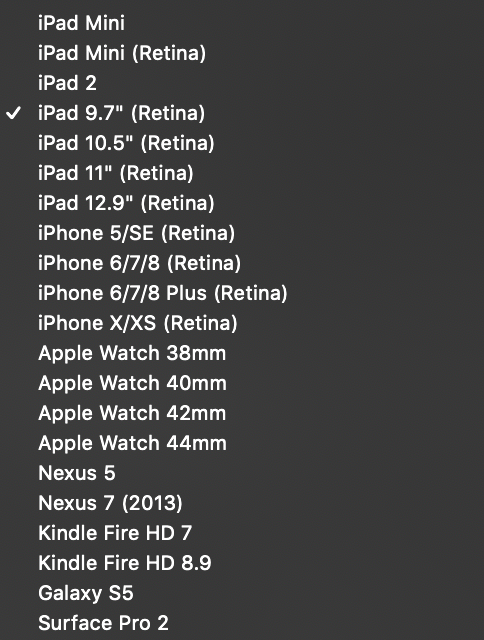Search the Community
Showing results for tags 'Request'.
-
Hi. I would like to have pattern view in affiniy photo. This would be extremely helpful for game development stuff. Here is an example of pattern view in photoshop (min 0:14) Thanks! https://twitter.com/sleepyGrinn/status/1325783599799537669?s=20
-
While using vector brushes in Affinity Designer, if I change brushes, I change the brush size as well. I understand that every brush may have been set up with an ideal size by its creator. I even understand that saving the last brush size used for every single brush in the palette may get cumbersome memory wise. I just find it a bit obstructive that if I use Vector Brush A at a size of 9pt, I change to Vector Brush B for a second, just out of curiosity or by accident(!), I select Vector Brush A again, and its size has defaulted to 2.3pt, or some other random number that isn’t where I left it. The feature I’m requesting: either leave the brush size where I left it between brush changes, or save the last size used with each brush, or let me set the default size for each brush under the “More” menu at the bottom of the screen. Even if all the brush sizes ran back to their respective defaults when I close the document, I could live with that. I would just like to be able to touch Pencil to screen and go, rather than have to adjust the Vector Brush Size each and every time I make a minor tool change.
-
***Affinity feature requests*** * Having a Hex color Input box on "HSL color wheel" dialog box. * Global Gradient Swatches. Are they this hard to implement in affinity software...it's been 3 years almost and the top design app for mac still doesn't support global gradient swatches, why is that? * Dynamic Styles. Yes, a workaround for this is using a symbol but having a dynamic style instead of using a Symbol can be used in many areas, means, i can implement a dynamic style with shadows and glow to a circle, a rectangle, a polygon...while having ability to manipulate and watch effects like shadows taking change on multiple objects in real time. You get the idea, right? Specially for Ui/Ux designers. * Symbol lock (Sometimes we end up making changes to symbols only to zoom out and realizing those changes impact symbols on the entire page. Hence a special symbol locking mechanism would be very welcomed where we can lock symbols so that they can be moved and resized but cannot be modified or implement changes to their appearances) * PDF, Word documents (and i suspect some other document types) could not be set as linked like various image formats. They remain embedded and could not be linked which clutter the affinity document thus increasing file size. * It's impossible to separate/group swatches within a swatch category, please do something about it * Shape builder tool (We all know it how much us designers are craving for this handy dandy boolean operation tool. come on team serif * We can create separate grids for separate artboards, but we cannot set different grid line color for each cardboard. Suppose if i change grid line color or opacity to "green" on one artboard, all other artboards also have same grid line color and opacity. This gets troublesome when we have multiple artboards with different grids and you have to jump in between. * Shape Blend tool (least priority but essential tool) * Mirroring tool (I get the idea to use symbols as workaround for mirroring but wont a separate tool make tasks a lot easier for logo/graphic designer?) * Functionality to add more Api within Affinity software to grab assets from websites, just like unsplash is the only one currently supported. (https://developer.flaticon.com/landing) * When exporting an artboard, the default filename should be the name of the artboard. For bonus points, a way to export multiple artboards (from the same document, with the same settings) at once would also be very helpful. * Export Persona (or something that make exporting easy) for Publisher as well. Would love to hear your thoughts on this thread. Also, if you found my post/thread/content contributing and containing genuine new feature requests do mention and share your views. it'll make my day 😃
- 17 replies
-
- request
- affinity publisher
- (and 4 more)
-
Since you can draw to scale in Designer; it would be great to have a dimension command with extension lines, arrows and text. I design furniture and refuse to pay a monthly rental fee to Autodesk. I will never do subscription software. I have been using Designer with some success. The lack of dimensioning is a hinderance.
- 2 replies
-
- request
- new feature
-
(and 1 more)
Tagged with:
-
I've noticed this feature being asked about in other threads and wanted to share my desire for batch merging to HDR in Affinity Photo. As someone who does a lot of HDRI work I've gone through my fair share of different software searching for the best results (Photomatix, HDR Expose, Dynamic Photo HDR along with pano stacking with Autopano Giga and PTGui etc). After purchasing Affinity Photo I've found that in most if not all cases it's HDR merging has the best automatic ghost removal and processing of any app I've used, yet it's the only one without some sort of batch tools for multiple stacks. Currently I am manually sorting through 500+ separate stacks for a project I'm working on and would greatly appreciate (as well as pay for) a means of running these through a script to automate it all.
-
First of all let me say THANK YOU for making a vector application that doesn't choke on it's own filth performing simple tasks. Thank you thank you thank you. That said, expand appearance is kind of a must-to-have. You gotta be able to convert strokes to shapes, man.
-
-
I would find it helpful if each new thread needed to have the actual version/program as a tag. No point for the likes of myself with Photo only looking too much at Designer threads Cheers
-
So I've run into a conundrum - the Affinity suite of apps that I purchased from the Microsoft Store doesn't appear to have command-line support. This is because those Windows Apps downloaded from the store are sandboxed off away from users. You cannot directly find the `Photo.exe` file from the Explorer (unless you're willing to blow away a lot of permissions). The best I could find on how to start Affinity Photo from the MS Store from the command line is the following: powershell.exe explorer.exe shell:AppsFolder\$(get-appxpackage -name SerifEuropeLtd.AffinityPhoto ^| select -expandproperty PackageFamilyName)!SerifEuropeLtd.AffinityPhoto But that doesn't allow me to pass in any arguments into the Photo executable. There does appear to be a solution though. First - the Affinity Suite of apps could use Command Line Activation. That would basically set up an alias so that users of the command line could send arguments to that exec alias. The apps would just need to update their OnActivated handlers for the new CommandLineLaunch activation kind. Another option could be to create and register a Protocol. This is similar to the Command Line Activation, but now you can have the Affinity apps open based on URL. For example, afphoto:// could open up Photo, and afphoto://file=foo.tif could open load the foo.tif file into Photo. Maybe you could even supply actions to Merge or create HDR from URL parameters - but that would just be icing on the cake. If your curious about my reasoning (like, who really needs to use the command line for this!?!?), it's that the UWP MS Store app boundaries are preventing integration with my DAM. I use Capture One, and C1 cannot find Affinity Photo because I cannot navigate to the app from the Windows Explorer (files and packages are hidden). By having these entry points, it could allow for me to create an extension to Capture One or a batch command wrapper so that I can send the files I want to edit over to Photo. To be clear, if I had purchases Photo directly from Serif, this wouldn't be an issue since the app gets installed in Program Files and I can browse for that. Thanks for your consideration. I hope the links show that to enable the feature wouldn't require too much code to get that done (well, how could I really know, I haven't seen your code) and would love to see that. I thought purchasing the MS Store version would just mean the apps would behave the same and that I wouldn't have to worry about performing updates manually - but now I know a little more about how UWP apps work and sorta regret doing so. Cheers and all the best
- 2 replies
-
- microsoft store
- cli
-
(and 3 more)
Tagged with:
-
Having a timeline would be great to make quick animations or picture gifs. Photoshop's was great and I would have figured that affinity would have one. Also the spot healing brush is okay, but not as good as photoshop's. Having to press ALT to locate a source is sometimes irritating but sometimes it comes in handy. I would like to have a source when doing something more precise but most of the time it's an unnecessary extra step.
-
I´d really like to have a flip canvas option, this is pretty essential for drawing, painting and concepting in general.
-
Currently, the “shear” function of the Transform Studio within Designer only shears objects along the ‘x’ axis, or horizontally. To shear vertically, the user has to turn the target object 45 degrees (on its side), reorient the control handles, perform “shear” function, turn the object 45 degrees in the opposite direction, and either reorient the handles again, or deselect the object and allow the handles to default to their original rotation. If the resulting vertical shear is not correct, the user has to start over to attempt to correct the shear. A second “shear” control would make the vertical shearing process so much easier. The two controls could be named “Shear X” and “Shear Y”, or “Shear Horz” and “Shear Vert”. It would be something to keep users from going crazy while Affinity continues to steer itself down its chosen roadmap and finally implement the Envelope Vector Warp users have been promised. I honestly would really really really really really prefer the Vector Warp, but Vertical Shear I’d be willing to take now. Soon. Like, during the next update.
-
Hi all! Hope you're doing great! I'll try to be brief. As I pointed out in this twit, the non-Apple devices found in the preset dropdown in the Affinity suite are way too old. I don't even remember what screen, resolution or size these devices had, for this "preset suggestion" to be relevant to me anymore (I mean, just look at the release dates. Nexus 5 and Surface Pro 2: October 2013, Galaxy S5: April 2014, etc.) I believe the suite could have more useful presets by simply updating the models these presets refer to, so that we can have something more recent in mind when we choose what to work with. Thanks a lot for reading!
-
- feedback
- improvement
-
(and 3 more)
Tagged with:
-
Suggestion for a very small, but very useful feature/shortcut option for 1.7. I, as well as a vast majority of illustrators, designers and photo editors I know and work with, constantly rotate the canvas while working. This is not a 90 degree rotation, but rather just a standard rotation while working (exactly like the View - Rotate Left/Right/Reset options). Assigning this to custom shortcut keys helps speed things up (I currently have Rotate Left and Right assigned to Q and W in Designer), but it's still slow in comparison to Photoshop's dedicated rotation tool. With Affinity I'm left pressing my custom defined rotation shortcuts multiple times to get the perfect angle for the work I'm doing. With that in mind, I don't think it's necessary to add a dedicated rotation tool like Adobe PS has, but rather just a key combination shortcut. When you hold Ctrl+Alt and click and drag in Affinity this changes your brush size and hardness, which is incredibly quick, efficient, and useful. Could there not be a similar option (say Alt+Cmd+click and drag, or Ctrl+Cmd+click and drag) to rotate the canvas working angle? Either that, or a pop-up menu (similar to Sketchbook Pro) where when you move the canvas using the move tool (Spacebar) you also have the option to rotate the canvas. I've also seen this used in software like Krita, where holding modifier keys + dragging allows you to rotate the canvas. It's a non invasive way of still giving the option to those who use it, but keeping it out of the way for those who don't. You could possible also include the option to enable/disable the pop-up menu in the Preferences for those who don't like to use it or find it distracting. I think this would be an incredibly invaluable feature, particularly for artists/illustrators who rotate the canvas to draw using a tablet, but also useful for designers and photo editing.
-
Hello all, In Photoshop it is quite easy to do a "pixel-stretch" effect on a bitmap layer (such as a photo) by selecting a row or column of single pixels then scaling it (see picture below). When I try to do this in Affinity Designer (in Pixel mode), the pixel row/column is resized and smoothed out, becoming a gradient. How can I avoid this and get the same effect as in Photoshop?
-
Hey, I was wondering if anyone had figured out a way to use a mask, or a z-depth image to blur an image? In Photoshop you can use a black and white image to partially blur an image, to get a narrow depth-of-field effect: I've already tried to use a full-image blur with a mask, but that gives 80s-esque halo effects. The halo is there because the whole image (BG+dress) is blurred, while the dress should not be taken in to consideration for the BG-blur. It is quite noticable around the dress here: Anyone have a usable method for this effect in Affinity?
-
I use a lot of text captions next to photos. These look much better when centered on the photo's frame (left, right, bottom, top). Also using centre for the alignment in the text. Sometimes, the text frame needs to be narrowed/widened in order for the text flow to look better (so, for example, you do not end up with a single word on the last line of the caption). I struggle to manually keep the text frame centered while narrowing/widening the text frame. It would be very helpful to have a "modifier" key that will freeze the center of the text frame and as you narrow/widen one side, the other side would also narrow - keeping the text frame centered on another object. This seems to me similar to locking the aspect ratio on picture frames by using the Shift key as you drag a frame handle. This would also apply to making the text frame taller or shorter for the same reasoning. This would save a huge amount of time in that 1.) the frame needs only to be narrowed, and 2. extra time is now spent also re-centering the frame since, now, only one side moves and it ends up non-centered. If there is such a method to do this, it escapes me at this time. Thanks.
- 4 replies
-
- text frame
- axes
-
(and 1 more)
Tagged with:
-
I'm new to affinity designer and couldn't help noticing there is no scale tool. Yes, you can scale an objetc from its corners and all that but if I want a part of a shape to be scaled down I cant. So a simple shape like the one I'm attaching is much harder to achieve in affinity. The stroke wont round one of the edges and as there is no scale tool I can't select the 3 points of the shape to scale down and simulate a stroke with pressure.
-
Offset path or even more complex contour tool would very useful for many works. I found on this forum some old disscusion about these tool but it was long ago and still not happend and even not present on roadmap. So I just would like to make little reminder about it with a lot of hope to find it in future update.
- 5 replies
-
- designer
- offset path
-
(and 2 more)
Tagged with: