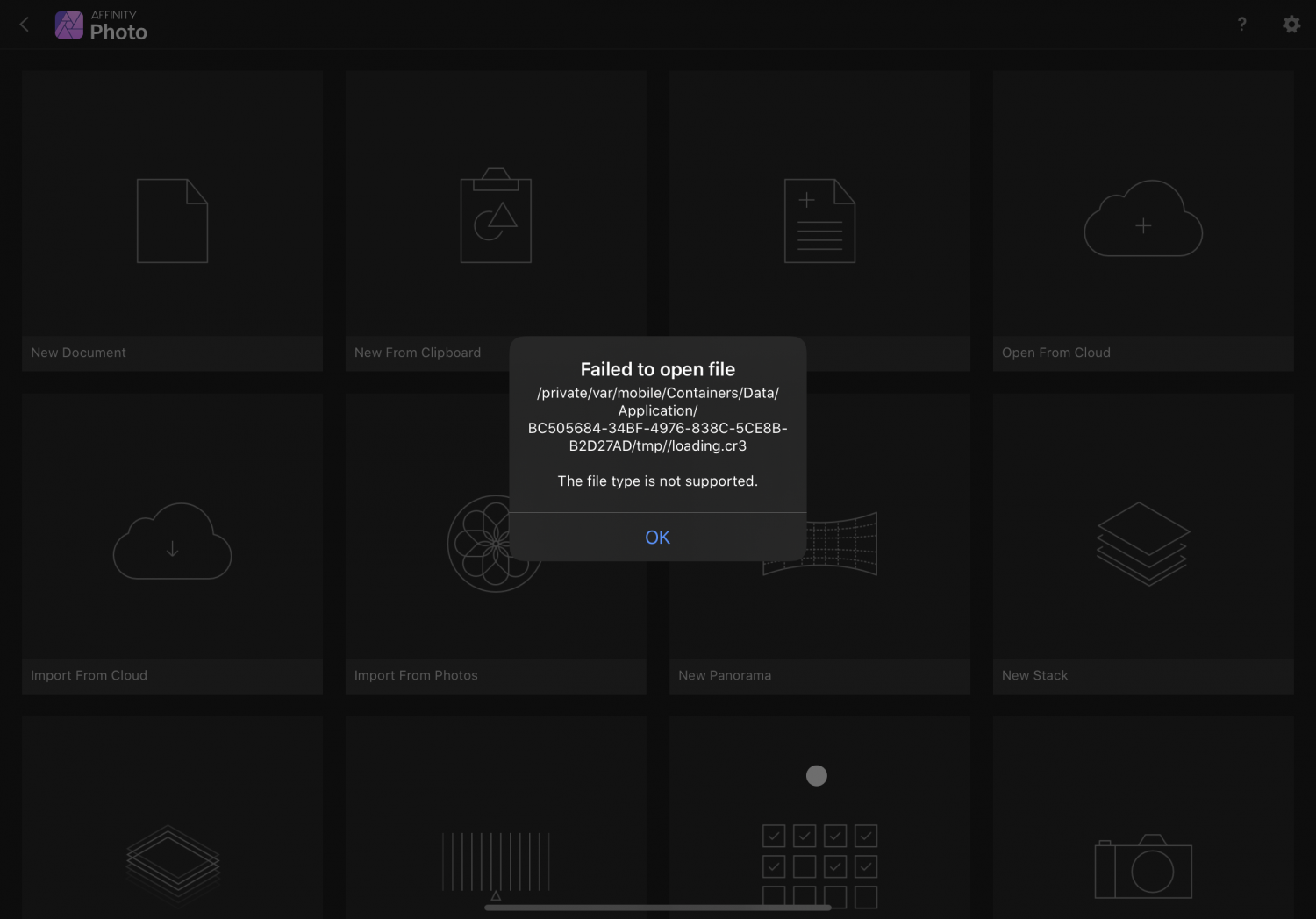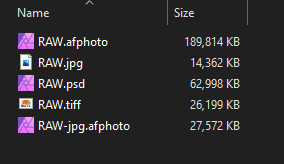Search the Community
Showing results for tags 'Raw'.
-
Hello I recently switched to Affinity photo, currently on the latest version 1.8.4, been using it for like a year and so far loving it. except the following issue. I am using Nikon Z50 camera, and set my camera to take photos in RAW + JPEG whenever I shoot a photo, then copy the sd card contents to my mac 1. The JPEG taken by the camera has correct colors / white balance / exposure. 2. Opening the NEF file in Affinity photo develop persona, and change nothing, click develop then export the resulted image to JPG looks so flat, no vibrant enough, and it's really really hard to match the exact white balance i saw or the exact white balance of the original JPEG mentioned in point #1 3. Opening the same NEF on Capture One 20, and also changning nothing and export the image to jpg, gives way better image, comparable to #1 but not exactly 4. Opening the same NEF on FastRawViewer then taking a screenshot of the view also gives a good result, comparable to #1 but not exactly For comparison, i did the same for photos taken with my old Nikon D3400, and surprisingly the resulted image from Affinity photo NEF -> Export is not far from the original JPEG from camera. See d3400 original: vs d3400 processed in affinity photo (NEF -> Develop -> Export) I am wondering what might be causing Affinity photo to be off this much when processing NEF files especially for Nikon Z50 ? does any one with Nikon Z50 faces the same problem? Thanks
-
When developing a RAW file (I have tried DNG and RW2 with same results), the images look completely different after clicking the Develop button in the Develop Persona. The image looks completely washed out. See the before and after attached. Using Windows 10, Affinity Photo version 1.7.3.481. Problem started recently, I have not changed any settings, same video card, display, color profile, etc.
-
Hi! I have some issue with Affinity Photo when editing RAWs and was trying to open RAWs in every possible way to edit it, but it no matters how I load files it'll be like this – Opening file -> Editing in Develop Persona -> Clicking "Develop" -> Waiting for finishing develop process in Photo Persona -> Weird and not accurate look of my edited photo. I have this problem since updated to 1.7.3, but after that I had uninstalled AfPh and then downloaded 1.7.2, but it does not help. Please watch video until end, because I'm waiting there for finishing of Developing process, but the dialog window is not visible. Thanks! Affinity Photo 2019-10-06 15-05-09.mp4
- 3 replies
-
- issue
- photopersona
-
(and 7 more)
Tagged with:
-
So I've read through the forums, and see that the Nikon D610 is listed under the supported RAW cameras. I've also seen several posts where people are having issues opening multiple nef files. Since nef is Nikon's raw format, I'm curious as to whether or not it is actually supported. I recently deployed AP to my end users, and have been getting feedback that the application is constantly freezing and crashing. After speaking with them, I've discovered that the files they process come from Nikon D610's and that they must be in a RAW format. Well, the only RAW format that these cameras can capture in is nef. Again, reading through other posts, it seems that nef is not currently working as intended. However, the D610 is listed under the supported RAW formats. If you could please clarify if this does or does not work, and if it does, any help to address the situation would be appreciated.
-
Hello together, I am aware that there have been threads on this topic, but none of them provided a solition. My problem: I've been in the process of developing some cr2 from my Canon 80D when the develop persona opened the raw files way too dark all of a sudden. This happened in between two images. One image opened just fine - the next one turned out way too dark (see attached image). The thing that makes me really wonder what happened: When I now open the first one which worked normally, it now opens too dark, too. Even though it has worked before. I can't seem to find a solution to this problem and it breaks the software for me. I am dependant on a working develop persona and in the middle of delivering a set of pictures to a client. I love Affinity Photo + Designer and would be sad if I had to switch to Adobe because of this :-/ Any help is appreciated. Have a nice weekend!
- 22 replies
-
- develop persona
- raw
-
(and 1 more)
Tagged with:
-
Hello- I am a new Affinity user (got the program this January.) I have questions about the Develop persona. I shoot with a Nikon D7000 and use a Dell laptop running Windows 10. I find that NEF RAW files usually display as very dark in the Develop persona and lighten significantly when I hit "Develop" and move to the regular Photo persona. Then I have to re-adjust the levels if I want to get it back to how the photo appeared after edits in Develop. The confusing thing is, this does not happen with every image, and I can't figure out which variables differ between the photos that preview accurately in Develop and the photos that do not. It might have to do with which specific edits I applied in Develop, and this issue may come up more with photos that were already on the darker end of the spectrum. I have checked my monitor display settings and they seem to be OK. Is there something I can do to make the Develop persona provide a more accurate preview of how the photo will appear in the main Affinity Photo Persona? Is there something basic I am missing? Thanks, Alexis
- 7 replies
-
- develop
- affinity photo
-
(and 4 more)
Tagged with:
-
Hello Affinity Users Group - When making a panorama, is it better to start with raw files, or tiff files converted from raw? One of the reasons I ask is that, if you make a panorama from raw files, when you click Apply to get out of the panorama pseudo-persona, it kicks you out into the Photo persona, not the Develop persona, so you don't get the chance to even use the tools in the Develop persona. So it's not clear to me what has been done to the individual raw files, and if there was even any advantage to starting with raw files in the first place. On a related note --- if you open a raw file in the Develop persona and click Develop without making any adjustments, what specifically has been done to the raw file? Thank you.
-
Before we start, I already checked these posts. Sony QX1 raw ARW Black Screen https://forum.affinity.serif.com/index.php?/topic/49821-sony-qx1-raw-arw-black-screen/ [FAQ] List of Supported Raw Cameras (1.8.x) for Desktop & Lens Correction list https://forum.affinity.serif.com/index.php?/topic/73699-faq-list-of-supported-raw-cameras-18x-for-desktop-lens-correction-list/ I bought this product to edit the raw file of QX1. But, QX1 raw image(.ARW) still has doesn't working with Affinity Photo for iPad. At first, I thought it was just a bug, so I waited and wrote because it still doesn't work. When I import the ARW file of QX1, pops up that the app does not support the format. QX1's raw image is really working well with current iOS(iPad OS) version. Actually, it's been quite a long time since it worked. Working with default "photos", "Adobe Lightroom", etc. So, my problem and question is "Why Sony ILCE-QX1's raw format(.ARW)?". If you need a .ARW sample for this, here. https://drive.google.com/file/d/1u8ItzScA5xj_GsknSoze2IlbM8Bo8adh/view?usp=sharing
-
Hello Affinity User Group - I repeated the making of a panorama in Affinity Photo with the same image data but with two different image formats. The first time I started with raw files, and the second time with tiff files that were converted from raw to tiff using the Sony software "Imaging Edge." My camera is a Sony a6300. The panorama made from tiff files was noticeably brighter than the panorama made from raw files. Here are the questions that I have: 1. Why does this happen? 2. Is the histogram the only difference between the two panoramas? 3. Is one way better than the other; i.e., when making a panorama, is it better to start with raw images or tiff images?
-
Hi, I have a simple question. First off I love Affinity Photo and am moving all my photo editing needs over to it, but was wondering why all my .ORF files consistently appear at least 1 to 2 stops darker in the develop persona than what the JPEG embedded preview shows? Is there a setting that I have wrong or is this just something I have to get used too? I'm currently running 1.6.2 on Windows. I'm used to seeing the exposure level showing the same level as the JPEG preview in other editors.
-
Hi ! When I develop my raw files (CR2 of Canon 6D) the DPI are to 72. I read Affinity Photo take the default DPI in Exif datas, but I shooted in 300 DPI and when I try in Photoshop the DPI are to 300. Then I try with another raw file (NEF) and the default DPI are to 300. I tested with Affinity Photo version 1.8.3 (641). Maybe Affinity read badly the Canon 6D Raw Files ? I searched how manualy change the DPI in Develop Personna but I fond anything. Thanks for any help you can give to me!
-
I have been using Affinity photo for Windows since it came out without problems but today when I go to open any RAW file it is very, very, very dark. Then when I adjust it to appear a normal brightness and develop it, it comes out way too bright! I have never had this problem. I am using the latest release. I have tried to repair the installation but this does not help nor does a reboot. Please help!
-
When I save an image as afphoto after developed, its file size end up strange. As if it's still RGB/16 or RGB/32. (of course I converted it to RGB/8) it's the same on 1.8.4.650 beta. Exporting jpg/psd/tif doesn't have the problem. Also if I open the jpg exported and save as afphoto. it is fine. to moderators: Please move this topic to other than FAQ
-
Hej there, I am using an i7 Skylake with an GTX950M and 16GB RAM, still I get very very slow panorama and HDR renderings from Canon CR2 files. At the same time, very little CPU capacity is used (~15-20 %). Tonemapping panoramas takes easily a complete afternoon! I would love to see an performance upgrade in future versions (even if I have to pay for it). Otherwise, Affinity Photo is close to irreplacable as the generated images are excellent. Even the output using the default settings is much better than for example Aurora HDR, imho. Sincerely, Benedikt
- 2 replies
-
- performance
- affinity photo
-
(and 4 more)
Tagged with:
-
HI. Both photos taken with nikon p1000. The first loads (283)well, the second tragically as raw. I have attached files. at 502 you can see a strong distortion what on jpg this photo from the camera I do not have. What's happening? affinity photo version 1.8.3.164 DSCN0283.NRW DSCN0502.NRW
-
Does anyone know why I have a black line down the right side of my Raw Photo's taken on my Fuji XT3? There's an uneven black line on all the RAW photos but not on the jpegs. The camera is new but the lens is second hand. A 23mm F2, could it be that? It doesn't appear to be on the shoots I used the 35mm for. Is there a fault processing the image or have I got a setting wrong? Or is it the lens, and why would it be on the Raw but not the Jpeg? Any help would be much appreciated.
-
I have a Canon PowerShot SX70 which produces CR3 raw file. All these images here are screenshots of at the default zoom level (~16.2%). It took this photo of a Quince flower. Here is the image as loaded into the Develop persona: And here it is after some adjustment of the exposure to increase the brightness without over exposing the pale petals (keeping the right edge of the histogram just off the right-hand edge). The petals are fine, but the rest of the image looks a bit dark, but that does not bother me. When I then click on Develop, I get this: The petals look rather over-exposed, but the background leave are now well exposed. If I chose not to apply the tone curve, I get the final image like this: which looks fine for exposure, but seems rather flat. The jpg image produced by the camera looks like this: I actually prefer this last one in terms of contrast and exposure, but I am surprised that I cannot get my raw development to look like this. Any suggestions? John
- 6 replies
-
- affinity photo
- developer
-
(and 1 more)
Tagged with:
-
Hey! Here I will some photos of my cats (Marx and Engels - yes, they are red cats haha) which I take with my Nikon D90 and edit in Photo afterwards. Enjoy them and I do appreciate constructive feedback! Chris
-
It seems that support for the Canon CR3 format is a long time coming as the first camera with native CR3 images was the EOS M50 and was released on 26 February ... As it is now September is there any likelihood we will see native RAW support for CR3 images soon? This is the new Canon format and will be in all new cameras.
-
about the RAW part I want to share my questions with you : I'm a fan of 32 bit linear development, I accept and assume that I can only use certain linear modes, and only some tool. Typically I start with the clarity tool,in conjunction with the detail tool Refinement after I take care of the left edge of the histogram in interaction with the shadow slider Then I take care of the right edge of the histogram in interaction with the highlight slider No color correction here. Conduct well, at the end of this step on the screen, we get not so bad results the preview screen especially in borderline cases ETTR or overexpose!! But after I click on develop the quality drops! (stay always in 32 bit) Sometimes muddy appearance, loss of precision. As if the "compilation" had slipped in 16 bit internall, or use aggressive rounding.. or had attenuated the clarity tool too much , or some parameter. I take longtime for optimise, in vain... It's no always possible readjust in persona with same efficient ( why ?) During this phase you use a buffer or a process by node ? well, there I suppose that you will not answer me, said differently the order of the stages seems to matter, can you confirm? Your developers should fairly easily resolve this. Please can you answer me on this subject, give a feedback please. On WIN10
-
Hi, I was editing some images on the iPad yesterday. I'm trying to force myself to use the iPad more for photo editing because I'm tired of doing a quick iPad photo edit, then have to recreate a similar but more detailed edit on the desktop... double the work. I've grown increasingly more trusting of the Photo app in general. I've had some "serious edits" done solely in Photo on the iPad... printed large and was happy with the results and accuracy. So, back to my question... I was editing about a dozen images yesterday in Photo on the iPad. They were all RAW images, shot with nearly the same settings of basically the same subject matter. I found myself doing pretty much exactly the same preliminary RAW edit on all of them. Is there a way that I can somehow save RAW edit settings, and them batch apply them to multiple RAW images on the iPad? I'm guessing not, but I thought I'd ask. If not for RAW, is that possible for JPG sources?
-
Opening a Sony a7 iii uncompressed RAW file just gives a black screen. I can only find a list from 2016 of cameras you support. Is there an updated list, and when might this camera get on it? Thanks
-
Hi, I'm recently trying to move from Adobe products to Affinity Photo. currently I use both, as find the RAW processing in Affinity Photo sub-par yet. wanted to share some quick thoughts what could be improved: 1. when I process my ORF files, somehow the image is a bit wider than in viewfinder or camera JPEG, or processed with ACR. it's good that Affinity Photo has those extra pixels, but could we please default to the image dimensions that match camera JPEGs and allow user to get extra pixels on request? 2. I miss 'color profiles' from ACR. the ones that are 'adobe color' or 'adobe portrait'. I also think they have some special sauce to it, as I find colors from ACR more pleasing. 3. no auto WB? and no 'pick color in image to be white'? seriously? 4. could we please default lens vignette correction to off? it's good that Affinity Photo has this, but most time I like my pictures without this option.