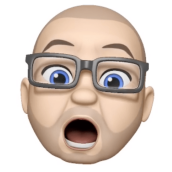Search the Community
Showing results for tags 'Raw'.
-
Hello! I'm using the affinity 10 day trial to see if I like it and it's been great, until now. I open up my NEF file and make some edits in the RAW editor. I shot in a high ISO, so I was mainly editing out the noise. It looks great in the RAW editor, but once I click "Develop" it looks super noises/grainy and is even worse than before! Why is this happening and how do I fix it?
-
I just bought Affinity Photo, and I was eager to test it out with a RAW image, but I had terrible results with my RAW image, and the JPEG version done by the camera was much superior to mine attempts. I've watched the tutorial video, but obviously I need a lot more help with this. How does a person improve at this with a challenging image. For some reason I can't get the exposure and the colors to look anything close to acceptable... sadly.
-
I'm using AP with RAW files from Canon & Nikon. Exposure correction range is limited to either -2 or +2 stops only. Forum user MBd offered a work-around but it would be great to have a range like -5 or -6 to +5 or +6 stops like Lightroom or Capture One offer. This would simplify my life a lot.
-
Hi All, I am an experienced LR user, with some GIMP experience migrating to AP, reason I say so, I am not a experienced PS user and an AP beginner, so I may miss some of the concepts, however I have observed the following issues, I can do a little help with in my understanding. First AP team great job and product! Keep up the good work, I really like working with AP and comments below are meant in a constructive way. 1) Personas, great concept, why is there no Panorama Persona and no Stack Persona? Both develop an image and end up in the Photo Persona, I tried both with RAW files and are unable to use the RAW Persona. I would AP expect to create a Panorama or Stack in RAW for development. 2) RAW and Photo Persona, after applying development in RAW and working in the Photo Persona, going back to RAW seems to leave me with the developed picture, my original development settings are visible in the picture, the sliders back to 0. So if I make adjustments I develop an developed RAW. 3) Some of the functions are available in different Persona's and menus were others are not, to give some examples: Photo Persona, perspective correction and distortion filters, great for easy access, I would expect these in the Liquify Persona. Organisation and grouping of adjustments, filters, live filters and functions, I can not see the logic of how they are grouped. I understand their operations on either pixel layers, adjustment layers, why 2 sets of filter (destructive and non destructive (live)). Not all Filers are Live Filter (or is this part of the road map and fase out destructive filters?) I fail to understand the order of the live filters in the menu, group picture optimisation and effects (artistic) they seem to be everywhere. What is the difference between the perspective correction on the tool menu and the perspective live filter. I guess the Layer Adjustments from the Layer menu are the same as from the dialogues on the right side (adjustment tab next to layer tab with the adjustment previews (Cool!) and the icon on the bottom of the dialogue (half B/W circle) the layer effects can only be found in 1 place, next to the adjustments Fx, not even on right click layer......) Last example, there are more.. why is Lighting in the filter menu.....? it is a destructive pixel layer tool and should be in the tool box. I think every user has his view and working and I would opt for a Personal Persona ;-) where one can configure not only the toolbar and the studio but also the top menu options. I understand that Affinity want to make everybody happy but I get the Martini commercial feeling : anytime anyplace anywhere. Cheers, Jeroen
- 2 replies
-
- photo
- consistency
- (and 4 more)
-
Opening a Pentax 645z RAW (PEF) file in Affinity Photo there is a black border at the top and bottom of the image. This does not happen if the file is opened in other RAW processing software (DXO, Adobe Camera RAW). Not sure if this is an issue with the Pentax but the border stays with the image after export. Is there a RAW preference I am missing or could this be a bug? You can see the black border at the top and bottom of the attached image. Cheers MK
-
Since I installed Affinity Designer I have been having trouble with my Mac. It keeps saying that my printer is offline (its not and works fine for all other devices) I have tried everything I can think of to get it working from the Mac with no luck. Also, when I connect my Canon camera to import RAW files into iPhoto the Mac is now telling me that the files are CR2 files and cannot be recognised by the Mac, which is strange as up until now there has never been a problem importing these files. I'm guessing that its AD causing the problem. I had a trial version of AD which expired and I can't uninstall that, each time I go to open an AD file it automatically launches the trial version and takes me to the Affinity website to buy the full version (which I have done.) I can open the full version though. Your thoughts folks? What's going on?
-
I'm evaluating the trial version of AP to see if it will free me from PS Elements. One problem that's really bothering me is the poor quality of the ORF RAW files imported from my Olympus E-M1. They're dark and muddy looking -- they look nothing like what I see in Oly's Viewer 3. Is this because I'm still using the trial version 1.4. (If so, it's not a feature that encourages someone to buy the program.) Will it be different if I buy the program and get the latest updated Beta version? If not, has anyone found a solution to this problem? I read a previous thread that said the problem was fixed but it's not fixed for me. I also just discovered that the ORF files appear to be imported at 96 DPI, despite the fact that a resolution of 300 is set in the camera. I saved some processed files before I realized this and now I have to do them over again. Why does this happen and how can I make sure imported RAW files are the correct resolution? Also, why is it not possible to see the image resolution anywhere in the UI? I had to use the Resize Document menu to see that the resolution is 96 DPI and change it to 300 DPI.
-
When using the up and down arrow keys for fine tuning exposure the increments are Full Stops of exposure. For fine tuning it would be great to add more control and make the increments a 1/3rd of a stop or smaller. Using the scrubby control works great but having keyboard control would be a great addition. The other controls in the Develop Persona have really fine increments when using the up and down arrow keys - just not exposure :( Thanks for listening.. MK
-
Seems like I cannot have a correct reading of NEF raw files with the new SERIF raw reading...very pronounced color casts, very hard to correct...tried changing settings of the personal assistant but to no avail so farl..what do you recommend using to read all raw files ??? is there a difference for reading NEF (NIKON) files??? converting to DNG would be of any help???
-
I am new to AP so I'm sure I'm completely missing something, but after I make my image adjustments in the Develop Persona and then click develop, I'm only seeing my original image without any of the changes that I made. I open my RAW file I make adjustments I click develop My image reverts to the original Any help would be greatly appreciated!!!
-
Hi, i am new to Affinity Photo. I have some problems if i open some Raw pictures in Affinity. The problems occur`s when i open some dark / night photos ( Raw File ). My first intention is that the problem can be the long exposure of the picture. If i open other pictures raw files ( shot in normal light and short exposure ) I have attached 2 pictures, the first is from Affinity Photos ( direkt after opening the raw file ) and the second File open in Photoshop Some details from my Camera and Settings: Cam: Sony alpha 7R2 ( ILCE-7RM2 ) Settings: ISO 500, f4, 26mm, 20seconds Thanks for your help Mirco
-
I know it's been requested before but... Processing a lot of photos that basically should have the same white balance and needs the same shadows and highlights adjustments is something i really need. Doing it manually on thousands of photos isn't effective. Is there any way now (or in the future) to have kind of the same workflow as in PS Camera Raw where i can open a lot of images and set the basics and either open them or save them.? And even save the settings and apply them on other photos later. We're about to do thousands product photos and i'd like to use only APhoto for it. Cheers :)
-
- batch
- white balance
-
(and 1 more)
Tagged with:
-
Hello, I have been having problems with RAW photos becoming very pixelated after I push the "develop" button and move into the "photo persona". My photos look good while I am editing them in the develop persona, but as soon as I develop them, the image quality changes for the worst. I also experimented with not doing any edits at all when first opening a RAW image and just pushing "develop" and still got a pixelated photo when Affinity reloaded into Photo Persona. I checked what the pixels were in "change image size" under document and noticed that the images were only coming out at 96 pixels. Trying to resize to 300 pixels while in photo persona did not improve the photos. I did not see any edit options in "Develop Persona" for choosing image size or pixel quality. Im guessing there must be something I can do in Develop P to keep the quality of my photos? I am getting much better end results by just shooting in high quality JPEG and not going through the develop persona, through I know this shouldnt be the case- my RAW images look good when I first open them or when i open them on Preview. Help?
- 1 reply
-
- RAW
- poor image quality
- (and 3 more)
-
What file format should I choose when importing Raw files from Aperture to Affinity Photo? The choices listed are jpeg,tiff,png,psd, all different size settings and 8 or 16 bit.( I don't use photoshop). Thanks
- 1 reply
-
- file format
- Aperture
-
(and 1 more)
Tagged with:
-
Hallo, obwohl ich immer noch kein Internet habe... Ein neues Tutorial auf YouTube. Wie man ein unterbelichtetes (versautes) Foto doch noch retten kann. Dazu wird im Modul "Develop Persona" gearbeitet. Das funktioniert am besten mit Fotos im RAW-Format, aber auch mit JPG. Viel Spaß dabei Euer Jack Bauer Hello, although I still have no Internet... A new YouTube Tutorial. How to rescue an underexposed (waste) photo. That works well with RAW-Files, but also with JPG. Have fun with the video. Bye Jack Bauer
- 5 replies
-
- Affinity Photo
- Tutorial
- (and 8 more)
-
Hi All, Trying to figure out how best to save the changes/settings after I've worked on a RAW file. I've looked in the Affinity Help and so far while looking in the Basic Develop Persona section I found mention of "Save Presets" and an icon associated with it. (see the screen shot attached). I've also found a mention in the forums of adding presets via the pull down menu above the Basic/Exposure settings (screen shot also attached) It's difficult finding specific topics in the built in help as some things are mentioned once but can not be used as search criteria to find out more info. Having used Photoshop previously I think some of the trouble is terminology and a bit of semantics, but it would be good to clear up what means what, and how you might be able to see changes after you save a Raw file as when I return to a changed and saved Raw/af.photo file the sliders are all back to zero, which is not what I'm used to using Photoshop. So, questions: 1. How does one see what changes have been made to a Raw file after adjustments have been made and the file saved and re-opened, as it seems on reopening all the sliders are zeroed and not showing the changes that had been made? 2. Where can the "Save Presets" icon shown in Affinity Help be found on screen or in which menu? 3. Is there an equivalent of an .xmp file created after adjusting a RAW file? 4. Do you have to "add preset" via the Basic pull down menu each time you want to save your adjusted settings to each and every file instead of it re-opening with the settings already done and showing on the sliders? 5. Is "adding" the same or equivalent of "saving" presets, or are they two separate things doing two different jobs? (tried to illustrate this with another screen shot) Think that covers it.
-
Hi! I like Affinity Photo but I have one question. I have some photo in .CR2 and i want to export in Jpg or Png. When I export, i note that the colours are a bit different. With other software i don't have this problem. where am I wrong ? Thank you!
-
Can we get such a precise and diverse color manipulation option in the RAW Developing too? (And maybe in the pixel persona too)
-
Just purchased AP, and have been going thru the video tutorials (which are helpful so far.) When opening a RAW file Making adjustments is fairly intuitive. ( )My question is when I'm done editing the RAW file to end the session to I click on the DEVELOP button (top right corner)? If yes, are the adjustments permanent (destructive) to the original RAW file? If yes, please advise how to make non permanent edits to the original RAW file. Do you see a RESET button in your future (ala LR)?