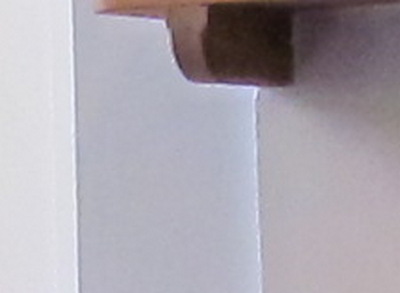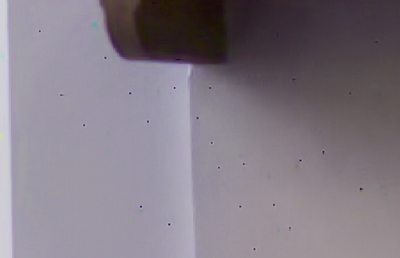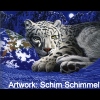Search the Community
Showing results for tags 'RAW'.
-
I have a new Gen 7 iPad and have installed Affinity Photo on it. I import my Sony raw files to the iPad using a card reader and the Files app, saving the files in a specific folder I've created. If I open Affinity Photo (AP), I can't see any way of opening a file from a Files folder however I can get around this by opening Files, selecting a file and Sharing it with AP. This way it opens up in AP in the Develop persona. I make some edits and then hit Develop which takes me to the Edit persona. I back out of here and I believe AP automatically saves the file in an unknown format somewhere in the AP app. Now if I decide I want to have another go at developing the raw file, I go back to FIles and share it with AP again. This time however it opens up the previously developed file rather than the original raw file. So is this normal? Is there any better way of dealing with raw files so that I do get the option of starting a fresh raw development? I'd be interested to hear what process others use with raw files Thanks Dave
-
Llevo casi dos años con la app. Tengo que admitir que con pequeños proyectos va de maravilla. Sin embargo tengo el iPad Air 3 (2019) y se cierra constantemente al editar en RAW. Espero que se solucione o que se pongan en contacto conmigo para ayudarme gracias.
-
Hi, Was not able to find the same issue, only somewhat related with raw photos being opened with purple tint. Basically the issue is written in the title. To elaborate - when Fuji S5pro raw file (RAF) is converted to DNG using Adobe DNG converter and then opened in Affinity Photo, one can see that colors are way off. Below one can see a screenshot of freely available RAF file from here Fuji raw files and a converted to DNG one: One can also see that DNG has one pixel less horizontally. Tried opening DNG in open source RawTherapee and it opens the same as RAF. Meaning that there is definitely some issue with Affinity Photo here. It is the same in Affinity Photo 1.8 beta. Hoping that will be fixed. Thanks in advance!
-
Hi, I'm very much a beginner with Affinity Photo after years of only editing my photos in RAW form in apps like Lightroom and Capture One. What I've always understood is that a JPEG file is the final form, with edits 'baked in'. The idea of adding an HSL or brightness and contrast layer to a JPEG file seems very strange - surely this will push a compressed image too far? I understand adding pixel layers with creative effects or combining images, but what is the expert opinion on adjustments? My expected workflow will still be doing essential edits in a RAW editor, but should I export the end result as a TIFF file, for example, for more creative work in Affinity Photo in order to preserve quality and avoid artefacts?
-
Hi, I would like to know if there is a possibility tweak multiple RAW images with a workflow similar to the one offered by Canon's Digital Photo Professional or Lightroom. I know it is not generally ok to mention competing solutions, but this is the simplest way of explaining. So, what I want to do is the following: import a batch of photos in the Develop Module, create a recipe for one photo, copy -> paste it to al photos in the batch, and after those general adjustments are done go to each photo and make some finer adjustments, then export the files (as JPG or whatever format I want to use later maybe for some more post processing). Importing and exporting file by file takes a lot of time, while importing a batch of RAWs and only applying the same recipe to all does not allow fine tuning them separately. This workflow, described above, saves a lot of time and I cannot figure out how it can be done using the Affinity software. Basically this is the only thing that keeps me from switching as of now. Thanks in advance! P.S. I know some may say that Affinity is not an alternative to other packages so that one would switch, but I really don't wanna go through multiple things retouch a photo. This is just a hobby for me.
-
Very impressed by Affinity Photo, and one of the attractions was the ability to deal with RAW files. I have a Canon Powershot SX30is which does not natively produce RAW files, but with CHDK firmware it will save as DNG. When I import these into Affinity (or view them in Faststone), they have a large amount of noise which seems to to be like the descriptions of stuck pixels. Jpgs created in camera at the same time are clear of noise. I am able to clear the coloured pixels fairly well by setting Luminance and Colours to around 90% in the Noise Reduction panel, but this leaves smaller black pixels - lots of them! I have read up on dead pixels and hot pixels but these shots were around 1/30th of a second. Any ideas would be very welcome! Thanks
- 3 replies
-
- raw
- hot pixels
-
(and 2 more)
Tagged with:
-
Do you plan to support Sony arw raw format from Sony RX100 VII in near future? Thanks forma short note! Norbert
-
Opening a Canon (.cr2) RAW file (ISO 500) in Affinity Photo (V 1.6.7) results in corners that appear to be burnt out, as though by a bright lamp. The corners are black and then there's a bright white line that bleeds into the photo a bit. This is on an iMac running Mojave 10.14. It doesn't happen with every file. I can't predict when it will happen. The "burnt out" corners only appear when loaded into Affinity. They are not present when the file is viewed in Finder. It persists when I press Develop and are also there after I export to .jpeg. Any help would be greatly appreciated.
-
When importing RAW files from my Panasonic ZS70, there is a vignetting effect which makes the RAW image useless to edit. I do understand this camera is not supported. Though, it is an incredibly popular camera and I'm frankly surprised by this of a company of your size. Is there any way around this problem or any word when this camera's RAW image import might become usable in Affinity? Thanks. Theon
-
Hi Affinity team. During the last days I tested the Windows version of Affinity Photo 1.5.1 and checked out those parts most important to me: RAW processing, HDR/Tone mapping and stitching Panoramas. (The video tutorials are great for newbies concerning your software.) I am happy to see all these features under a common hood and working reasonably well (although there are issues like the wrong histogram displayed in Develop persona which will refrain me from using Photo as default RAW software for now.) What I want to achieve: For years now I'm accustomed to create HDR images from a single RAW file instead a series of JPG or RAW files. The benefit is that there are no problems with motion (and thus ghosting) in the image, and no softness as a potential side-effect of the automatic alignment of handheld shots. Today's DSLR cameras create RAW images which can easily compensate 3 EV steps. (Depending on sensor size and ISO, the downside can be higher noise in dark areas, but that's acceptable for me.) My conventional approach is to develop 3-5 differently exposed JPG images (usually with different noise reduction settings) and then creating the HDR from these. This approach is very cumbersome with Affinity Photo, which does not even remember the RAW conversion settings I last used by default. Once a RAW file is developed, the Develop persona is closed and I have to start over for the next exposure. (In contrast to a dedicated raw converter like Canon's DPP or Nikon's NX-D where this is a no-brainer and easily done.) But maybe Affinity has a better approach? What if you could develop the raw file and apply a tone mapping without JPGs inbetween? Lets see, Photo Persona works in 32 bit, and RAW files can be developed to 32 bit HDR. Sounds promising. 1. I import the RAW file, disable applying the tone curve and leave the exposure-related settings untouched. 2. Then I put the developed 32 bit image into the Tone mapping persona -> Voilá, a developed HDR image. And what if I have a panorama of single RAW images which needs HDR processing? 1. You can start a "New batch job", select the RAW files to process and choose EXR as output format. 2. Then you can continue creating the panorama with "New panorama" and select the EXR files as shown in the HDR panorama video tutorial. 3. After the panorama has been stitched, it can be tone mapped in the Tone Mapping persona. Cool - this is a real time saver and more flexible regarding adjustments compared to my previous workflows which would mean first tone mapping every HDR image and then stitching the (hopefully equally exposed) JPGs together. Matthias.
-
I'm unable to edit a monochrome raw dng file as Affinity Photo decodes it incorrectly. Sample raw file and two png files attached, one showing how the image should decode, the other how Affinity decodes it. Thanks, Rich. 19-11-24_165531_N9.dng
-
I tried to open a sample found in the web for a cam i want to buy. Photo immediality crashes while opening; the camera (Panasonic Lumix GX80/85) is on the supported cam list. P1030343.RW2
-
Hi. I want to use this app for raw photo edit. But this app crashed many times. (Infact, I paid just now and this app crashed 10 times all i try) iPad mini 5's performance is capable to edit 20~40mb raw files with this app? My ipad's software version is 13.2. Thanks.
- 9 replies
-
- raw
- affinity photo
-
(and 1 more)
Tagged with:
-
When I convert a grayscale image to RGB then I get more available colours for working with this file. Is it useful to convert an 8-bit RGB image into 16 or 24-bit to increase its colour range when working on it? – Or do I work with an RGB image always in max. colours, and limit them only on Save or Export?
- 5 replies
-
- colour space
- 8-bit
-
(and 2 more)
Tagged with:
-
Hello, I am new to affinity, I have a macbook pro 2012, 2.9hz, 8g Ram, with mac os 10.15.1 catalina. I did a lot of panorama with lightroom, and try to do so with affinity. Must of my pictures are in RAW format, Affinity work well to do the preview, but when I ask to create the panorama, it is very long, and crash everything. Do I need to change affinity setting due the size format ? Please anyone help me, I had maybe 6 panorama waiting. You can see a exemple of my previous picture with lightroom.
-
Hi All, I think I ran into a snag, I think it is a bug. In the RAW development persona the RAW info displayed in the upper left corner is not correct. The lens info shows the wrong lens info. In the exif info display menu option on the right, the correct info is displayed. After development the info is still ok in the other personas. I added a screenshot. I am running 1.7.2 on IOS 12.4 and IPad AIr 2 64GB.
-
I use both Affinity Photo and Affinity Designer on my first-gen iPad Pro. Most of the time they work great. But I must be doing something wrong because I have a very obvious problem that no one else seems to complain about, so it sounds like user error. If I simply open a photo—any photo, JPEG or RAW—in Affinity Photo, it looks beautiful. Full resolution, no weird borders. Same thing if I ‘place’ a JPEG photo in Photo or Designer: image looks great, no extraneous borders. However, if I try to ‘place’ a RAW photo (Nikon D7000) in either Designer or Photo, I get this very low resolution, highly pixelated image with black borders on the top & bottom. It’s almost as if the Affinity apps are grabbing a low resolution thumbnail instead of the actual file. Do I accidentally have some setting in place that inserts thumbnails or tries to save space or something? Any help is appreciated.
-
I’m absolutely puzzled and surprised. So many people rave about Affinity Photo being better than Photoshop but at least photoshop can open and edit raw files. I have spent the last hour staring at the screen with a RAW file loaded and I cannot fathom what (if anything) I can do with it. Maybe I’m wrong but I’m guessing Affinity Photo is not capable of working with RAW files? Hope I’m wrong. Martin
-
Hi - I'm in the process of switching from Windows to Mac and shoot on an EOS R, which I don't think is yet supported in the stable release. Mac's have raw conversion built in, and I know Affinity can use that feature. How is the conversion with the OS converters compared to the ones that are released with Affinity? Thanks!
-
Hello- I recently purchased the Affinity Photo app in iPadOS 13, and maybe there is something Im doing wrong while importing files, JPEG but specially with RAW files (Nikon D750), but I noticed the levels of noise are significantly increased. I have compared the imported RAW files in Affinity, against the iPad Photos app as well as Lightroom and noise is increased in Affinity photo. I tried multiple import methods, different configurations, but unfortunately I’m not seeing any improvement at all. Will appreciate any advice, I purchased this App as a replacement for Adobe Lightroom and Photoshop, but because of this issue I can’t fully replace them. Don’t get me wrong, I do like Affinity Photo is just that this issue introduces another step in my workflow by not being able to fully get rid of Lightroom at least. Thanks, kindly let me know if there is any other topic where this has been discussed in the past, any direction at this point of time will be appreciated. Oscar