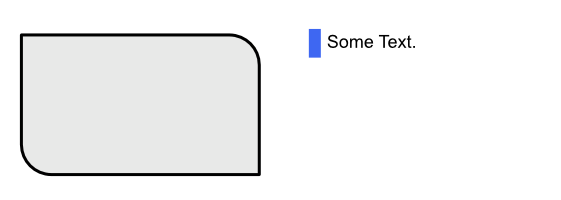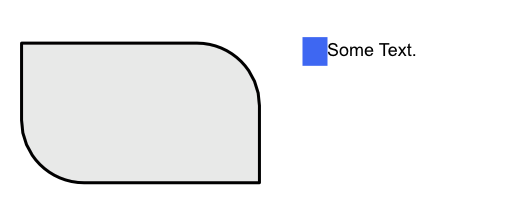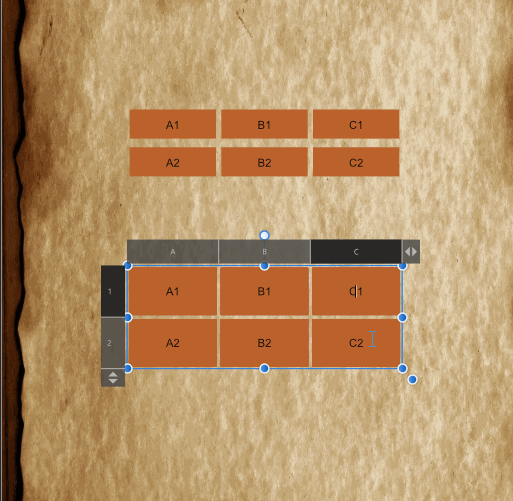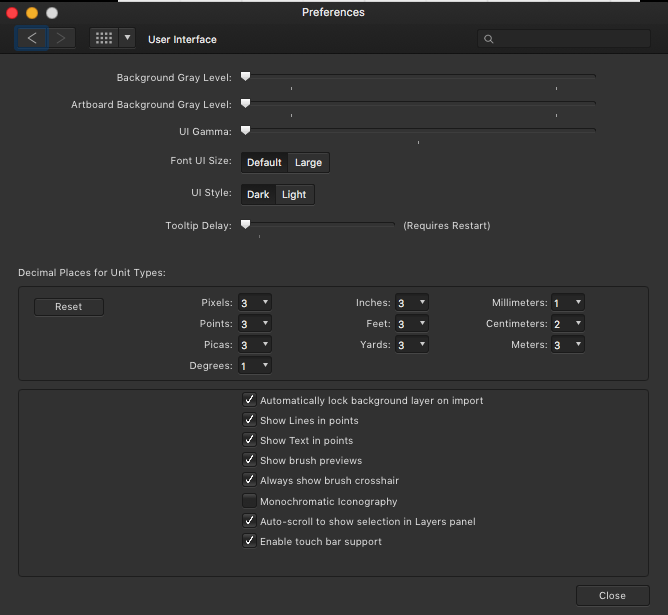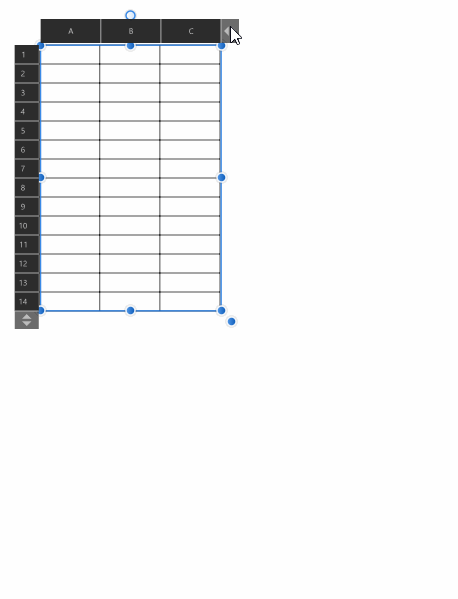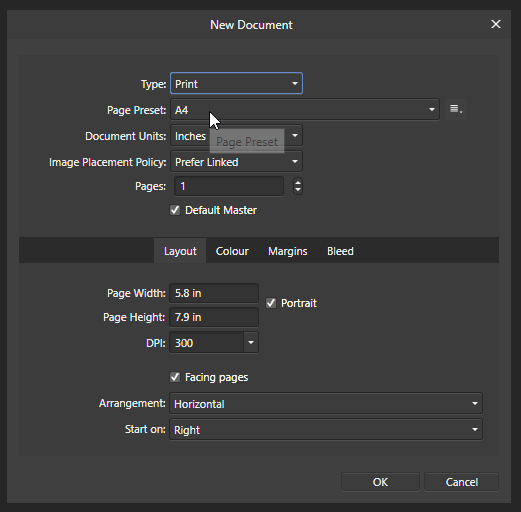Search the Community
Showing results for tags 'Publisher'.
-
Hello Team i've been working on a project to check the new AFPub .270 but noticed: The software crash every time I tried to reorder the pages using the drag and drop method. i Tried to re-order one page at a time made the software crash. i Tried to re-order couple of pages (4 in this case) made the software crash Note: This Manual Re-ordering of pages was 100% working in previous version ! Suggestion: Not only it would be great for this to be fixed but, Dev's should implement a complementary method of Page re-reorder instead of havong only one way to do that, thus putting us in safe land; if one fails, we can use the other method. Blessings !
-
Wenn I search for line endings via a regular expression search for newline (\n) characters, the search result list shows me \n\r as line endings, what's that?
-
Posted in support forum previously. I think this is a bug. Posted March 5 I'm using Affinity Publisher Beta v. 1.7.0.249. I started with a facing-pages spread layout, and filled it with text (100+ pages). As an experiment -- since I know of a publishing house that requires single-page spreads and doesn't want two-page spreads -- I unchecked the "facing pages" box in the Document Setup dialog. All of my text disappeared! Images are still on the pages on which I placed them, but there is no text at all. I had saved the document, and reverted to that version, so nothing was lost, but if I need to go to a single-page format, I'll have to recreate the entire document. Is this a bug, or a feature that is still incomplete? It should work to switch the layout once the text is placed.
-
Windows 10 Home 1809, Publisher 1.7.0.257. I have a simple 8-page A4 facing-spread document. I have 4 small images - total size on disk 136kB - to add as page backgrounds (the same image on the first and last page, different images across the other spreads). When I add the images as Image layers to the document and export as PDF I get a PDF that is 98.8kB in size. That looks fine and dandy. However, when I add the images as Picture Frame layers, and export with exactly the same options, I get a PDF that is 2.1MB in size. That's way bigger. Does anyone know what's happening and why? Am I doing something wrong? I can attach the documents and/or PDFs if necessary. P.S. Both of the afpub files are 1.85MB in size, which also seems a little large, considering, but I guess that's a different issue.
-
Windows 10 Home 1809, Publisher 1.7.0.257. When I change the document DPI, some things change but others don't. Consider the attached document. The first image shows the document at 300DPI. The second image shows the same document at 144DPI. The visible size of the corners of the rectangle increase - the absolute sizes in the context bar have also increased - and so has the visible width of the paragraph decoration - but the sizes in the Paragraph panel are as before. However, the thickness of the rectangle stroke is the same, as is the size of the text and also the height of the text decoration. Why do some things change and some others don't? Is this expected behaviour? DPI-change.afpub
-
Experimenting with frame text in Affinity Publisher Beta, it does not seem possible to select a portion of text, and then drag and drop that selection from one place to another within a story. Of course, one can always cut, move the cursor, and then paste; but it would be useful to simply select -- say -- an entire paragraph, or a sentence, and drag-and-drop it to a new location.
-
I'm using the font Basier Square (from here: http://atipofoundry.com/fonts/basier) in Affinity Publisher Beta, but the OpenType superscripts don't work or appear in the typography panel. I'm using Affinity Publisher Beta 1.7.0.257 on macOS 10.14.3; the problem also occurred in the previous beta. Using the same font in Affinity Designer 1.6.5 gives me the option to use OpenType superscripts and they appear correctly. Can you help me resolve why the two programs are running differently? Ben
-
I've tried using the search tool on the forums... but I get lots of results that have nothing to do with the Publisher Beta. So, my question is: Does Affinity Publisher support embedding video files? I realize that there is some information regarding Affinity's current limited ability to import a variety of file types. But, are there plans to support placing video (and, dare I say it) animated GIFs/PNGs inside a document for export to interactive PDF?
-
Windows 10 Home 1809, Publisher 1.7.0.257. I'm not sure if this is a feature or a bug so I'll ask the question. When I have a cell or a number of cells in a table selected, I can change the border - of whichever border-selection is currently selected in the Table panel - of those cells via the Decorations tab of the Character panel. Is this something that was deliberate? It's a kind-of-nice short-cut if I don't have the Tables panel open - even though I can't choose which border selection I want from the Character panel - but I don't know if having it at the Character level is appropriate. I'm not sure where would be a better place, it just seems a bit odd.
-
Hi! After using Publisher 249 for one to two hours, my computer freezes or goes utterly slow. After waiting a few minutes it is possible to close Publisher and get the computer up to speed. This behavior is a clear sign of a memory leak. Using Publisher 249 on windows 10
-
I have some text where, at the moment, it reads something like this: "If you would like more information on this, turn to page ## to see full details." Once the document is pretty much complete I then go through the whole thing searching for ## and manually insert the real page number. Not a massive task for what I need to do, but still a bit of a chore and things can get overlooked. Does Publisher have an "Insert the page number of this selected layer at this position in the text" function? I've had a look in the Help but I can't see anything relevant. P.S. The page number must automatically update if the page number of the layer changes, otherwise the result would be worse than manually searching for ##.
-
Windows 10 Home 1809, Publisher 1.7.0.257. The attached GIF shows what's happening better than I can explain it. Basically, selecting some cells from the bottom table actually selects some cells in the upper table, sometimes. Same document that I attached to this post: https://forum.affinity.serif.com/index.php?/topic/80965-spacing-between-table-cells-in-affinity-publisher/&tab=comments#comment-426146
-
When I open an illustrator file in affinity publisher beta on my mac, the effects added to objects (drop shadows, etc.) in illustrator are not showing in the publisher beta. Is this by design? Is there a way to get the effects to show up in publisher beta when opening an illustrator file?
- 1 reply
-
- illustrator
- publisher
-
(and 1 more)
Tagged with:
-
Feature Request -Make more theme colors available than Dark or Light. -Make themes available as in the example shown in the screenshot attached "Gimp Directory Structure" -consider adopting the use of gtkrc themes which are editable as in the attachment "Gimp black" and "Gimp Directory Structure" and "Gimp gtkrc" -(I know that somewhere in your directory structure, you have the equivalent of a gtkrc file; consider making that file location within the directory structure revealed and editable so that we could choose colors we like for the background color, insensitive color, UI color, text, unselected text, selected text and insensitive text.) (Note that there is abundant third-party theme support for Gimp app as portrayed in the screenshot provided called "Gimp Directory Structure" -GTKRC files are editable and can stipulate any hex # for background color, insensitive color, tooltip color, menubar color, text, insensitive text, selected text, etc. as demonstrated in the screenshot attached called "Gimp gtkrc". Notice how, by editing the gtkrc file, when you have the ability to select black (hex # 000000) for both the background color and the UI color, for example, everything just jumps off of the background like a 3D effect ) Cool!!! -Alternatively, you could make these colors selectable via menus like in the Windows Operating system theme colors which can be selected by hex # for all of the aforementioned categories. -I have provided a copy of the Gimp theme gtkrc file and a screenshot of the main variables called "Gimp gtkrc" for the " Gimp Black" theme for your examination and consideration. -At a minimum, allow us to select the UI GAMMA slider all the way to hex #000000; that can't be much of a stretch as you already have written the code to allow setting both the "Background Grayscale" and the "Artboard Background Grayscale" to hex #000000 gtkrc
-
-Sell the rights to the electronic copy of the workbooks as a package or as a separate license with trackable id's like electronic barcode signatures or some other internet tracking signature. Other ways of making electronic copies of the workbooks only accessible to the purchaser of record: -Limit the electronic copies of the workbook to 2 x the number of personal purchases of the workbook-linked to 2 electronic licenses for each workbook purchased-verifiable by order number+ip address+username+password. -Limit the electronic copies to 1 x the number of workbooks purchased by commercial purchasers-linked to an electronic license for each workbook-verifiable by a commercial license # + documented employee credentials (verified against commercial licensees verified current employee status) + username + password. (I doubt seriously that many people would be willing to give up their usernames and passwords to third parties). -It would be impossible for a third party to be able to broadcast the ip address of the network of the original purchaser. -Only the original purchaser could submit changes to the ip address, verifiable by supplying the original ip address + some other factor like router signature/serial number or some other network signature trackable by Serif Labs when you log in. -Make the electronic copy of the workbook an online workbook whereby the purchaser of record has to log in which gives Serif Labs the opportunity to compare the ip address, username and password with the last used credentials and/or the last ip address used to access the electronic copy.
-
I can't find anything in the Help about this but it seems like a reasonable thing to want to do. It would be nice to be able to easily convert an artistic text layer to a text frame so I can take advantage of the extra functionality without having to manually create new text frames and copying the text over. Is there any way of doing this easily? On example where this would be useful is if you had a page originally created in Designer - which doesn't have text frames - that you brought over to Publisher for further editing.
- 17 replies
-
- publisher
- artistic text
-
(and 2 more)
Tagged with:
-
Windows 10 Home 1809, Publisher 1.7.0.249. I have a small document where I used a certain font - Aileron - in many places but decided it didn't look as good as I had originally hoped. I went through the document changing it where necessary, then I went into the Font Manager to see if I had done all the changes I needed to. However, when I choose the font I want to locate and press the "Locate" button, no layers or text gets selected. Nothing at all happens as far as I can see. I'm fairly sure that I've made all the changes - I've even checked all the text styles (I think), including the TOC ones - but it seems that the Font Manager thinks the old font is still in there somewhere. The same font is also listed in the "Used" tab of the font selector. Is there anything else I can try? I didn't want to put this down as a bug until I thought I had exhausted my options.
- 15 replies
-
- publisher
- font manager
-
(and 1 more)
Tagged with:
-
1.7.0.249 version windows 10 HP Envy 4502 Series I am trying to print double sided in book format. When the printer pulls the page back in it doesn't seem to pull it in far enough to print. Therefore it cuts off the edge of my print. My margins and page sizes work properly because I can print it out and manually put the page back in to print on the other side and it's fine. I can also open the pdf and print double sided and it works. It is a little bit smaller when I do that though. I have gone through a ton of ink and paper and I can't sort it out. I only have one printer that prints double sided automatically so I can't test it with a different one.
-
Could I request that there be a feature in Publisher to customize how XML is imported and handled based on the element tag? For instance, if I'm importing XML that contains the element tags `<a class="footnote-reference" href="#">` and `<aside epub:type="noteref">`, then the content inside each of those should be treated as a footnote reference and footnote content, respectively.
-
Hi I seriously need help, UI is in Low Res/ Blurry I have been trying posting this problem before but with no answer and now I am really dependant of this software, already tried to uninstall and install, update but no solution. It's for the Publisher Beta but I guess one fix covers all. 1.7 on OSX Please Help.
-
While you are writing code for new retail versions, please consider: 1. Make the help topic pages sizable to offer screen wide views. (As it stands now, you can resize only vertically; it should resize vertically and horizontally. 2. Make each panel within the topic page sizable relative to the whole page (As it stands now, when you zoom in on a help topic page, the sidebar zooms wider at the expense of the topic text panel; it should at least work the other way around where the text panel zooms at the expense of the sidebar panel. 3. (Each panel within the page should be able to be sized independently of the whole page.) 4. or, Make the entire page zoomable just like the canvas in the drawing persona. I will assume that the development teams for all applications are collaborating to make all Affinity applications behave the same so I will not repost this under the other application forums unless you advise otherwise. Feature request 1.mp4
-
Windows 10 Home 1809, Publisher 1.7.0.249. When I drag the double-arrow tag at the bottom-left or top-right of a table (I don't know the proper name and can't find it in the Help) it doesn't always produce a new column or row. See the attached GIF where dragging from the tab the first time usually creates a new row/column but after that it only starts to create rows/columns once I've dragged to two row/column heights/widths. Not a major issue, just thought I'd mention it.
-
Windows 10 Home 1809, Publisher 1.7.0.249. Have a look at the attached GIF where: * I create a new document - custom-sized at 2x3 inches (purely for demonstration purposes); * Page Preset says "Custom", as expected; * I close that document; * I go to create a new document; * Page Preset now says "A4" but the size is still 2x3 inches; * I re-select A4 from the Page Presets but the size is still 2x3 inches; * I select a different Document Units but the size is still the equivalent of 2x3 inches; * To get what I want, I have to select a different Page Preset, then select the Page Preset that I actually want, and then re-select the Document Units that I want. I don't think this is working the way it should be. If the Page Preset says A4 then I should be able to assume that the page size is whatever A4 is in whatever the Units is set to. I shouldn't need to check that the Width and Height are correct for the preset. (This would be especially difficult to spot if the page size was close to - but not exactly the same as - the preset size.) In other words, if the page size is not exactly equivalent to an existing preset then the preset should be "Custom". I only found this issue after I thought the Zoom function wasn't working when I zoomed a recently-made - apparently A4-sized - document to 100% and found it was way smaller than it should be. (A 2x3 inches document zoomed-to-fit looks exactly the same on-screen as a 8x12 inches document zoomed-to-fit.) When I created the document I noticed that the Preset said A4 - so I assumed that was correct - but the page size was actually 5.8x7.9 inches (from a previous document). This isn't a huge problem while the software is still in beta - we're not supposed to be creating "real" document with it - but I would say it could be a really big issue if someone creates a magazine or a book only to find out, at the very end, that they've done it all on wrongly-sized pages. (Imagine creating a 100-page magazine and only finding out at the print shop that you've used a 230mm page width instead of the 210mm you needed.)