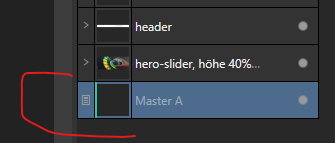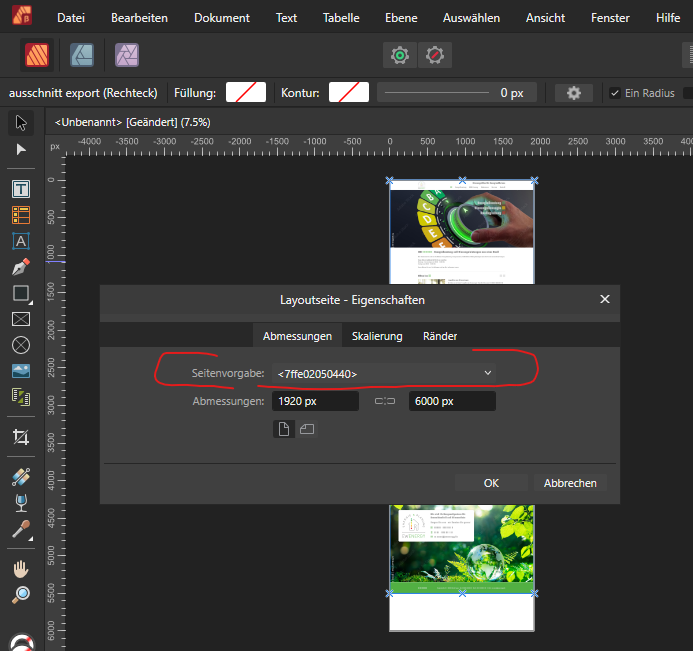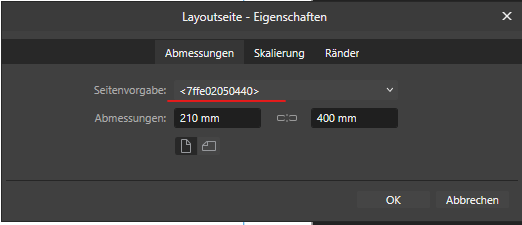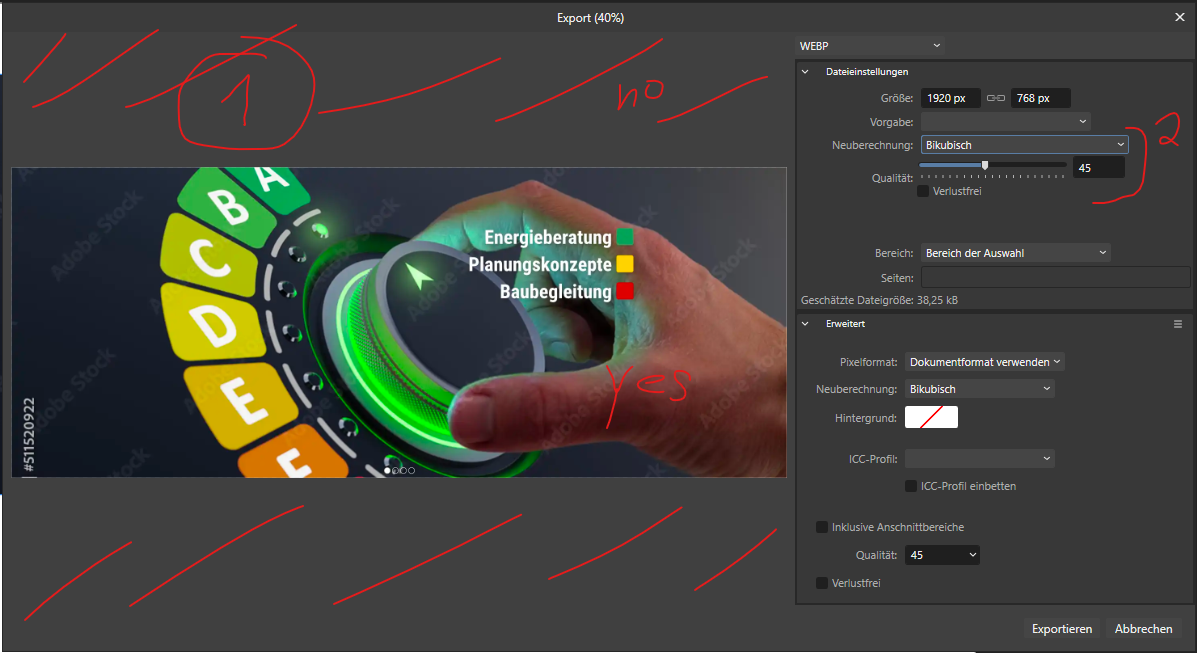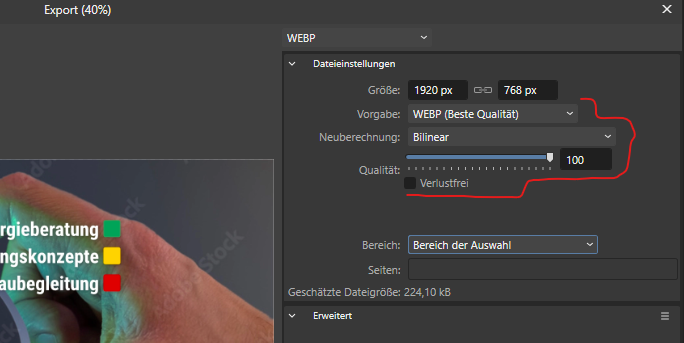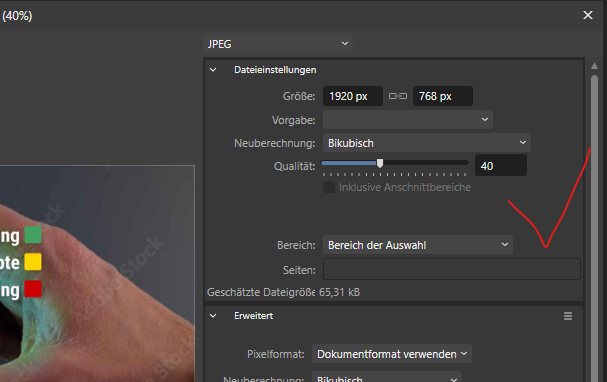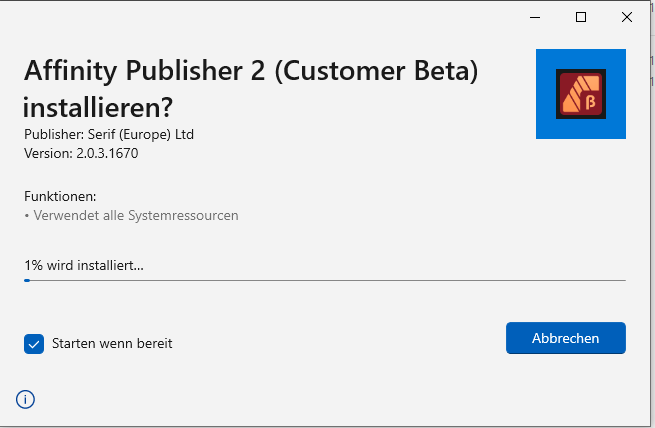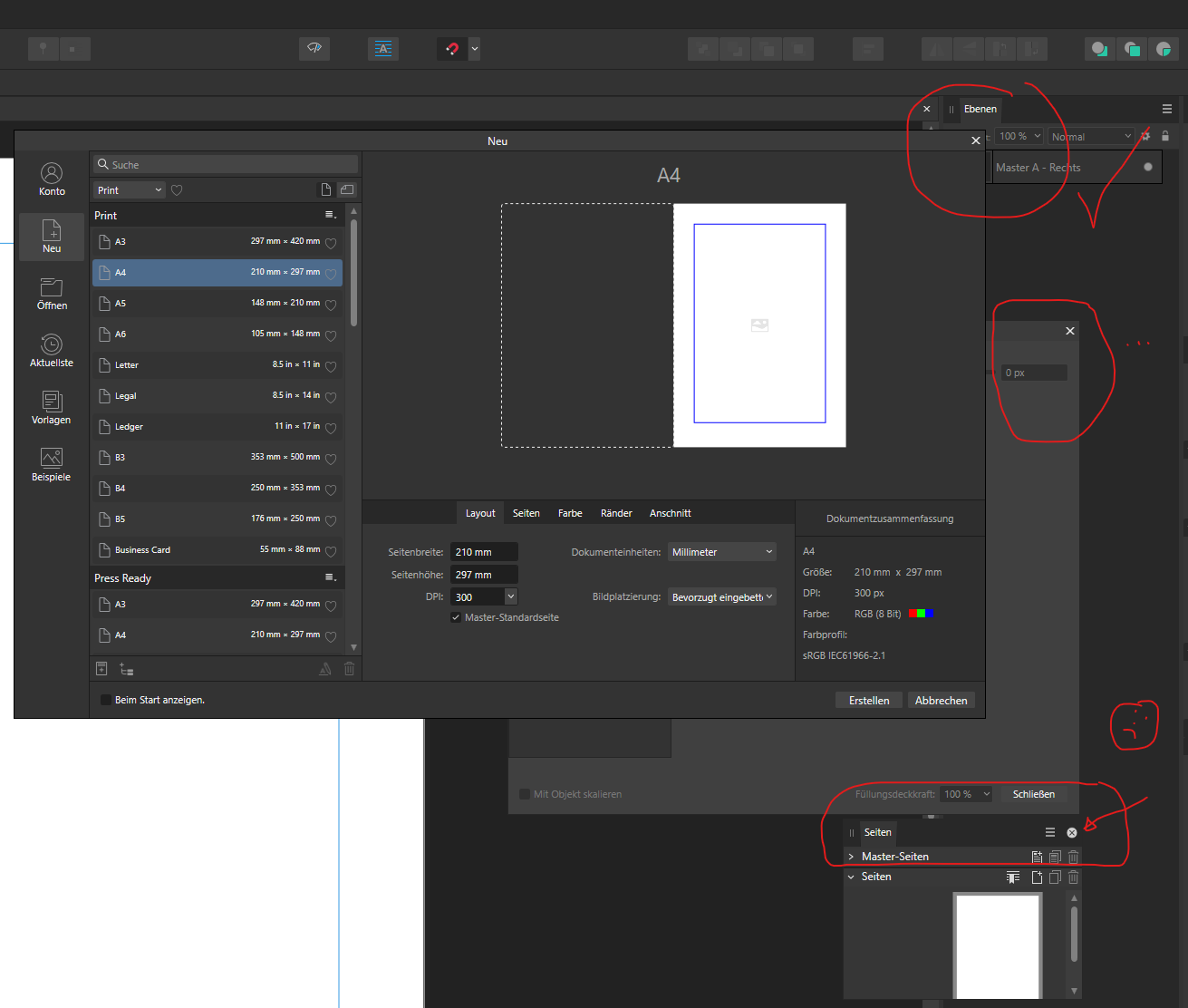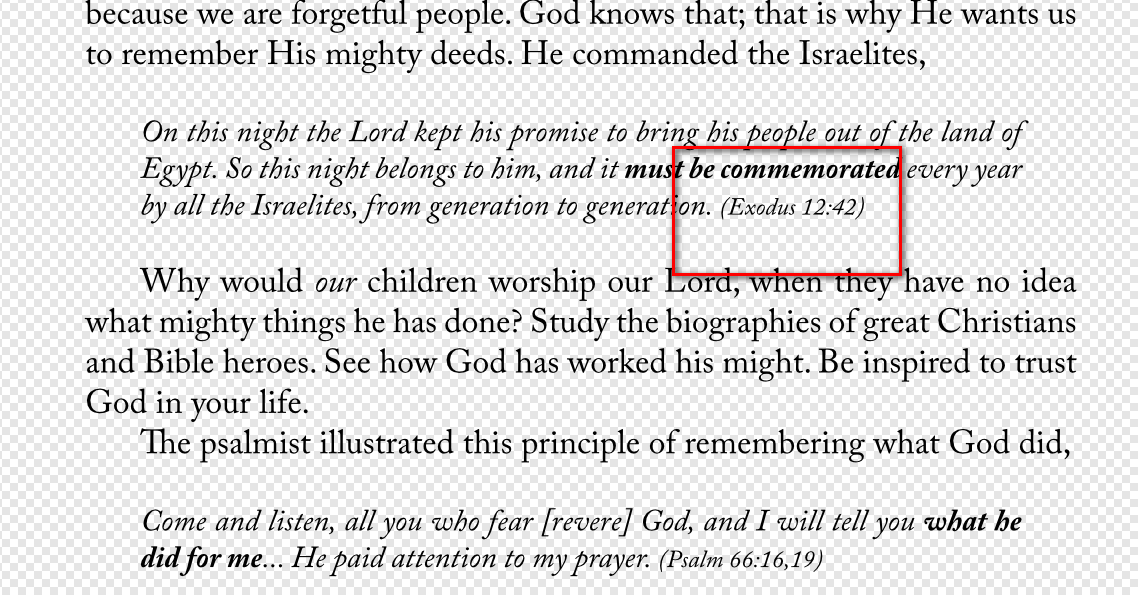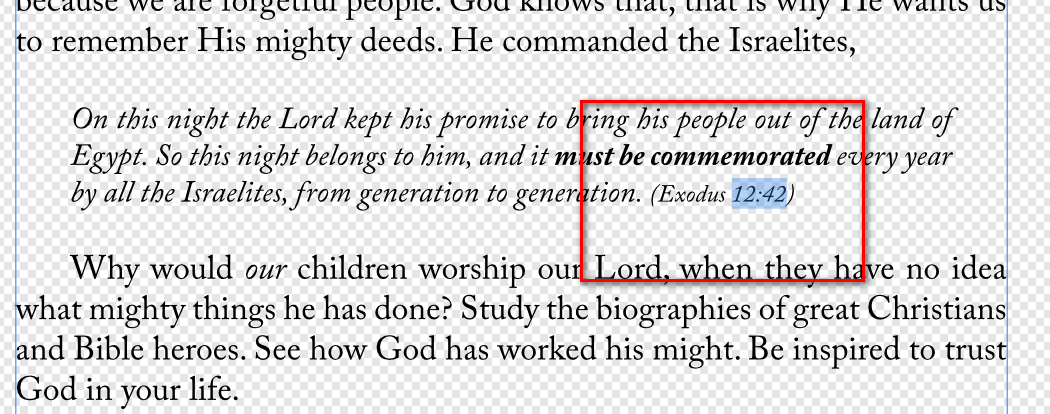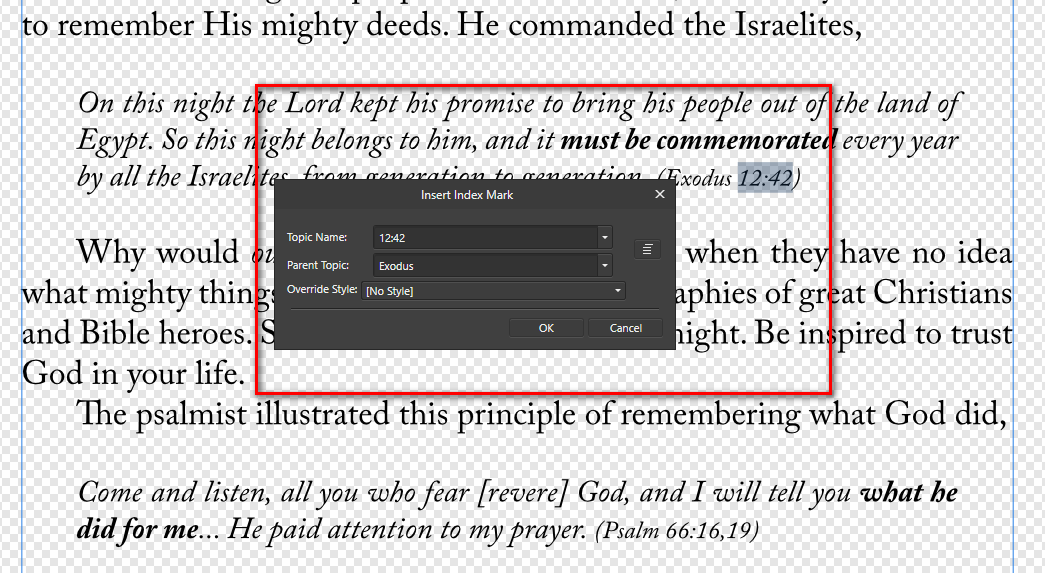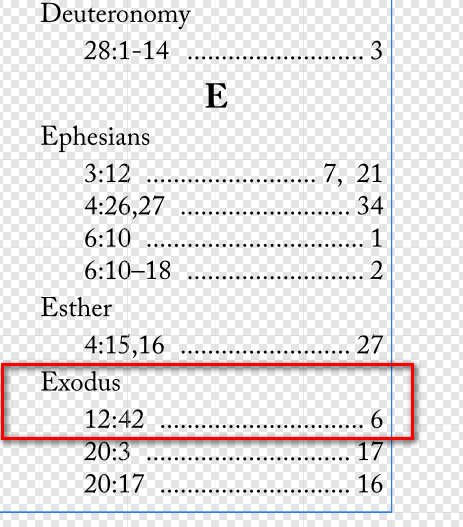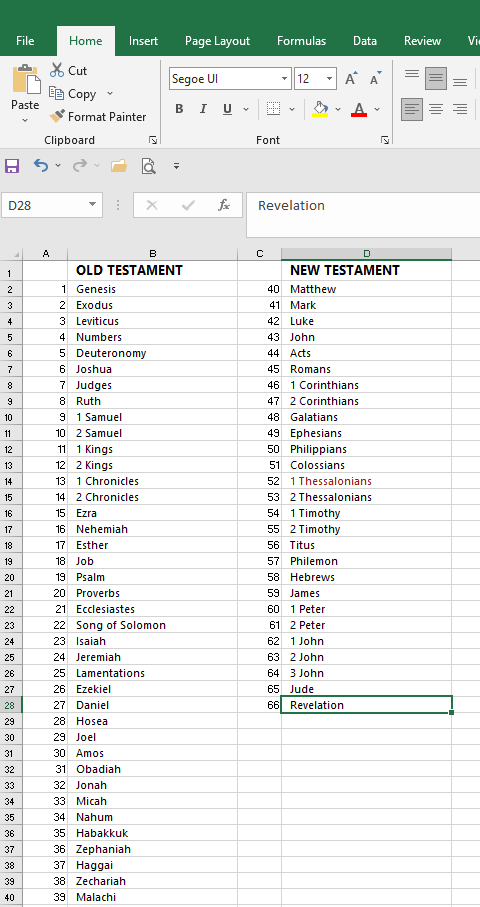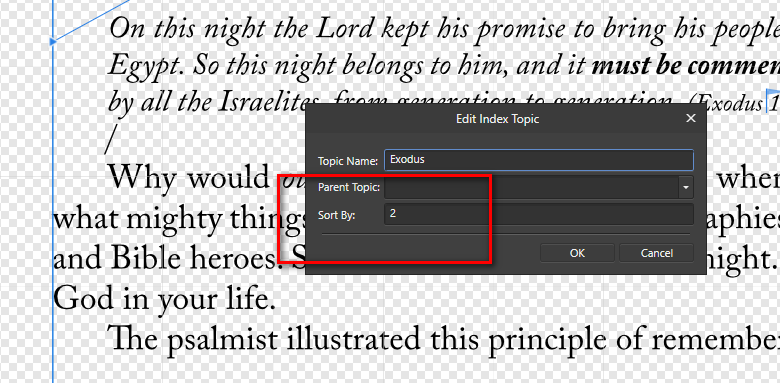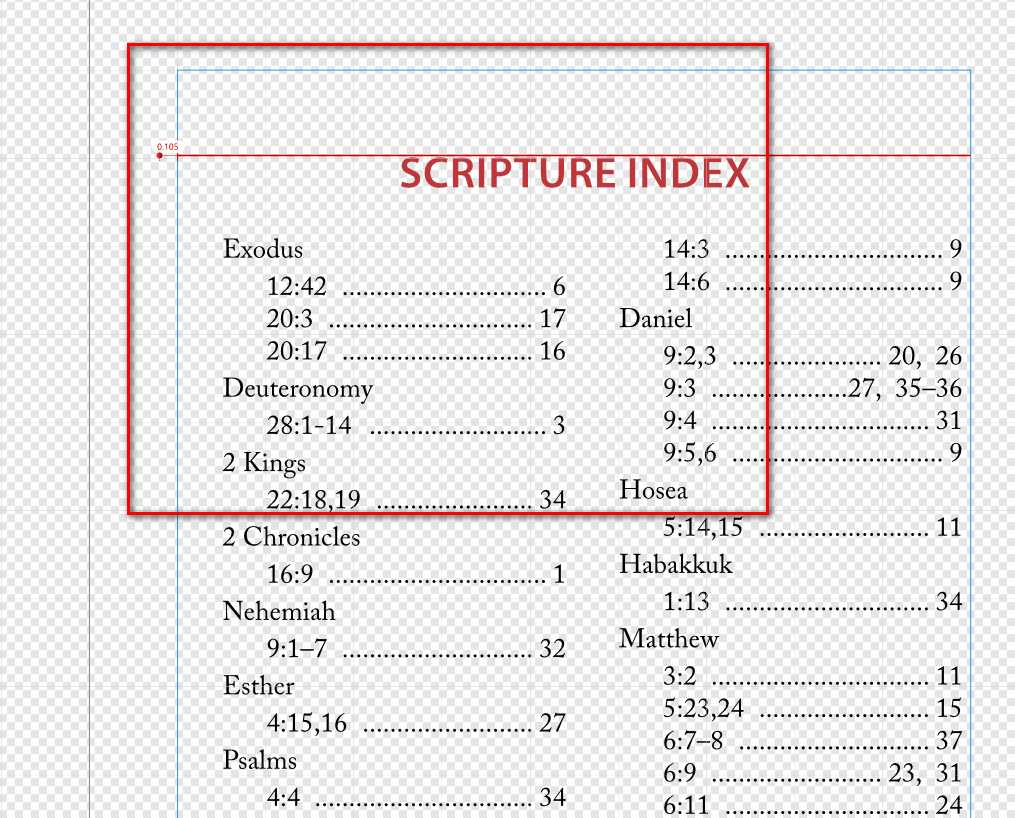Search the Community
Showing results for tags 'Publisher'.
-
I did not realize that Publisher was storing and exporting meta data until I duplicated a previous document to use as a starting point for my new one, and my client noticed that the title field in the exported PDF file was the title of the original document, not the new one. I can edit the title meta data within Acrobat under preferences just fine, but was hoping there was a way to do that within Publisher, so I do not have to take the extra step of re-editing the PDF metadata every time I do a new export. Is it possible to create/edit metadata within Publisher?
-
I just moved from PagePlus where I could select paragraph alignment, select 'hanging', and set the indent for the second and subsequent lines in the same paragraph. I could do this in a table and in fact need to do it in a table with Publisher. Looked at all the 'hanging indent' answers but they all seemed to be talking about something else. How can I make a hanging indented paragraph in Publisher?
- 7 replies
-
- publisher
- paragraphs
-
(and 1 more)
Tagged with:
-
Hi, I am using publisher's latest edition and suspect that I accidentally turned off a setting. Normally, in the pages panel it will show my 12 pages which I can use to rearrange them. However, now all I see is blank space. In the content panel my pages are still there and I can scroll to see each of them. I tried resetting the studio. Does anyone know how to get the display back to normal in the pages panel please? Thanks
-
Hi I am trying to export a 24pp brochure to PDF with bleed area and cut lines in CMYK. But every time it comes up with a pop up saying an error occurred unable to export. I have also tried exporting locally, same problem, or the program crashes. I really need your help the document needs to be submitted tomorrow. many thanks
-
I have master pages with a table. Pages have master applied and then custom information input on them. Discovered error on table ( an extra line on the border on a few cells) I edit the Master but the page does not update. If I clear the master (and lose the custom info I've input) and re-apply it is fine. Is there a proper procedure to force refresh pages with masters applied without losing the custom text I've input? Unchecking "replace" existing creates a bolded effect on the whole page. Update 1: Fiddled more and its as if a large chunk of my pages lost their "link" to their master. So when Master is updated nothing updates on the page. My current doc the 1st 2 pages update but the subsequent pages do not. I manually updated 30 of my pages so far by clearing and reapplying master but this cannot be the only way to "refresh" the links. Cannot reproduce the issue yet on another. Update 2: Updated to 1.7.2 still same issue Update 3: Side note that when I duplicate a master that has already been renamed - the duplicate has the exact same name as the original -- seems it would be useful that the duplicate indicates COPY or other indicator so that the wrong master is not edited by accident. If you do not rename the Master it does change the Name for example I just created Master X and when duplicating it made Master Y. Update 4: I had a thought to create an additional master that had all my workbook text in it, then overlay (by not replacing existing master) on the 1st master on each page, which would allow me to quickly "re-apply" the necessary master to fix my original issue, so I created a new master and created a few dummy "Options" in my layers (Option 1, Option 2, Option 3) to enable as needed once applied to the appropriate page. However once this new master is applied to the page I am unable to change the options as they are greyed out and seems to be permanently locked. So thats a no go at this moment. Thanks!
-
I have a document with a large number of embedded png files. I would like to export them, without recompression and ideally "automagically" in a specific folder. Currently, I don't see a way of doing it except of opening the file in Photo v2, copying layer to the clipboard and executing File --> New from clipboard. Any better options?
-
First of all - THANK YOU for finally fixing the resizing anchoring 😍 I need this a lot for web design where each content page simulates another HTML document height. Now all last used anchor and size-(un)clamp settings are remembered - such a timesaver 😘 All page content is now anchored to the right corner/side after OK. Unfortunately only the master page object always snaps back to center - ignoring the used anchoring. Why is this relevant ? In my usecase i would like to place some recurring header elements onto one or more master pages to have them on each simulated content page. But if the master page layer always jumps to center after resizing i always have to manually shift this object back to top. This is so annoying after time that i don't use master pages for web design at all. Too bad, because that would be very helpful here.
-
I have a web desig with 1920 x 6000px made in v1. If i open the properties dialog the preset select in the size tab shows some hashlike option string. Same happens with a fresh DIN A4 document created with the beta. After changing the initial size (DIN A4 initial preset was ok) to something custom -> OK, next time the dialog shows the cryptic option string too.
-
I found two inconsistencies: 1) Now also WebP and JPG XL support zoom 👍. Adding the hand/pan cusor is a good idea 👍. But only if the user knows the shortcut CTRL+1 it's now also possible to zoom to a 1:1 pixel preview for WebP, JPG XL. Eventually it might be better to add some distinct icons to the header or footer of the preview panel to promote all actions the user may execute ? Moreover it's a little bit choppy sometimes when you try to zoom with CTRL+mousewheel or CTRL+1. The reason might be, that you have to ensure that the document preview rectangle is in focus. Meaning if you zoomed out to far and use CTRL+mousewheel to zoom in again or CTRL+1 for pixel preview you often get no feedback from the panel. Unlike in the normal document viewport where you can use the CTRL+mousewheel and all zoom shortcuts everywhere (outside pasteboard, on background) in the export dialog panel you have to explicitely target the document rectangle to zoom by shortcuts or mousewheel. Meaning first click or hover inside the preview thumbnail and then use mousewheel or shortcut. This is counter intuitive because there is a 50% chance that a user might experience the zoom functionality as broken - not knowing that he has to zoom directly inside the visible thumbnail, not elsewhere. 2) Witin one usage session for some fileformats the dialog does not remember the just used last custom settings, e.g. interpolation, quality, lossless. If I do an export e.g. to WebP with 45% quality and bicubic -> OK -> save and open the export dialog for the second time all my last used custom settings are reset to the default WebP settings. For e.g. JPG the last custom settings are remembered with the next export dialog open: I guess this applies to all three apps.
-
This applies also to Designer and Photo installation. After starting the installer (doubleclick .msix in Windows explorer) the install process starts and proceeds in German. When the App is started for the first time the EUAL agreement shows some Strings in German and the license in English. Maybe this is only in the beta ?
-
I know this is not ab bug and there are huge discussions about the graphic appearence of the dark/light UX. I found some situations during all day work where i really could hardly distinguish the area a dialog or palette covers. This is especially obviuos with undocked floating palettes. E.g. sometimes it's hard to tell quickly which "X"-close buttons belongs to which dialog. I guess all dialogs and floating palettes would profit from the distinct black (?) outline border that is applied e.g. in the "New" dialog. It may look a little bit less "nice" but for usability reasons this might be helpfull.
-
I'm getting this very unhelpful error message when trying to export my Adesign or Apub documents if more than one page / artboard.
- 27 replies
-
Jut installed Affinity Publisher v2 as trial and started a new document, 8"x10" 150 pages, as a test and then File > Place... , open the files dialog and no .doc documents where visible in the list. I selected all the options to no avail. (Screen capture 1). Then I write the file in the file name of the Place files dialog and it throw me an error. Apparently Affinity Publisher do not imports(Places) Word files. Is that an error? or it needs the full version to work or what happened? (Affinity Photo and Designer are not installed yet.) Thanks for any help.
-
Hi! I used several templates in publisher v1 for windows, color CMYK, Fogra39 Now i opened this template in v2, adjusted some vector grafics (also cmyk) 100/100/100/100 —> solid black. The color looks very grey instead of black. Now the interesting part: When toggling now to the preview mode: color is shown directly! Also export to eg PDF shows the correct colors. Using the exact same file in v1 and inserting the same vector grafic -> all view modes and exports are correct. Any idea?
- 9 replies
-
- affinity publisher
- publisher v2
-
(and 1 more)
Tagged with:
-
I've photographed a couple of weddings for friends (I don't normally do them) which the clients have asked for their digital photos to be put into an album. I have Affinitity Photo Publisher and Designer V1, and see that V2 is just released. As a photographer, Photo is the only app I really make use of. Basically I would be happy to buy the V2 suite at the discount launch price if you can tell me that I can use one or more of the apps to make a super printed Wedding album. I remember Apple Aperture had an album printing function within the software and Apple would get it printed and post to you. Or are Wedding photographers using the Wedding Album printers built in software to do the layout? Cheers, Spike
-
Hi guys how do I space the cells in the table? I want there to be a space between each cell.
-
Hi there, i am looking forward to the public beta of affinity publisher. The question is very simple. Will a server version of Publisher be available to generate publisher files automatically via templates from external content resources like a cms? This would be the only interesting point for my company to have a look and finally use at the publisher in production. If yes, i would like apply to a closed beta (to gain some speed) of the server to develop an open source module for the popular Drupal CMS and therfore also for the popular publishing distribution of drupal the Thunder CMS. But just the message: Server, yes! would be nice Best wishes Johannes
-
So here's a problem I didn't expect to have. I have a multipage Publisher document that bleeds on all 4 sides. The size is 2.5" x 3.5" with .125" bleed all around. You can see from the image the the crop marks do not align with the page size except the first, upper left, marks. Can't figure out why it's doing this or how to fix. The images show the page and the master page. The black outline is the bleed size, the gray outline is the actual page (trim) size. Only the first set of crop marks are correct. Any thoughts on this? Thanks
- 4 replies
-
- crop marks
- publisher
-
(and 1 more)
Tagged with:
-
Bonjour la communauté. Merci à tous ceux qui donnent vie à cet espace et qui permettent de trouver des solutions. Yesterday I installed an update on windows 11. Today when trying to open a project in Affinity, it closes automatically. Whether it's "open a recent project" or "create a new one". Can you help me?
- 4 replies
-
- affinity publisher
- windows11
-
(and 2 more)
Tagged with:
-
Having written a Christian book with many Scriptural references to various books of the Bible, I needed to make an index of all of those references. I followed other helpful videos on YouTube for how to make an index. My problem was the index was in alphabetical order and not in Scriptural order. Here is what I did: 1. Locate each Bible reference like picture 01. 2. Highlight the chapter and verse of the Bible book like picture 2. 3. Control, Alt, Shift, open square bracket and type in the parent topic "Exodus" like picture 3. then OK. 4. Afterwards, it will have a little blue flag mark showing that it is indexed. See picture 4. 5. After you add a new page for the index, add a text box and "insert Index" that new page will be in alphabetical order like picture 5: 6. However, that is not the order I want for this index. This Scripture index should be in the order of the books of the Bible, Canonical order. Make a Excel spreadsheet list of the Bible books and their correct order like picture 6. 7. In the Index panel, find each of the parent topics that you want custom order for. 8. Right click on the book name (parent topic) and see this pop up window like picture 8: 9. Click on "Edit Topic" and then type in the number of the Bible book into the "Sort By" field like picture 9 and press OK (Exodus in the second book of the Bible.): 10. The final result is an index that looks like picture 10. (Of course, you have to repeat the above procedure for every parent topic/Bible book name.) The end. I hope this explanation helps you! Best regards, Van
-
Is it possible to mess up the Sections by importing pages from other files and/or creating a document from an Affinity Publisher template? When I attempt to modify a template, I work from the <untitled> document. If I go into Section Manager and click the icon for New Section, AP crashes to desktop and I lose all my changes. If it helps, I've included a sanitized version of my book template. I just removed text boxes or changed a few text boxes. I didn't delete any pages. ForumVersion.afpub