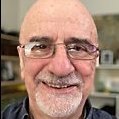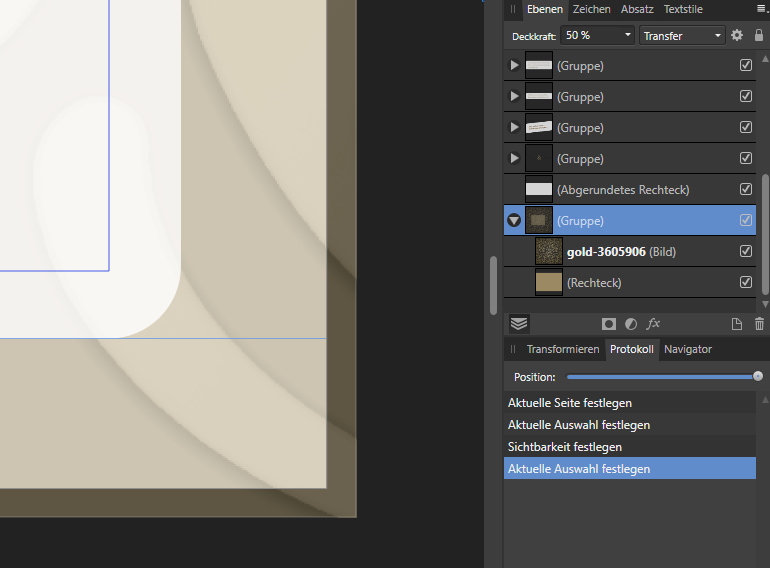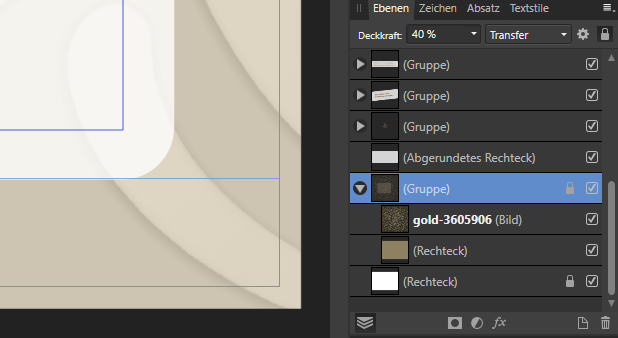Search the Community
Showing results for tags 'Publisher'.
-
I love the Designer and Photo persona switch on Publisher. I believe there was a missed opportunity though. Designer has the pixel persona. When switching to Designer from Publisher, how about adding a smaller button under the designer button for the pixel interface? Same for Photo button and the liquify, tone map, develop personas. Add small buttons under it when switched as well. Just a couple suggestions.
-
HI, My Affinity Publisher v1.7.1 has a strange behaviour. When a new document is created and a text placed in (without defining its style), I can edit the text any way I want. However after reopening the same document I can't change the text colour. It looks like whatever I do there is overriding white colour on top of my change. Do I miss anything? Sample document attached. MacOS 10.12.6, MacBook Pro 2011. TEXT_colour.afpub
-
For my company I got myself the entire suit of your products and am already working on a coursebook I am writing using Publisher. So far most of it has been easy to do and/or find, however now I stumbled into something I cant seem to solve so easy and I hope someone can be of help. I have a table of contents that has grown beyond one page. How can I make it flow over to the next page? It should of course keep updating all pages when required. The table of contents frame doesnt have the little arrow on the right that normal frames have to link it. Thank you in advance for any help. Regards, Huub
-
In the Help Files, I search for "Insert text as table" and after a bit of searching around, I'm told that: "It is also possible to copy and paste cell contents from Microsoft Excel spreadsheets into Publisher tables." However, unless I'm missing something, it doesn't say how. The following seems to work: Clip copy the required cells in Excel. Using the Publisher's Table Tool, place a single column table - say 5 rows - on the page. Select all the cells within the table (Ctrl-A twice). Press Ctrl-V.
-
Want some feedback on whats normal behavior when working with linked docs in Affinity Publisher (Windows). I created a doc that contained playing cards (85 pages) in Publisher uses about (2 GB RAM when open). However to be useful i needed to stitch then together into sheets. So i created a second Publisher doc to do this. Created frames for each card and clicked away. The thing is... Publisher started to use about 8 GB of system RAM (only that file open). Is that normal or could it be a bug?
- 1 reply
-
- publisher
- picture frame
-
(and 1 more)
Tagged with:
-
The Pages Panel takes up a sizeable area of the screen but seems to offer the only means of duplicating a page (useful for retaining the layer structure). Could there be a Duplicate Page command in the Document menu?
-
I can create Master page A and apply it to the first page of my document. I cannot apply it to any other page of the document. Since I would like the first page to be different from the rest, I decided to duplicate it and try applying Master B to the rest of the document, but it did not fully duplicate. I had to reset column guides and add a numbering field. I still cannot get it to apply to the remainder of the document. I also added an extra photo placeholder and text box to the first master but it also applied it to the second master also. Having watched a couple of tutorials on creating master pages I am confused. I have InDesign experience but although this seems similar I am not having similar results. RR Template.afpub
-
Hey everyone! It would be great if there was an option to "Edit in Publisher" for Designer and Photo. Best wishes, Shu
-
Control-z is the universal "undo" keyboard shortcut for PC's. It doesn't work in the new Publisher when you apply a rotate left or right to a selected vector object. Yes, you can effectively undo it by right clicking on the object and select reset rotation, or rotate in the opposite direction, but Control-z should also work. ALSO, PLEASE make the topics SEARCH-ABLE ! It is a waste of time looking through 15+ pages of posts to find your issue.
- 6 replies
-
- publisher
- undo rotation
-
(and 1 more)
Tagged with:
-
Hello, I have a pretty annoying problem with StudioLink... So I have the three Affinity apps on Windows (no Beta version, I bought all of these), but when I go into Publisher then I click on the Designer Persona button in the top left corner, it displays that: I can't switch into the Designer Persona, just as if it wasn't on my PC... Note: My apps are up-to-date and I've already launched them at least once. They're in the default installation folder which is defined during their setup. Do you have any clue? Thank you!
- 2 replies
-
- studiolink
- studio
- (and 8 more)
-
If I have overlooked this feature I am sorry to bother all y'all (my southern is showing). I Love the way in PagePlus X9 you could visually choose page size and format from the New Publications My templates screen. I have been unable to find a similar facility in Affinity Publisher. If it is available I would appreciate a pointer on how to find it. It it is not available, my I suggest some form of it be added to Publisher. I have kept my PagePlus X9 so I can easily print labels, etc. that are easily formated from Templates screen. I would like to find it in Publisher so that I no longer need PagePlus. Thank You in advance.
-
A couple of quick questions: I imported an MS Word10 pdf file with over 130 pages with "minor" problems. a. Numerous words are missing space bands. b. Upon editing the above text, the justification on the line blows out the right margins. c. It seems that any hyphened words get "spelling error" underscore. Q1: Are there any "quick solutions" for the above a-c items, since this is a novel that I'm trying to reformat so that it looks nicer. (These errors are extensive.) Otherwise, the conversion is on the money! Great presentation on Publisher today! Q2: Is Publisher able to import raw MS Word10 .docx files? Or is that on the "wish list?"
-
Hi, I have downloaded and updated my Affinity publisher, however, when I open the software it's still advising me that there is an update. I have restarted my machine since the update and the same thing is happening. P.S looking forward to product launch. Thanks in advance. Clyall90
-
I like to set up keyboard shortcuts to reset the colours back to black and white. So I did that in all the Affinity programs in Publisher. When I start a new document default (white) is set is set to R=231 G=232 B=233 and Default (black) is set at R=35 G=31 B=32. If I use my keyboard shortcut to make the actual Black and White (not sure why they are not by default) White will be R=255 G=255 B=255 as it should be. But Black is still as it was R=35 G=31 B=32. If I change both colours and use the keyboard shortcut, they return to actual white and not black numbers as stated above. Is there a way to set the colours by default to white and black and is there a way to edit the colours got via the keyboard shortcut? On a side note, I have also set up a keyboard shortcut to get 50% grey, when I use my shortcut the colour I get is R=147 G=149 B=152 surely 50% grey is R,G,B=128?