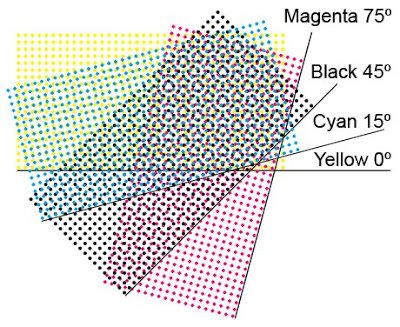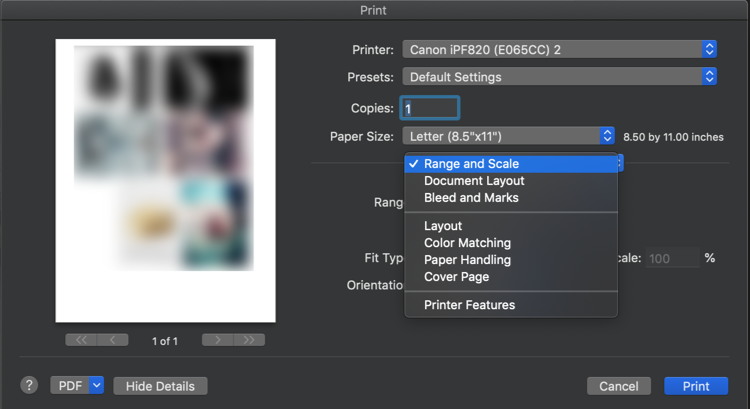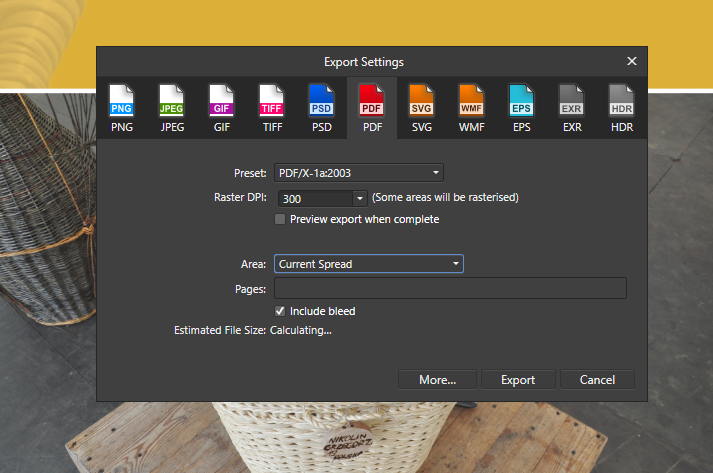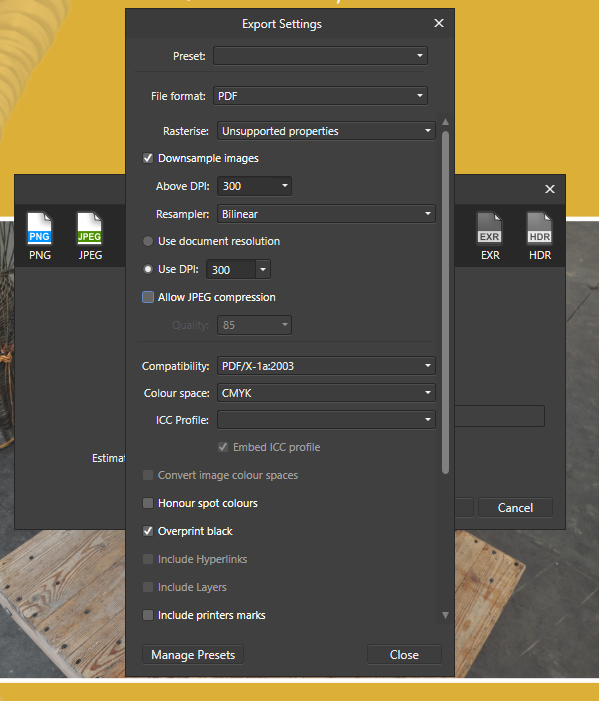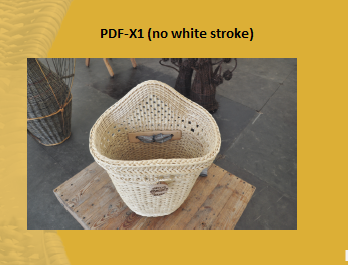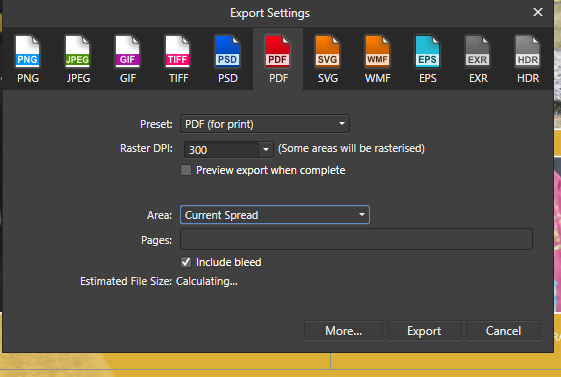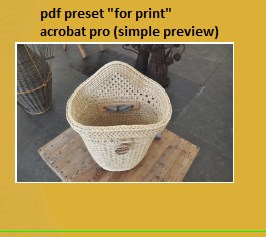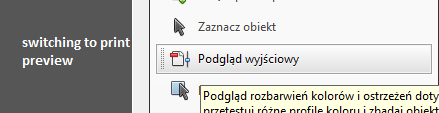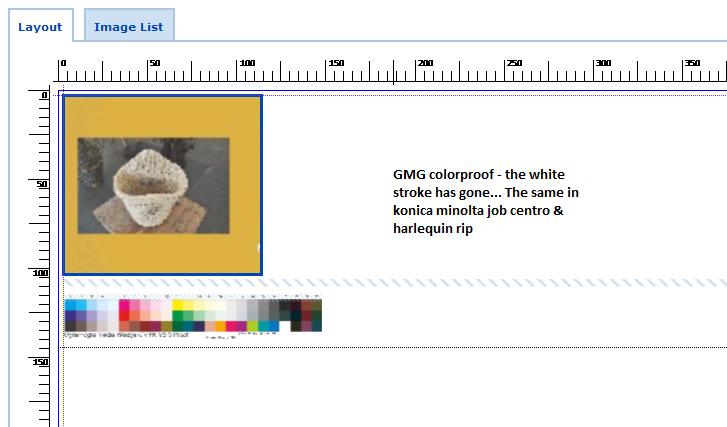Search the Community
Showing results for tags 'Printing'.
-
Hi, I would like to know is there any loss of image print quality if I print photos on my home printer that were developed in Photo then printed from within Publisher or Designer. Both Publisher and Designer have excellent capabilities when it comes to laying out multiple images on the same page that Photo on its own, e.g. printing comp images if multiple photos on a sheet of A4 photo paper. Thanks Phill
-
I manipulate the image, then copy and paste it into a new document so that I can resize and position the image on the page for printing. When I print, it shows a faint edge or border. There is no border or edge in the document (even zoomed in, none appears). I tried cropping the image, just in case there was a microscope border I had not cut off, but same result. If I print the image directly (not the pasted-into-document version) then no edge prints. But then I have no option to position the image where I need it on the paper. How can I get rid of this edge? I am using Mac Desktop version and Canon Pro 100 printer.
-
I have to export to a .pdf in order to get the same quality I see in the program. When I print directly from Affinity Publisher the quality is horrible. Why do I have to export in order to print? That is an additional step that I would like for you to eliminate...
-
I am a newcomer to Affinity Publisher. I have created a document that is intended to print front-back on two legal size pages (four pages, eight pages when folded not booklet. The program Showa ll four spreads, but when I try to print, it will print only two of the four spreads when set on "entire document". It acts as if I have set it for "odd pages only" even though "entire doc" is set. Is this a bug, or am I doing something wrong? System". Mac OS X current version. Affinity:Publisher: current version (1.7.3). Printing to HP lM452dw laser printer. The only workaround I am able to do is print page individually to PDF then combine them into pairs using Graphic Converter image processing software (which is great, BTW). I have attached a screenshot of the entire document in thumbnail form, showing the four spreads, When I print it it will print only the first and third spreads. Thanks for any counsel.
- 1 reply
-
- formatting
- printing
-
(and 1 more)
Tagged with:
-
Hi, I have Photoshop files that print on my Canon printer just as my screen shows and the site I sell them on also prints the same. When I bring these Photoshop files into Affinity, Designer, Photo and Publisher the color and definition are awful like it’s missing. I’ve tried both RGB and CMYK on the files and on the document setup. I bought these programs to make a PDF file for a book. Learning 3 at once is a little tough. The files look correct on the screen but they don’t print as they look in any Affinity program. Is there a setting that has eluded me? I appreciate any help you could give me. Thanks, Barbara
-
I have a basic print profile for a Brother label printer (I realise it's not what Publisher is for, but it's convenient while I'm sorting something else out more permanent!). Though I try to save the paper size as 62 x 100 mm, when I load the profile both values are set to zero. In addition, after loading the profile, those values cannot be edited until the paper size is changed to another option, then set back to custom. Print profile attached. address-label.profile
-
I have a strange problem. I am trying to print single pages which will eventually become an 8-page booklet to insert in a cd case. Each page contains 2 images butted up against each other in the centre of an A4 sheet which later gets cut to size (120 x 240mm). The whole thing printed perfectly as a draft on plain paper but as soon as I set the paper to photo the image shrinks to about 100 x 50mm in one corner of the paper. I've tried sizing the image to exactly what I want at 300 dpi to match the driver setting but it doesn't make any difference. Nor does saving it as a .pdf file. The quality is fine, it's just the size. I'm using a new Canon IP8750 printer. It's driving me mad. Any ideas? Giffy CD.afpub Giffy_CD_pdf.pdf
-
Hi, I'm using a Canon MX870 printer for my home projects. I'm having a devil of a time getting it to print double sided pages reliably. There's so many things that influence this that its hard to be specific. I have done and redone all the document and spread options, and it prints single sided. I carefully choose "double sided flip short" for my purpose, in the Print window, it still prints single sided. I have successfully printed a new document double sided and saved the profile, later on it only prints single sided. This has me treed and if anyone has a suggestion from the info I can provide I can use it I certainly would love to hear it. I am becoming suspicious of the printer itself because all the changes made in Publisher have no effect. Well, that's my topic. Any takers? James
-
Hello, I used a lot of color noise designing a poster that needs to be printed. Now I’m wondering if that was a good idea since I’m not sure how that will come out printed. Does anyone have this experience with printing color noise? Is it a YEY or a NAY? ps: my document is a A2 and I used a 20% color noise.
-
Hello, I am making a document made from 8x10 paper, double sided flipped long side, 6 pages. It's filled with text from a bunch of text I have saved as a .txt file. When I try to print it, every other page comes out light gray, the text contents are barely visible. Page 1 is ok but 3 and 5 are always gray. The rest are good. It was originally printing well. The last thing I changed before it "went bad" was to add light gray lines to the master near the margins to indicate where to put holes for hand threading. I have tried deleting these lines, it made no difference. The settings indicated some of the text boxes themselves had a light gray background, I changed this but again no apparent difference. I have checked the master for accidental background color, it was good. Help? James
-
I need to deliver a simple form created in Publisher in PDF format, but the print from PDF doesn't exactly match the direct printout from Publisher (the PDF printout shrinks toward the page center in comparison to the original, roughly by 4%). The printout from Publisher exactly matches required dimensions. I'm attaching both files. obrasci skladište LOT palete i Capse.afpub obrasci skladište LOT palete i Capse.pdf
-
Hello, I have the following issue for which I can't find a solution anywhere I've looked. So, I got this artwork and I need to prepare it for printing. I wish to export each CMYK channel separately so I can create the half tones. Howver, when I disable the channel on the Channels studio, and then export the image I don't get the grayscale of the enabled channel, instead I a full color export. Is there a way to export just a single channel or better to straight create a layer from the channel to do the half tones directly on the file? (this is what I want to achieve) Thanks for your time! I'm using Affinity Photo for this but I've got both in case I needed to use Designer. -Nehemek
-
Hi all, I am having difficulty getting affinity to print photos correctly after editing in affinity. Specifically, if I make an adjustment layer of say a 'high pass filter'. The adjustment shows fine on the screen, but is ignored by affinity when sending the photo to the printer. It also seems that the adjustment type doesn't seem to matter, but what does matter is if the adjustment is applied through a 'selection' tool area of the photo on it's own layer. I have checked through the forum and have found that exporting as a TIFF format and subsequently printing through mac 'preview' does seem to work. However, I am using a high end Epson (SC P600) and would like to be able to take advantage of the printing options within affinity and of the printer. Any advice on how to ensure a layer gets printed through affinity would be welcomed. Thanks. Details are:- iMac retina 5K, MacOS High Sierra 10.14.6 AFFINITY 1.7.3 Epson SC P600
- 2 replies
-
- layers
- adjustment
-
(and 4 more)
Tagged with:
-
Having issues with printer dialogue menu changing to default OS print dialogue menu on upgrade to 1.7.2 My issue was specifically with Canon printers Pro -100 imagePROGRAPH 820 The 820 was rendered unusable as the printer options were not present in the new menu I did a little reading that the most recent OS plan for Apple is to discontinue custom manufacturer printer dialogues in favour of a unified menu but I have not confirmed this. It appears that 1.7.2 conforms to this for what I can only assume are reasons of compatibility. Restoring 1.7.1 resolved the issue. Also present in upgrade for Affinity Publisher 1.7.2 but not in Affinity Photo that remained unaffected in 1.7.2
-
For the life of me I cannot figure out what I'm doing wrong with my printer profile. I am using Sawgrass Virtuoso 400 and I had been expecting to see it listed as a choice when using an adjustment layer for soft proofing. I had tried printing through the Sawgrass VPM but the colours are frustratingly wrong and I am totally out of ideas. As I am very green when it comes to these types of technical issues, any advice would be greatly appreciated.
- 3 replies
-
- soft proof
- colour
-
(and 4 more)
Tagged with:
-
Hi everyone, I wanted to ask a question about how to print a pages with a ruler guild. Where can I find the button to prints with ruler guild? I looks in the printing setting --> Bleed and Marks Nothing that I find help me. I don't know if the "printing with rule guild" is there or affinity didn't put in the program yet. IF not, please put it in. Thank you all.
- 3 replies
-
- affinity publisher
- printing
-
(and 1 more)
Tagged with:
-
Hello, I found very frustrating problem in publisher ;/ What I did and what happend? I am creating a photo album with pictures. Each photo is placed in picture frame and under that, I placed a black rectangle with white stroke (to give a photo nice, white frame). When exporting to .tiff everythings fine. But I need to export it to pdf (I usually choose pdf x1). The white stroke disappears (even in basic preview in acrobat pro). When I choose pdf preset to "pdf for print", the white stroke appears, but when I open that file on proofing printer software/ print on digital printer/ offset printer (just prepress software or even desktop printer), the white dissapears. As I remember in beta I had a problem when I placed white text over photos in pdf (tiff was fine) (it disappeared in the same way). I'm attaching every steps described above + .afpub file. Are you working on that? white_problem.afpub
-
Whenever I attempt to print from Publisher, the application crashes. I cannot replicate the issue from other applications... Is this... a known issue? something dev are working on? something, which will be solved, soon? I´m on an iMac 21.5, Mid 2011, running macOS High Sierra (the newest possible os, for this machine) Need more info? Let me know. Thanks
-
I have the ICC profiles from Epson for the several photo and fine art papers I use, but can't seem to find how to access/import them through Affinity. Using a Mac OS 10.14
- 1 reply
-
- importing icc profile
- printing
-
(and 1 more)
Tagged with:
-
I just updated to Affinity Publisher 1.7.2. A one-page Publisher document containing a Designer graphic, text and a JPEG printed fine with version 1.7.1.x. When I tried to print it with version 1.7.2, Publisher crashed as the print dialog box came up.I restarted the Mac. The same thing happened. I deleted the Designer graphic and the document printed correctly. I inserted a different designer file in the document and Publisher crashed on the print command. I created a new document and inserted only a Designer graphic. When I tried to print it, Publisher crashed. I know I can work around by exporting a JPEG of the Designer graphic and using that, but this, obviously, needs to be fixed.
-
Hello, I designed a birthday invitation for a client, and wanted to export the file as two 5x7 inch invitations on one page, so that she could easily have it printed that way and then be able to cut them properly. I was able to export them two per page as a spread, but then each invitation didn't have the crop marks; it was only on the outer edges of the spread. I kept messing around with it but couldn't figure out how to do this. I think there might've been other options in the print settings, however I wasn't going to be printing it myself. I was just exporting the PDF file and then sending it to my client. Thanks in advance! DeeDee
-
As the title says, since update. 1.7.404 crashes randomly while printing. Doesn't seem to be any pattern to the problem. Windows 10 64bit, 64gb Ram, Threadripper 1950x, NVIDIA GTX1080. Gary
-
I created a two-page document in Publisher. When printing, I wanted to print on both sides of one sheet of paper, so "two-sided" is checked in my printer dialog. The orientation looks correct in both Publisher and the print dialog. But on the actual print, one page is upside down from the other. What do I do to print with the correct vertical orientation on both sides of the paper?