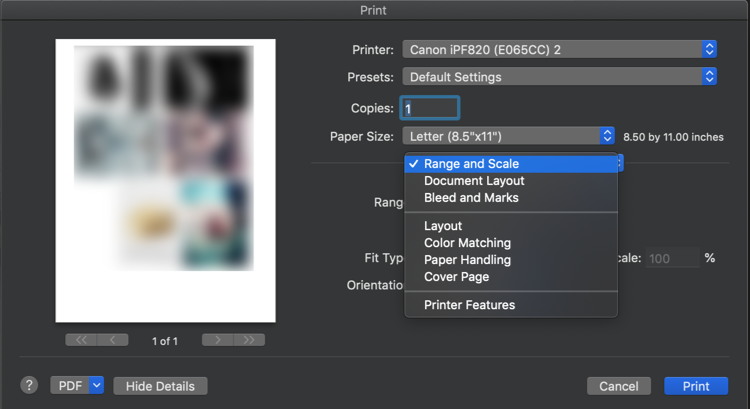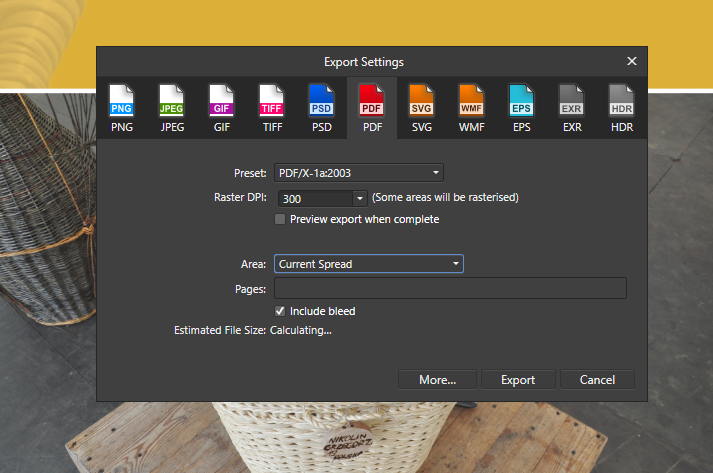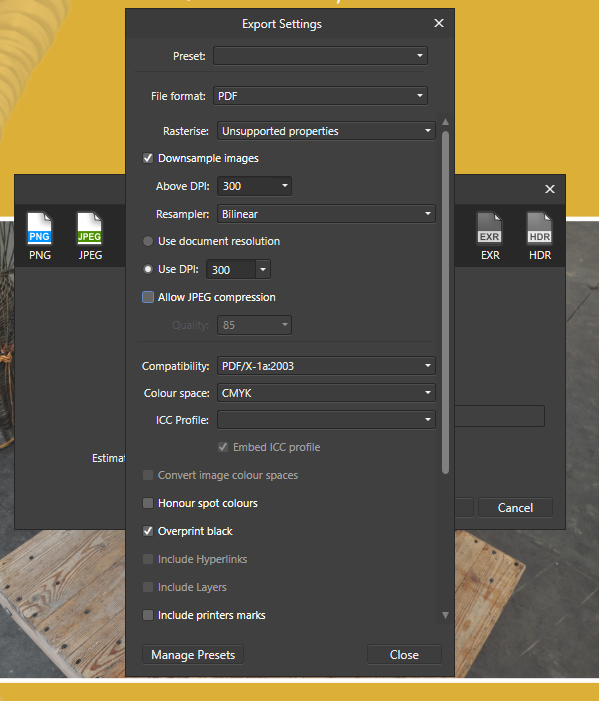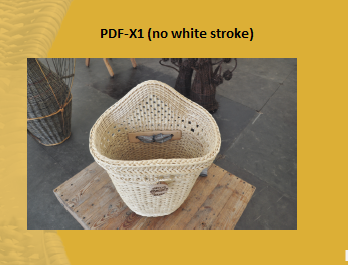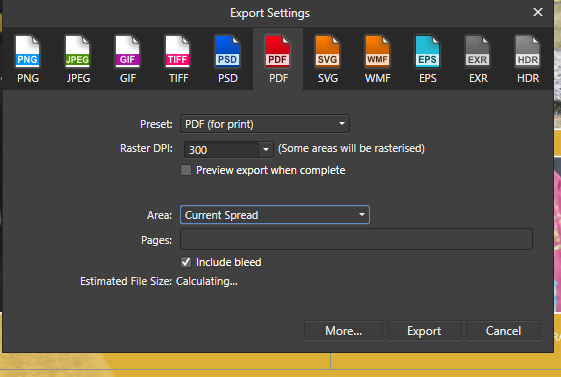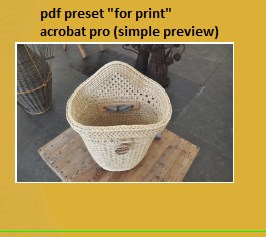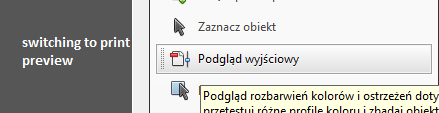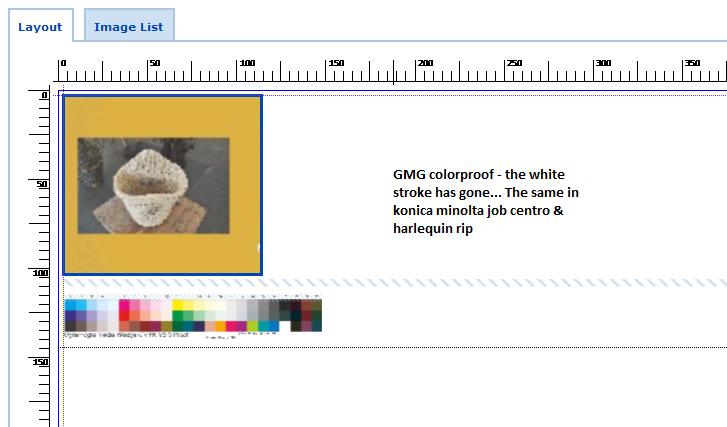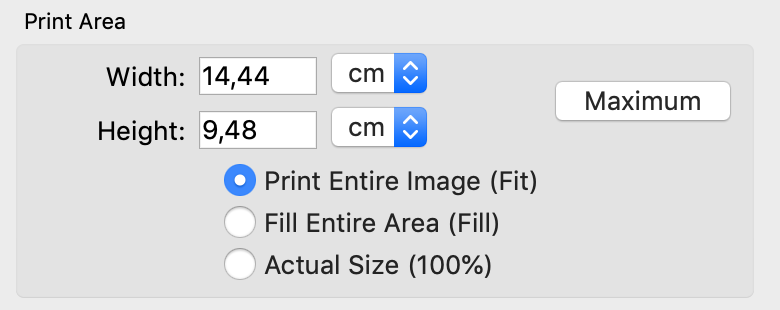Search the Community
Showing results for tags 'Printing'.
-
Whenever I attempt to print from Publisher, the application crashes. I cannot replicate the issue from other applications... Is this... a known issue? something dev are working on? something, which will be solved, soon? I´m on an iMac 21.5, Mid 2011, running macOS High Sierra (the newest possible os, for this machine) Need more info? Let me know. Thanks
-
Hi everyone, I wanted to ask a question about how to print a pages with a ruler guild. Where can I find the button to prints with ruler guild? I looks in the printing setting --> Bleed and Marks Nothing that I find help me. I don't know if the "printing with rule guild" is there or affinity didn't put in the program yet. IF not, please put it in. Thank you all.
- 3 replies
-
- affinity publisher
- printing
-
(and 1 more)
Tagged with:
-
I have the ICC profiles from Epson for the several photo and fine art papers I use, but can't seem to find how to access/import them through Affinity. Using a Mac OS 10.14
- 1 reply
-
- importing icc profile
- printing
-
(and 1 more)
Tagged with:
-
Having issues with printer dialogue menu changing to default OS print dialogue menu on upgrade to 1.7.2 My issue was specifically with Canon printers Pro -100 imagePROGRAPH 820 The 820 was rendered unusable as the printer options were not present in the new menu I did a little reading that the most recent OS plan for Apple is to discontinue custom manufacturer printer dialogues in favour of a unified menu but I have not confirmed this. It appears that 1.7.2 conforms to this for what I can only assume are reasons of compatibility. Restoring 1.7.1 resolved the issue. Also present in upgrade for Affinity Publisher 1.7.2 but not in Affinity Photo that remained unaffected in 1.7.2
-
I just updated to Affinity Publisher 1.7.2. A one-page Publisher document containing a Designer graphic, text and a JPEG printed fine with version 1.7.1.x. When I tried to print it with version 1.7.2, Publisher crashed as the print dialog box came up.I restarted the Mac. The same thing happened. I deleted the Designer graphic and the document printed correctly. I inserted a different designer file in the document and Publisher crashed on the print command. I created a new document and inserted only a Designer graphic. When I tried to print it, Publisher crashed. I know I can work around by exporting a JPEG of the Designer graphic and using that, but this, obviously, needs to be fixed.
-
Hello, I designed a birthday invitation for a client, and wanted to export the file as two 5x7 inch invitations on one page, so that she could easily have it printed that way and then be able to cut them properly. I was able to export them two per page as a spread, but then each invitation didn't have the crop marks; it was only on the outer edges of the spread. I kept messing around with it but couldn't figure out how to do this. I think there might've been other options in the print settings, however I wasn't going to be printing it myself. I was just exporting the PDF file and then sending it to my client. Thanks in advance! DeeDee
-
I created a two-page document in Publisher. When printing, I wanted to print on both sides of one sheet of paper, so "two-sided" is checked in my printer dialog. The orientation looks correct in both Publisher and the print dialog. But on the actual print, one page is upside down from the other. What do I do to print with the correct vertical orientation on both sides of the paper?
-
Hello, I found very frustrating problem in publisher ;/ What I did and what happend? I am creating a photo album with pictures. Each photo is placed in picture frame and under that, I placed a black rectangle with white stroke (to give a photo nice, white frame). When exporting to .tiff everythings fine. But I need to export it to pdf (I usually choose pdf x1). The white stroke disappears (even in basic preview in acrobat pro). When I choose pdf preset to "pdf for print", the white stroke appears, but when I open that file on proofing printer software/ print on digital printer/ offset printer (just prepress software or even desktop printer), the white dissapears. As I remember in beta I had a problem when I placed white text over photos in pdf (tiff was fine) (it disappeared in the same way). I'm attaching every steps described above + .afpub file. Are you working on that? white_problem.afpub
-
I am very confused about printing. It doesn't make sense. Is there a tutorial on printing basics for Affinity Photo. I am very proficient on Photoshop but am finding it difficult to find my icc paper or how to create a profile for a certain paper. some presets appear from my photoshop printing but I don't see my list of papers until I go to Soft Proof. If i select a paper there and then select "Add Preset", that preset doesn't appear anywhere that I can see. any help would be a big help. thanks C.
- 45 replies
-
- printing
- icc profiles
-
(and 1 more)
Tagged with:
-
As the title says, since update. 1.7.404 crashes randomly while printing. Doesn't seem to be any pattern to the problem. Windows 10 64bit, 64gb Ram, Threadripper 1950x, NVIDIA GTX1080. Gary
-
When I use the Pen Tool to create a path to be used as a cutline for my printer/cutter, the printer software is interpreting these as multiple lines on top of one another instead of a single curve. If I use a shape tool (e.g. rectangle) there is no such issue. It only occurs when using the Pen Tool. The attached image shows how the curve is being interpreted. This is a single curve in AD but shows up as two lines is Versaworks (printer rip software). This does not occur in files created previously in earlier versions of AD; only 1.7.1. My business as stopped and I cannot send out any jobs. Please help.
-
I have to export to a .pdf in order to get the same quality I see in the program. When I print directly from Affinity Publisher the quality is horrible. Why do I have to export in order to print? That is an additional step that I would like for you to eliminate...
-
Hey Everyone, I've been playing with the beta and love it and am trying to create a promo piece/booklet. Unfortunately I can't get the double sided printing preview or execution to work properly without jumbling everything around or not including a full preview. Has anyone had success with this ? Thank you :) -S
- 4 replies
-
- printing
- doublesided
-
(and 3 more)
Tagged with:
-
Hello everyone, I'm still in a state of shock having just found out that Publisher cannot do the imposition needed so that I can print my book in a form suitable for binding. Furthermore, there are no plans to add this feature. If one is having many copies printed by some commercial printer, then all that is needed is to provide the printer with a pdf file and the printer will do the imposition. However, if you are printing it yourself, which is what I am doing, then you have to do the imposition yourself. I am hoping that some members of the forum have done this and can tell me what software they use to do this. There is a free piece of software on the web that can do it but this software cannot handle bleed, which is something I need to use. (I also need crop marks and registration marks.) One thing that crosses my mind is that (SURELY) other DTP apps will do imposition so, are there such DTP apps that can open a Publisher file. If so, I could read the file into that app and print from there. (Then, I suppose, I could continue to use that app for all my other DTP needs. I never thought I would work two years on a book and then find that I could not print it.) Ideas please. Robin
- 19 replies
-
- printing
- multiple booklets
-
(and 2 more)
Tagged with:
-
My suggestion for a future release: It would be very handy if you could add a printing area (length and width), so it would be possible to define an exact area the printer is printing on the selected paper size. It's handy when printing on a paper sheet that should have a white border when placing in a mount. I added a screenshot of my other RAW application ON1 Photo RAW 2019 that has this feature. Thanks & keep up the great work. Claudius
- 4 replies
-
- printing
- print options
-
(and 2 more)
Tagged with:
-
I've been testing out printing my art prints from Affinity Designer iPad. Sometimes I've exported to my computer then printed, and one time I printed straight from the iPad. I want to print an 8x10 sized print, with some white space around. I have previewed the document with crop marks only, with bleed marks only, and with bleed and crop marks checked. Registration marks has been checked through all scenarios. I can't seem to get the print with the correct crop marks so that when I cut it I still have a margin of white space around the print. Does anyone know how I can fix this? Is there a setting I'm missing?
-
Hi Since the most recent update when i try and print Publisher is just crashing and not actually sending anything to the printer. I have attached a video of the error to show the process. Thanks Clyall90 Printing_Crash.swf
-
Hello, I have a small book ready to print but have not yet managed to find a way to do so. I have many, many problems but the one of greatest significance is to find a way of actually printing the book in the signatures I need for binding. The following is what I have looked at. There must be a solution somewhere (It is called Publisher after all.) but I have not found it. Any help will be greatly appreciated. I require signatures from 1 (rare) to 4 sheets of paper (that is, 4 to 16 pages). However, this requirement is not fixed as, for different books, I will be using paper of differing thicknesses and hence will select different numbers of sheets for the signatures. I have coloured photos that go to the edge of the spread and cover the entire spread, NOT just an entire page. This means that I have to use Bleed and then trim the text block. If I use Booklet as the printing option, it prints the entire file as a single signature (a "booklet" is, essentially, a single signature.) This is no good whatsoever. An average book has between 6 and 10 sheets for each signature. I've never seen a 100 page book bound in a single signature. Since I am using thick paper, my signatures will have about three sheets (on average). If I use Book as the printing option, then it does the page imposition assuming that each signature has a single sheet. This option is equally useless as it would force me into hand sewing every single sheet. As above, I have never seen a book where all the signatures have only a single sheet. Since neither of these options make sense in my situation, I have tried workarounds via the use of pdf files. I purchased a PDF editor (at twice the price of Publisher) just to do the imposition - but that failed too! The reason is subtle ( and very frustrating). IF I export spreads then I can get the bleed done correctly AND get crop marks etc., things that I need for alignment and trimming at the binding stage. BUT, while the PDF software CAN do imposition, it is NOT imposition of spreads that I need. It is imposition of pages AND .... Phew! IF I export, from Publisher, as Pages, THEN it puts bleed round each page. That is, Bleed round FOUR sides of each page (not round each spread)!!! So then, when the imposition is done, there are two strips of bleed down the middle of each spread! Ouch!! This is NOT what is required. If I export as pages WITHOUT bleed, then the imposition in the PDF software does look fine. BUT there is no bleed, crop marks etc. So, although this looks nice on the monitor, it is NOT suitable for printing and binding when I need to trim the text block on the Crop Marks. There are additional, still serious, problems. I use Affinity Photo for photo-editing but, when I put a Photo image into Publisher, the colours change. I have checked and I have the same colour profile in each. I have also checked using Windows Explorer preview window. There is NO difference between the image in Photo and Windows Explorer (preview), but the same image in Publisher is significantly different. When I try my workaround by creating a PDF file, I have not yet found a way to get a PDF that does not change the colours. My monitor is a high-end NEC with its own 14-bit LUT and I re-calibrate it every two weeks. Surely all I need MUST be in Publisher but I have not found it yet. I have searched the tutorials but found no reference. I have been struggling with this for two years (from PagePlus9 days). The imposition algorithm is utterly trivial. I expected to find it under Print but can't see it. Where is it? I will be eternally grateful to anyone who can help me solve this problem. I have spent two years on this project, spent many thousands of dollars all the time assuming that printing a small book would be a feature in any publishing software. I have asked this question before and people have been sympathetic but could offer me no solution. I hope someone out there knows the answer. Splitting my file into several files is not practical as small changes are likely to be made from one printing to the next and these would cascade over all subsequent files. There is also the problem of all the photos covering entire spreads, not just pages. Sincerely, Robin
- 4 replies
-
- printing
- signatures
-
(and 2 more)
Tagged with:
-
Hello, i'm having an issue exporting a PDF for a print job. I have different layers for the artwork, the guide and the notes. When i export the file it is just a flat PDF with a white background, as apposed to a PDF that opens with the layers. How do i export with the option to show hide layers in other software, or even with a blank background? At the moment the white artwork just gets flattened into a white background and i'm just exporting a blank image. Thanks.
-
Right now I'm having an issue where all exported PDFs that have text won't print. To verify this I made a document with text only. It exports fine and displays in acrobat correctly, but as soon as I try to print acrobat gives a "This document could not be printed" error. Note I tried a variety of fonts. I also tried printing from other computers and I get the same error. If I convert all text to areas/curves it works fine. So it seems to be directly related to fonts. Any ideas?
-
Hi there, I'm currently making a booklet for work and I'm struggling to get the page ordering correct for it to print as a booklet. It's a 25 page document and the pages were made in the correct order however when I go to print as a booklet (flip short sides, A4 paper) my back page ends up being covered by a blank sheet which is half of the second page and then my back page is in facing to the last page. I'll add images if it helps because I'm atrocious when it comes to explaining things. Thank you
-
Please make the Canon Print Studio Pro plugin work with Affinity Photo. Thousands of people use it. It works really well and makes printing all sorts of things cleaner, easier, and better. The Pattern Print function alone is worth its weight in gold (if it actually weighed something :-) Not being able to use Canon Print Studio Pro really has me on the fence about using Affinity Photo.
- 2 replies
-
- canon
- print studio pro
-
(and 2 more)
Tagged with:
-
I really like what I see about Affinity. I am trying to replace both PS5 and LR5. The main thing I use PS for that I really need is the ability to bring in a blank white background like 10"x7" and then put my photo on it so I can print 5x7 greeting cards. I need to be able to add text in different fonts, including ones I have imported, and .psd images. Is this possible in Affinity? I would also like to be able to add borders if possible. Could I change the opacity and blend modes? In other words, can I create a document with layers that I can then print? Thank you!