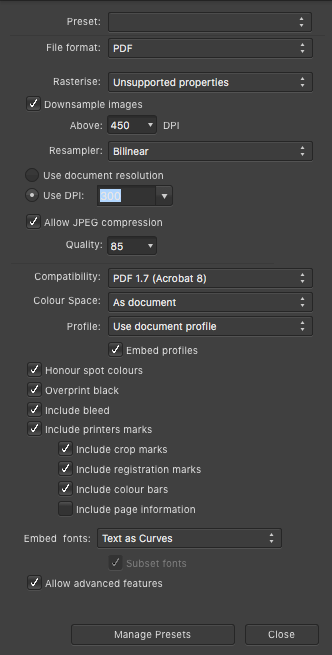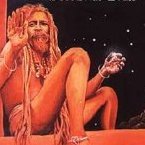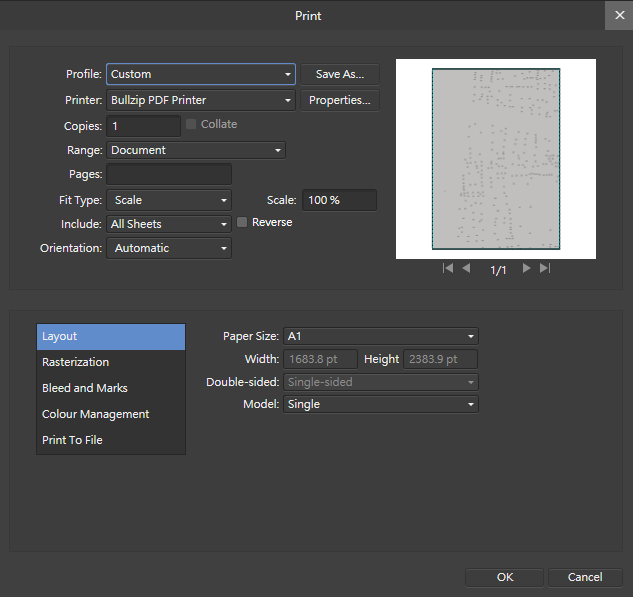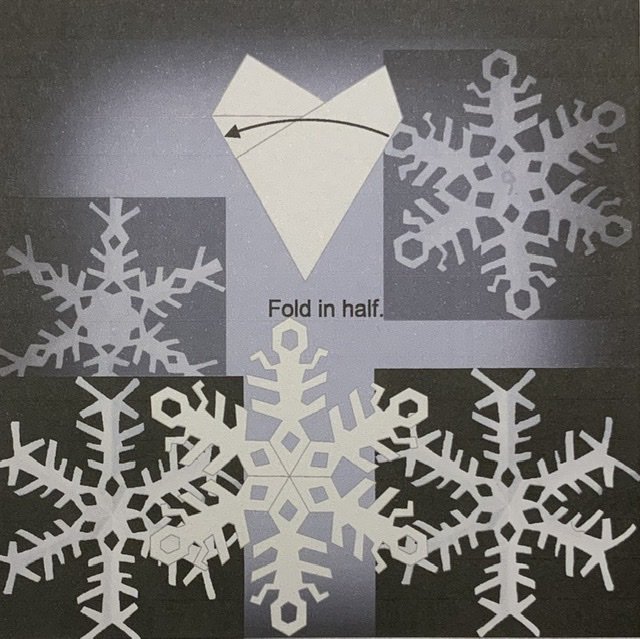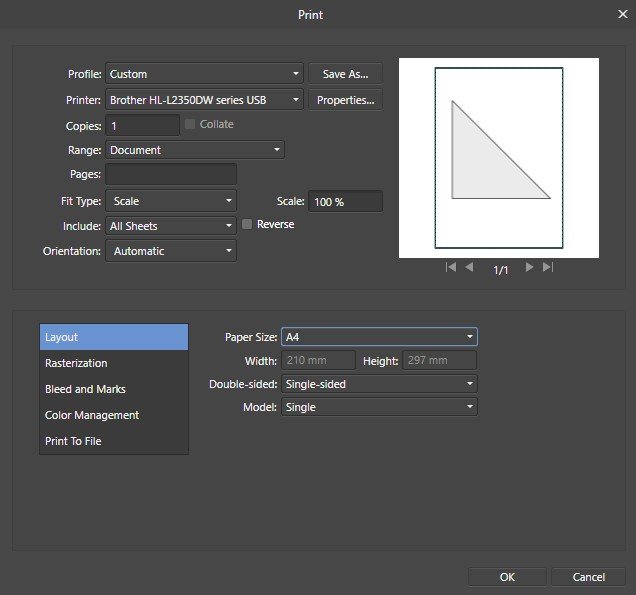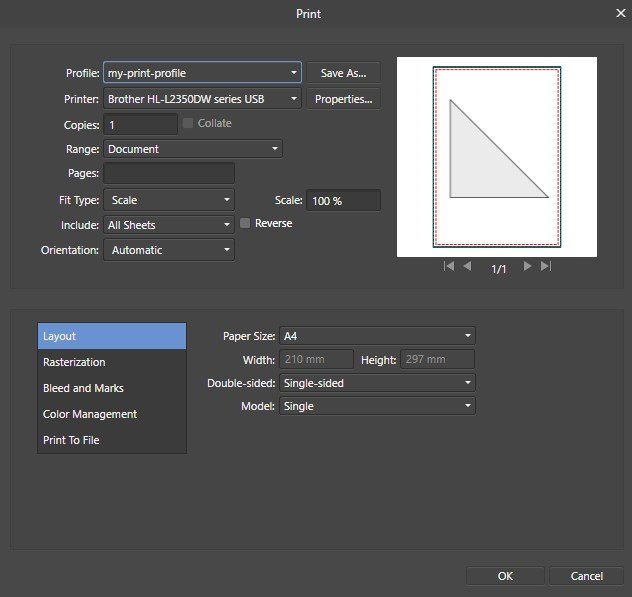Search the Community
Showing results for tags 'Print'.
-
Hey all, Small bug when printing but when you change the Doc Mode to Booklet and print, it sets itself back to Single when you go back to do it again. Happens 100% of the time. Pub 1.8.3 macOS 10.15.4
-
The absolute only reason I've yet to dump my CC subscription is that EVERY other fine photo program has invested 0 time into the "print" function making it easy to use for people who aren't rocket scientist, engineer nerds.. Does Adobe hold a patent on usability and common sense. As long as I can remember its always been quick and easy to switch sizes, resize and switch formats WYSIWYG in Photoshop for a couple decades. Is it just me? and I have a low tolerance for ineptness. I have DXO photo lab, Affinity Photo, Luminar and Photoshop CC. Only PS has this feature and ability to figure out how to make a full frame 4 x 6 automagically instantly without user math input. Thank You. A former Adobe beta tester. i would like this resolved ASAP so I can confidently cancel my CC. I used Serif Photo back in the day and it worked fine for printing quickly. All the Best
-
Hello, sometimes I need to edit a PDF file and then print it. Everything worked right in Affinity Designer 1.7. But there is a problem in the new version 1.8 with printing PDF files. Affinity does not print some objects and some objects print in the wrong place. I attach the source PDF file in which the described error occurs. I also enclose the result of printing this file to Fineprint and also printing using Foxit Reader PDF Printer. It seems that the problem is only when printing, but when exporting from Affinity to PDF, PNG etc. everything is fine. Libor Foxit Reader PDF Printer.pdf Source PDF.pdf
-
Hey guys, I have a problem when trying to save pdf for print. I had successfully done this before, a number of times, the same exact way and this time it just doesn't work. Maybe It's something I'm missing here, please help. So, here is my problem. I am trying to save banner design with 3cm bleed and crop marks. I did set up bleed to 3cm in Document setup, I did include bleed in export pdf options, and I did make my elements bigger than artboard. And my bleed is still not saving... What am I missing?
- 13 replies
-
- bleed
- affinity photo
-
(and 2 more)
Tagged with:
-
Hello, I am contacting you because during an export or a printing with Affinity Publisher it systematically crashes for the cost no way to send my work or to print it. Enregistrement_de_l’écran_2020-02-18_à_21_44_48.mov carte_lasseube_municipal.afdesign BAT_Programme_13012020.afpub
- 3 replies
-
- affinity publisher
- export
-
(and 2 more)
Tagged with:
-
I think this is a bug, but Im not sure When I create a PDF from my work it is ok but printing it directly from publisher it is not I wanted to make a simple test print for myself. Some of the blend styles and effects doesnt come out well... See picture I made but in reality the difference is much more noticible (i also made a print screen of the artwork in affinity) When the text 'goochelclub Rotterdam' is printed (simple epson desk printer) it is just 'hard' (100%) black over the background. In publisher it is a nice soft linear burn blend. The logo above had the same problem first but I changed it to another blend mode (lineair light 40% opacity) and it turned out fine! As you can see (a bit) on my picture The front of this booklet had the same problems. There a color dodge (40% opacity) turnes out great and is nice on a created pdf but when i print directly from affinity the colors are not good. The rest of the prints are great! Nice and good colors! (so it is not the printer not capable to do this) Its not a big problem for the moment as this booklet is being printed by a professional printer via PDF but I really wanted to know whats going on here 🙂
-
Hello everybody, I have designed a logo in Affinity, chosen PANTONE colours and exported the file into PDF. My client is having troubles with it as he says printers are opening the file in CMYK, PANTONE colour don't exist anymore. What am I doing wrong? How can I export or save my file for a final art for printers? Thanks for your help.
-
Hi there, i come from Corel Draw and there is a feature i miss in Designer .... CD uses levels and each level can be set "viewable-hidden", "edit - locked", "print - non print". I like this feature very much in complex ducuments with dozens of levels, like "helplines" "different versions". - Espicially the "non-print" - "viewable" combination ist sometimes very helpful! Do you think, it will be possible to add the print steering feature to Affinties Designer? Or is it almost there and I (Fool, 😞) did not notice ist? Best wishes - Kai
-
- dont print
-
(and 1 more)
Tagged with:
-
Hi Affiniados, I use all 3 Affinity Products: Affinity Photo - since quite a few years , PERFECT - LOVE IT ! Affinity Design - since a bout 2 years , Love it as well but not perfect. Affinity Publisher - sine very recent - seems very good. MISSING: Affinity Print !! Instead I use the very expensive Mirage Print app by Dinax in Germany. The Print results of Mirage are as good as it can be, but the user interface is quite possibly as bad as they come. Zero logic , button operation take you all across the screen for a single print and easy enough one prints print copies again that are printed already. It also has a useless bloated color correction section - totally pointless for professional print creators, all color correction is done in the image editor , then the file is sent to the printer / via Mirage. THAT CAN BE BETTER : Via Affinity Print , in it one can set the paper / color profile / printer selection but most important the layout on the Sheet or Roll of Paper. Say we want to print a complete wedding album series - in Mirage it is very complicated to collect all images , set the size per image , then the Mirage software creates a PERFECT layout sequence on a roll of paper. Including borders etc. It just works perfect. But as said the user interface is rubbish. The Mirage user interface is rubbish but the output is perfect. As far I can see Mirage is a shell for the Epson Driver, it is NOT a RIP and not another driver. And that is just a perfect idea since the Epson Driver is already very good . With more than 45 years professional photography up my sleeves and 20+ years of digital printing I am 100% confident that AFFINITY PRINT will take the world by storm , so many newbie photographers and old farts like me are / were struggling when it comes to perfect printing. I finally mastered a flawless work flow only a few years ago - I can print without making a test - knowing that what I see on screen will always be what I see in a print even on plain paper. Much of the credit goes to Mirage because in its core it is very good , again - the whole Mirage user interface and ridiculous high price with attache USB encoding dongle / HASP makes it very unattractive. But their customer support simply rocks. YOU CAN DESIGN AN AFFORDABLE AND PERFECT AFFINITY PRINT APP Go for it and make another couple of Millions - Just make me happy with a nice bonus 🙂 Attached a Mirage interface Screenshot with a Land Rover painting by my partner (Since you are in the UK I thought you will love my long gone Landy in the Australian bush - painting is 120 x 90 cm in size) Best of Luck - Regards: Jacob in Australia !
-
Hi, As title I don't know why my print result didn't fit my windows display, maybe problem from my workflow: (Rhino) print PDF > (Affinity Designer) import PDF > (Affinity Designer) Rectangle Tool [M] > (Affinity Designer) print PDF, but when I using Illustrator didn't have this problem, Is my operation error ? Please help me to fix is problem, Thanks!
-
I have attached a page from a booklet that I am producing. When editing all the text is visible but when I print it is missing except for the lines I have inserted to separate the items. Any help gratefully received.
- 13 replies
-
- affinity publisher
-
(and 1 more)
Tagged with:
-
I've been having trouble printing 8 x A5 pages on both sides of 2 x A4 sheets. (A step-by-step guide would be useful) )I thought I had cracked it but the printout looks like this. Why the small font size? Any help would be appreciated.
- 3 replies
-
- affinity publisher
-
(and 1 more)
Tagged with:
-
The programme should have icons that are always visible for things like Printing. To constantly go through File>Print> etc. is time consuming.
-
It is a well-known flaw of PDF that it does not print what you see if transparency is involved. As I am using transparency in my drawings with AD, my question is if there are workarounds? I would like this workflow: 1) Make a drawing in AD with multiple art boards. 2) Export that as PDF (for print, web, ...). 3) Print it, or send it to a printing company. Notes: Please, do not say "Publisher", my computer is an iPad. My book printer only accepts PDF (in RGB only - but that is not the issue here). What happens is illustrated in the two images below. The original TransparencyTest.afdesign as well as the generated PDF (for print) are also enclosed. The dark image is the printed one. The other is a screen shot of the same PDF file and looks as intended. Clearly, PDF is not wysiwyg. We look at this, back to front: The right side has an opaque, white rectangle in the very background. To make sure the problem is not a black default background. We see that is not the case, the right and left sides of the image look the same. The blue background is a gaussian blurred rectangle. Clearly PDF print handles the print wrongly. The 4 smaller snowflakes are embedded PNG which are transparent outside the actual snowflakes. The layer of the two light grey ones are partially opaque. The dark grey ones are fully opaque. In front, white vector drawings and a bit of text. They look as they should. Apparently, transparency through partial opaqueness works fine. The faulty darkness towards the boarder of the semi-opaque ones seems to be the wrong blur-darkness shining through. Transparency from Gaussian blur fails. Is there a viable workaround? Transparency of PNG fails. Is there a viable workaround? Before you suggest that the printer or the driver are at fault, please try to print it on your own printer. Ι have tried to print from different computers and to different printers, all fails. Best regards, Hans TransparencyTest.pdf TransparencyTest.afdesign
- 5 replies
-
- transparency
-
(and 1 more)
Tagged with:
-
Normally I don't work for print, so this is probably the first time I use print in Affinity Designer. I have a file with a simple shape on it only and when I try to print this to the printer the following sequence is consistent: - Printing the first time: Affinity Designer doesn't do anything, the printer isn't printing - Printing a second time after this: Affinity Designer crashes and closes itself completely Trying the above steps again after restarting again and again everytime the exact same thing happens. The printer is working fine, never had any problems with it and when I print with other software there's no problem at all; the printer immediately prints without any problem in other software. See attachment for the used designer-file. testfile.afdesign [edit] The problem seems to be in the custom printer profile file. When using the default settings there's no problem printing. But when using an earlier saved printer profile the problem as described above arises. I've compared the settings of the default settings with my custom printer profile, but the only thing that's different seems to be that the default looks at 'defined by driver' for paper format and the custom profile is set to A4. But when I set the default profile to A4 too it still works, so that's not the problem. The only difference I notice between the profile-settings and the default settings is that in the graphic dotted red lines appear when using the custom profile from the dropdown. Not sure what that means, as all settings in all tabs I compared seem to be exactly the same. I get the impression the older printer profile files are not compatible with the latest Designer version or there is a problem in loading/interpreting the profile file correctly? This is how the graph looks in default settings (I only changed paper size to A4 here, but it also works when set to printer default): And this is how the graph looks with custom settings loaded by profile (see red dotted lines) Here's the profile: my-print-profile.profile
-
I am making maps for RPGs and would like to be able to print the grid.
-
40 Felt Textures 300 DPI Available in : * All Colours in Sets 1 & 2 – 20 styles per set. * Primary colours * Blues & Pinks * Greens * Neutrals * Oranges & Yellows https://www.creativefabrica.com/product/felt-textures-for-affinity-programs/ref/63430/
-
- felt
- felt texture
-
(and 4 more)
Tagged with:
-
Hello, Designer is practically perfect for the kind of jobs I do. However, I would like to suggest adding a "save print profile with document" option for Designer. This would be very time-saving and avoid slip-ups when printing documents/projects like business cards, envelopes, etc. directly from Designer. It would avoid having to click into the printer driver UI every time the document is to be printed, perhaps only to find the profile missing for one reason or another. Cheers, Dave
-
Hi, I am new here. I jusr recently purchased Affinity Publisher and I am starting to use it for some black & white typesetting. However, as soon as I started with some tests, I can’t seem to be able to print the text pages (Black only) on my laser printer and ensure it actually comes out as Black. It always prints screened, at a percentage which seems to be about a 90% Black. I have searched the forums and Google to see if other users had encountered a similar problem, but I can’t seem to find anything. I tried to set my document both with CMYK and Gray color format, to no avail. I also recreated the Black from scratch, giving a value of 0-0-0-100, but it prints in screened dark gray both if I use a "rich black" or a 0-0-0-100 CMYK Black. I am using Publisher with an old Mac Tower and operating system El Capitan 10.11.6. The problem seems to be with Affinity alone, as my old InDesign prints the Black correctly.
- 17 replies
-
- black
- color system
-
(and 1 more)
Tagged with:
-
I have a 28 page booklet in A5, therefore it requires A4+ paper as it has bleed, but not on all pages. It prints OK locally using "print" directly, but on trying to export to PDFX1A (or X3/4) for my pro printer the result is the spreads come out in normal sequence, not imposed for printing double-sided. Have I missed something as a new guy on the block, or is this a missing feature ?
-
Hi Folks, one question: i exported a 2 page testfile pdf with pulisher. Even though the 2 pages have the same the content elements/type (cause i copied them), in the exported pdf the right/second page has sharp text, the left page on the other hand is pixelated. What i am doing wrong:-)? Greetings from Germany Jo 20190925_Broschuere_148x148_2TEST.afpub 20190925_Broschuere_148x148_2TEST.pdf