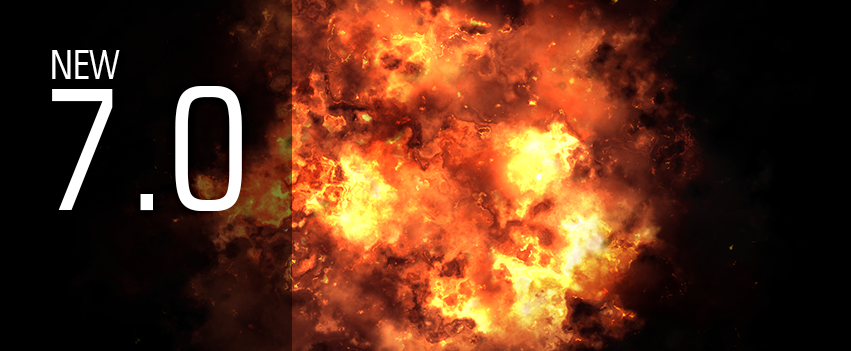Search the Community
Showing results for tags 'Plugin'.
-
Hi, I took advantage of Black Friday sales to purchase DxO's Nik collection. I followed the installation instructions for installing the plugins into Affinity Photo. They show up Preferences > Photoshop Plugins, "Allow 'Unknown' plugins to be used" is checked, "/" is in Plugin Support Folders and "Authorize Global" is greyed out. When I select a pixel layer in the Photo Persona I can select only one of the plugins that appears in Filters > Plugins > Nik Collection, "HDR Efex Pro 2". All the others are greyed out and cannot be clicked, not even the two that have status "Working." HDR Efex Pro 2 did run when I clicked it. I am running Affinity Photo 1.6.7 on macOS 10.13.6 on a 2018 MacBook Pro 15" with Touch Bar & Touch ID. The pixel layer is "Background," generated by the Develop Persona. The file that was developed was a Nikon RAW (NEF) created on a D7200 using Adobe RGB. The Develop Persona uses the ROMM RGB profile for output. Neither Lightroom nor Photoshop is installed on the machine.
-
Dear Affinity Photo users! I'm glad to announce that Filter Forge 7.0 is released. It supports Affinity Photo 1.5, and will support AP 1.6 as soon as Serif officially releases the update. All the new features with descriptions are here https://www.filterforge.com/features/ but I'll list them here as well. For all the users: 1. We've made Filter Forge faster by improving sample caching. 2. Copy and paste images between Filter Forge and any graphic editor. So it means you can use Filter Forge with AP 1.6 even before the update is released. 3. Generate and preview all active channels during rendering and export all of them to files at once. For filter authors: 1. Instant component search will help you to find and add any component faster and easier. 2. We refreshed 47 existing components, made their list and slider inputs mappable. Now there's even less boundaries for your creativity. Try all these new features https://www.filterforge.com/download/ and let us know what you think.
- 19 replies
-
- plugin
- filterforge
-
(and 2 more)
Tagged with:
-
So using the Solidify filter plugins from the Flaming Pear Software is essential for my texture work. Currently they are crashing Affinity Photo as soon as they are applied. I can see the correct results in the canvas sometimes before it crashes. I saw this issue being raised in the forum like 2 years ago and it seems there wasn't any development that made it possible to use said plugins. So any advice on achieving the same results without using Solidify B? Would Serif be interested in integrating such filters or is anyone else working on developing a working plugin? Below are the plugins if anyone wants to check 'em out http://www.flamingpear.com/freebies.html
-
Hi, I just start with Affinity photo and was mainly only using Lightroom previously while I plan to quit it to Capture one+Affinity with the aim to mainly finalise my work on printings much more than online gallery. That's where I get some fever since I really don't master the printing process and until now mainly used experimentations until reaching an honnest result but I really want from now on to do it more "professionnaly" and mastering the things more than letting it to destiny and luck dispite it always keep a part of mystery that I appreciate and open new persepectives. A good mistake is always a source of inspiration... Where I feel the need to share those existential stuffs is the tip and tricks I were using on lightroom doesn't work anymore with affinity and as some people know here, Studio pro doens't get along well with Affinity. I'm searching a solution either include in Affinity or a dedicated software to print and give me all power on function of the printer and color managment while neutralising all parameters include in the driver set up box. I don't understand why after spending that much of time adujsting and tuning a picture, printers managment is that much chaotic in amateur world whith possibility to set the same ICC profile in different places and creating mess while you choosed in both places the same profil or choosing mat or bright function in driver window instead to have one window that controls all at once. It drive me crazy and lost to spend that much of time when you already sweat quite a lot on your editing and post processing. Please, HELP!!! Sorry for this approximative english
-
Hello. Is there a way to use Nik sharper for raw files within Affinity Photo? Is yes, does it work better than original photo effect? How to use HDR plugin with more than one image?
- 4 replies
-
- nik
- collection
-
(and 1 more)
Tagged with:
-
Dear developers, I have ON1 Effects (older name: Perfect Effects). This app can work as plugin too for Photoshop and Lightroom too (as layer mode too). I added plugin folder (C:\Program Files\ON1\ON1 Effects 2018\Plug-in Files\ON1 Effects 2018.plugin) to Affinity Photo, but no worked. Please add this plugin support for Affinity programs! To 31st of Aug can download free now for testing too from here
-
I've recently bought Affinity Designer and it's a great tool - but it lacks one extremely important feature: A plugin API of some sort. Currently there is no way I know of to add any kind of custom functionality to it. A plugin API would add the great benefit of making it relatively easy to automate common tasks. Also, you guys can focus more on bigger and more important features if we can create plugins for small features by ourselves. I'd suggest using an already available scripting language like JavaScript for creating plugins. Especially JS would be a great language for such a thing because of the huge amount of already existing JS libraries for almost everything you need. As for the API itself, the following features would be great: - Accessing and modifying the properties of elements - Data persistence (Adding custom information to documents. These should be kept even when opened on a computer that the plugin is not installed on) - Filesystem access (needs to be permitted for each plugin by the user. This would provide more/better security) - Network access (also needs to be enabled by the user) You could add some sort of marketplace for plugins, as suggested before. This would let you check plugins for any malicious code and would enable you to gain some extra income.
-
Hello, I've recently finished an iPad app that I would love to turn into a plugin. Are there any resources for a "simple" way to get started with a plugin that would work in Affinity Photo. I think my best bet is to create a desktop app ( easy enough ) and then have the plugin mechanism launch that. It seems that Photoshop plugin creation is quite obscure, information wise, specially when wanting to simply share image data with a standalone application. Thank you.
-
Hi, any plans to create a plugin to interact with Sketch? Thanks Paty
-
- affinity designer
- plugin
-
(and 1 more)
Tagged with:
-
Hi, I'm not able to install the Photoshop plugin "Vertus Fluid Mask" in Affinity Photo. I know it's not on the list of supported plugins, but I use it every day! Please fix this! Regards, David
-
- vertus fuid mask
- plugin
-
(and 1 more)
Tagged with:
-
Red recently released an R3D plugin for Photoshop, and I'm hoping to use it in Affinity Photo. I installed it in Photoshop and then copied the folder from the Photoshop plugins folder to the Affinity plugins folder, and Affinity Photo isn't recognizing it. I double checked that I put it in the correct folder, and also turned on the "unkown plugins" option, but still no dice. Any ideas, suggestions?
-
Hello, I can’t thank you enough for the wonderful software you guys have created. I’m glad to inform you that I have successfully and delightfully moved my entire workflow from Photoshop on the Mac to AP on the Ipad pro. The one feature I miss though is being able to use the Topaz Detail plugin for skin smoothening. I’ve tried various workarounds for smoothening, but nothing quite gives me the same result. Is there a way I can install the plugin on the IPad version of AP cheers Zaheer
-
I have been looking at some of the photo enlargement and re-sizing software, and Genuine Fractals seems to be as good as any around, and works both standalone and as a plugin to photoshop. If I invest in this I want to be able to use the process in my workflow in Affinity Photo. Has anyone: tried Genuine Fractals and is it worth the money? is it compatible as an Affinity Photo plug in? Dave
-
hello all, anyone knows how to use the nik hdr efex pluing within affinity photo? in order to create a true hdr image, multiple exposures of the same pic are needed. the problem is, how can they passed simultaneously from affinity photo to the plugin? the plugins menu gets grayed if more than one layer is selected. this prevents passing more than one image to nik hdr efex. i only could use it outside AP until now, making it load multiple tiff or jpeg files. maybe i am missing something obvious... any suggestion would be appreciated. thanks, stefano
-
Hi, I don't know how far already the progress for the PS Plugins support is, but for the Flood Plugin (Flaming Pear) I have to select the image first (Ctrl + A) before starting the plugin to get it work proper, and the Astra Image Plugin 64 bit doesn't work at all, even I've used the background layer. (get an Error message, see attached...) *Edit: the Astra Image Plugin 64 works in the release version .69 Thanks!
-
Hi, Since I became a User of Affinity products, in particular PHOTO, I have been asking BOTH Serif Affinity and Filter Forge( FF) to have FF compatible with Affiny Photo. Others have also asked too. Filter Forge are HAPPY to Oblige, but sttae that they are not hetting responses form Affinity.. e.g. QUOTE from FF in response to a FF user on the Official FF Face Book Page:- Hi Bill, honestly, we'll be able to make this fix if Serif will give us their licenses. We've contacted them long ago and still don't have Affinity licenses. If you can contact them with this, we'll be very grateful to you. I have also posted on the FF Facebook page, in there Affinity Forums and also in the Affinity Designer and Photo FB page... so, PLEASE could someone from Affinity contact Filter Fporge and get this ball rolling! I believe that some FF users may be interested in AP and and vice versa. What is the problem please? I am happy to do what i can to help all you guys out on this. one................... Thank You. Angela H Evans :)
- 28 replies
-
- Filter Forge
- Plugin
-
(and 3 more)
Tagged with:
-
BenVista PhotoZoom 6 is a competent resizing program offered by Serif. I bought it as one of their special offers. On installing it offers to install itself as a Plugin for Photoshop and Corel Paint. Unfortunately it does not work with Affinity Photo. It seems to require Photoshop's Automate facility. I described it as competent. I attach two images, each of the centre of a Pyramidal Orchid Flower (a crop) and enlarged three times. The first is using Affinity Resize and Lanczos, the second using PhotoZoom, using its default Spline algorithm. The third image is the original crop. There is not much to choose between the two.
-
Dear Affinity Team, are there any plans to create layers as smart objects for plugins, e.g. to enable to use these plugins as live filters (like smart filters)? Thanks and keep on the great work! Indigo
-
- Smart object
- smart filter
-
(and 1 more)
Tagged with:
-
Topaz Studio and OnOne Photo RAW 2017 both work as plugins to Photoshop CS6. Why not Affinity? Wish list!