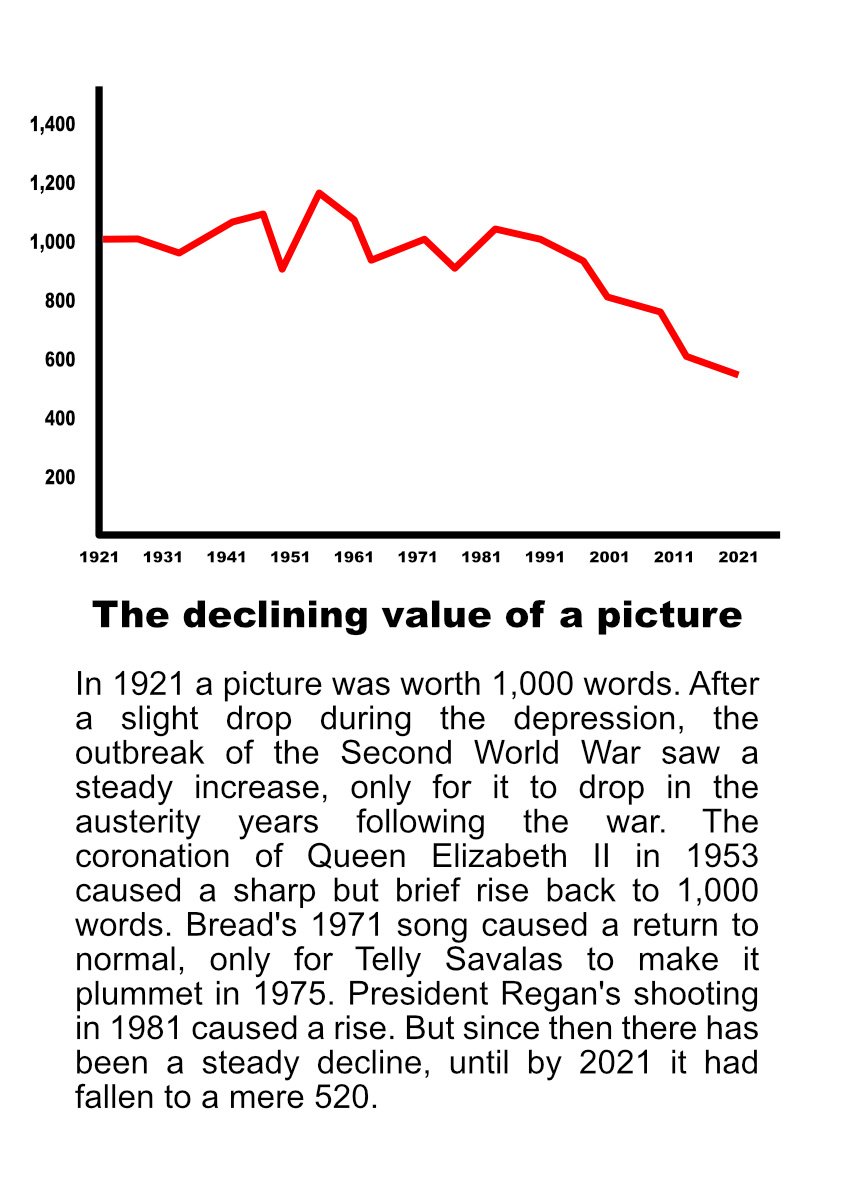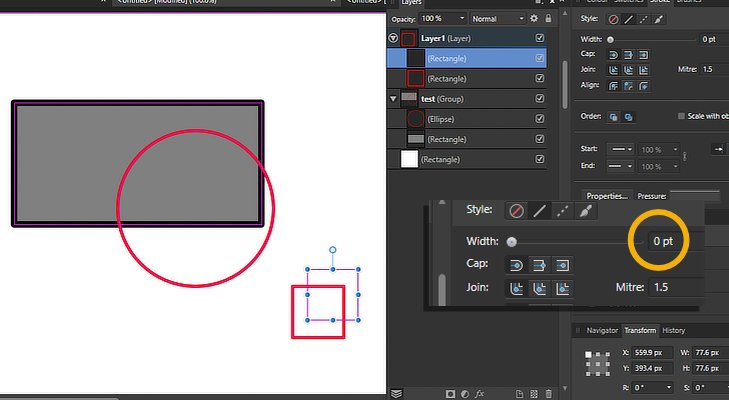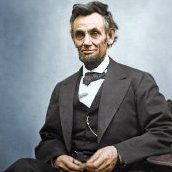Search the Community
Showing results for tags 'Photo'.
-
Hello, I'm looking for option in Affinity Photo to select some area with light texture and clone stamp it to wide area but I don't want source to be moving when I paint. Is this possible to lock that position somehow or use other tool trick to solve that goal? Maybe option to create brush from that? Greetings.
-
What is this life if, full of care, we have no time to stand and stare? Or make silly composite pictures from pure whimsy? I realise in the last couple of weeks I've been doing just that, and so why not share 'em with you folks! I read that Roald Dahl's children's books are being made more 'suitable' for today's children; mention of reading Rudyard Kipling has been changed to Jane Austen. Cue old joke made new: A long time ago on BBC TV, the late Michael Bentine had a sketch with a mad scientist who'd invented the next step up from painting by numbers: spray-on classic paintings. To demonstrate, Hals' Laughing Cavalier and da Vinci's Mona Lisa . . . -- or you can spray them both at the same time to get The Laughing Lisa! Serendipity! In the course of looking for something completely different (pace Mothy Python) I learned that Geiger is German for violinist; Stehgeiger is German for cafe violinist ('standing fiddler); and Geigerteller is German for Geiger counter. So there must e a German word for . . . And finally Esther (British in-joke):
-
I was building some fairly large panoramas in Affinity Photo today, pointed AP at 30-40 raw files and sent it on its way. I was working on another (non-AP related) task when my C: drive filled up! I had to scramble to free up some space. Several programs I had started panicking on the low disk space, though I never saw a message from AP. I ended up canceling the rendering of my panos to worry about it later. When I closed AP, several gigs were cleared up on C:. I have a larger data disk that I would prefer to be used for this type of temporary data, but I couldn't find anything in the settings pages that allowed me to change it. Is there a setting for this, and if so, where? Thanks!
-
If I make some edits or tweaks to a photo in the native iPad Photos app (or another 3rd party app, I think) and then open that image in Affinity Photo using the 'Import From Photos' option, Affinity will open the original image. Any pre-existing edits will have been stripped out and just the original JPG gets pulled in to Affinity. Thoughts? Running Affinity Photo version 1.6.7.76 and iOS 11.3 on 9.7" iPad Pro.
-
Hi Everybody, I've imported my custom brushes from Photoshop, but they lag a lot when using them in Affinity Photo. It takes a good 5-7 seconds before my mark appears, even just a single click. I'm not using a tablet, just a mouse. My brushes tend to be large (2000px), but nothing that PS couldn't handle. Any ideas? I thought about turning off the brush preview, but I need it to see where I'm laying down my marks. Thanks!
-
Affinity Photo v2 iPad Version - Beginners Guide to using Drag and Drop and the Place Command The tutorial starts off with a look at the Embedded and Linked Placement Policy, plus using the Resource Manager check and alter the Placement Policy of files. The actual tutorial starts by looking at how to drag and drop single and multiple files from the iPad’s File and Picture Folders, plus from a web page. Then a look at using the Place Command to do the same thing. Lastly a look at using the Place Command while using a Photoshop PSD Mock-Up file. Intro – A Look At The Placement Policy – 0 to 2:56 Drag and Drop from the Photos Folder – 2:57 Drag and Drop from the Files Folder – 5:45 Drag and Drop images from the Internet – 8:16 Using The Place Command – 11:52 Using Place Command with a PSD Mock-up file – 13:53 Serif’s Affinity Help File web page https://affinity.help/ Dropbox PDF iPad version Download Link https://www.dropbox.com/s/yzcm75vonfp619o/iPad%20Version%20-%20Affinity%20Photo%20v2%20-%20Beginners%20Guide%20to%20Affinity%20Photo%20-%20Part%204.pdf?dl=0 Dropbox PC version PDF Download link https://www.dropbox.com/s/ws6dey2yeaxzsrf/Affinity%20Photo%202%20-%20Tutorials%20Vol-010%20-%20Beginners%20Look%20At%20Placing%20Images.pdf?dl=0 Mock-up PSD File from Freepix as used in this tutorial. https://www.freepik.com/free-psd/blank-billboard-mockup_2736937.htm#query=mockup&position=17&from_view=keyword&track=sph
-
- serif affinity
- photo
- (and 6 more)
-
Hello Affinity Team, Is there a way to preview the cursor/brush size while painting or brushing? I understand the iPad doesn't have hover support but at least while brushing, I hope to see the boundaries of the brush. Thank you so much!
-
I've always loved Lightzone's Zone Mapper - which is based loosely on Ansel Adam's zone/tone idea. The idea is extremely intuitive .. but. the execution has an efficient and productive UI. Despite having used Adobe Photoshop, GIMP, Krita, Affinity Photo, etc .. I still keep the free Lightzone installed for the zone (tone) mapper. (I also love the very easy and intuitive shape tool which acts as a mask for applying any filter or operation .. with adjustable non-destructive shape and edge transition) Here's a set of video tutorials https://www.youtube.com/watch?v=xq1tyuZXbpo&list=PLUECp8xv0O0DPqRL8Qgrs6ZQVVvrGfZPP I really wish Affinity did this .. instead of the less intuitive set of filters which seem to have a high barrier to expertise .. and seem very inefficient in terms of desktop real estate ... their retained settings are counterintuitive. Just honest friendly feedback.
- 7 replies
-
- photography
- tone
- (and 4 more)
-
Hi, In Sketch and Photoshop it's possible to make timeline animations. Are there any plans for Affinity? I'm talking about something like this: https://timeline.animaapp.com/ Regards, David
-
Hello I would like help! I had a photo subscription activated through the microsoft store, but I had to format the computer and now I can't find the v1 version to install via the microsoft store, I found a download on the official website but I can't activate it, my license is no longer valid same for the V1? Sorry for my English, I'm using google translator! Thank you very much in advance!
-
Hello. I would like to propose a feature that would allow the user to copy and paste raw adjustments to multuiple RAW files from develop persona. I believe currently this is not possible. This feature will make the applying adjustments much faster and easier for many kinds of workflow including timelapse. And additionally an option to export multiple selected RAW images at once. This two features will be a game changer for affinity as a whole. I believe this could be a great direction for the software. This could increase the interest of lot of people considering RAW editing is now considered a standard for most. I hope affinity will place this higher in the priority if possible. Thanks.
- 3 replies
-
- feature request
- affinity
-
(and 6 more)
Tagged with:
-
Hello Am i missing something or are the WARP tools found in Designer not in Photo? This should be available in both programs and used the same way. Gary
- 3 replies
-
- warp
- affinity suite
-
(and 1 more)
Tagged with:
-
Is there a way to convert a Pen Tool path you make into a selection. There is a selection from layer I can do, but I would like to just convert the path into a selection, without having to create extra layers.
-
Buenos días. He realizado un nuevo manual de Affinity Photo basado en la ayuda del programa v1.6.0. Espero que os sirva de ayuda. Un saludo. Affinity_Photo_-_Manual_de_Usuario.pdf
-
I haven't noticed this problem before, but I may simply have failed to notice it. I found it in Designer and Photo Version 2, but it also occurs also in Version 1. When I copy an Affinity Designer or Photo file with vector objects into another larger image, the stroke widths are changed. This is a nuisance if there's only one vector layer, but it's very frustrating when there are a great many layers: a lot of fiddly work back and forth between the original and the target to restore the stroke thicknesses. I'm running on the up-to-date version of Windows 10 I tested this in Version 1 and found it was reducing strokes as follows: image 1 (source): 800x600 px Grey rectangle 10 pt, red circle 5 pt, small rectangles 5 pt & 0.1 pt image 2 (target): 3,000x3,000 px Grey rectangle 2.4 pt, red circle 1.2 pt, small rectangles 1.2 pt & 0 pt (i.e. < 0.1 -- it's still there) Yesterday's 'live' file in V2 reduced 2.8 pt to 0.7 pt. With the test shapes today, V2 is reducing 2.8 pt to 2.1 pt. The reduction seems to be random, but consistent throughout a session.
-
I want to enlarge my image that has been worked on in affinity and saved as a tiff at 20cm x 20cm. Can this image be enlarged to 100cm x 100cm without losing any quality? When I view the image larger on screen it looks as if it is now showing the pixels that I do not want. should I have worked on the image at the high res all along, which is difficult due to its size?
- 9 replies
-
- affinity photo
- large
-
(and 1 more)
Tagged with:
-
One thing that I have seen mentioned on facebook groups is the crop tool. Most seem to agree that either 'crop to original ratio' be set as default or the the user be allowed to set the option that fits their workflow best. For me it is original ratio as I rarely use any other setting. Can this be added to the relevant programs?
-
Hi all, I'm fairly new with Affinity (loving it so far), but I can't find a way to see the values of an 32-bit image in the Color Sampler Info panel. No matter what mode I use it seems to always clip to 255 which is not the case of my image. Cheers, Juan
- 11 replies
-
- color sampler
- 32-bit
-
(and 2 more)
Tagged with:
-
So in Photo and Designer bitmaps scale proportionally if the "shift" key is held down but for vector images it's the exact opposite. A mixed group scales proportionally if the shift key is not held down. Anyway it's weird and makes no sense. Why not choose one and make it consistent (happy for it to be different to PS, but should be consistent in the same app).
-
.thumb.jpg.cebca0cd223c277a07c986819a33011a.jpg)
Add a Built-In Font Creator
rawii22 posted a topic in Feedback for the Affinity V2 Suite of Products
I don't know if I'm just not familiar enough with the affinity suite and haven't found this feature, but there's a feature that I've been wanting for some time. I would like for there to be a tool in affinity designer that streamlines the creation of a new font and allows you to export to a font file format. I want to be able to easily do something like select a letter to work on, design it, and repeat for each letter. Maybe they can add an option to create a "New Font Project..." This would make the font creation process infinitely easier and much more accessible to someone like me who doesn't need to create fonts very often. Every time I want to create a font I'm met with a million steps, and a million potential websites, but never one easy software feature that integrates the design and the workflow into one place. Affinity seems like a prime contender for such a feature, and they already have an amazing base of existing features to work with. Let me know if anybody else feels something similar, or if you think I'm inept and have to get over it 😆. I just want to be able to keep falling back on affinity for my every design need! I just found this forum post and I'm hoping that the new release of V2 makes it possible for affinity to add this feature.- 19 replies
-
- font
- font creator
-
(and 5 more)
Tagged with:
-
Are Photo and Designer for version 1 for ipad pro still available? If so how do you get them? I want to revert to version 1 from version 2. Perhaps I am not looking in the right places, but I am not finding them anywhere. Thanks much! Dave
-
Hey there, today, I set out to do a piece of environment art in Affinity Photo to see if it can hold up against PS. Unfortunately, it showed right away that a lot of my repetitive tasks require quite a few extra steps compared to my usual workflow. I have multiple renderings in the same resolution and want to drop them into one file but Affinity does not center dropped images so I have to drop, move and snap every image to the canvas. Since there are no smart objects in Affinity, I understand that the list of possible drag & drop features is rather short but an automatic centering option would be a big help. Thank you in advance! Sorry for typos, it's getting very late and my eyes are closing ^.^ TLDR: Is there a way to have dropped images (e.g. from the explorer) center automatically? Affinity Photo 1.7.3 on Win 7 Take care, Dziga
-
I've photographed a couple of weddings for friends (I don't normally do them) which the clients have asked for their digital photos to be put into an album. I have Affinitity Photo Publisher and Designer V1, and see that V2 is just released. As a photographer, Photo is the only app I really make use of. Basically I would be happy to buy the V2 suite at the discount launch price if you can tell me that I can use one or more of the apps to make a super printed Wedding album. I remember Apple Aperture had an album printing function within the software and Apple would get it printed and post to you. Or are Wedding photographers using the Wedding Album printers built in software to do the layout? Cheers, Spike
-
Brush stroke vector path
Belmont posted a topic in Affinity on Desktop Questions (macOS and Windows)
Is it possible in Photo to draw a curve with the pen tool, then have that curve use one of the brushes to make the line? There is (still) an option in the pen stroke dialog for a texture line style but that (still) doesn't seem to do anything. It would be nice to be able to make a precise curve and have it 'drawn' with one of the brushes.