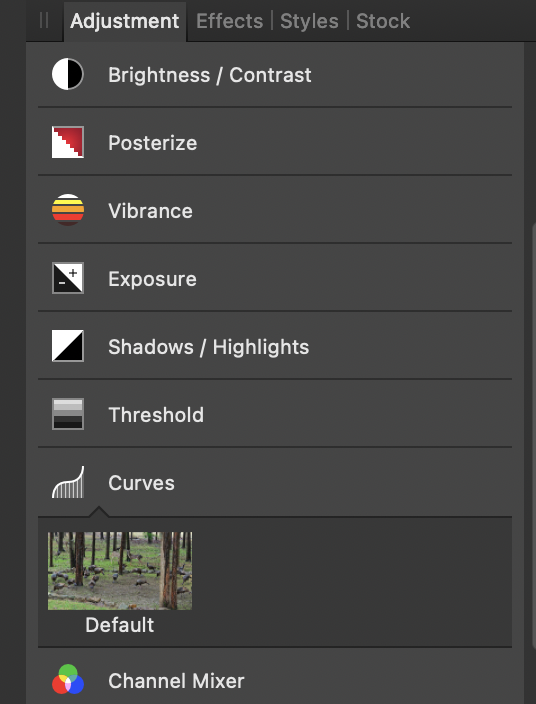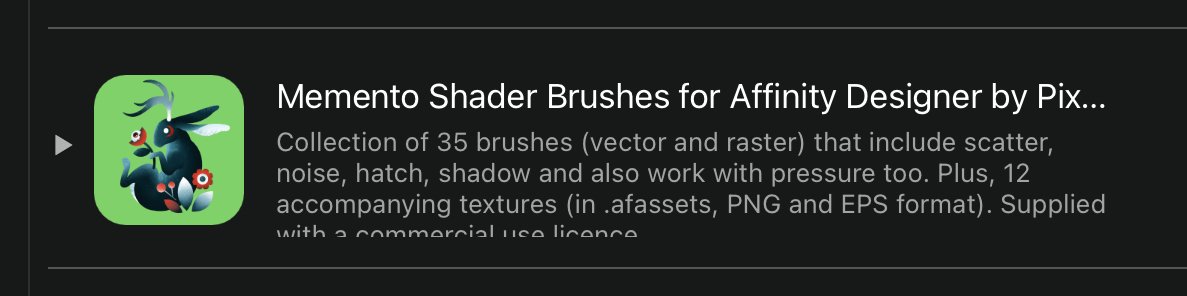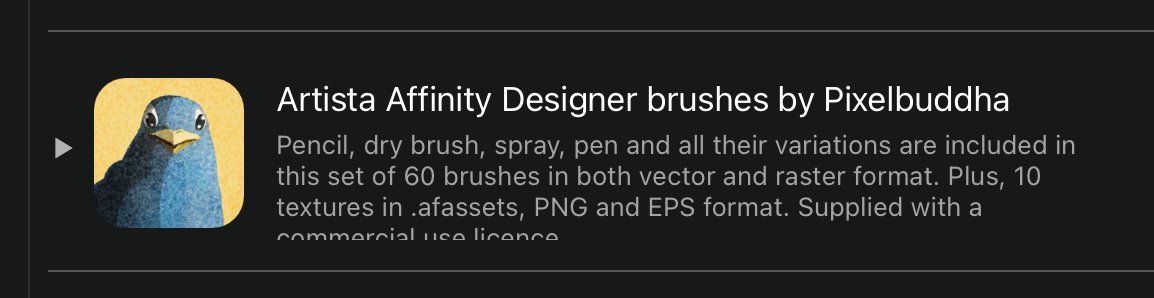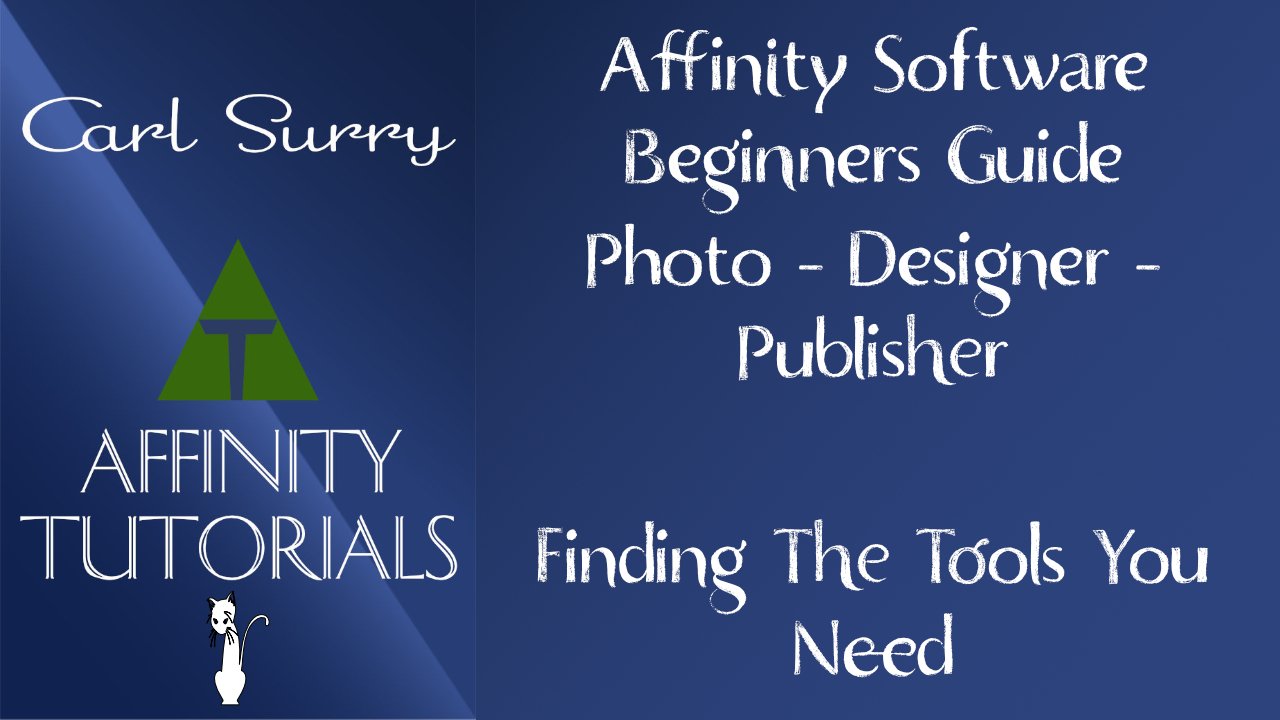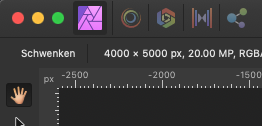Search the Community
Showing results for tags 'Photo'.
-
Hi, im new using Affinity apps, and start my 90 trials. Im using Affinity Photo rn, install was fine, but the problem is when i make new document. the app suddenly closed first i installed it on my File Drive (D) it's force closed, then i tried installed it on C drive, and still force closed. Can someone help me?
-
Hi, since Release 1.9, the effect of lens correction seems to be very limited: rotation to -10..+10, and you can't enter higher values As i use lens correction rotation regularly as it provides a much finer control (0.1 degree) compared to crop or layer transformation, this is a step back from +/-25 % before (until 1.8.5) Hor/vert shows value of +/+100, but effect is extremley limited. I have many picture which require far more room for adjustment. If i could get a life filter in photo persona which would allow these transformation with reasonable range (rotate +/-180 degree, hor/vert to get at least 45 degree angle), i could live with the "reduced" state in develop persona.
- 4 replies
-
- photo
- lens correction
-
(and 1 more)
Tagged with:
-
ON1 emailed me today promoting their latest plugin. "The new version includes performance enhancements and new features that make it even easier and faster to resize photos without losing sharpness and detail." My question is, given that Affinity Photo has photo enlarging features, do I need this as well? Does anyone know how they compare? I ask because some of my photo-based artwork looks fine at 5"x7" but I want to create professional art prints at 11x14. Thanks.
- 18 replies
-
- affinity photo
- enlarge
-
(and 2 more)
Tagged with:
-
Good morning, I have tried to install the new version of Affinity Photo (1.7.1.). Unfortunately, the only option / button I get is "Update" (see screenshot) although I cannot find any Affinity Photo software, version, etc on the computer. As soon as I click "Update", another window pops up, saying that there is an "Invalid Path". I cannot install the programm. I have changed a hard disk about a year ago due to technical issues but have uninstalled all old software. How can I do a new, fresh, clean installation? Thanks in advance for any advices!!!
- 13 replies
-
- photo
- installation
-
(and 3 more)
Tagged with:
-
On the 9.7″ screen of my iPad Air 2 there is insufficient room to display the descriptions of some items offered for download. Also affects version 1.9.0 of Affinity Photo for iPad.
-
I want to deliver uncompressed 16-bit TIFF files to a client (unfortunately, I don't know the specifics on how they will be printed, like size, paper stock, etc..,) so I would like to give them the best image I can, then they can do what they need to on their end to meet their print needs. So I'm trying to work out the best workflow. There are 12 images I need to deliver, so I was going to batch process them into 16-bit TIFF files (from the RAW files), then open them in Affinity Photo to edit. Keeping in mind that AP can't export uncompressed TIFFs, what's the best workflow from this point? Open in AP, edit, save as TIFF with layers, then flatten, and deliver as is? Assuming that the TIFF I'm working with is uncompressed. Or , edit, save as TIFF with layers, then open in Preview and save as an uncompressed TIFF? Is there anyway to work with the photo in AP's file format, then get it back to an uncompressed TIFF? Not sure if I'm over complicating things, but all I really want to do is Take my RAW file, edit in Affinity Photo, and deliver an uncompressed TIFF. (The client actually requested a EPS file, because they will use Illustrator at some point, but that's not my problem lol.) Thanks for the help.
-
Hello … I just installed the 1.9 update for Affinity Photo. Upon re-opening, I noted that there were downloads available. I clicked the little 'download' icon for each and was under the impression they were downloading to my desktop (MacG5, macOS Sierra). Upon closing Photo, there were (and are) no downloads on my desktop nor in the Downloads or Documents folder(-s) in Dock. WHERE are these downloads set to go? They are not on my Mac. Ergo, the question them becomes: Is there a way to RE-download them and to CHOOSE which location they're downloaded TO? Thanks for your assistance. Richard
-
When using Affinity Photo I switched over to the Tone Mapping persona and it froze my Win 10 PC. I have all the latest drivers (last I checked) Task Manager wouldn't even open the only thing i could do is barely move a stuttering cursor over the completely frozen screen , I had to resort to holding the power button to turn off the computer. If there is any way of stopping this or making sure it doesn't happen or happens less frequently I would appreciate a proverbial hand.
- 1 reply
-
- freeze
- affinity photo
-
(and 3 more)
Tagged with:
-
Ich arbeite mit Affinity Photo, Affinity Designer und Affinity Publisher (Version 1.8.6) auf dem MacBook air (Mac OS 11.1 Big Sur). Wenn ich eine pdf-Dateien öffne, bearbeite und dann wieder als pdf-Datei exportieren will, stürzen die Programme ab, sowohl Photo, Designer als auch Publisher. Ich benütze jetzt wieder Version 1.6.1 ohne Abstürze. Ich möchte aber die neuesten Versionen anwenden. Was kann ich machen?
-
What do the experts say: add a curves adjustment, select the alpha channel select the color picker Should the picker select the alpha or the lightness value to find which part of the curve to ajust? In my experiments, it selected the lightness, which might be not what you expect when modifying alpha. curves alpha picker.afphoto
-
Hi, in Affinity Photo up to 1.8 and 1.9.823 RC4 beta, the info pannel has only 8 bit resolution (or even worse 1% steps). I want to request having option (default when document with 16 / 32 bit color depth is used) to get 16/32 bit information. Thank you.
-
- photo
- info panel
-
(and 3 more)
Tagged with:
-
Affinity Software – Beginners Guide Photo - Designer - Publisher Finding The Tools You Need If you are following an online tutorial for any of the three Affinity programs and they use in the tutorial a tool you cannot see on your set up. Then this tutorial will hopefully help you find the Tool or Studio tab you need to follow the other tutorial. As Affinity Photo, Designer and Publisher look and act pretty much the same, the info here should work in all 3 programs the same way. This is done on a PC but should be the same for the Mac version. Not sure about iPad versions as I do not own them, but I guess they too are built in much the same way. https://youtu.be/U7mKyKYTXf4
-
The new timelapse feature is something I've been patiently waiting for, and am incredibly excited to start using with the official release of 1.9! After experimenting a bit with the beta, I've noticed some potential serious pitfalls for the way that the feature is currently intended to be implemented, and I have a few suggestions on how to improve on this. Firstly, the reasons why this feature may be limiting is as follows: You would need to make sure that you don't forget to toggle "Save History with Document" otherwise your entire process timelapse (hours worth of work) would be gone - I've done this a few times already. You're limited to your history states, and some projects (particularly illustration type projects) involve thousands of brush strokes and adjustments which would make it near impossible to ensure that your computer can save that many history states without getting really bogged down. That means you will need to cap your undo limit and subsequently override old history states meaning a chunk of your timelapse would likely be lost. Savings those history states will also create incredibly large file sizes, which is very impractical for anyone looking to use this feature. My ideas. In the old days (before Procreate along with its timelapse feature was born) there was a little app/widget called Schnapps for Mac - http://schnappsformac.com While the website is still up, I'm sure this app is no longer functioning or being updated in 2021, but it basically saved a snapshot of your canvas every time you saved your document. It had no direct impact on your document or file size, and had no relation to your history states or undo limit (which can be quite volatile if you aren't careful/mindful at all times). Upon export you could choose your desired video format (or looping gif) and also the playback rate. My proposal. Would it not be better for Affinity to use a similar approach? Instead of using the "Save History with Document" option, you can include a "Record Timelapse" option under the "File" menu, which can be on by default to avoid any accidental loss - or include it in the "New Document" dialog when creating a new document. Every time you save a document, the app can save a 1080px (1080px in height, and the width can be dictated by the canvas aspect ratio) snapshot in a folder within the app's program files which can then be recalled and assembled by the app when you select "Export Timelapse". That way the user won't ever see the snapshots or have to deal with big file sizes with limited history states as the timelapse files would be stored elsewhere on their computer. If, in the future, Affinity ever changed the way that the files are created, the timelapse files would remain completely unaffected since they would be existing snapshots, not past history states. Timelapses move pretty fast, so there's no reason to include every single step of the process in the playback, so in the long run every save-state would probably be a better option that ever history-state - either that or saving a snapshot, say, every 10 history states or so. Schnapps was a very simple and lightweight app, but it was incredibly effective at doing what it was designed to do. The only examples could find that I did with Schnapps (back while I was still a student) were these short videos - I did a little bit of post editing with them to add transitions and video elements, but the timelapses show the process: https://vimeo.com/111345964 and https://vimeo.com/107825113 I completely understand that the Affinity team has done a lot of work with the timelapse feature already, but I can assure you that nipping these potential future issues in the bud before it's actually released would make it a lot easier than accepting the limitations now and getting stuck them in the future after the feature is officially released. A lot of creative apps (Procreate, Sketchbook Pro, ArtStudio Pro, Clip Studio Paint, etc) now have timelapse features and have perfected them already, and it's become a highly sought after feature for the 'modern creative' so there's quite a bit of pressure to get it running smoothly and properly. Just my two cents, and thanks for making it through the super long post!
- 9 replies
-
- timelapse
- new feature
-
(and 6 more)
Tagged with:
-
Hi there, I used a 3D effect and Outer Glow on the ball and a layer behind the ball with a brush of white paint. The jpg looks even uglier. See screenshots. Best regards, Puck.
-
How to print non-digital paintings. How to prepare your painting for print in the correct size, and for web. This Affinity Photo tutorial video shows how to put the photo back into correct perspective and size it for print. Imagine you just finished an oil painting and you want to digitize it so you can sell prints, place on the web, or submit your work to a gallery. Taking a photo of it on the wall or on an easel distorts the image. This video shows how to correct the distortion and size it correctly. https://youtu.be/BEMNW8PewIs
- 4 replies
-
- affinity photo
- tutorial
-
(and 5 more)
Tagged with:
-
The Official Serif Affinity workbooks were advertised in a recent email. Buy the book at discount and get free t-shirt. I already had purchased the Designer workbook and thought it was a great way to learn. I took up the offer from Serif and bought the Photo workbook. I was expecting the sale to be getting rid of the old books on hand. If it was different it wouldn't be that much different. Amazingly enough, I didn't realize it was updated for 1.7. Is the Designer book updated for 1.7? Is there going to be a Publisher book soon?
-
I’d love to reproduce the effect from this photoshop tutorial! Any pointers? Cartoon Effect in Photoshop Tutorial